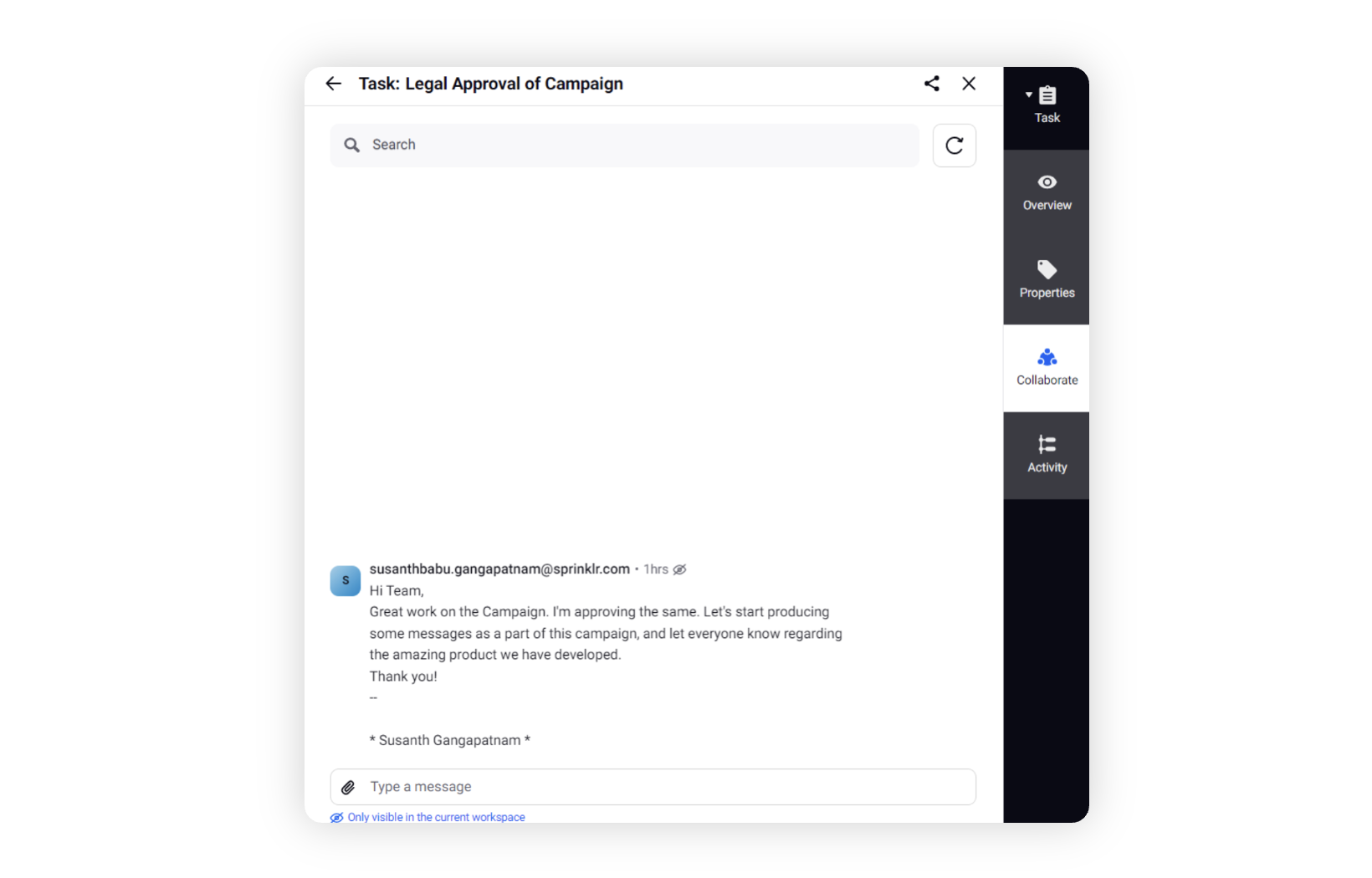Actions on Task via email for external users
Updated
Managing and updating tasks via email without logging into Sprinklr is very easy. External Users who do not have an account with Sprinklr can take action on tasks via emails without logging into the Sprinklr platform. Once assigned with tasks via workflow engine or manually, the external users will receive emails along with the required actions on the task.While viewing Task Email Notifications, you can access the associated entities as an Export via a link. For example, you will get a link for the Message Export in the Task Email Notification instead of the post or message URL which redirects you to the platform. Similarly, you get a campaign export in Campaign email tasks. This enables you to view and analyze the associated entities' content without logging into Sprinklr.
To take action on tasks via emails
Once a task is generated for an external user, they will receive an email that contains all the necessary information.
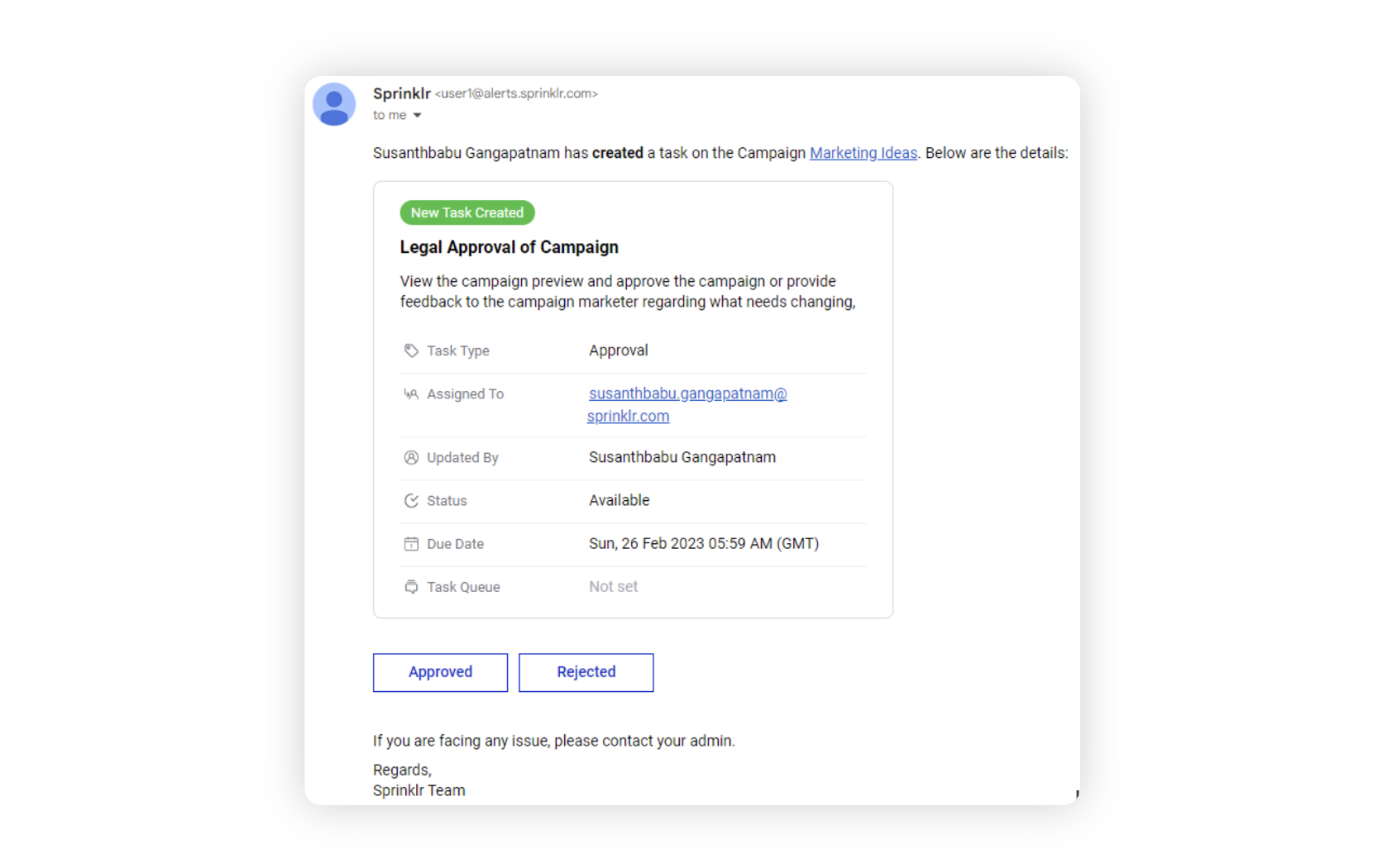
The user can take a look at the preview of the campaign / sub-campaign / outbound message / media asset by clicking on the hyperlinked entity name, which is on the very first sentence of the email.
After previewing, the external user can then take an action by clicking on the actions available to them.
Clicking the action will then lead to automatically drafting a new email. The user can add any further details in this email before sending the email. The same message will be visible in the collaboration pane as well.
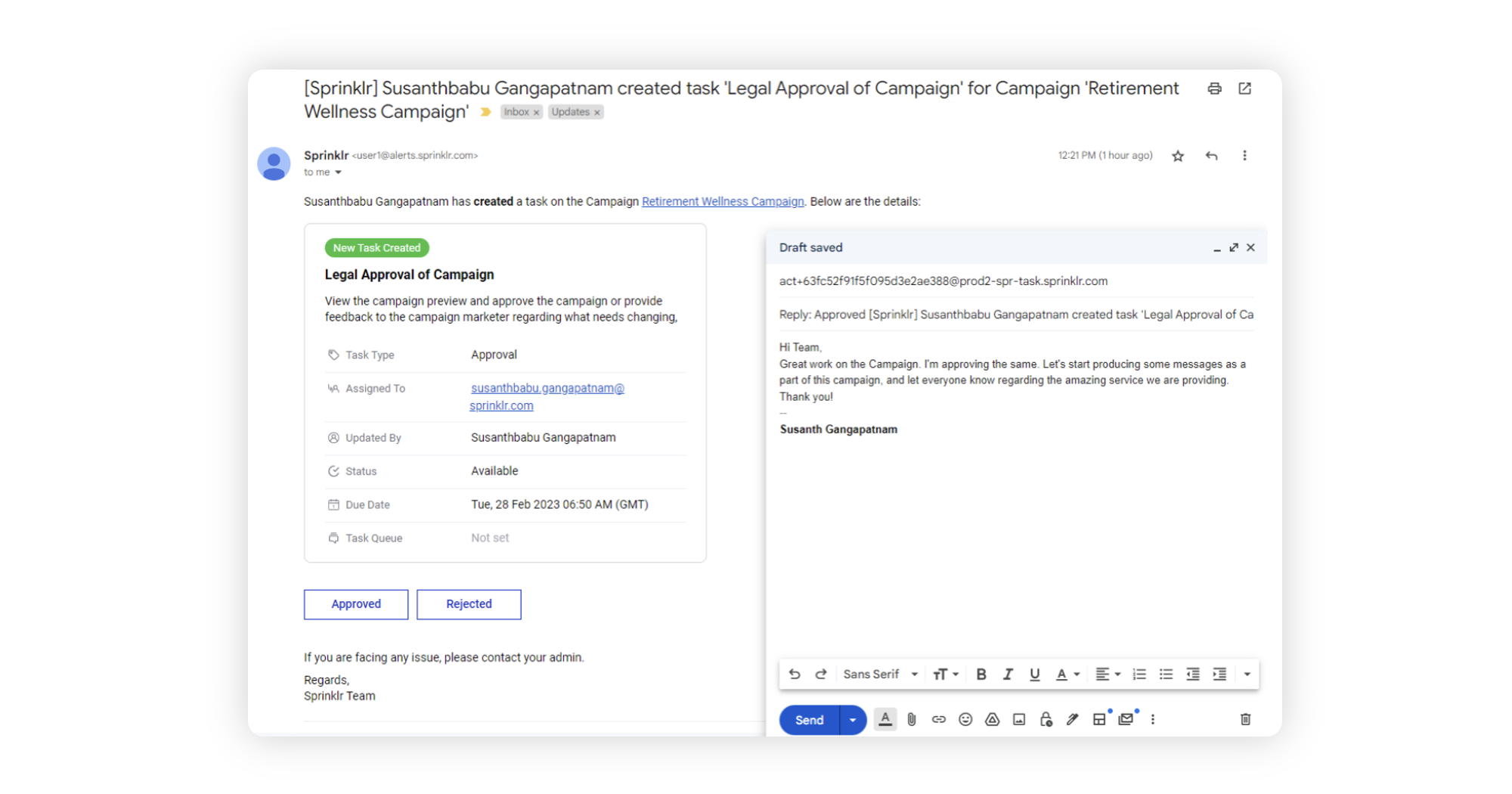
Once the email has been sent, the task will then get updated within Sprinklr. You can also see the email details in the task’s collaboration pane.