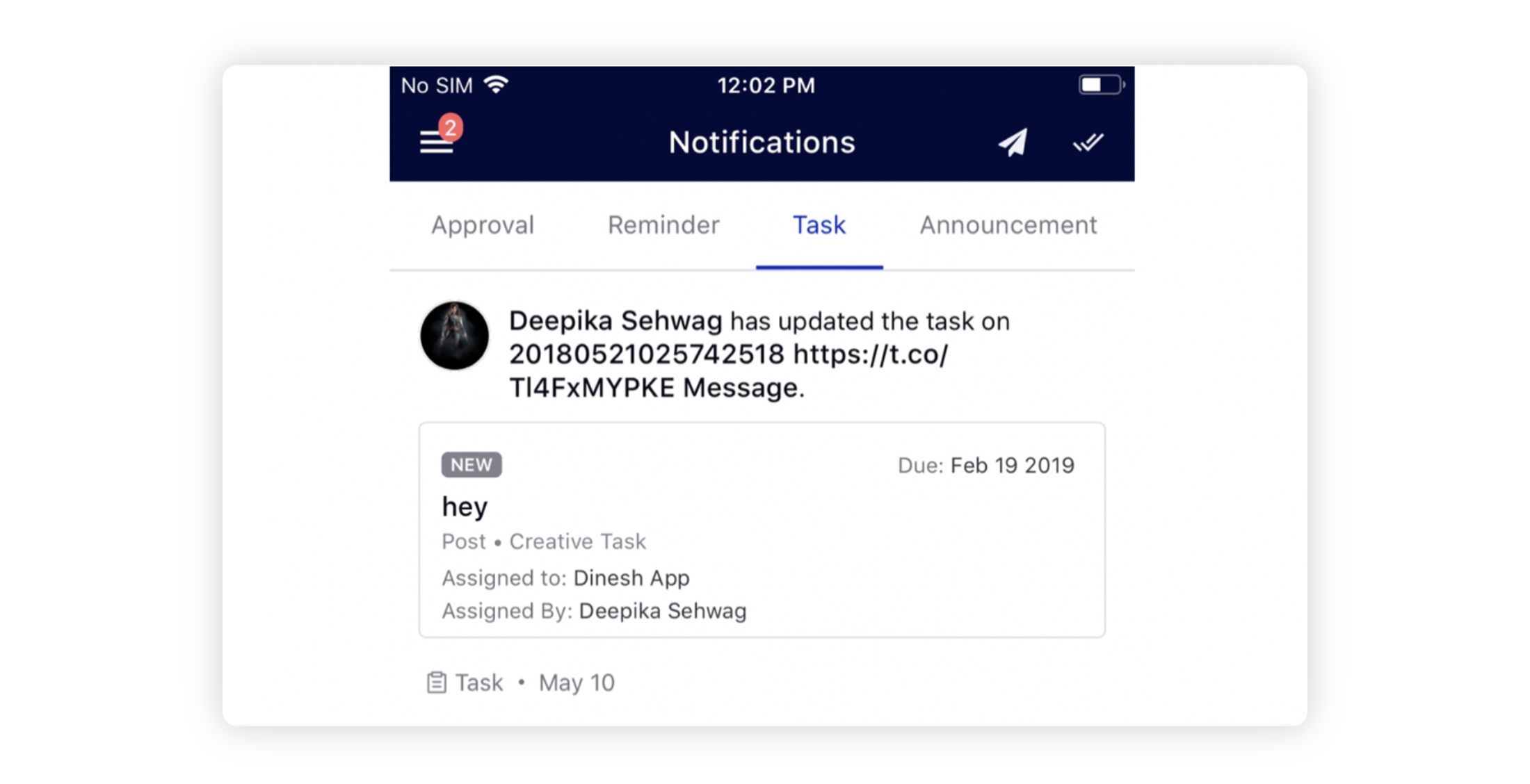Manage Content Marketing Task Notifications
Updated
Email notifications for task updates include a link for the entity associated with the task. This allows you to open the entity related to the task directly, without opening the task first. For example, if the task is associated with a message, the message link will open the Outbound Message Third Pane and if the link to Task is clicked, it will open in the Task Third Pane. This helps you save time and effort in navigating to find the message, campaign, sub-campaign, asset, etc. on which the task is assigned. You can manage the notifications that you receive for certain actions, such as:
A task is assigned to you.
The status of a task is updated.
Task queue is updated.
Task assignee is updated.
Task due date is updated.
You have other task updates.
To Edit Task Notifications and Preferences
In the top right corner of the navigation bar, click the Notifications icon.
In the top right corner of the Notifications pane, click Manage your notifications icon.
From the left pane of the Notification Preferences tab, select Tasks.
You can set preferences for task alerts by checking or unchecking the box corresponding to an event.
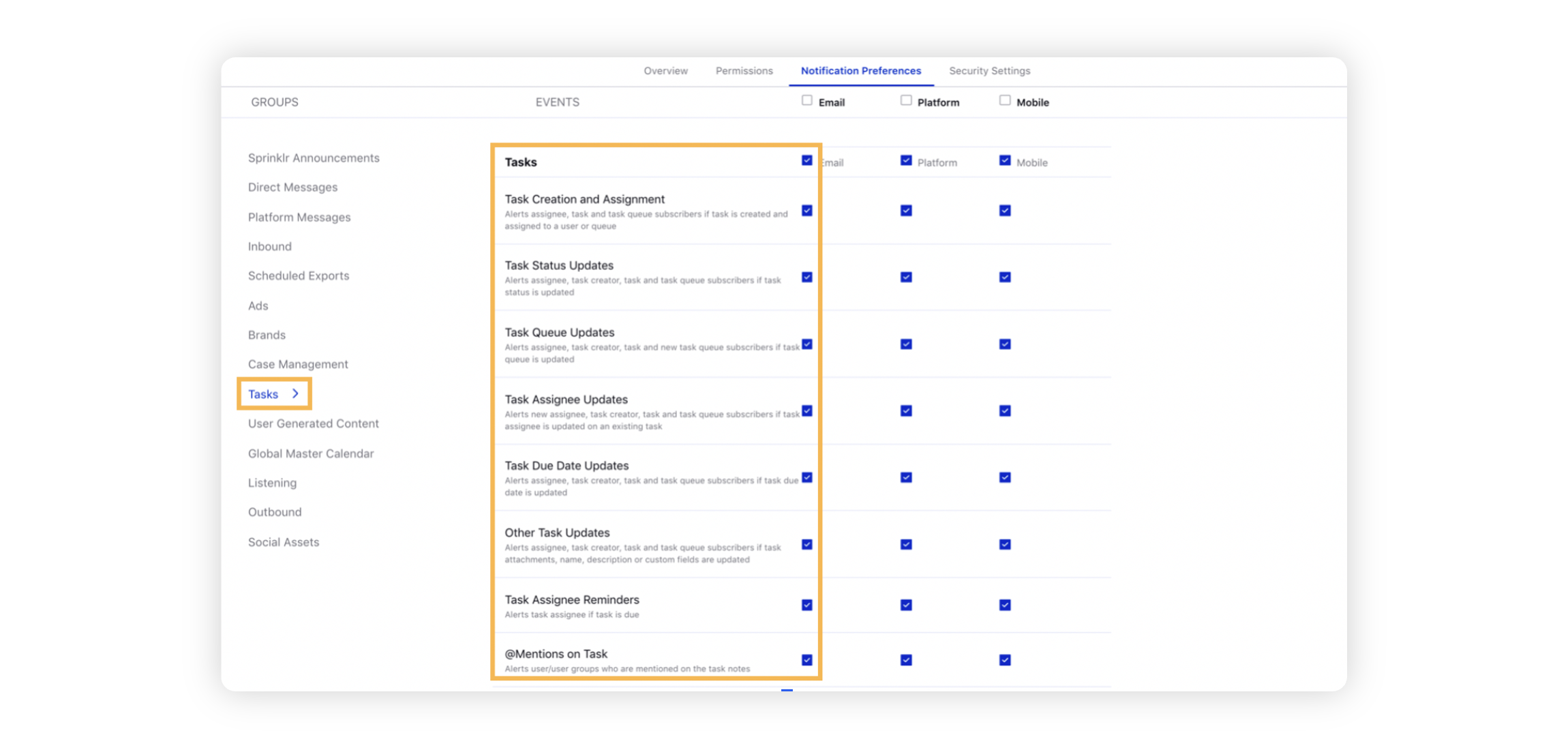
Notification View on Email
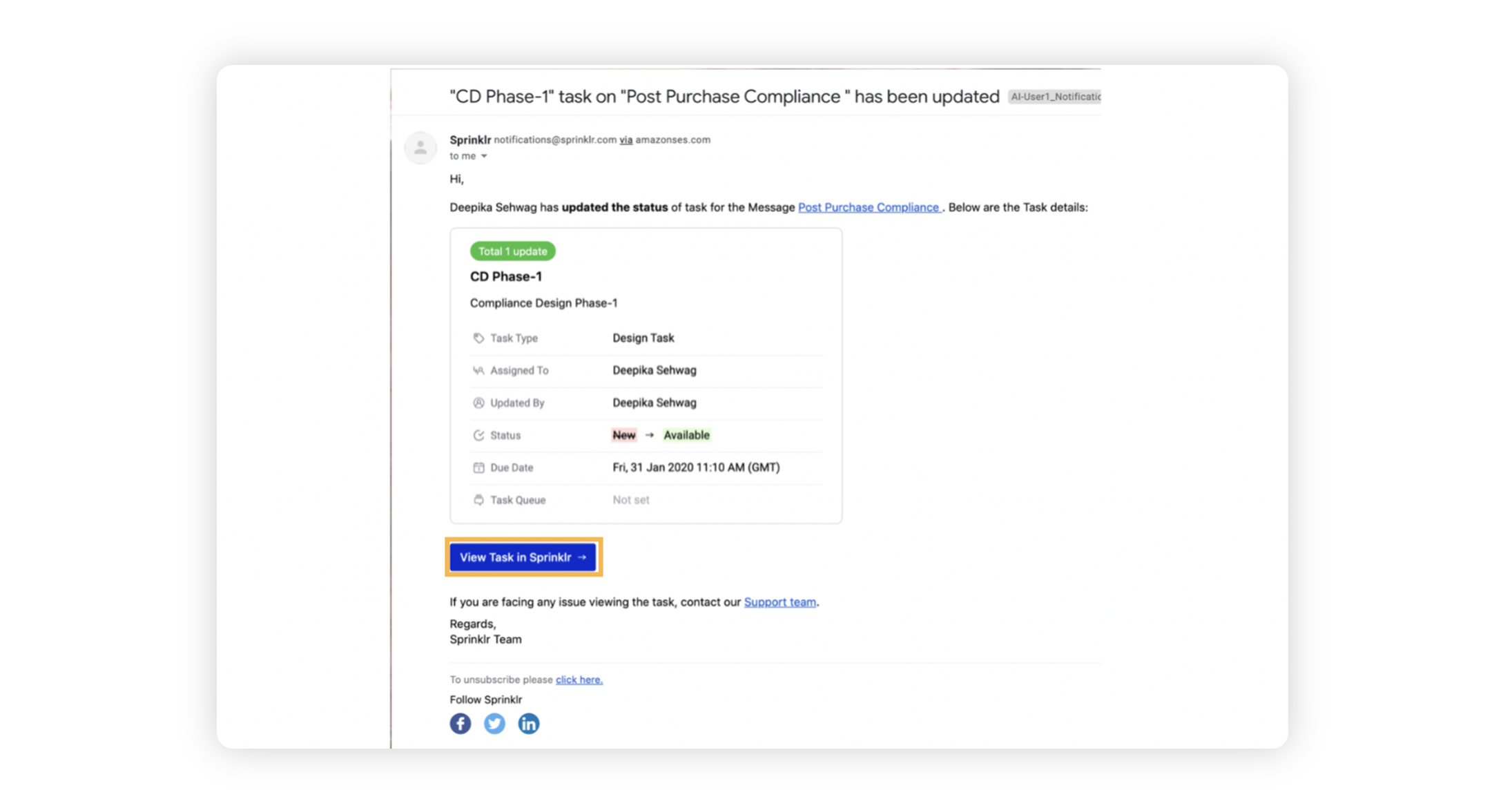
Notification View on Platform
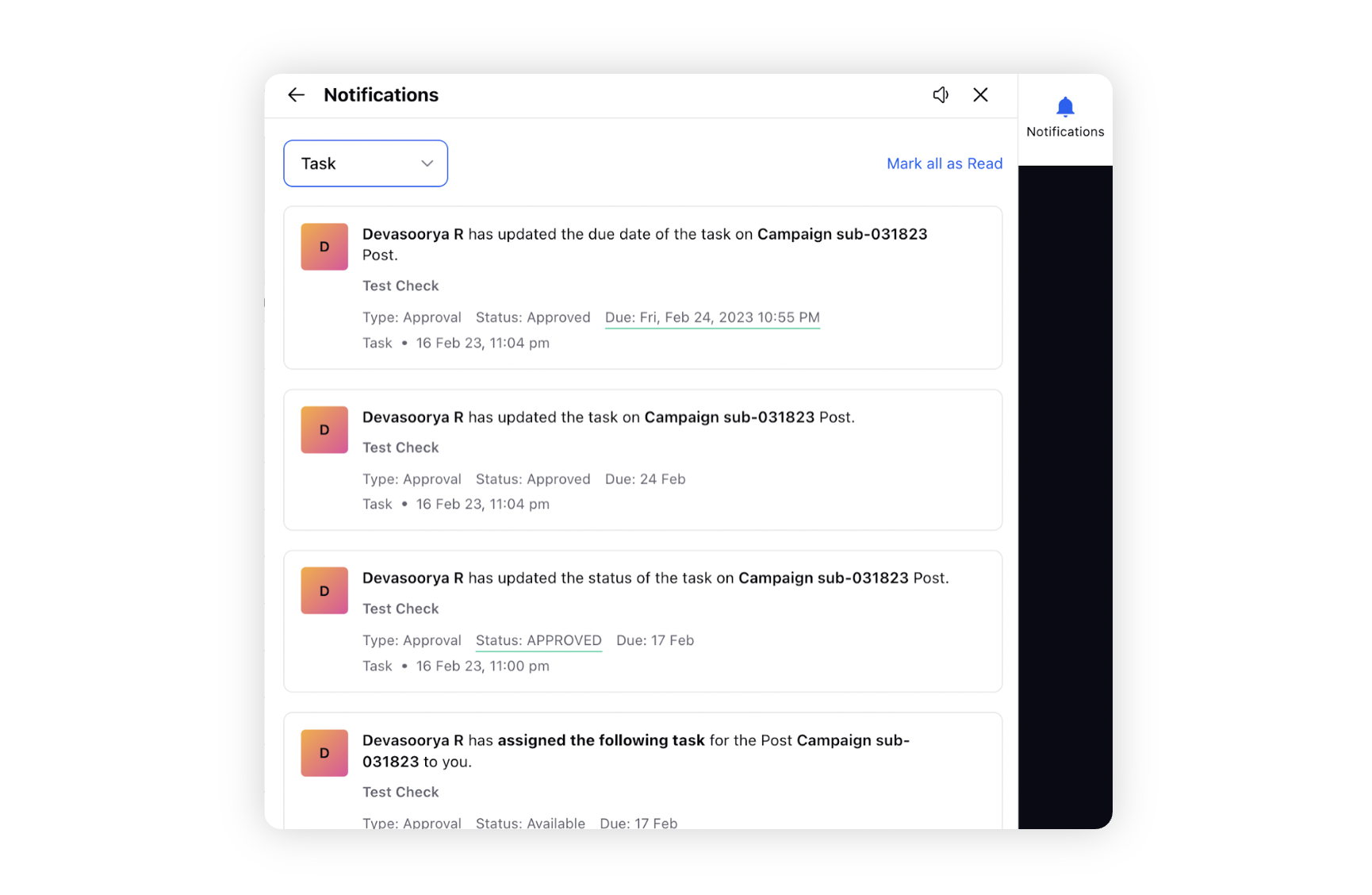
Notification View on Mobile