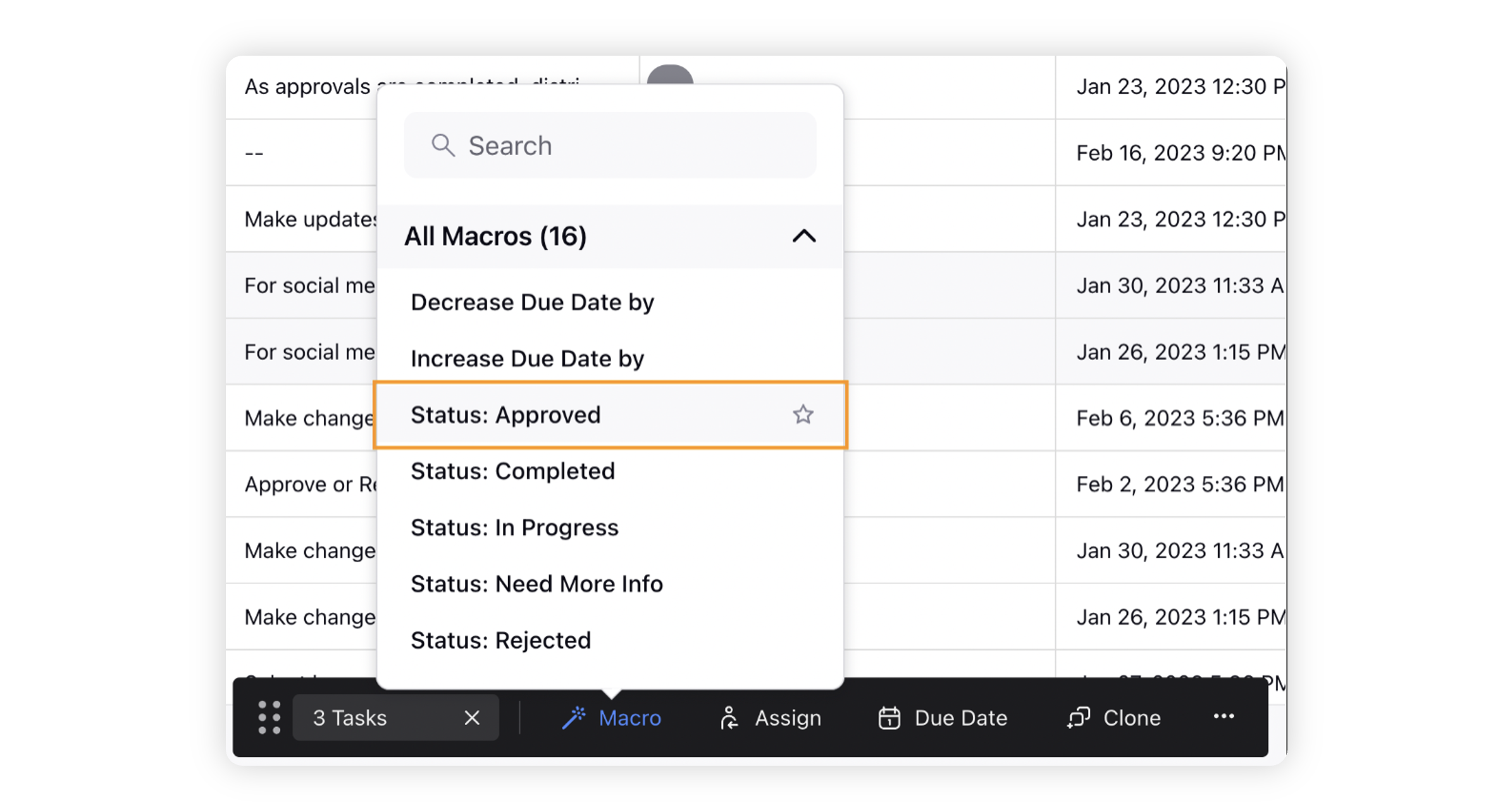Update the status of the tasks in bulk
Updated
Want to update the status of multiple tasks at once? This is easily possible with the application and usage of macros. This is easily possible with the application and usage of macros. By defining your macro appropriately and applying it on tasks, users can change the status of the selected tasks in bulk. Below you will see how we can create and use this macro.
Configuring the macro
Go to All Settings → Macros or simply search for Macros in the Search Bar
Click on Create Macro.
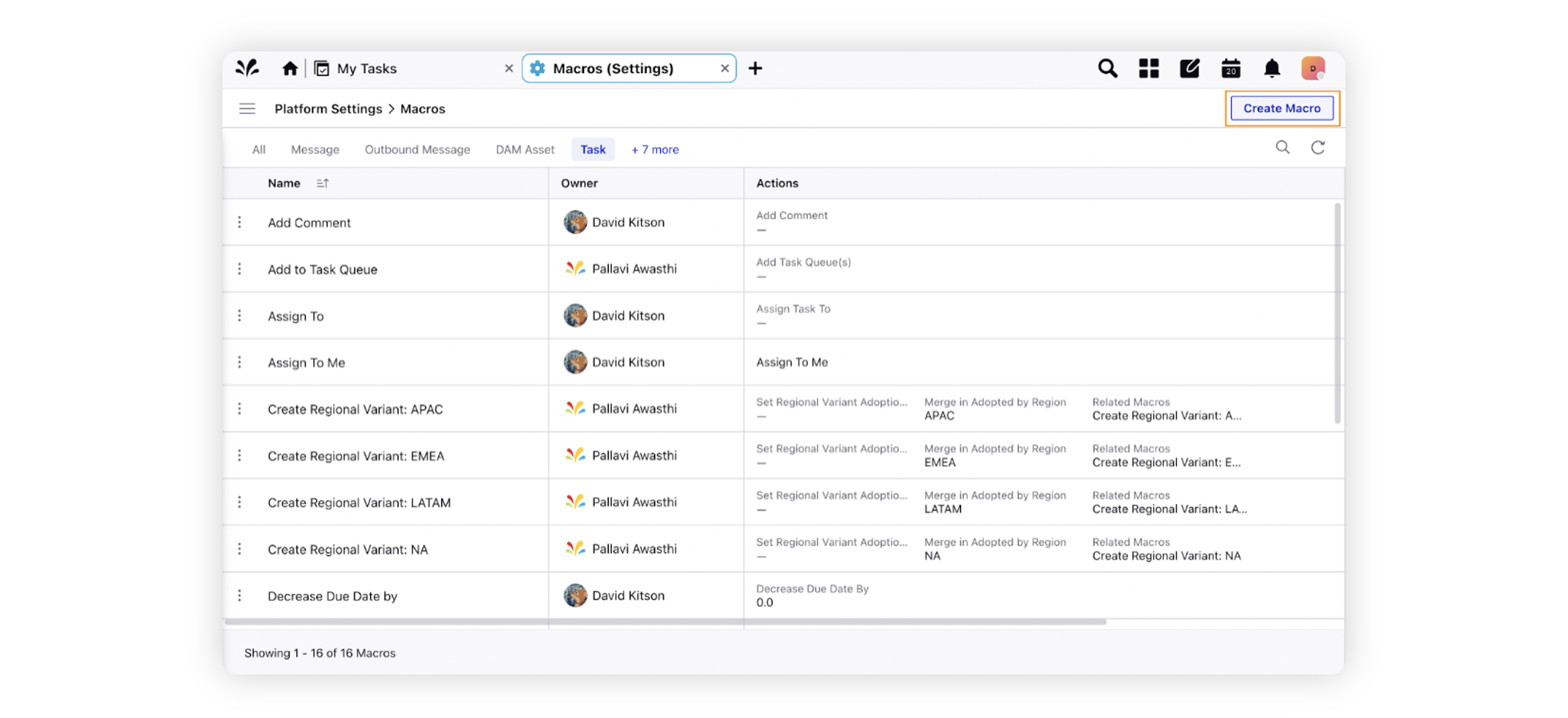
Give an appropriate name and description, and select Task as the entity you wish the macro to be applied on.
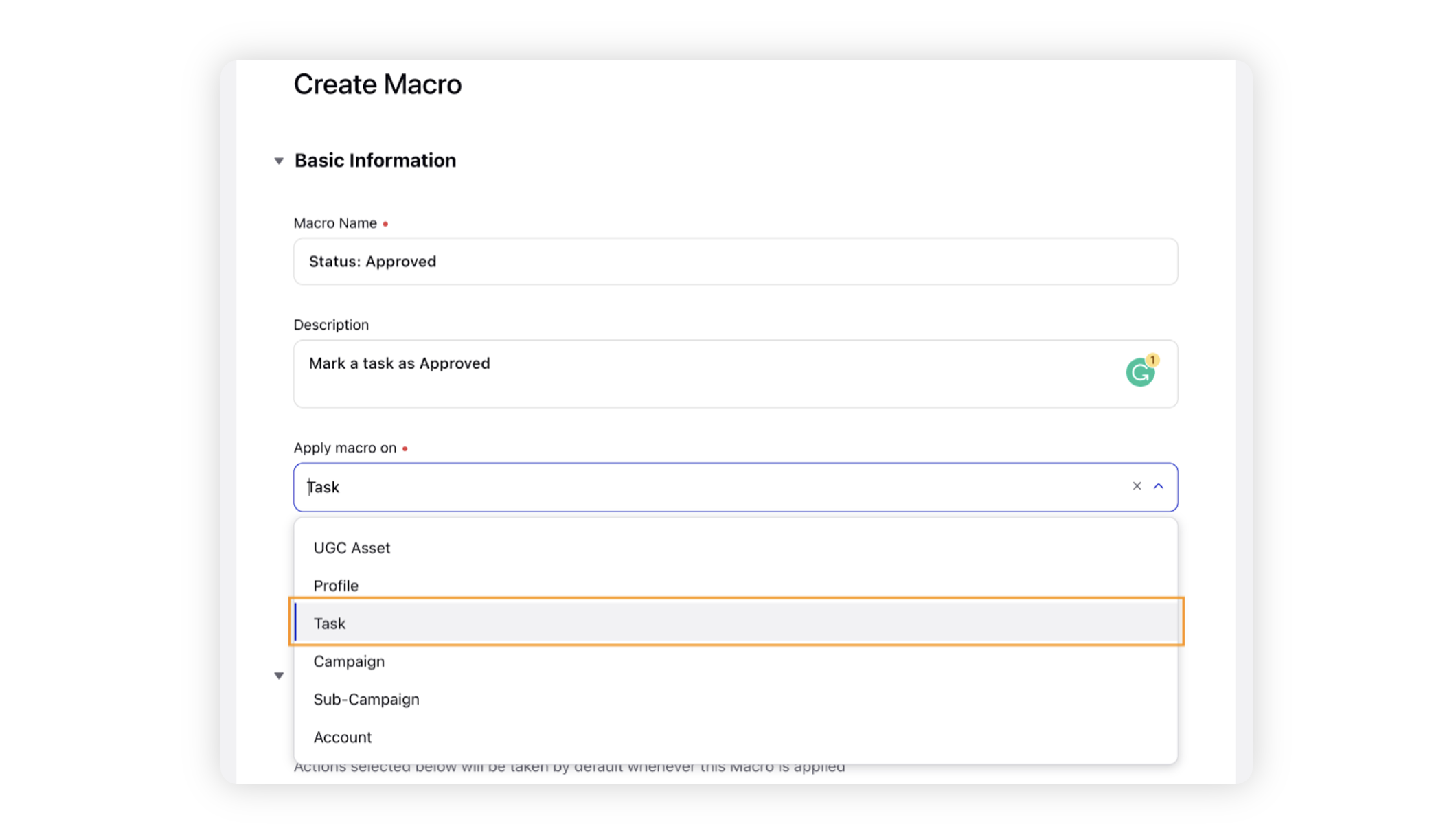
Under Manual Actions select Task Status as the required action.
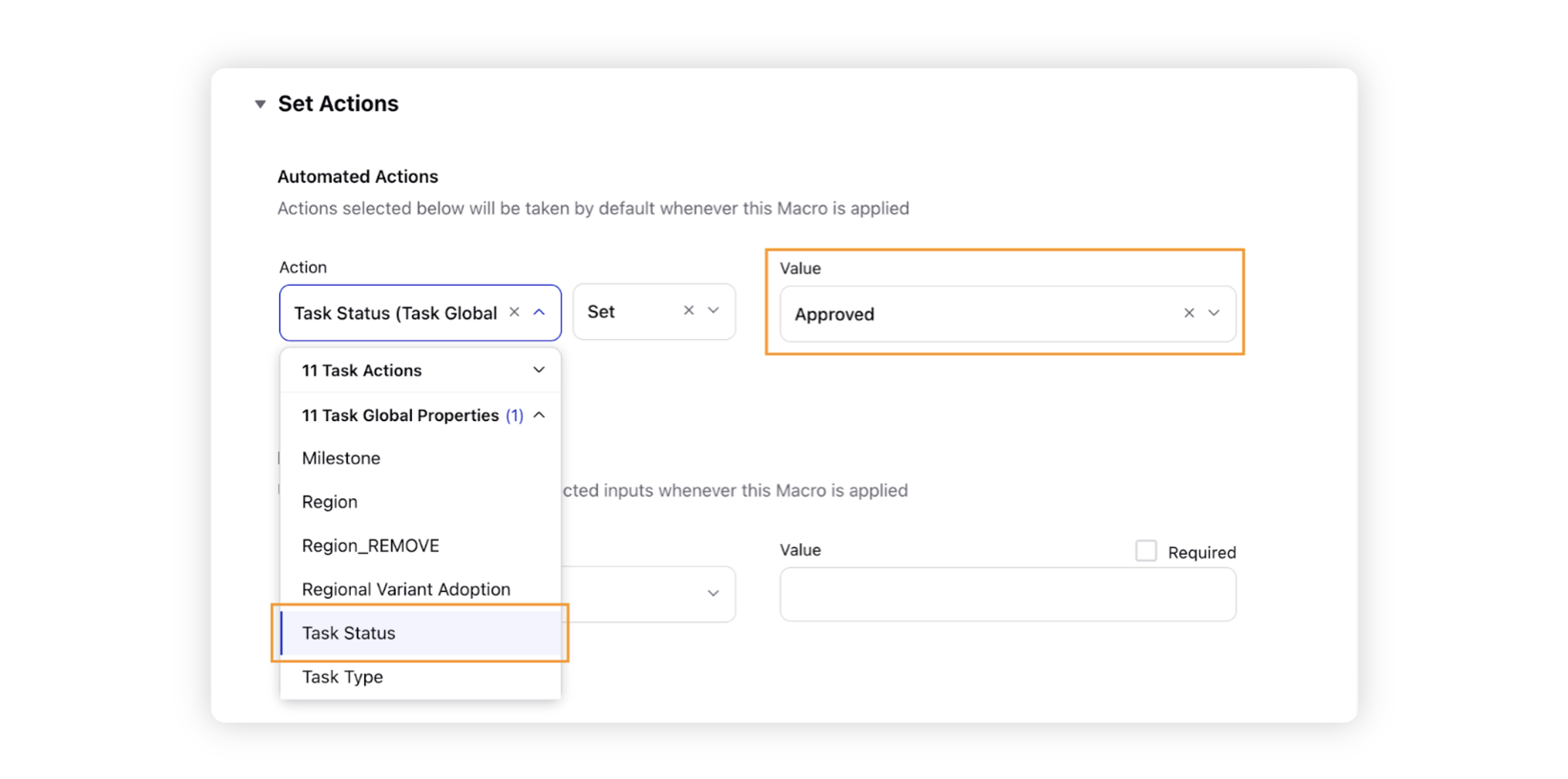
Select the value as required.
Select the user / user groups / workspace you wish to share the macro with.
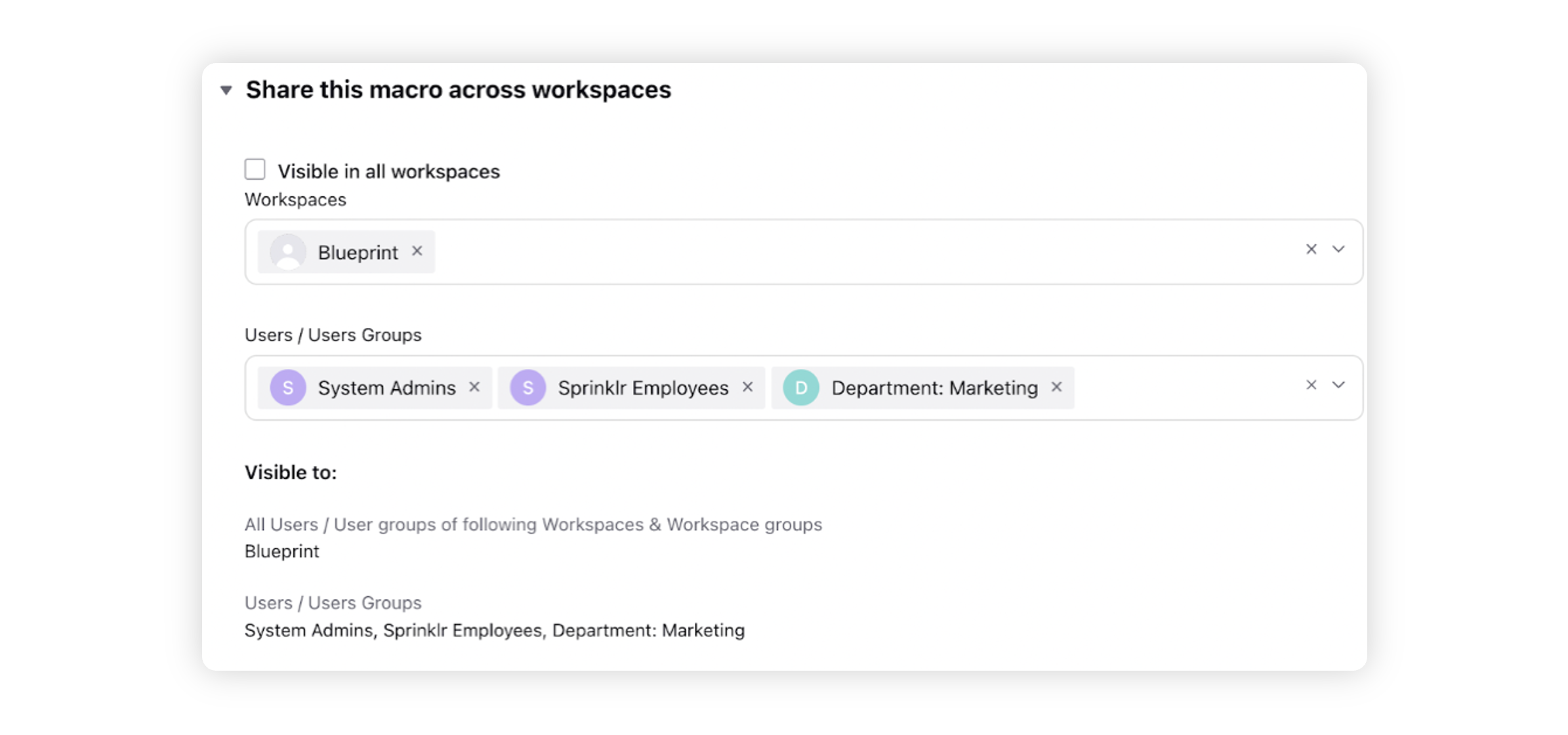
Applying the Macro
Open the Tasks standard dashboard in the production dashboards. You can also apply macros from the editorial calendar, but the production dashboard is a much better visualization tool when it comes to bulk updates.
Identify and select all the tasks on which you wish to apply the macro on by clicking on the leftmost box of the respective task in the list.
Select Macro from the bottom options pane.
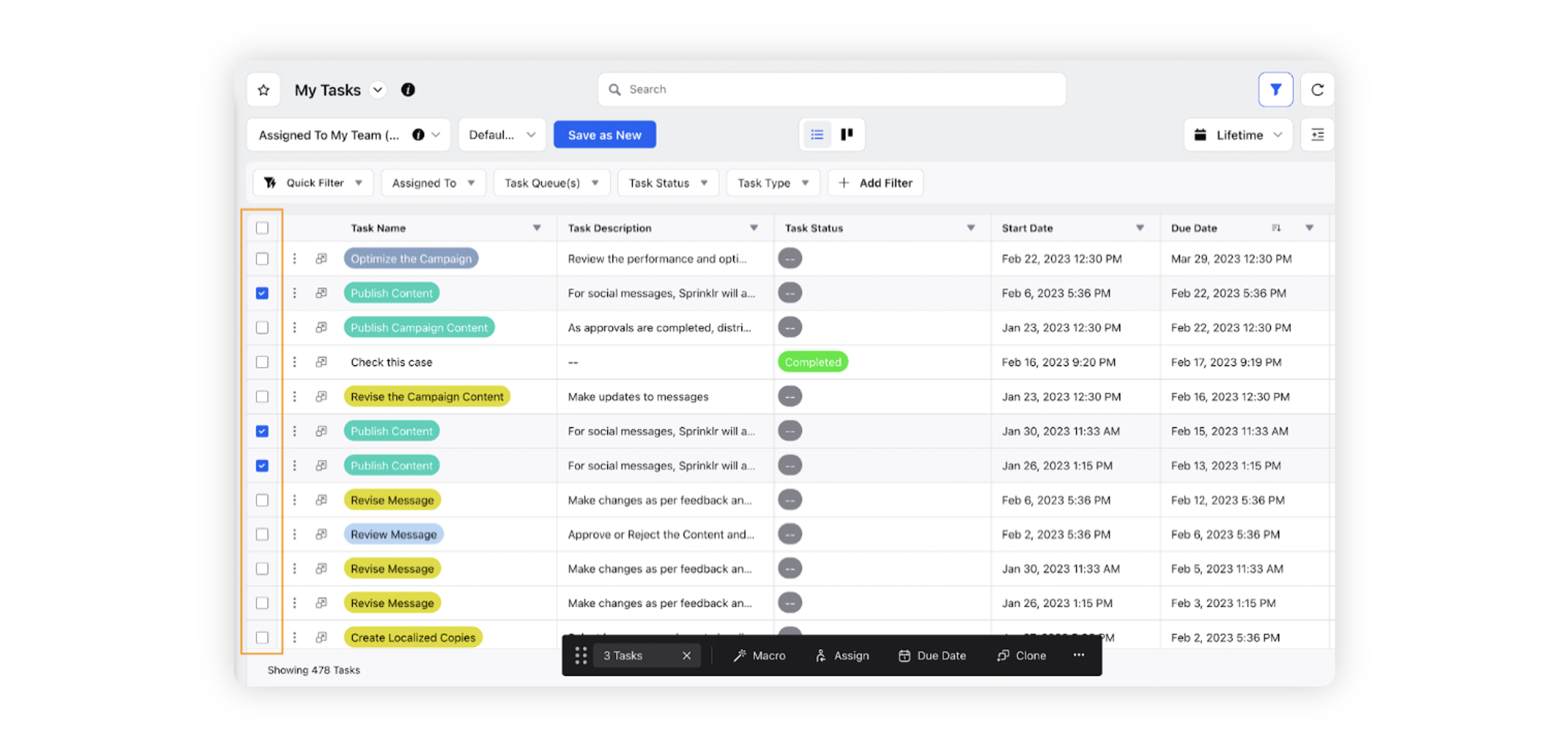
Find the macro from the list, and on clicking the macro, the status will get updated immediately.