Facebook Ads Split Testing
Updated
Facebook Split Testing provides advertisers an easier way to run experiments on how different factors such as ad formats, creatives, landing pages, bid types, and targeting affect the performance of Facebook ads. Using the Facebook Split Testing capability in Sprinklr, you can run a sample Facebook Ad campaign with a set of chosen target audiences or selected creatives for a short duration of time and analyze which ad performs the best. This allows you to narrow down to the right targeting audience with maximum reach and the best-performing creative with maximum engagement.
Successful use of Facebook Split testing ensures effective Ads budget allocation and increased engagement.
To learn about the best practices of Split Testing, see Best practices for Facebook A/B testing.
To Use Split Testing
Click the New Tab icon. Under Sprinklr Marketing (Advertising) tab, click Tools and Settings within Plan.
On the Ads Settings screen, search and select Ad Study.
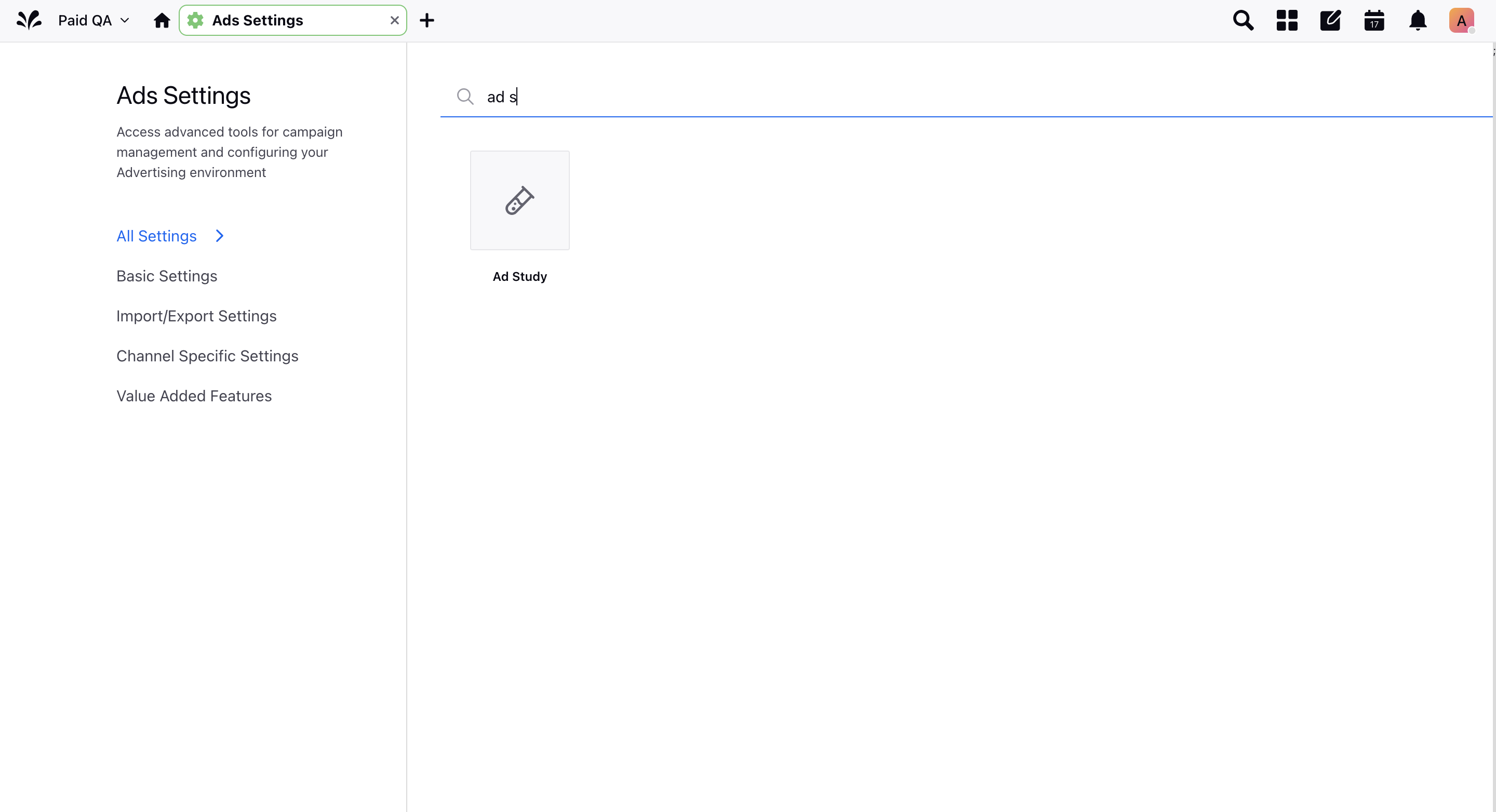
3. On the Ad Study screen, click Add A/B Test in the top-right corner.
4. Provide the necessary details for creating the A/B Study in the form. For field descriptions refer below.
5. Click Review test details to review your A/B test options and schedule.
6. Click Create test to submit it for setup.
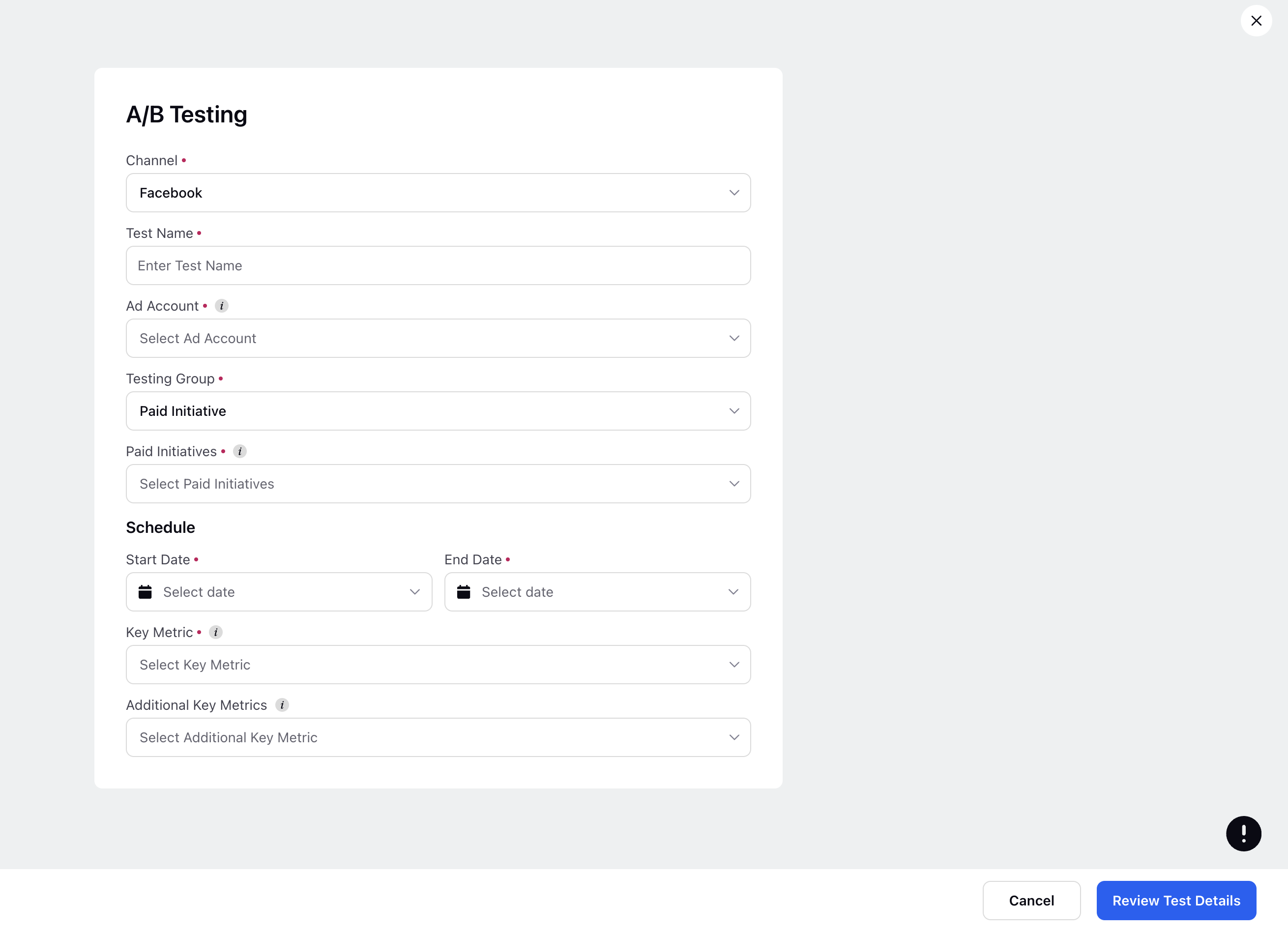
Split Testing — Field Description
Field | Description |
Test Name | Enter the test name of your test |
Ad Account | Select the ad account |
Testing Group | Select the testing group of your A/B Test
|
Paid Initiatives / Ad Group | Select the PIs/Ad Sets for testing. You can setup upto 5 entites at a time. |
Schedule | Schedule the start date and end date of your test. This is different from the start and end date of the ad campaigns you're using for your A/B test, but should be set to cover the duration of your ad campaigns, or enough time to yield reliable results. |
Key Metric | Choose how you'd like to determine a winner for the A/B test. |
Additional Key Metric | You can select additional metric to determine the winner |