How to Use HTML Export in Ads Reporting
Updated
Sprinklr’s Scheduled Exports is used to set up automated reports for users, and it has various export types, such as PDF, Excel, PNG, PPT, and HTML+.
HTML+ is an advanced export in which the entire content of the dashboard is embedded in the email body without the need for any clicks, downloads, or attachments. Most executives want all the information to be clearly visible in the email itself, and this export type does exactly that.
This is how the export looks in email –
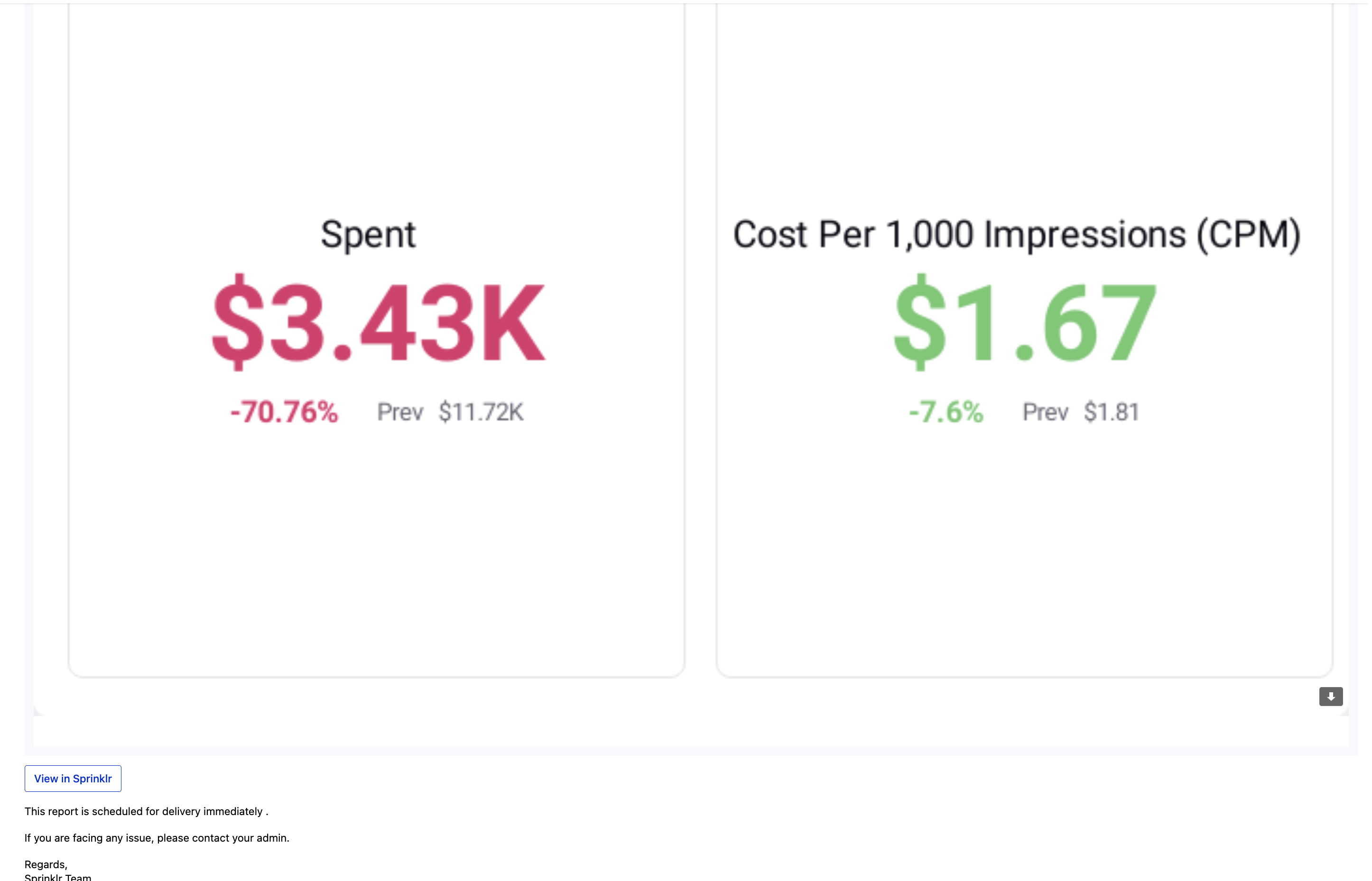
Salient Features
The salient features of the HTML+ export type are as follows:
The final export is fully engageable in the email that saves valuable time for executives by avoiding unnecessary clicks or downloads.
To create an advanced export with this new export type, you just need to select the HTML+ option under Export Type in the Advanced & Scheduled Export form. Everything else remains the same as before.
Major Characteristics
The major characteristics of the export email are as follows:
This export email is responsive across laptops and mobile devices.
The posts are now clickable and easily readable across devices. Each post has information like user profile, message type, date, source icon, followers, following, message content, and a view post button which takes the user to native.
This is available only for listening conversation stream widget.
Media types supported along-with the post content: image, video, or GIF (shown as a static image).
You can customize the number of posts displayed in the email using the Display Options field when you edit the conversation stream widget.
You can choose the sorting order of posts by using the Sort entries by option when you edit the conversation stream widget.
Each widget from the dashboard (except conversation stream, which is rendered as explained in point 2) is rendered as an image in a separate row in the email body. Hence, each widget is clearly visible in the email body and also zoomable.
If multiple tabs are exported, the widgets from the first tab are displayed, followed by the second tab, and so on.