Refetch Expired Media in UGC
Updated
Issues
Here are some of the issues related to the channel that have been identified:
Media expiration: Media fetched using hashtag-based or keyword-based listening may expire at random intervals due to actions taken by Meta, causing issues in publishing where only the preview of the post is sent without the actual media.
Note: Media will be re-fetched once the post owner does brand mention in the approval process.
Supported channels: Facebook, Instagram
Hidden Instagram Username: The Instagram username of the account is hidden when the brand account is not mentioned in the post.
Note: The username will be re-fetched once the post owner mentions the brand in the approval process.
Copyright Violations: Copyright violations against guidelines set by Meta for the Instagram channel may result in media not being fetched and displayed in the preview.
Note: Media can't be refetched in case of copyright violation.
Steps to Refetch Expired Media in UGC
Click the New Tab icon
. Under Sprinklr Social, click User-Generated Content within Listen.
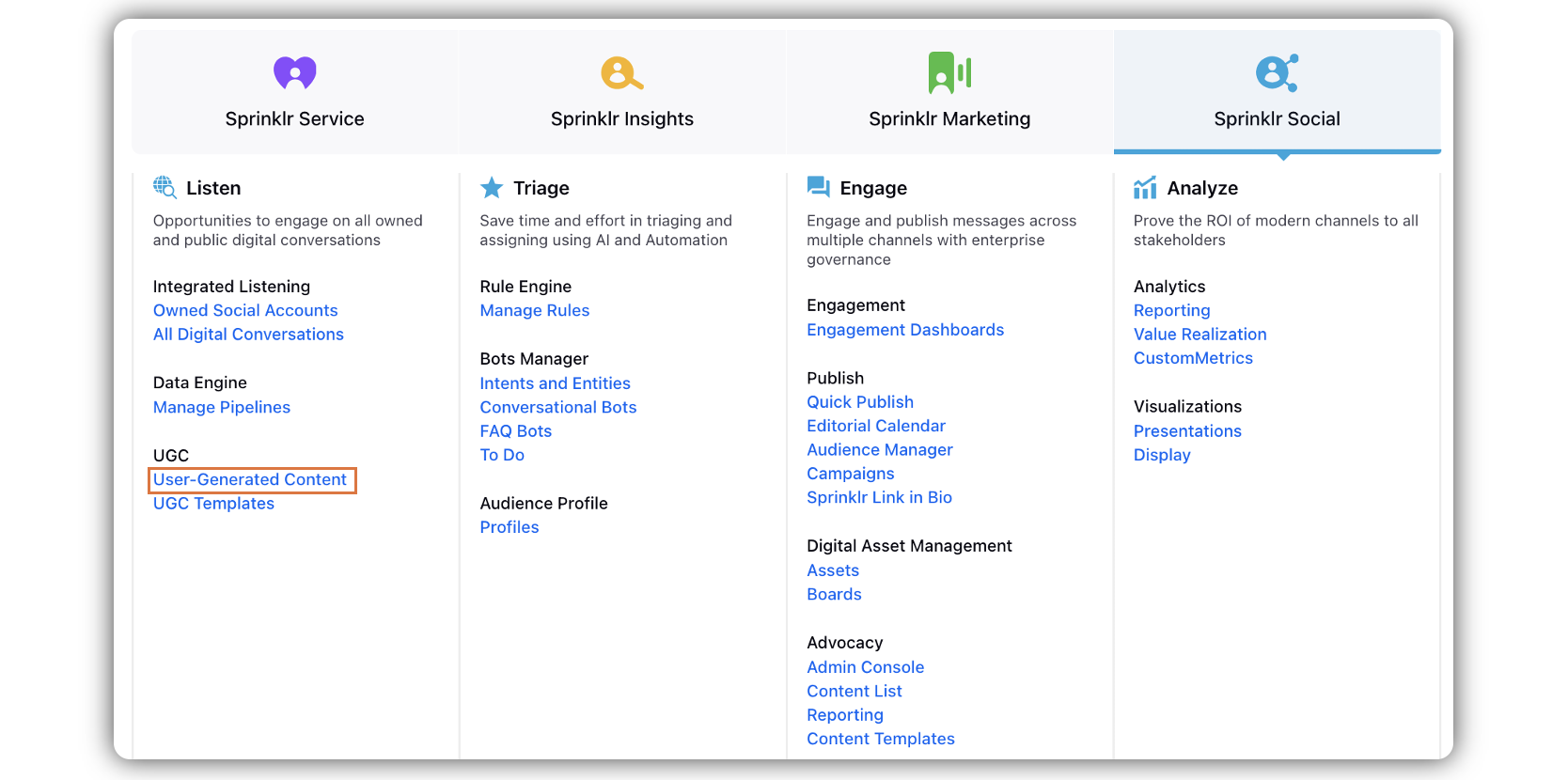
Click the Options icon corresponding to the expired media post, and select Request Approval Via Extension.
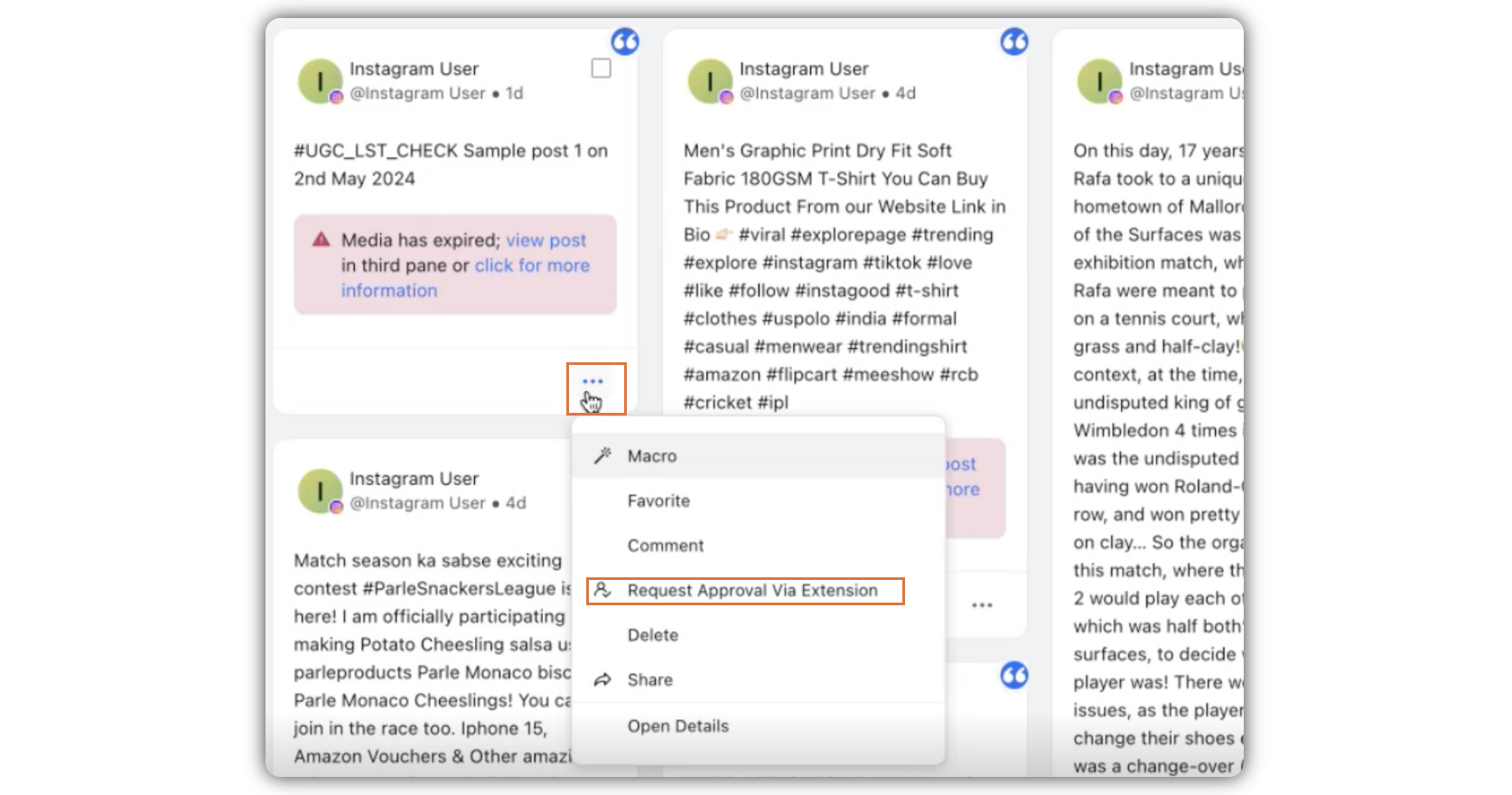
When the fan or the post owner mentions your brand using @mention, you are able to refetch it, and once the post owner mention you or your brand, it ultimately moves to approved state with already refreshed media.
Best Practices to Follow
Utilize Hashtag Approval Workflow: Ensure that posts are approved using hashtags to trigger Sprinklr to re-fetch media, thus fixing back expiration issues.
Avoid Manual Asset Movement: Refrain from using macros to manually move assets to "Approval Pending" or "Approved" states, as this can disrupt Sprinklr's tracking and re-fetching processes.