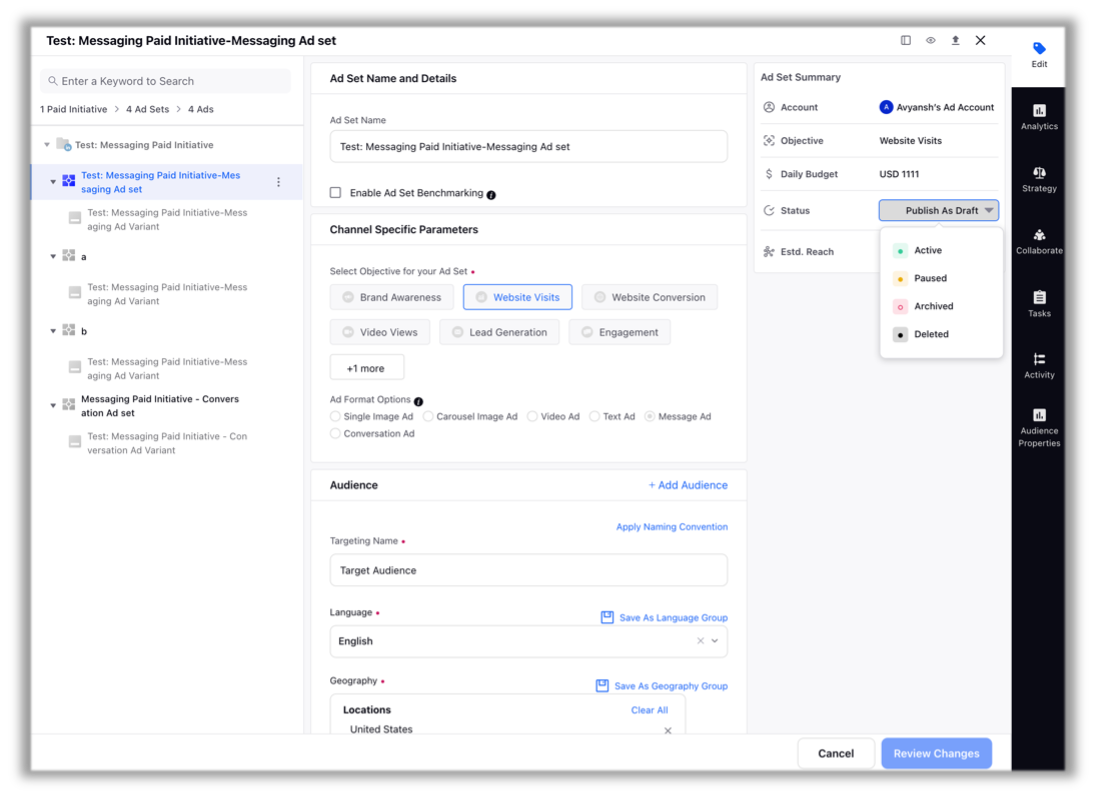Replace a LinkedIn Message Ad Campaign with a Conversation Ad Campaign
Updated
Conversation Ads allows you to start conversations with professionals and business decision-makers via LinkedIn Messaging on both desktop and mobile devices. In this article, we will explain how to replace an existing Message ad campaign with a Conversation ad campaign to continue running Message Ads.
Swap out your current Message Ad Set under Sprinklr's Paid Initiatives with a Conversation Ad Set to foster meaningful interactions and enhance audience engagement. For instance, with a Conversation ad set, you can establish several call-to-action (CTA) buttons within the message. These buttons can link to your landing pages, activate a Lead Gen Form, or amplify engagement by providing CTAs with links to case studies and additional information.
There are three stages to replace a Message Ad Set with a Conversation Ad Set:
Clone the Message ad set to retain configurations
Configure the cloned Message Ad Set for a Conversation Ad Set
Pause/Delete the earlier Message Ad Set
Note: If you want to reuse the existing message ad set copy and CTA, copy the details to a format that you can easily access.
Cloning the Message Ad Set
Step 1: Clone the Ad Set
Open Ads Manager from the Analyse Column in the Advertising module of Sprinklr Marketing. Toggle to Ad Sets in the selection bar.
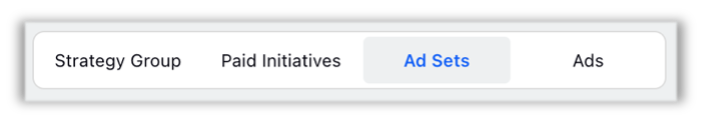
Click on the three
 dots to open a drop menu then select clone. A new Ad Set Will be created
dots to open a drop menu then select clone. A new Ad Set Will be created
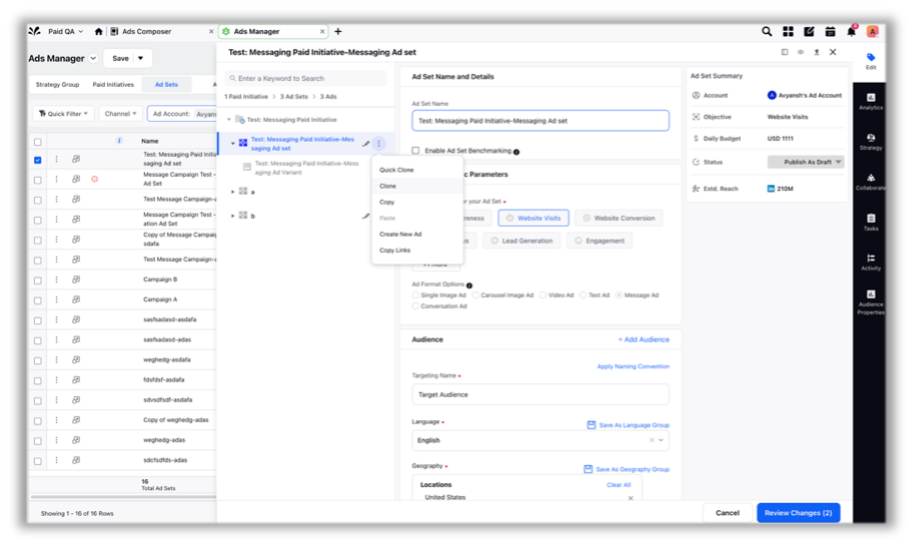
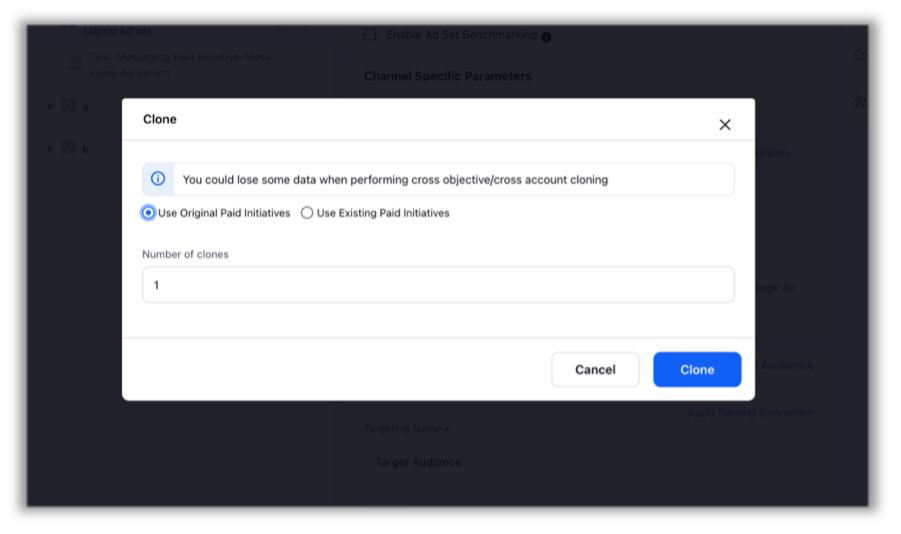
Step 2: Configure the cloned Message Ad Set for a Conversation Ad Set
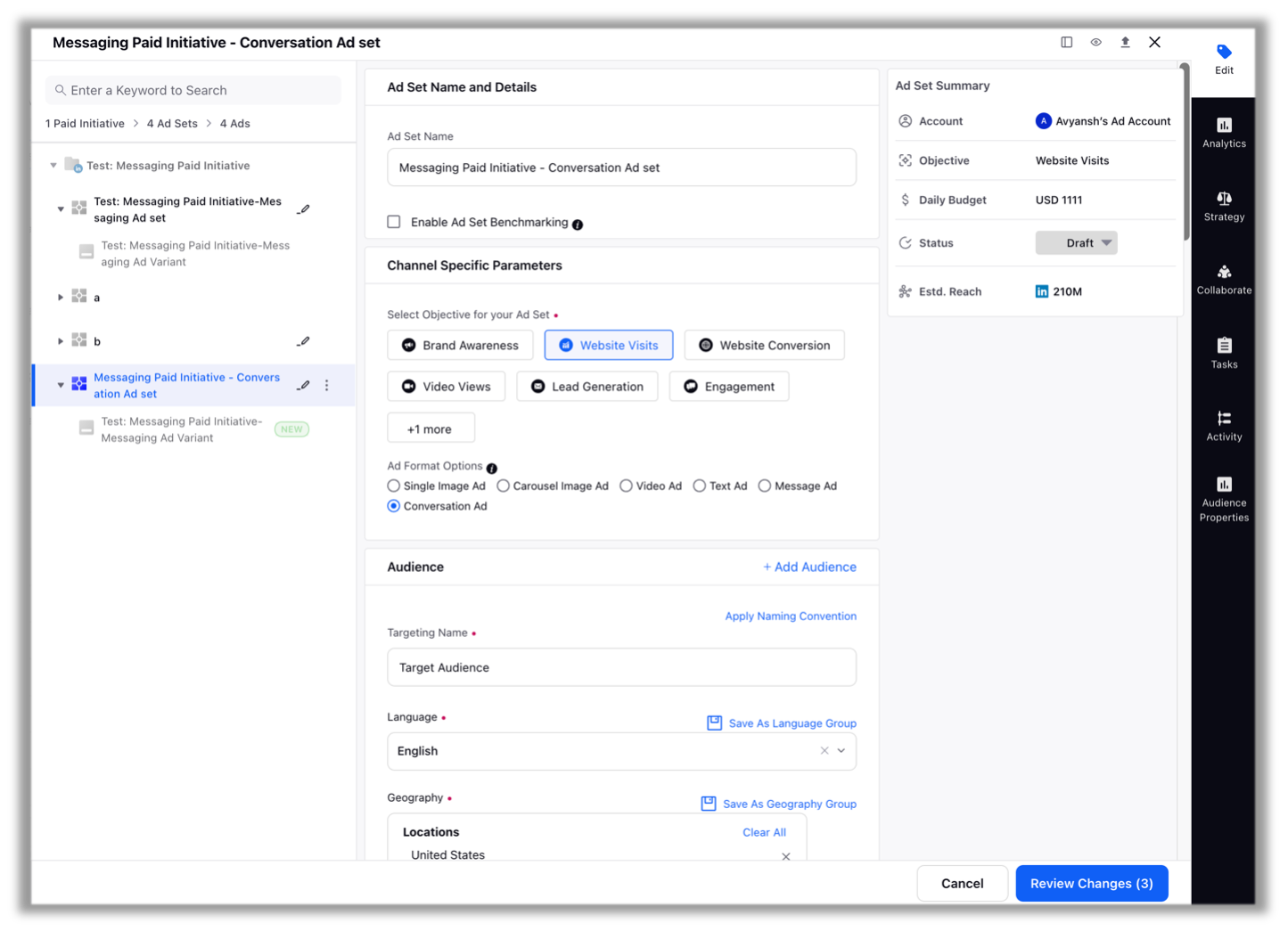
Change the Ad format to Conversation Ad by clicking on the Radio Button in the Channel Specific Parameters Section.
Certain Fields Will be retained from the original Message Ad Set for the Edit Tab:
Ad Set Name and Details
Channel Specific Parameters > Objective for the Ad
Target Audience
Placement
Schedule
Note:
Pricing strategy under Budget and Bidding needs to be configured.
Ad Set Name should also be changed as it will be named “Copy of [Parent Ad Set Name]” after cloning
Rename the Ad Variant and configure it
Review the Changes made to the paid initiative by clicking on “Review Changes” then “Apply Changes” on the new review screen opened
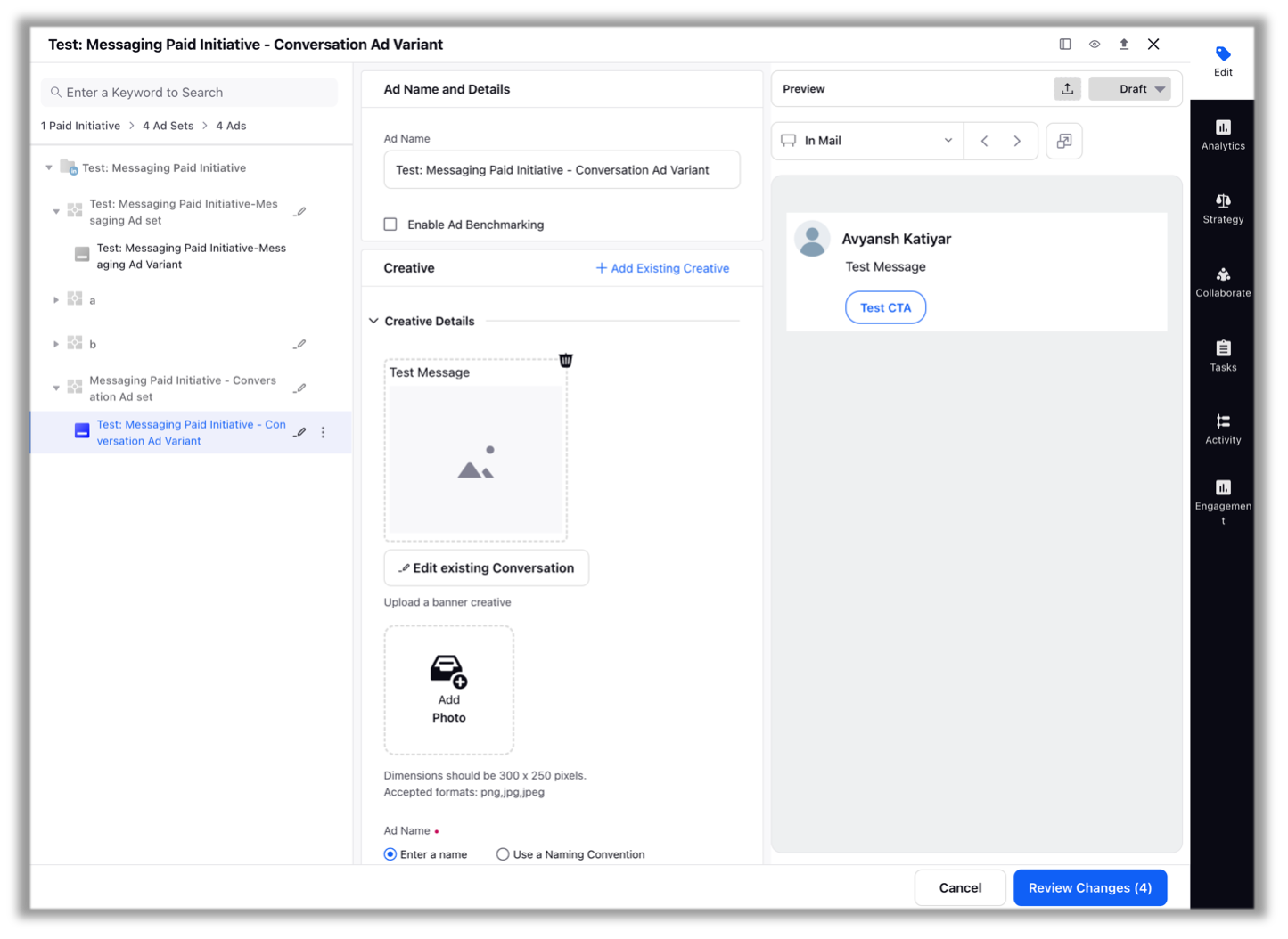
Step 3: Pause/Delete the earlier Message Ad Set
Open the view and edit menu of for a campaign
Then select your earlier Message ad set
Change status to Deleted
Then click on 'Review Changes' and launch your ad