Report on Messages Tagged with a Customer Journey Stage
Updated
Customer Journey Stages represent the common Marketing Funnel categories for a purchase path. They typically include Awareness, Consideration, Conversion, Loyalty, etc. These properties can be configured to suit your organization’s naming convention. Messages can be categorized with one or more Customer Journey Stage values so that the Content Marketer can review the overall content strategy for completeness, as well as report on Message performance by Customer Journey Stage.
Report on a Customer Journey Stage
Click the New Tab icon and select Reporting within Analyze under Sprinklr Marketing → Marketing tab.
Click the Dashboards dropdown in the top left corner of the Dashboard and select the desired reporting dashboard.
Next, click Add Widget in the top right corner of the desired reporting dashboard.
On the Add Widget window, enter a name for your widget.
Select Outbound Message as the Data Source.
Select the desired Visualization for your widget.
Select Customer Journey Stage as either the Y or X-Axis and select the additional criteria you'd like to report on.
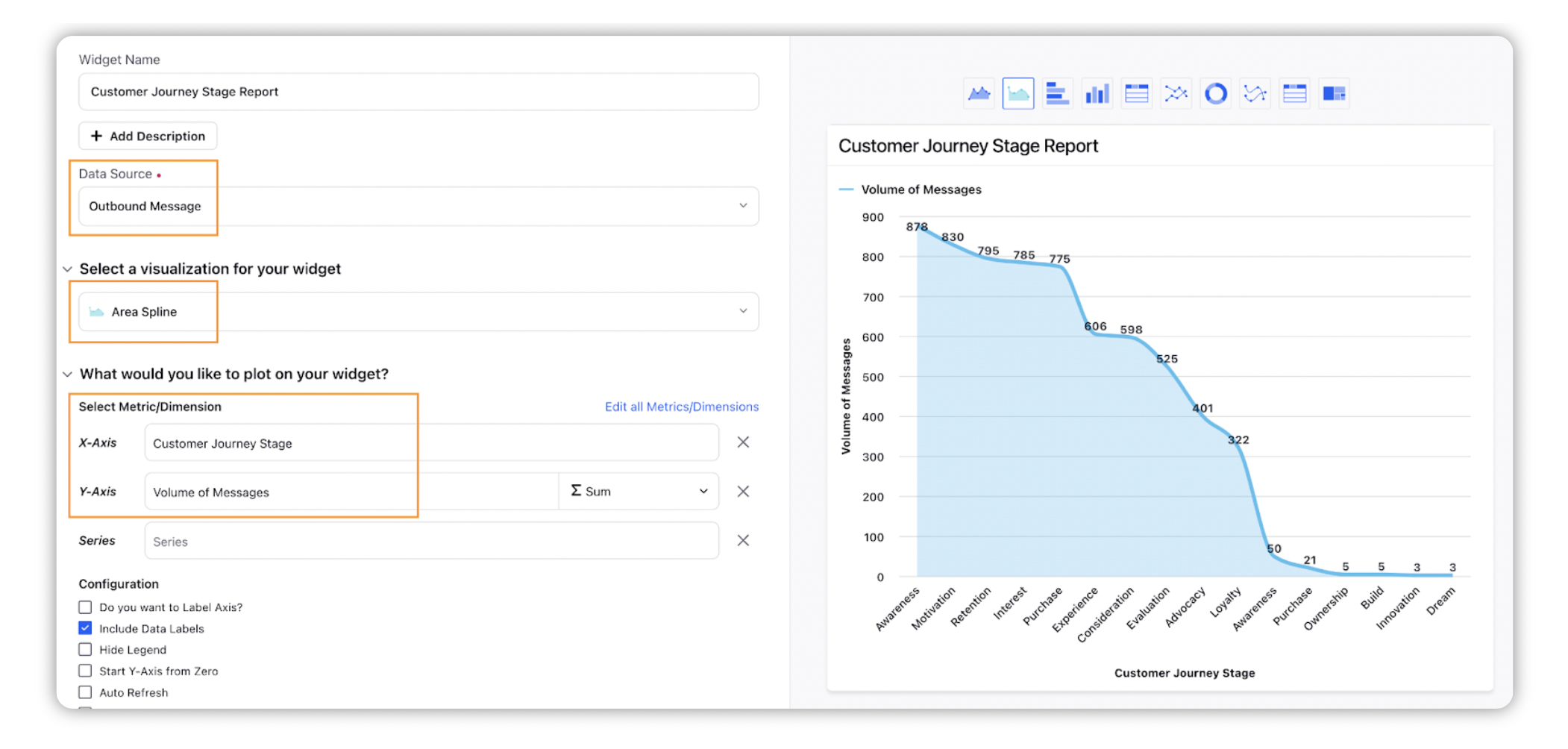
Click Save to add your widget to the reporting dashboard.