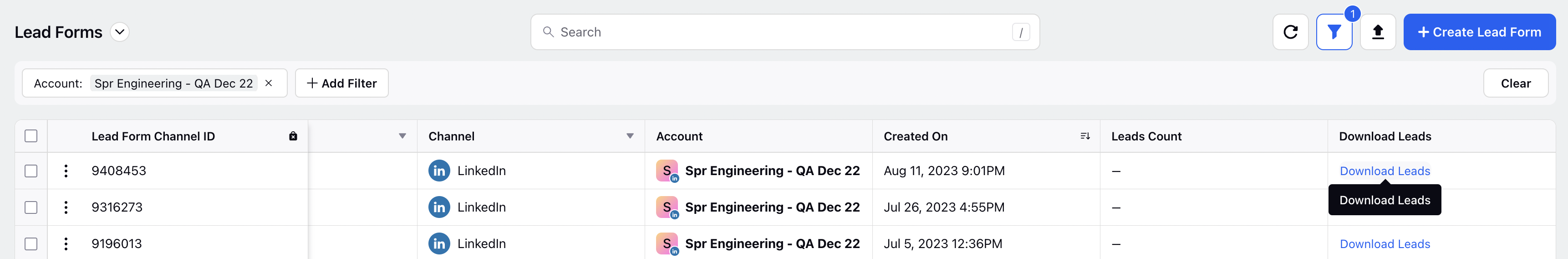Testing Lead Generation Forms for LinkedIn Ads
Updated
Lead gen forms are a feature designed to facilitate lead generation on LinkedIn Publishing. They are applicable only for the Lead Generation Objective on LinkedIn.
Users can publish a lead generation campaign as a draft without publishing an ad. This functionality is essential for usability improvement, allowing to edit the lead form and test the lead form before publishing.
We will be covering the following topics
Publish a Lead gen Objective Campaign as a Draft
Test the Lead Gen Form
Pre requisites:
Publishing a Lead generation Objective Campaign as a Draft
Configure your Lead Generation Objective campaign
Toggle to review tab
Click on the
icon on the publish button to open the dropdown menu
Select Publish as Draft
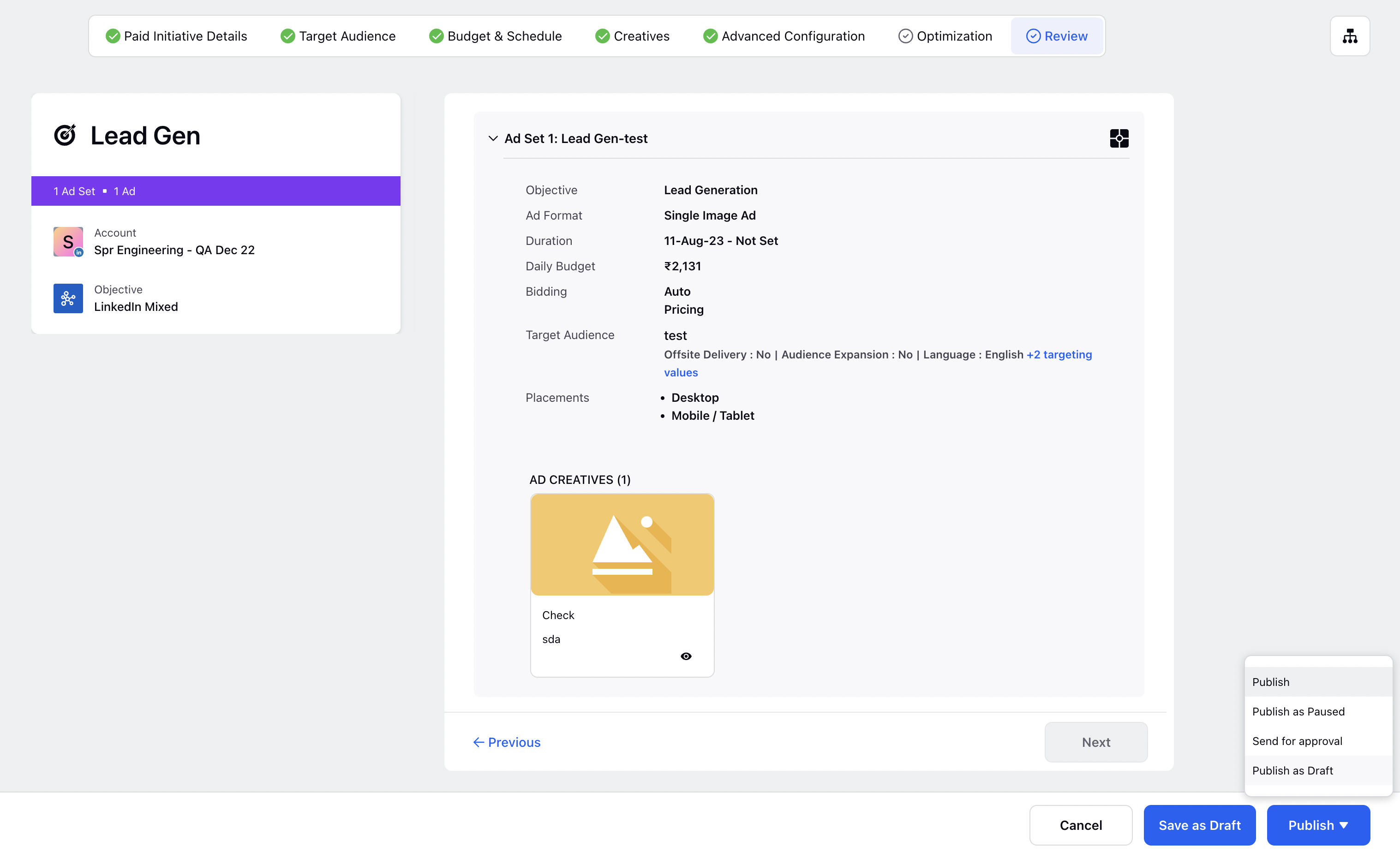
Note: Similarly for a Draft Saved in Ads Manager change the status to Publish as Draft
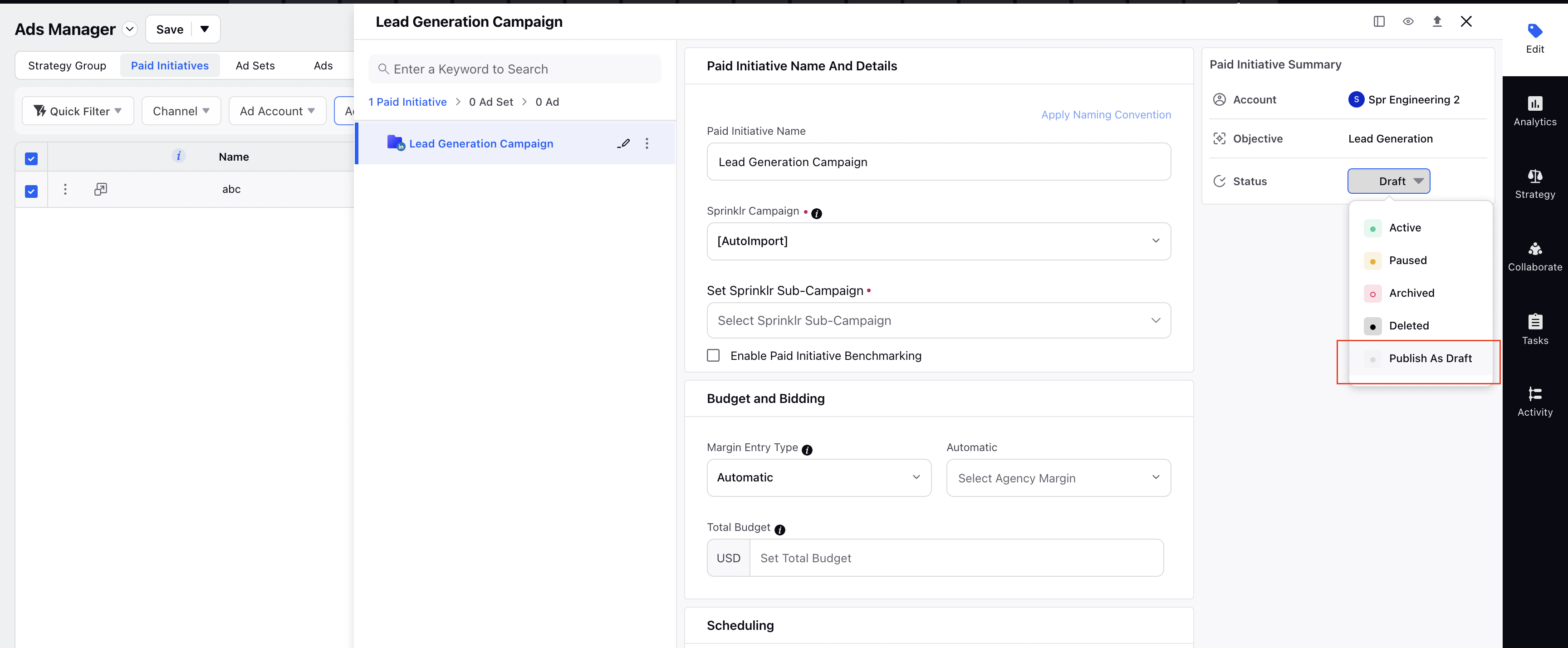
Testing the Lead Generation Form
Step 1: Filling the form
Open your Ad Set For the Published Draft Lead Generation Campaign
Click the
button to open the drop down menu
Click on Test Lead Form Url to Test the lead form after which you will be redirected to LinkedIn
Fill a test Response
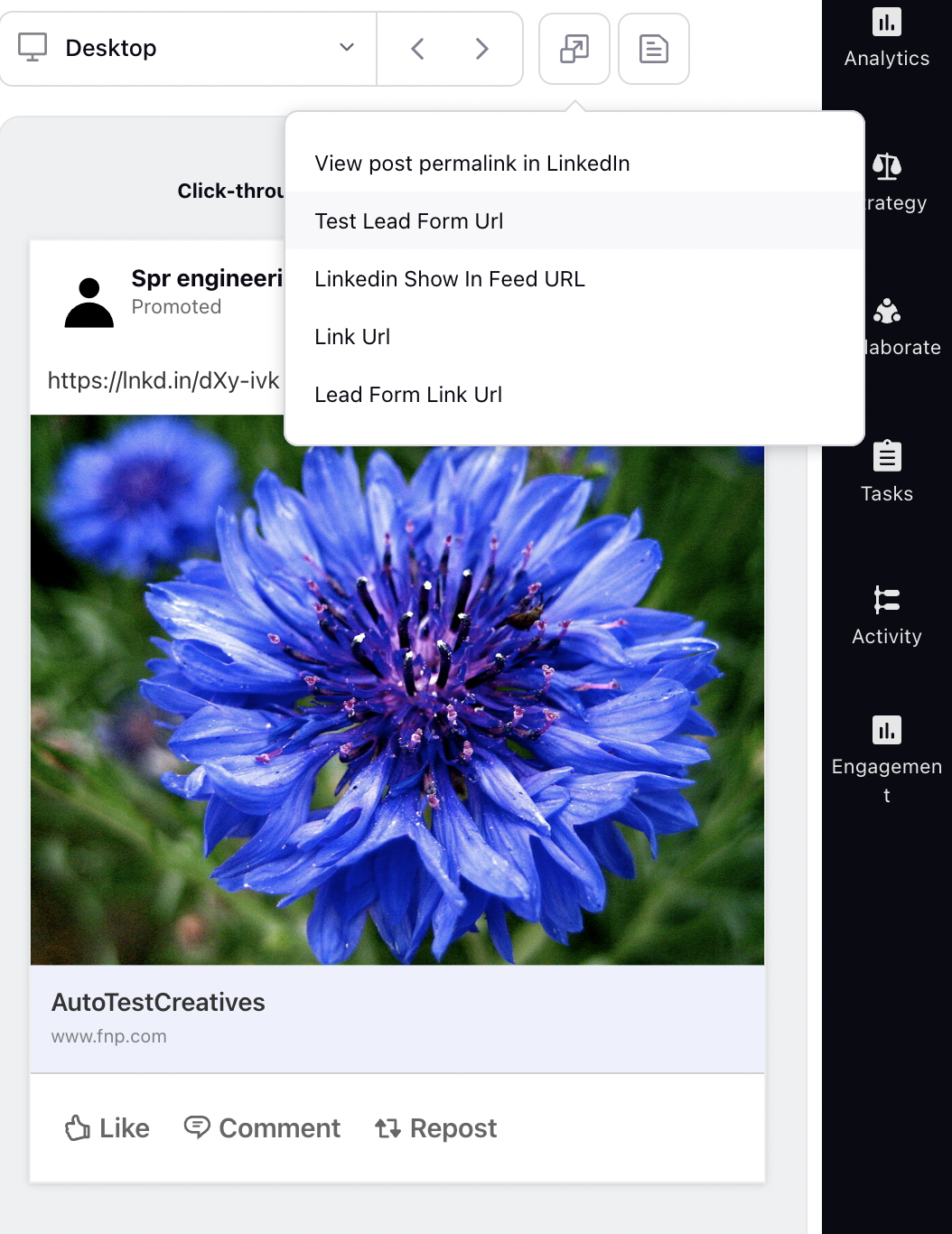
Step 2: Downloading the Leads
Click on Tools and Settings under Campaign Workflow for Sprinklr Marketing Advertisement
Search For Lead Forms
Click on Download Leads
Verify whether the response downloaded is up to standards and make changes accordingly