View Activity Details for Published UGC Assets
Updated
With the Published Activity support for user-generated content, you can monitor the publishing activity of UGC assets, identifying which social accounts have posted the content and the corresponding market or region.
Steps to View Activity Details for Published UGC Assets
Click the New Tab icon
. Under Sprinklr Social, click Engagement Dashboards within Engage.
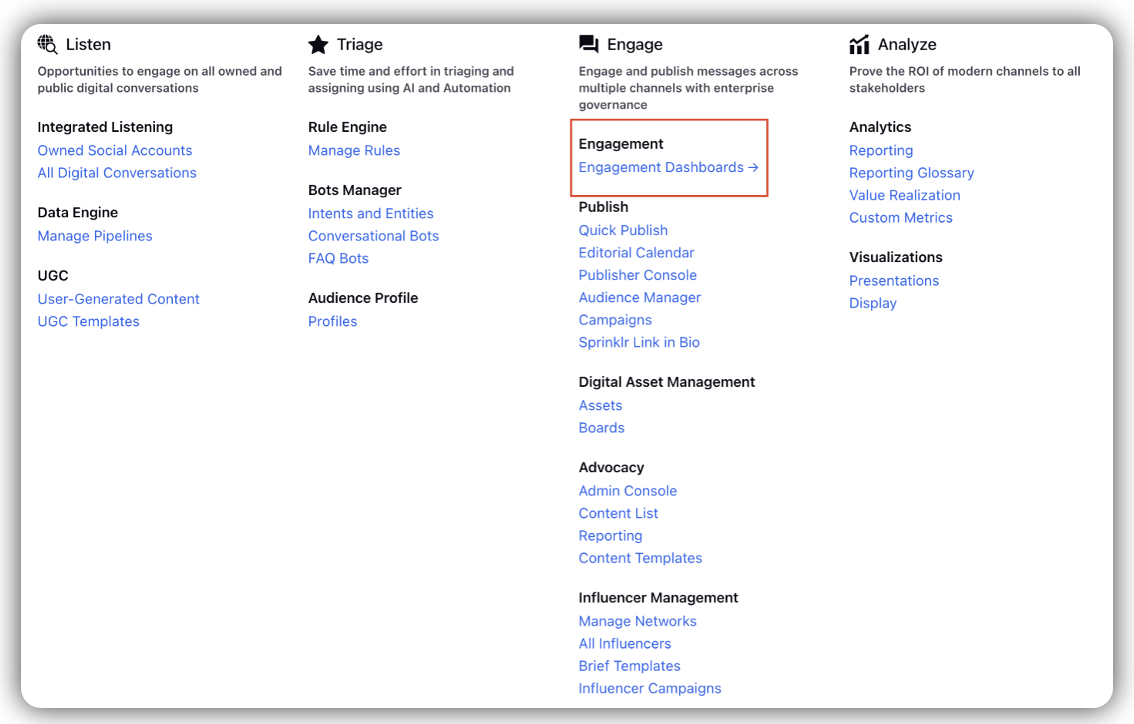
Navigate to the intended UGC dashboard, and go the the UGC Approved column. Click the asset for which you want to view publishing activity to open it in the third pane.
In the third pane, go to the Published Posts tab. You can now view from which account(s) the asset has been published.