How to Configure Agent Analytics View
Updated
In this article, you learn how to personalize and customize the widgets featured on the agent analytics page. These widgets offer flexibility, enabling you to choose and configure the metrics and information as per your requirement.
Getting the Record Page ID for an Agent Analytics Page
Right click and open the Inspect Element of the browser.
Navigate to the Network tab, refresh the browser, and clear the Network tab.
Open the desired Agent Analytics page. Search for "recordPage." You observe a network call named "recordPagesForUser."
Click on the "recordPagesForUser" network call.
Navigate to the Preview tab, and open the "data" section.
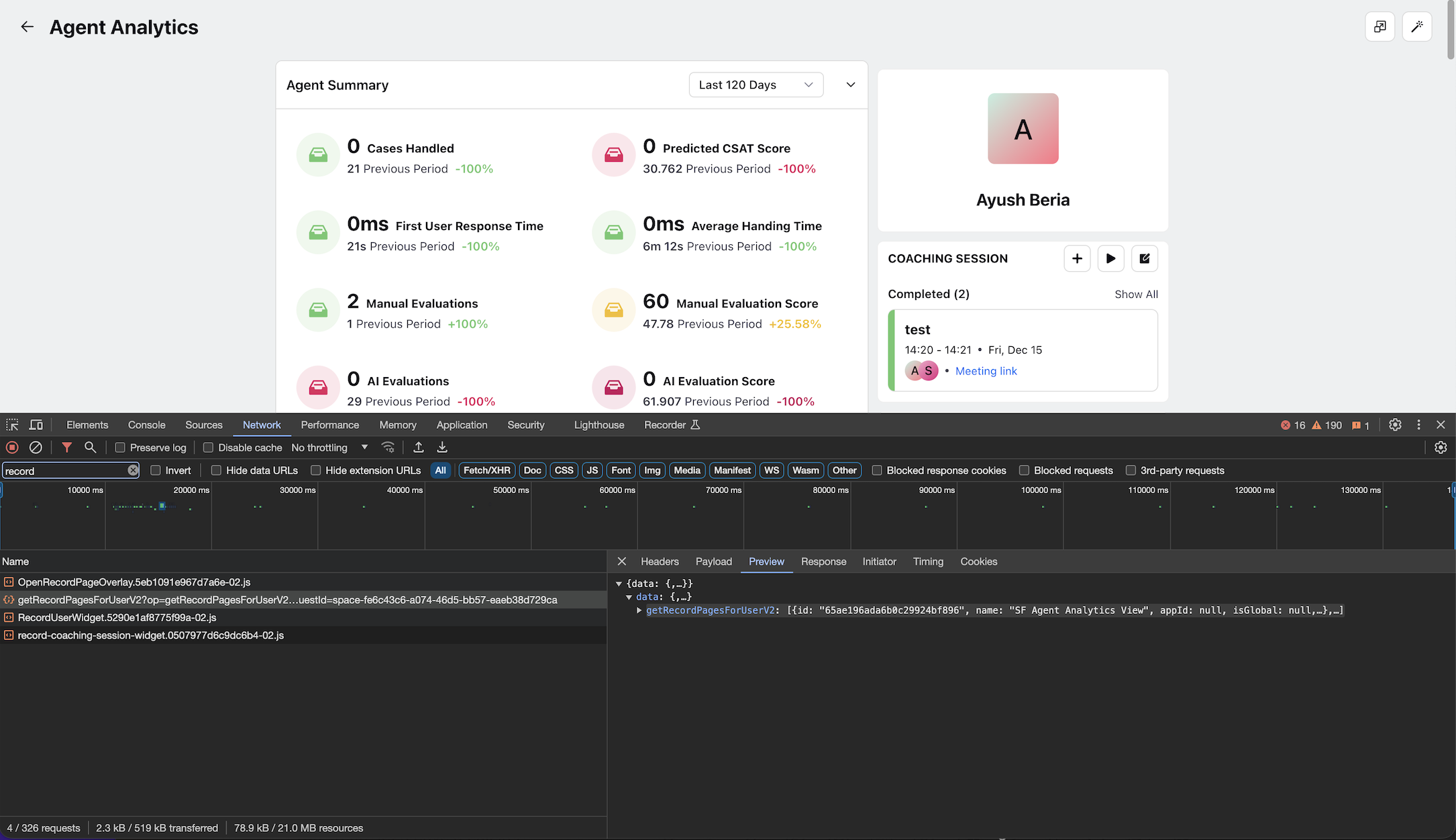
Copy the page ID displayed under the "data" section.
Use the Record Page ID, to add and configure widgets to customize your page according to your preferences. For more information, see Add and Configure Widgets.