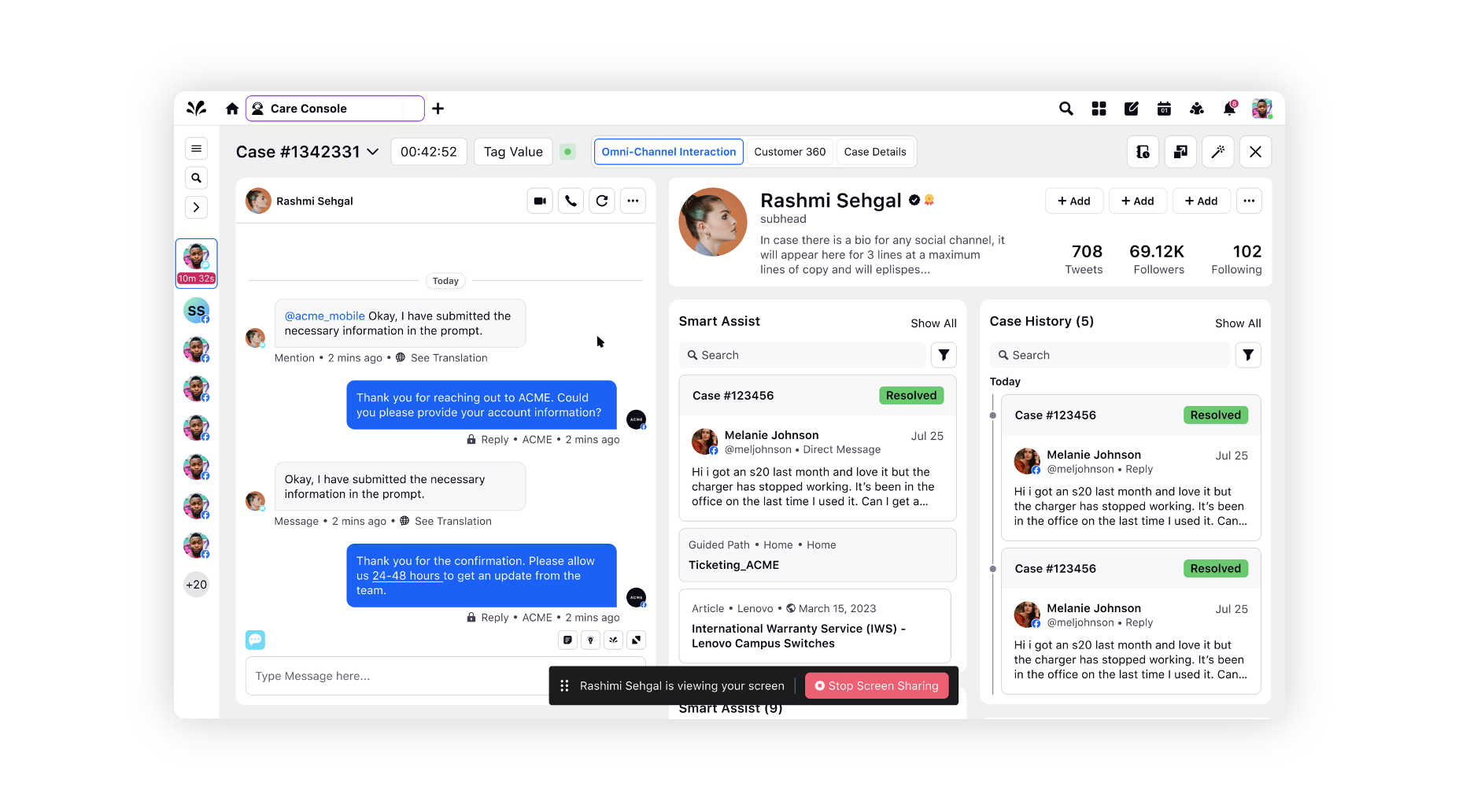Agent Screen Sharing
Updated
Agent Screen Sharing provides agents with the capability to seamlessly share their screens with customers, offering a comprehensive view of their desktop or device in real-time. This functionality facilitates clearer communication and more effective assistance.
Empowering agents, screen sharing allows for educational interactions with customers by navigating through diverse resources within various desktop applications. Whether demonstrating product features, sharing relevant content, or providing expert guidance, agents can create a more engaging and informative customer experience.
Moreover, in situations where customers may be reluctant to share their screens due to privacy concerns, agents can take the lead by sharing their screens. This not only ensures a smooth troubleshooting process but also safeguards customer satisfaction.
To Share Screen from Care Console
To initiate screen sharing, click the Options icon located at the top right of the conversation pane in Care Console. From the dropdown menu, choose Agent Screen Sharing.
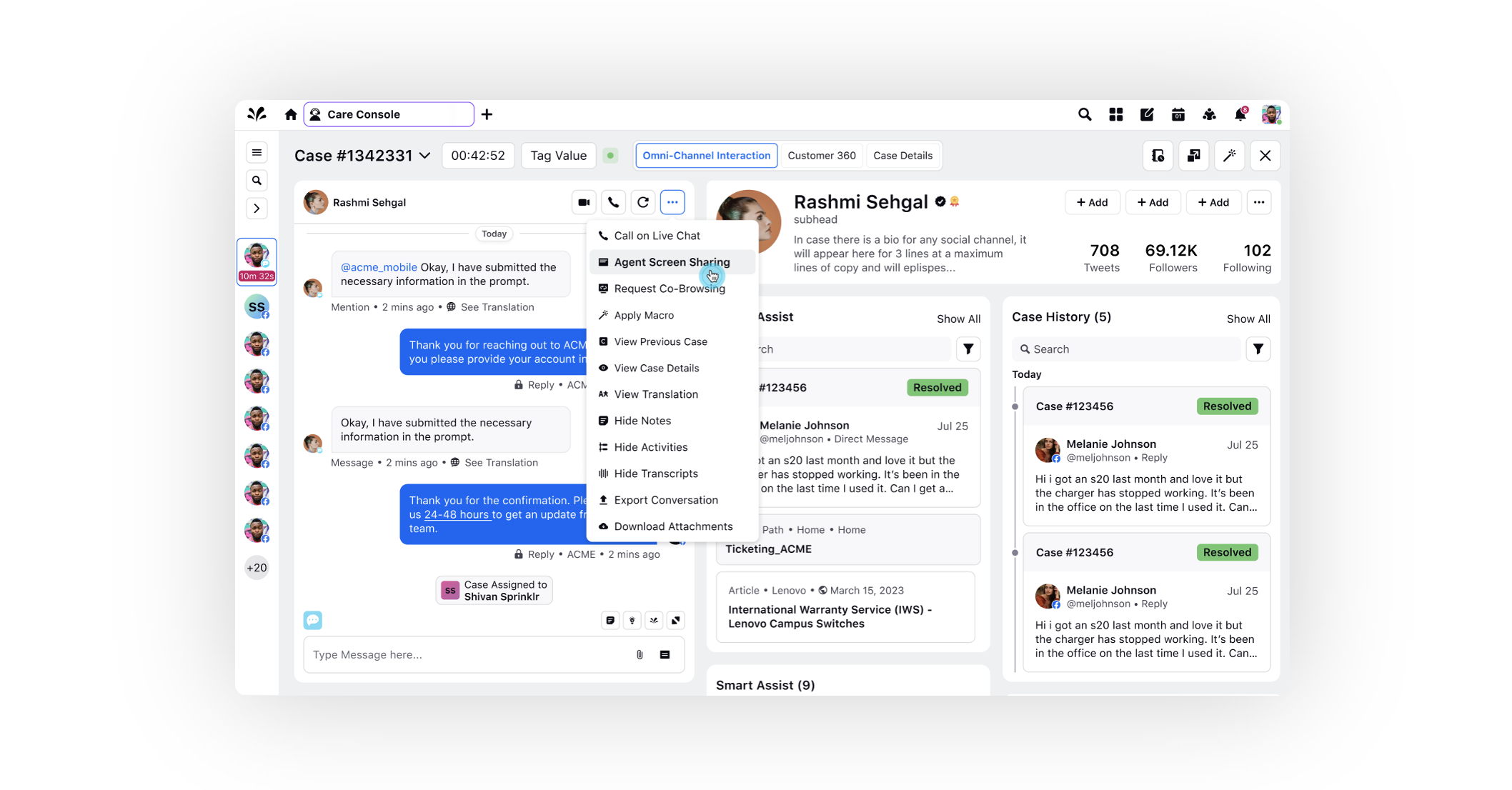
Customers will receive the template in the Live Chat widget and can proceed to accept it to engage in the screen-sharing session.
Subsequently, you can select the specific windows you wish to share.
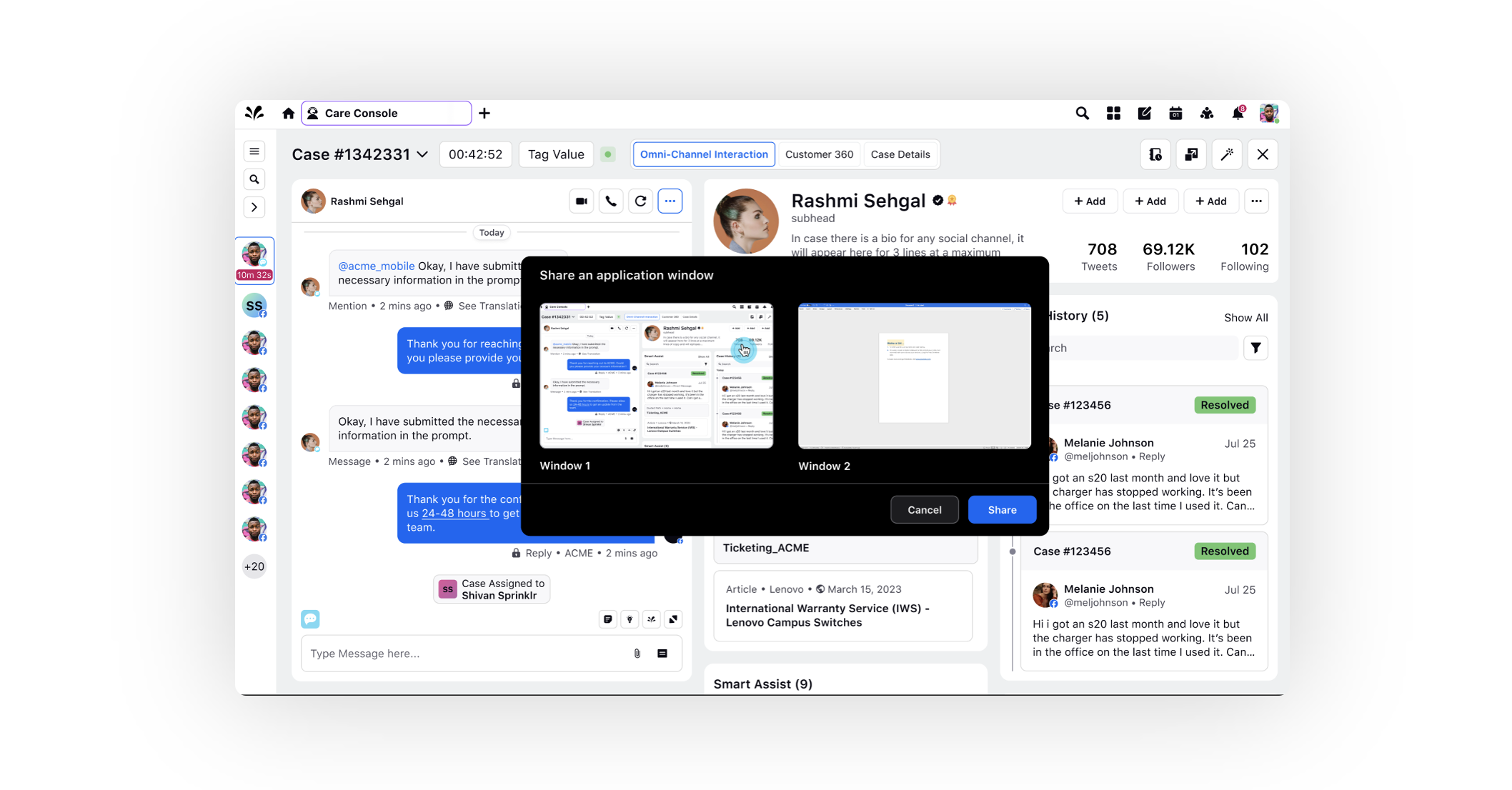
You can then proceed to start displaying the screen.