When to use Alerts?
Updated
As a Supervisor, you need to monitor your agents and the assigned cases to them in order to deliver best to your customers. There are always some situations that require special attention like high case traffic from a particular channel, large number of missed calls in a queue, high waiting time of customers in queue, etc. In such situations, alerts can be helpful in notifying the agents/supervisors so that they can take appropriate actions.
In this article, we will learn about use cases of many alerts available in Sprinklr's Supervisor Console.
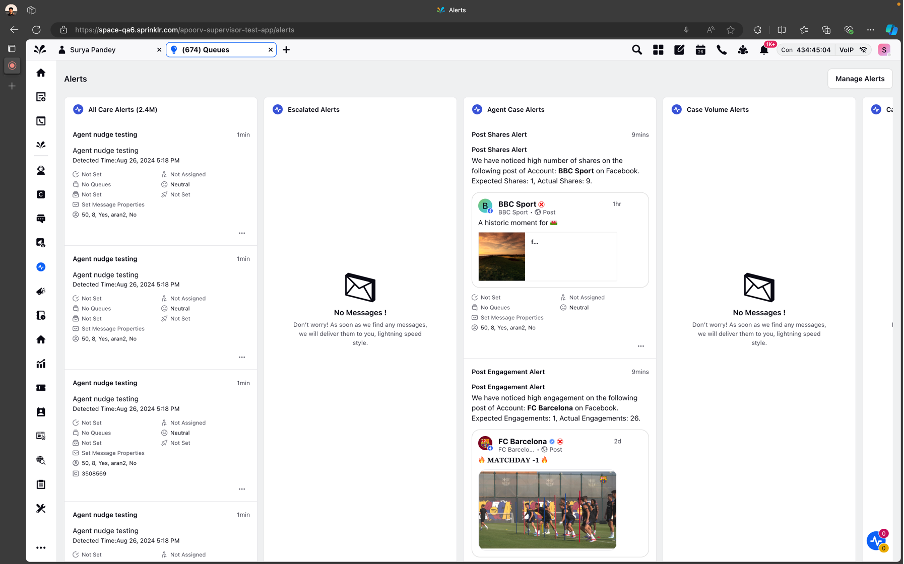
Tracking agent's availability
Supervisors can have large team of agents working in the contact centre. Keeping track of all the agents becomes difficult in a day, which is by the way most important for any supervisor. By using User Status Alert and Time in Current Status Alert, one can know if any agent/agent group is unavailable during the required peak hours. Supervisors can also get notified in a case a particular user is in unavailabe for longer duration of time than expected. This will help them in taking prompt actions which ultimately drives the operational efficiency.
User Status Alert
This instant alert helps to keep track of agents/agent groups in a particular availability status. For the below set conditions, an alert will be triggered when more than 30 agents are on Meal Break.
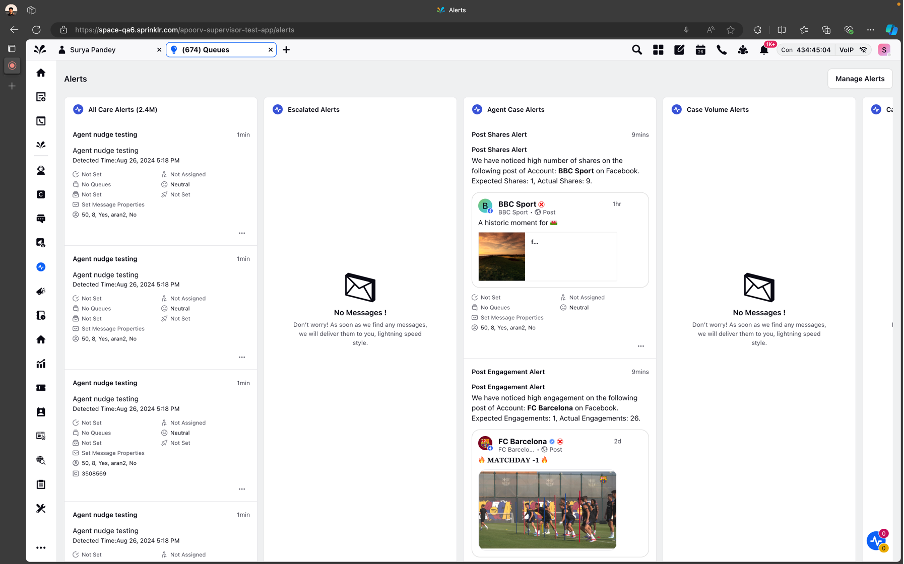
Time in Current Status alert
This instant alert helps to keep track of the time an agent spends in a particular availability status. For the below set conditions, an alert will be triggered for agents who are part of Team Voice QA and are in "Break" or "Lunch break" status for more than 30 mins.
Longer Call Handling time
It might happen that an agent is taking much longer than expected to resolve a customer's query in an outbound call. Real time alerts can be set for such cases at user level or queue level where a supervisor can be notified in case agents are taking longer time than expected to resolve a customer's query. Supervisor can then try to assist the agent handling the customer call.
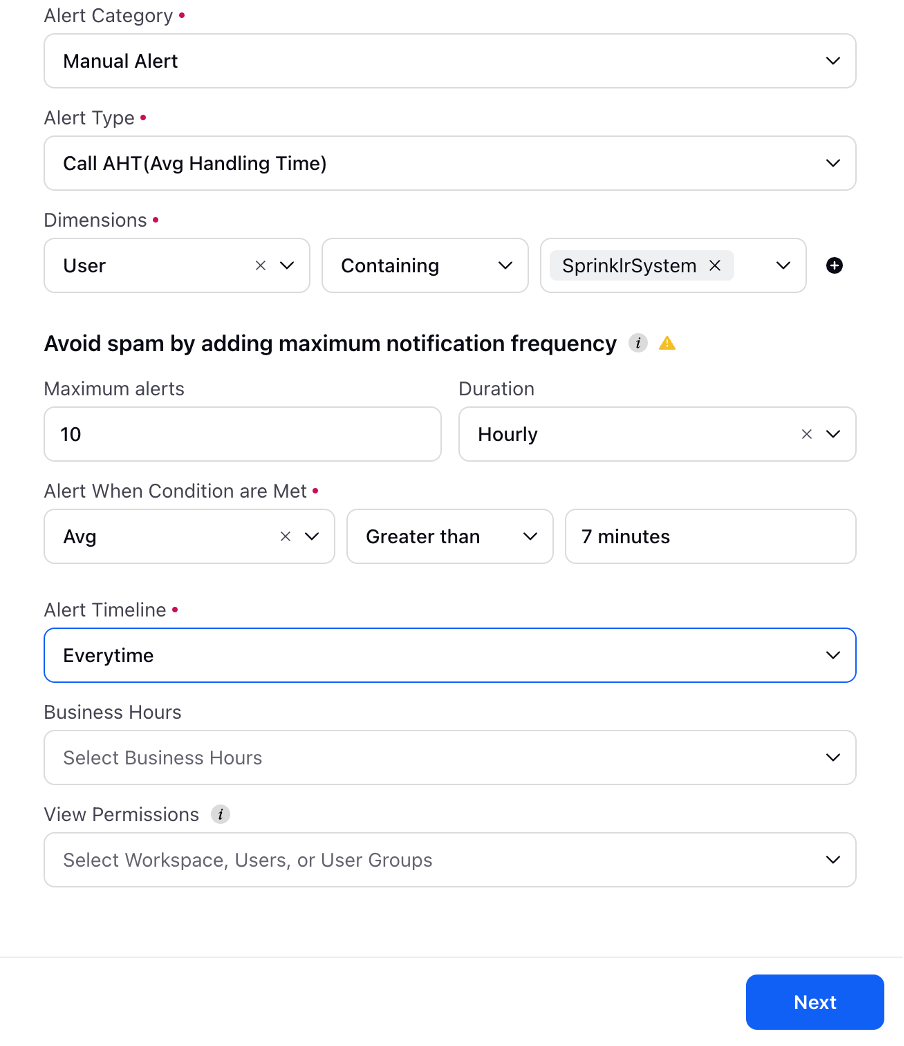
Make responses faster to the customer
Today’s customer expects a faster response from a brand to his/her query. For brands, this becomes important to maintain customer satisfaction. Supervisors can track different channels and queues where the first response by an agent to a customer’s query is greater than the threshold time.
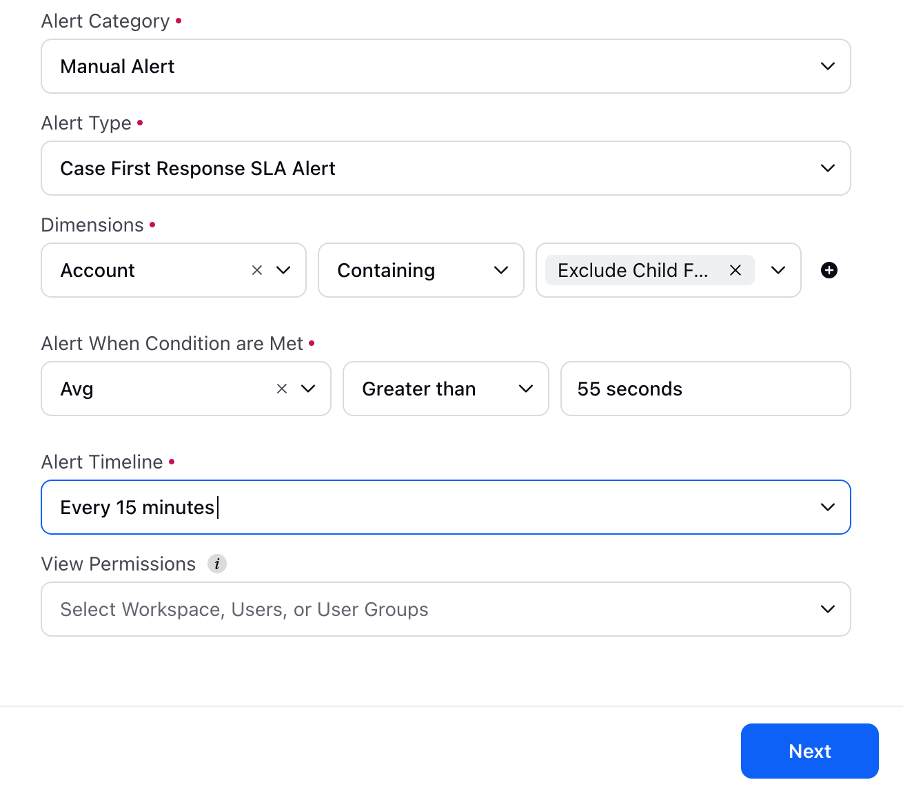
Increase follow ups to Missed Calls
Get notified when the piled up missed calls in a certain queue goes beyond the threshold and assign more agents to reduce the number.
SLA Breach
Get notified when there is a breach in SLA for cases associated with a Social Network / Work Queues / Agent group. In the case below, we want to raise an alert when the Case Processing SLA for cases associated with the Social Network containing Facebook is greater than 5 minutes.
Sudden Increase in Case Volume
Reorganize your agents during high case volume from a channel to optimize the customer experience. In the example below, an alert is raised when the number of calls associated with the Voice Application exceeds the defined threshold.