How to use Approved Creatives in Ad Campaigns
Updated
You can use approved Creatives as templates while selecting existing creatives in the Ads Composer. Using an approved Creative, you can create multiple unique posts with unique tracking. With the ability to quickly select from existing Creatives, you can efficiently create new ads and make changes to your selected creative template as needed.
1. Click the New Tab icon. Under the Sprinklr Marketing tab, go to the Advertising tab, click Ads Composer within Execute.
_copy.png)
2. On the Ads Composer window, fill in the details. For more information, see About the Ads Composer.
3. In the Creatives section, click Post Status below the Search bar and select Approved Draft to load all the approved creatives.
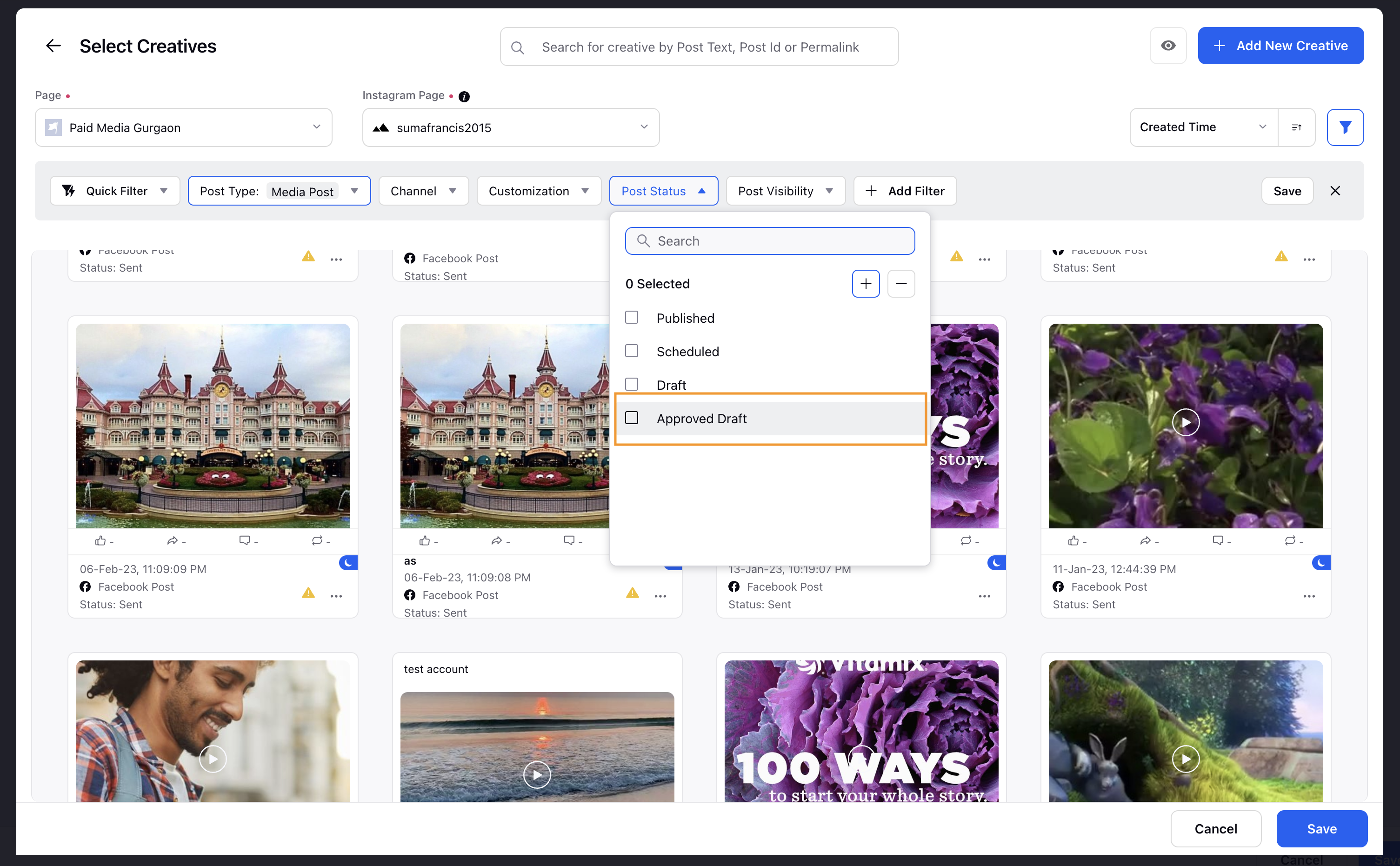
4. Hover over the Options icon in the bottom-right corner of an approved creative and select Use as Template.
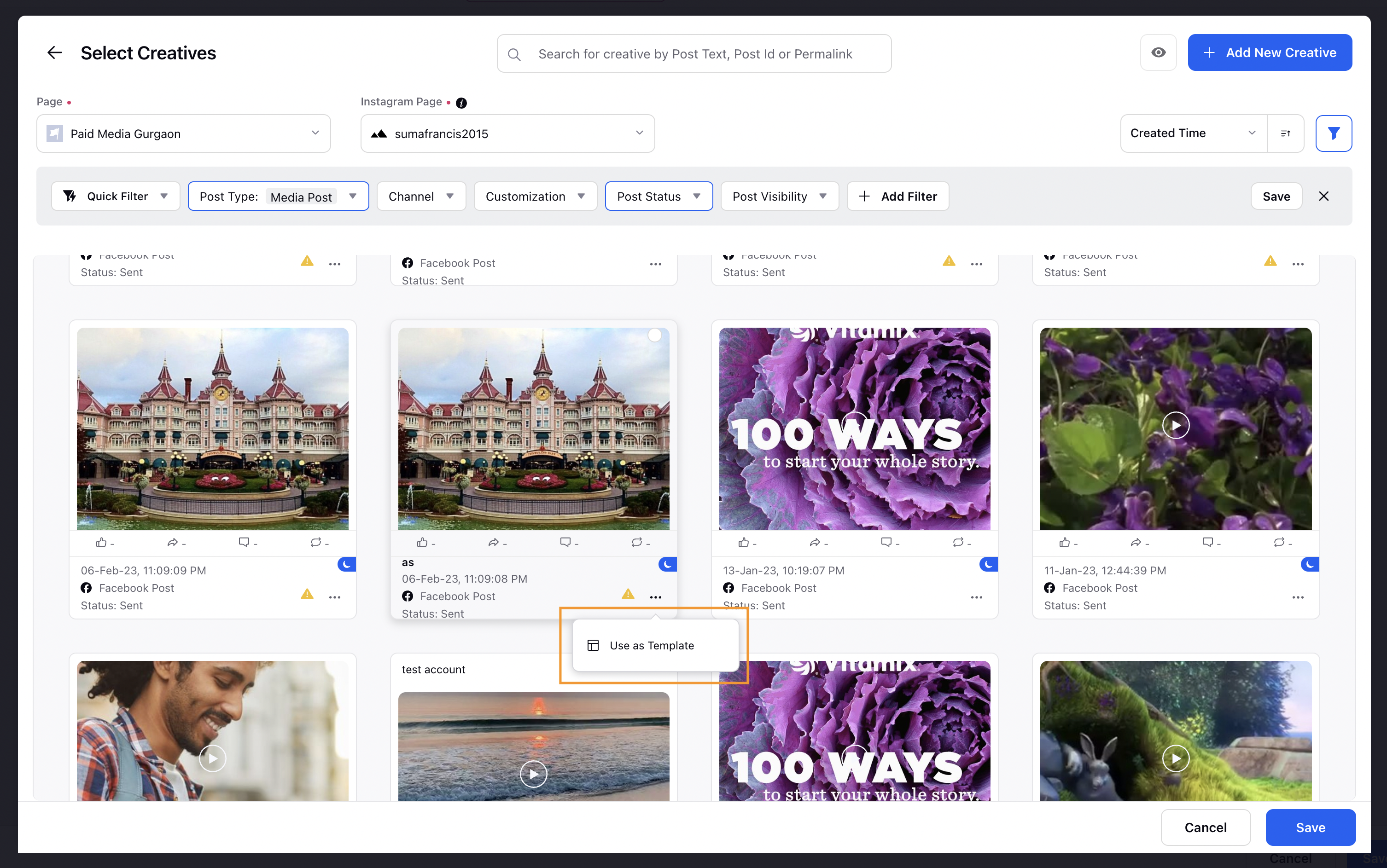
5. Make the desired changes to the selected creative and click Save in the bottom-right corner of the Add creatives to your campaign window.
6. Click Next to proceed with the campaign creation workflow.