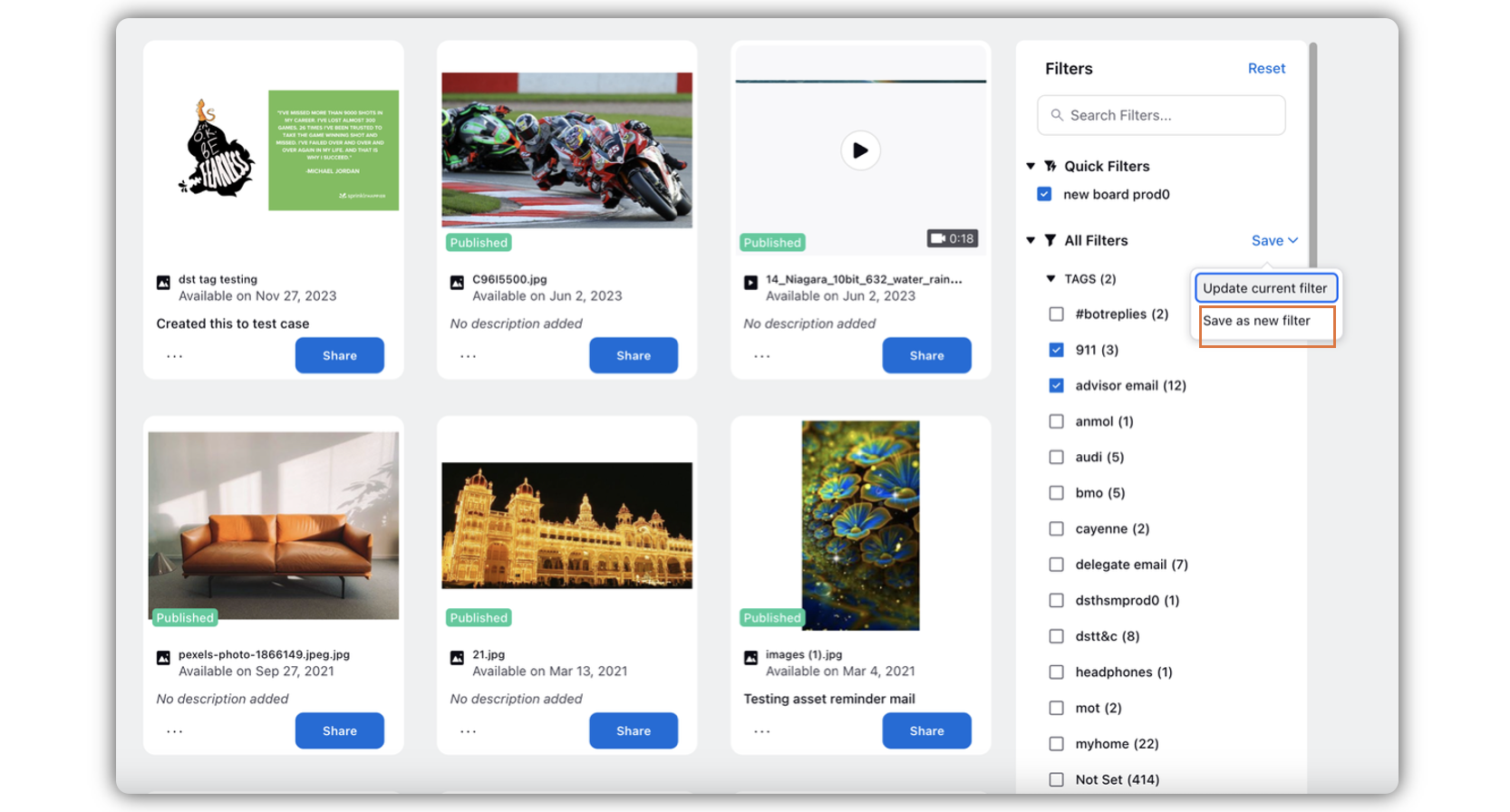Save Quick Filters in the Asset Manager in Distributed
Updated
Sprinklr provides you with the capability to save Quick Filters for assets in the Asset Manager in the Distributed platform. Distributed users can use the saved filters in one click without manually applying filters.
Distributed users can also edit/update the existing quick filters. This capability helps in reducing the repetitive effort and saving time by accessing the recurring set of assets used regularly.
Steps to Save Quick Filters in the Asset Manager in Distributed
Log in to the Distributed platform.
Go to the Asset Manager.
Click Save adjacent to the Filter, and click Save as new filter to save the filter. Or, click Update current filter to make changes to the filter before saving it.