View User and Team Level Reporting for Assets in Distributed
Updated
This capability brings reporting on the assets upfront for the Distributed users. It enables localised reporting for the users. The user can check the performance of the asset across their team and individually as well. This will provide accurate insights for the user to track their asset performance and give the admin team better visibility.
Steps to View User and Team Level Reporting for Assets in Distributed
Log in to the Distributed platform.
Go to Asset Manager from the menu bar to the left.
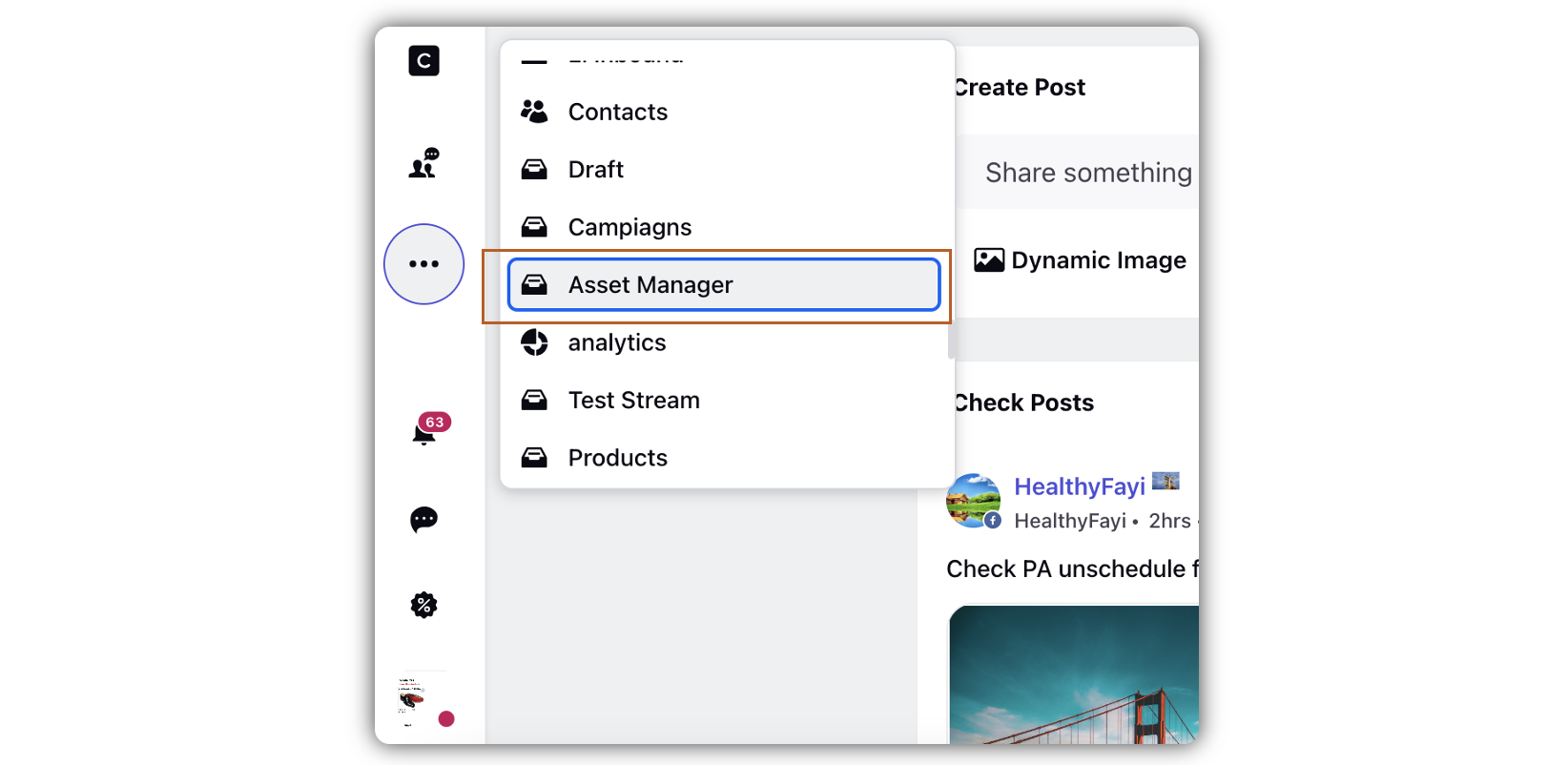
Click the More Options icon below the asset for which you want to check reporting, and click View Statistics.
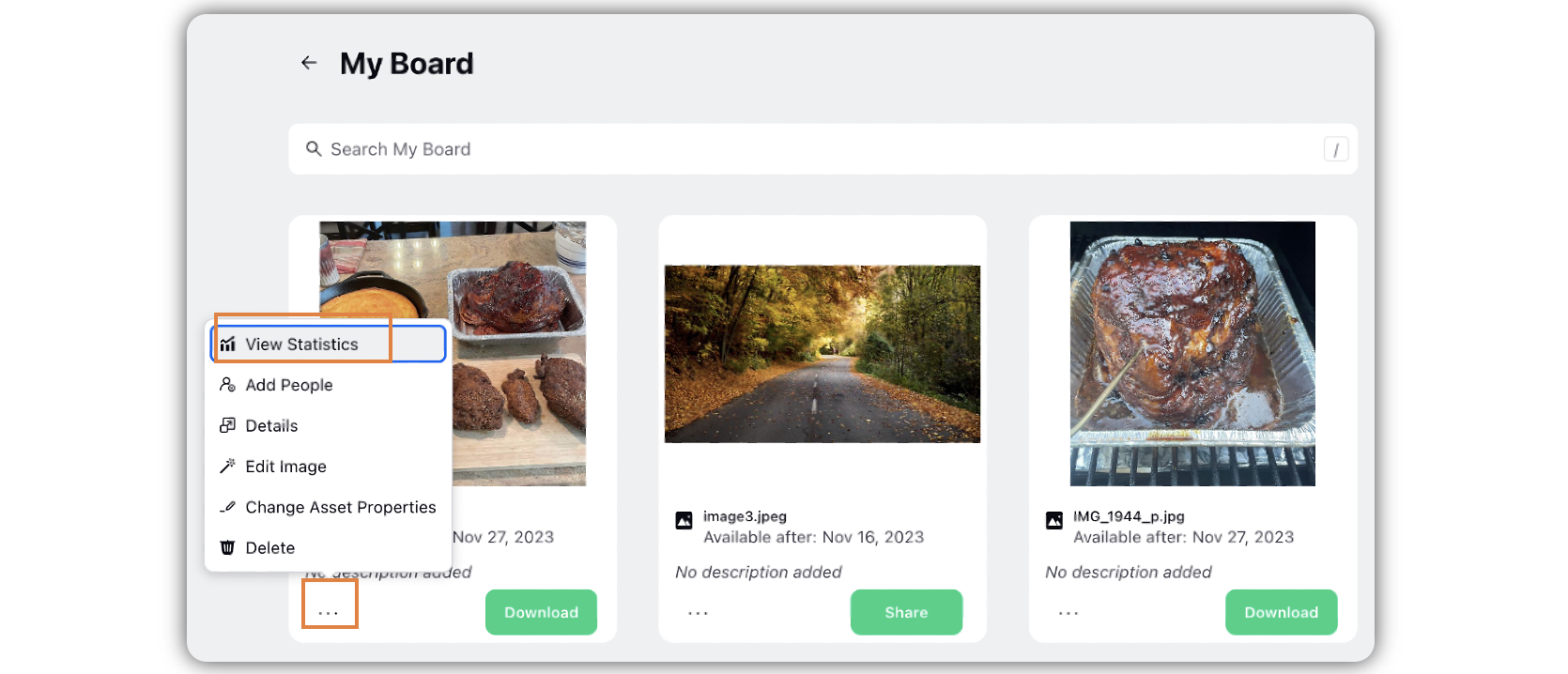
In the third pane, check the details in the Statistics tab.
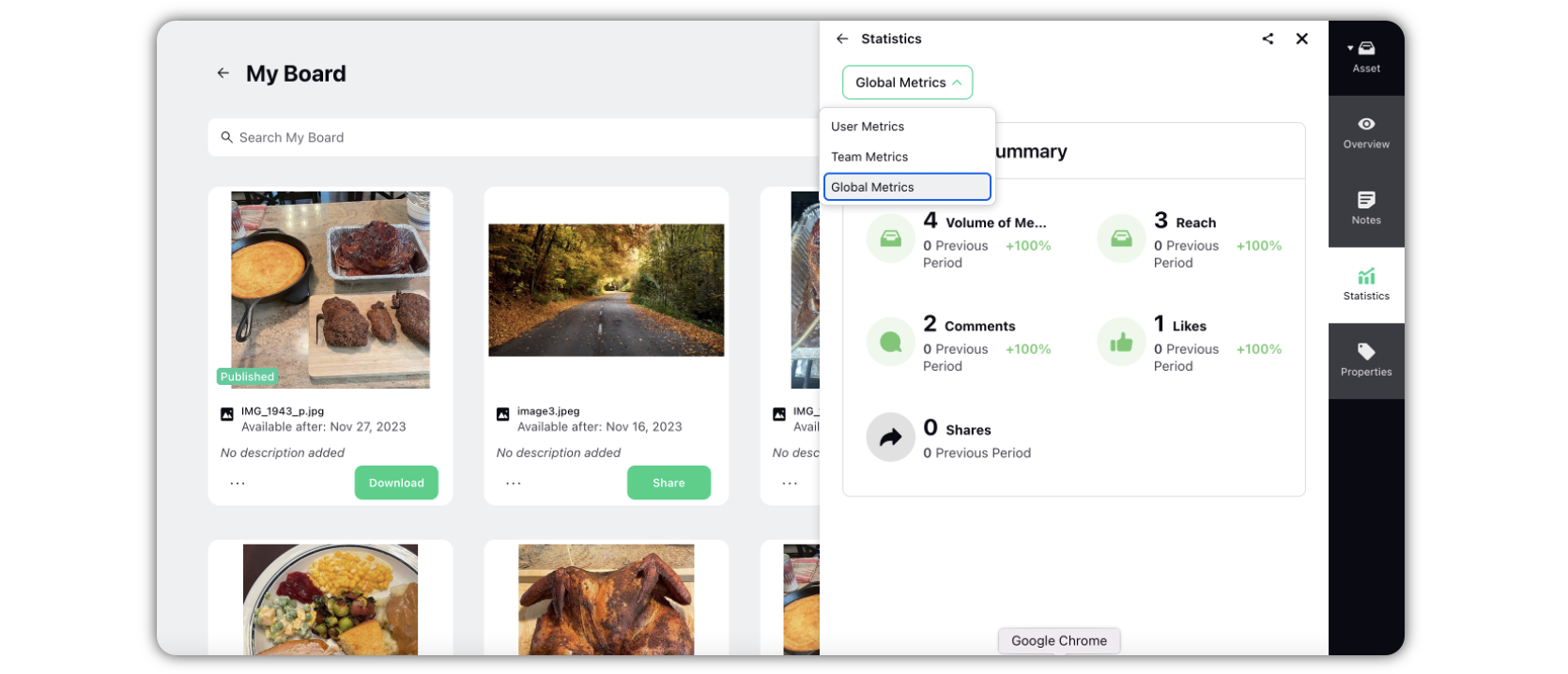
From the given dropdown in the top left corner of the third pane, select the right metric for which you want to check reporting. You can select either User Metrics, or Team Metrics, or Global Metrics.