Case Analysis
Updated
The Case Analysis widget offers a streamlined snapshot of the case summary, essential metrics, and contact drivers, enabling swift access to critical information and facilitating informed decision-making.
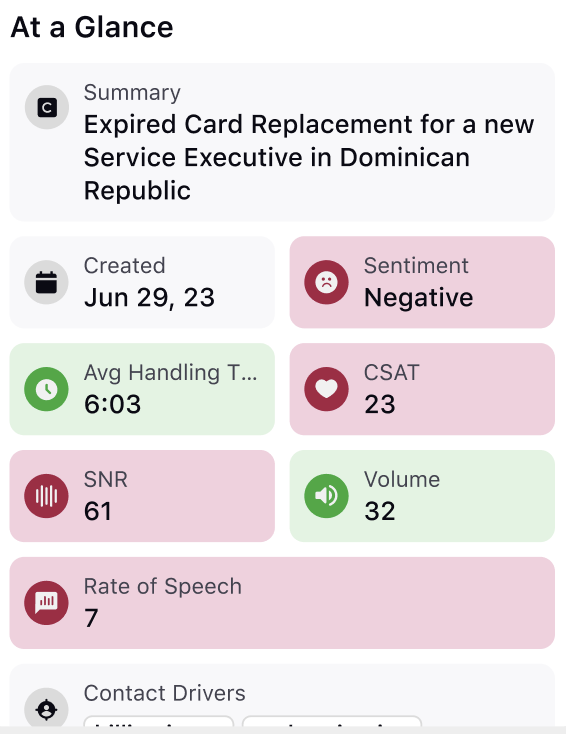
Widget Components
In the At a Glance widget, you have the option to quickly access the case summary that provides a snapshot of the case and its resolution by the agent. This summary offers a high-level understanding of the entire conversation.
By clicking on the summary, you can delve into a detailed view of all the events that unfolded during the interaction.
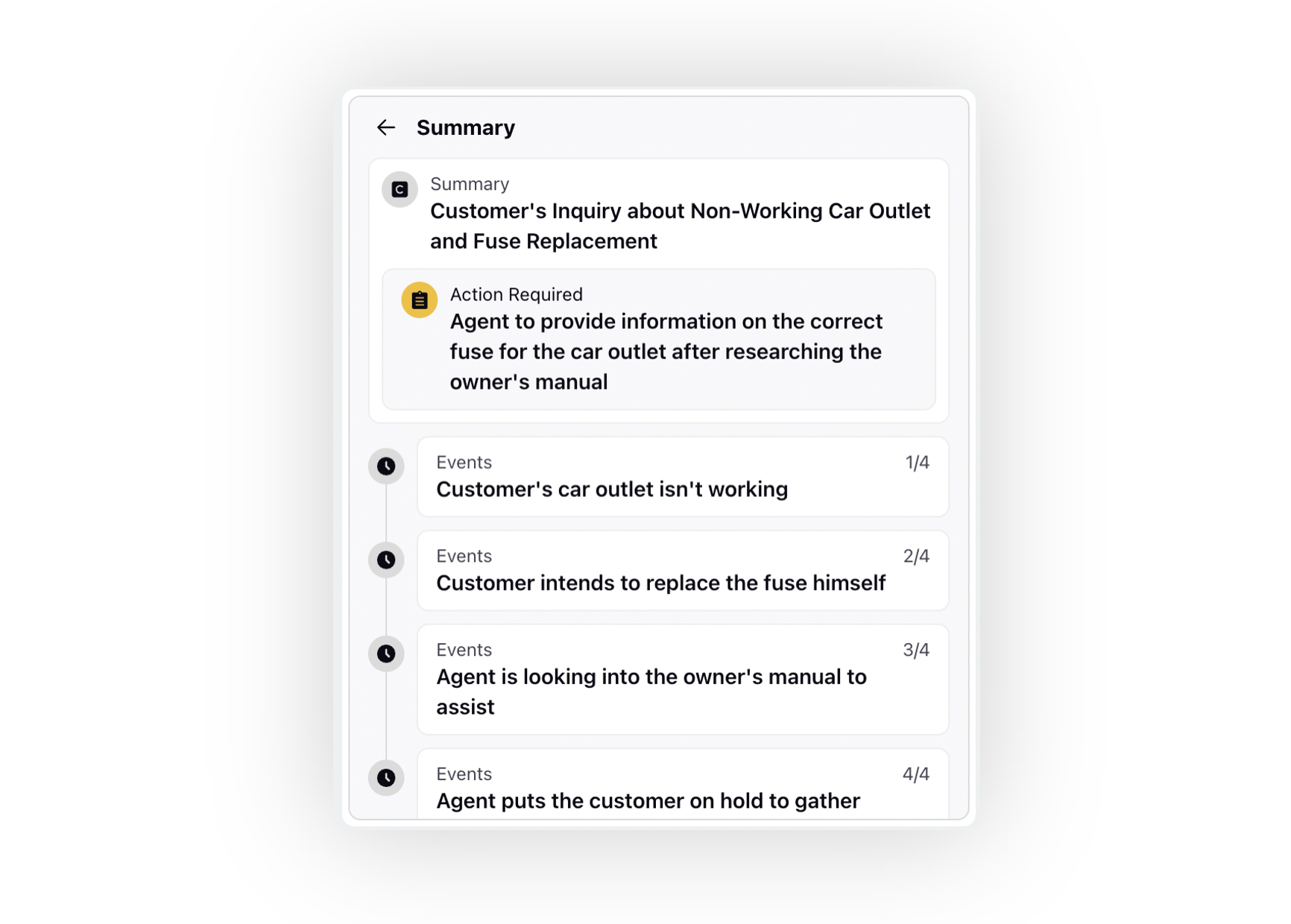
This comprehensive view also includes valuable insights such as the case creation date, the sentiment associated with the case, the Average Handling Time (AHT), the Customer Satisfaction (CSAT) Score, SNR and Loudness at the interaction level.
Sentiment: Determined by the count of positive and negative customer messages in the interaction. Click on it to view and navigate to associated messages.
To calculate the sentiment based on the CSAT bucket configured on the platform, please work with your Success Manager.
CSAT [0-50]: Negative
CSAT (50-70]: Neutral
CSAT (70-100]: Positive
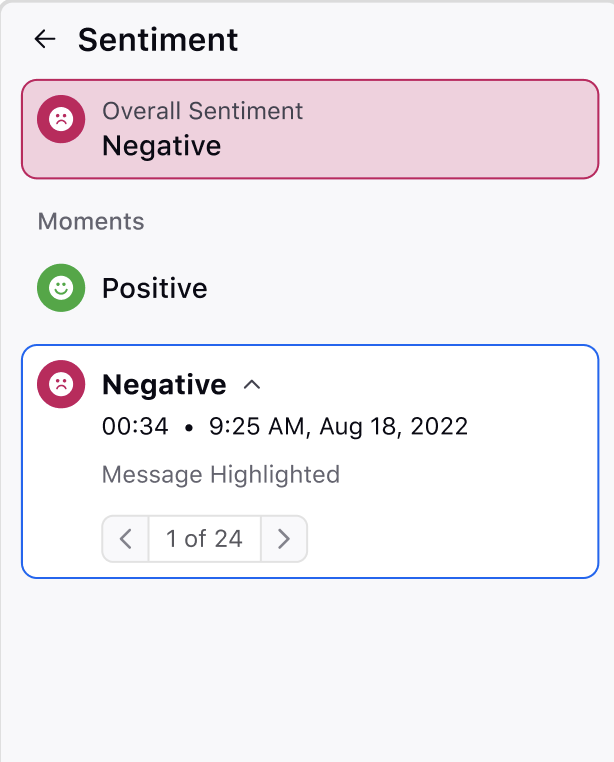
CSAT Score: The CSAT for the interaction is derived from the CSAT of the last customer message. Click on it to identify how the CSAT has varied across the case and the customer's or agent's messages that caused a peak or trough in the CSAT of the case, to train your agents better. A marker at 50 indicates the threshold, with the graph line in black above 50 and in red below 50.
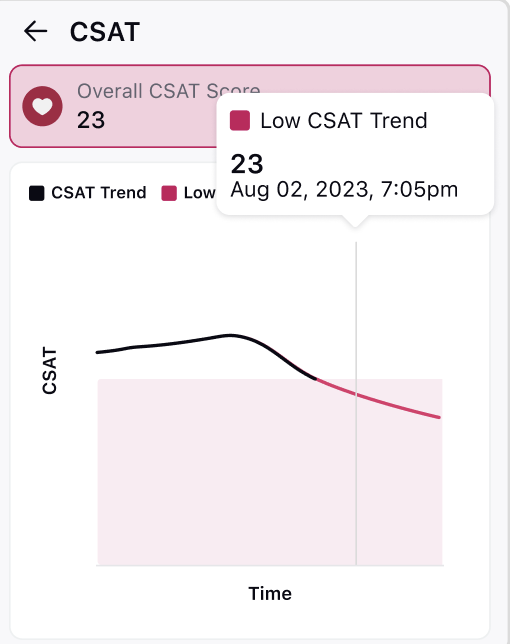
AHT: AHT represents the total time from the creation to the completion of the conversation. Click on it to view a graphical representation of the distribution of time during voice conversations, including the duration of customer and advisor talk time as well as periods of silence known as dead air.
Note that in cases where the call duration is recorded as zero for voice calls but non-zero for Voicezen calls, the Average Handling Time (AHT) will display the value of the Voicezen call duration.
Enablement note:
To learn more about enable the drill down capability on AHT for voice calls, please work with your Success Manager.
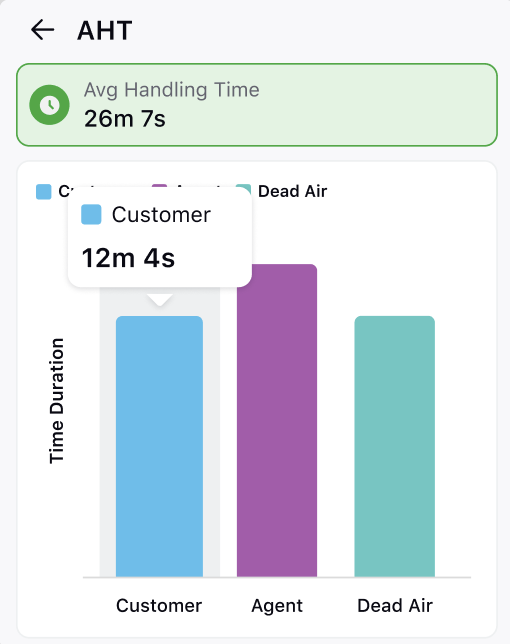
SNR: It displays the Signal to Noise Ratio (SNR). If the SNR of an individual message exceeds a specific threshold (ranging from 0 to 100; configuration available through Sprinklr Support at tickets@sprinklr.com), a dedicated moment will be generated for each such message. Click on it to view and navigate to associated messages.
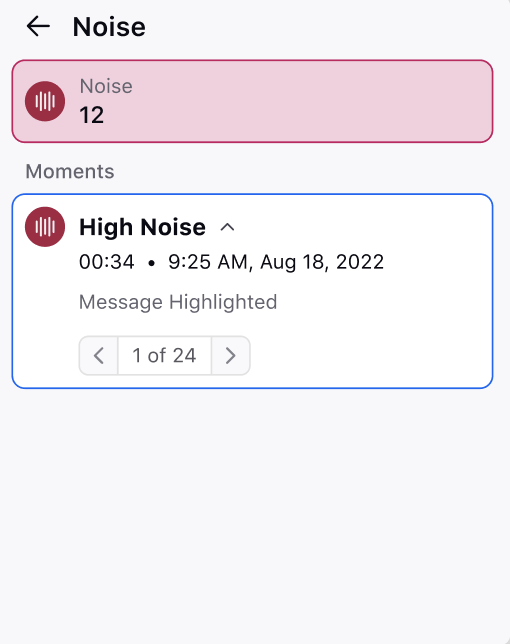
Volume: It indicates the message's loudness. Click on it to view and navigate to associated messages.
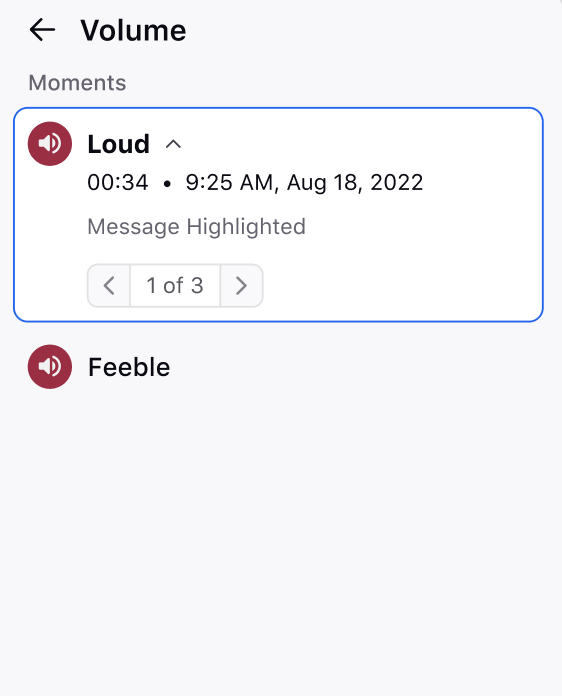
Rate of Speech: The rate of speech in voice calls pertains to the speed at which a person talks, usually measured in words per minute. It plays a crucial role in communication clarity and can differ based on context and individual habits. Click on it to view and navigate to associated messages.
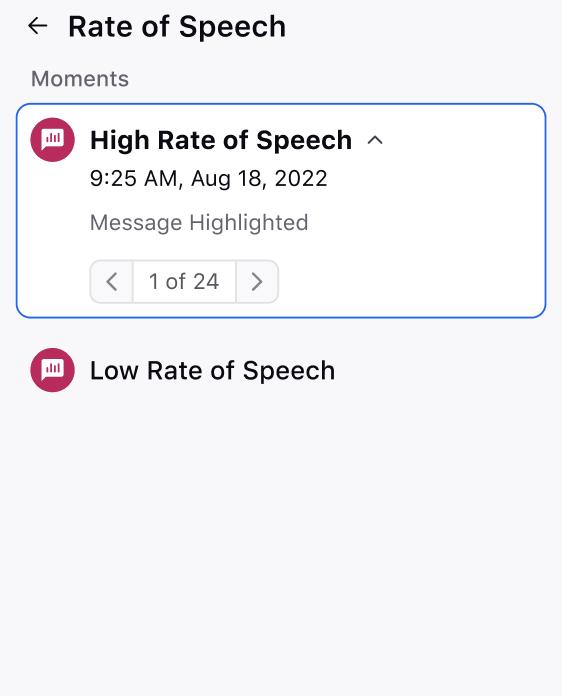
Furthermore, you have the ability to explore the contact drivers associated with the case.
Clicking on a specific contact driver allows you to navigate directly to the corresponding customer message, where the relevant phrase is highlighted for your convenience. Each contact driver card also provides insights into the associated phrase as well as its corresponding L1 and L2 categories.
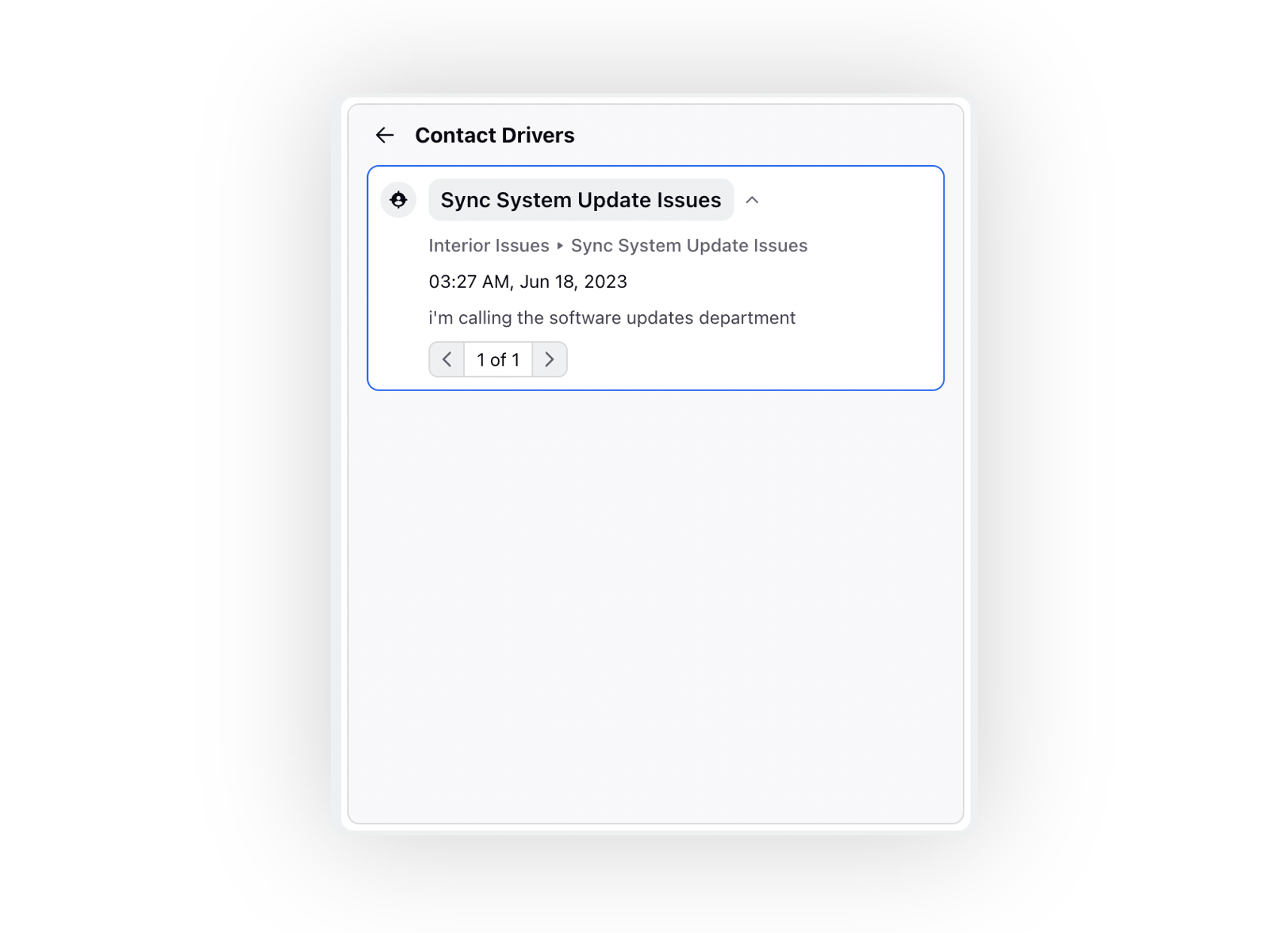
You can also store essential attributes of the case, e.g., Product, Points of Dissatisfaction, Location, at the message level through Custom Fields (CFs).
For each unique message-level custom field, a dedicated block is created. The widget provides an upfront display of the unique set of values associated with that specific custom field in the interaction. You can click on these values, facilitating navigation to the exact messages where that particular custom field has been recorded.
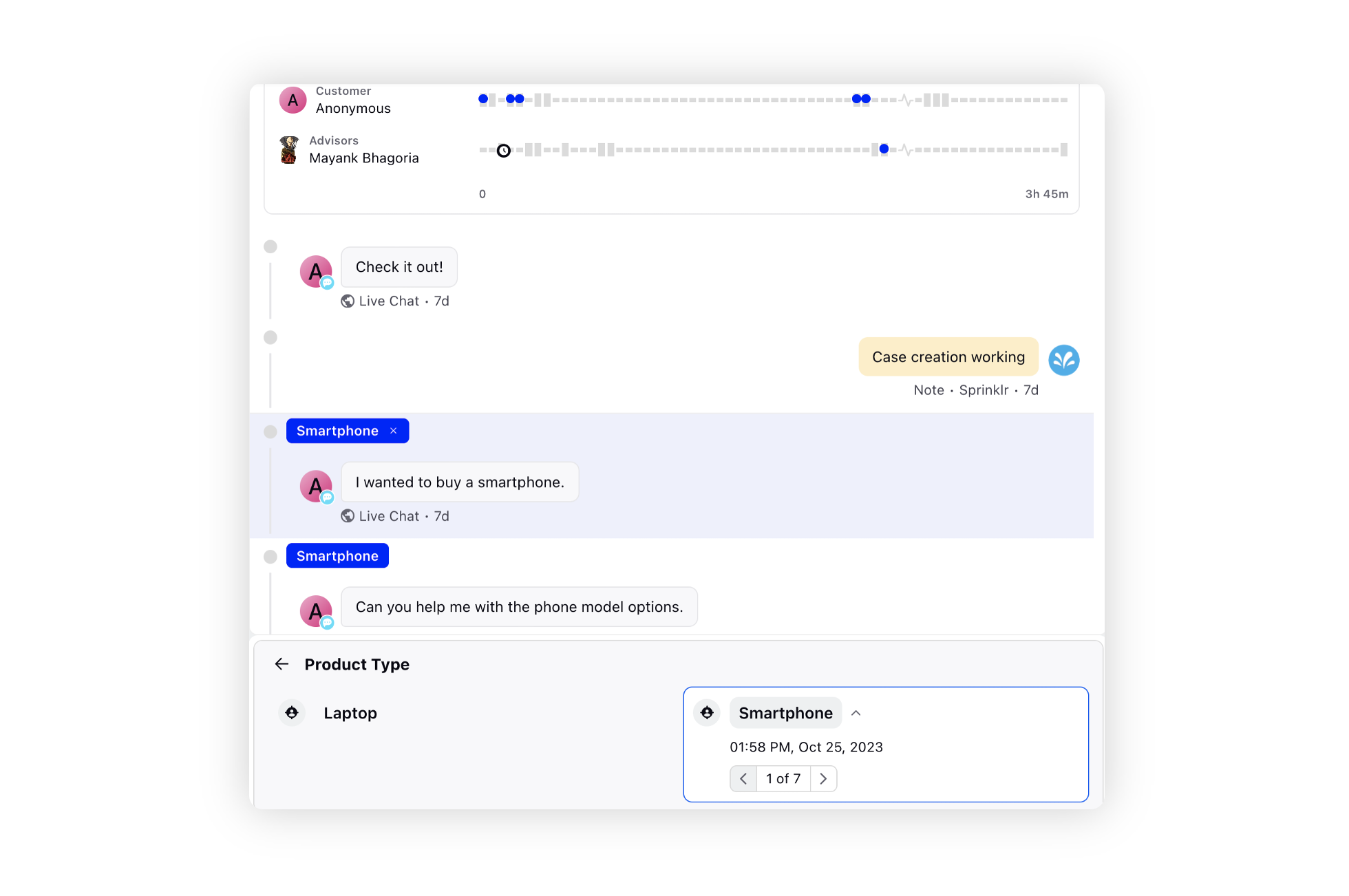
You can add any custom metric related to a case within the Case Analysis widget. These metrics can be sourced from Inbound Case, Voice, Process Execution, Case Macro Usage, Audit Checklist Response, and Audit Calibration Reports. A threshold can be defined for each custom metric, and based on this threshold, the metric value will indicate whether it has performed above or below expectations for the case. This enhancement provides more detailed and tailored insights into case performance.