Add Audience Segments
Updated
To enhance the targeting capabilities of the Digital Twin, you can create Audience Segments, offering dynamic and precise audience segmentation. You can opt for either Static or Dynamic segmentation. With Static segmentation, audiences can be manually added or automatically processed from an SFTP folder, facilitating straightforward audience management.
Conversely, Dynamic segmentation allows for more nuanced targeting, enabling users to define inclusion and exclusion criteria based on various filters. These segments empower users to tailor interactions with distinct audience groups, facilitating personalized and effective communication strategies for the Digital Twin.
To Add an Audience Segment
Click View next to Audience Segments within Step 1· Establish Identity.
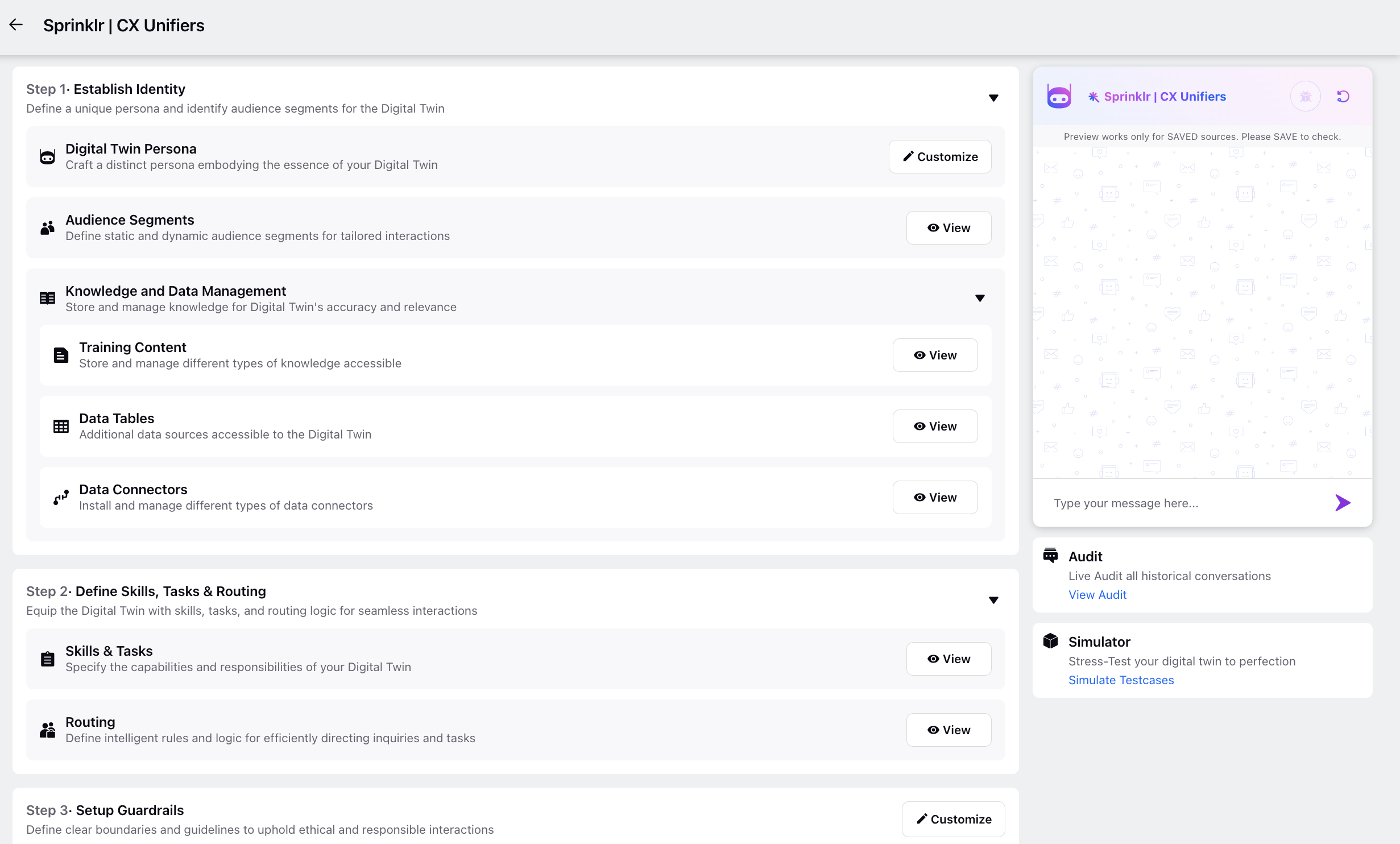
Static
On the Audience Segments window, click the dropdown icon situated in the top right corner next to Add Audience Segment and select Static from the dropdown menu.
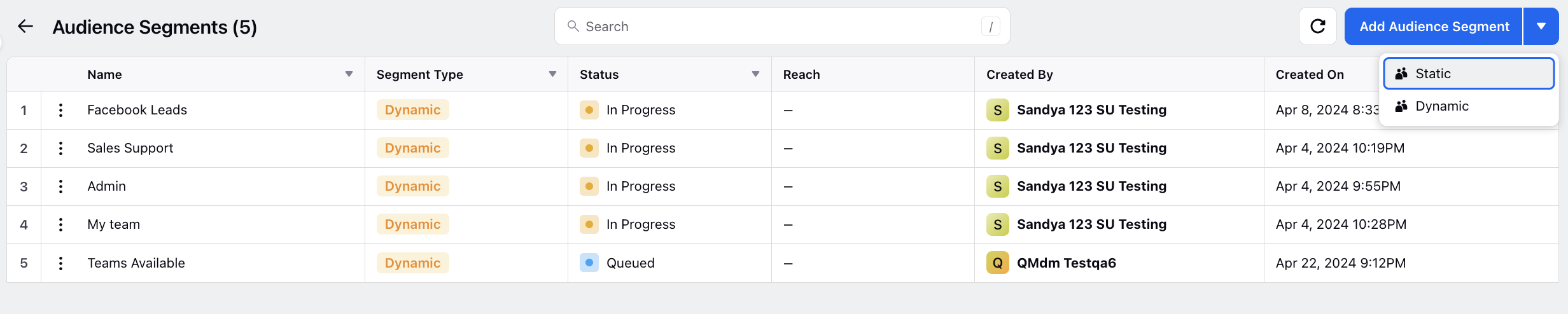
On the subsequent Create Static Audience Segment window, input a Segment Name to identify the audience segment you're creating.
Choose the Audience Profile List Source, which can be either manually added profiles in an Excel or profiles automatically processed from an SFTP folder.
If uploading profiles from an Excel file, select the file containing information about multiple audience profiles.
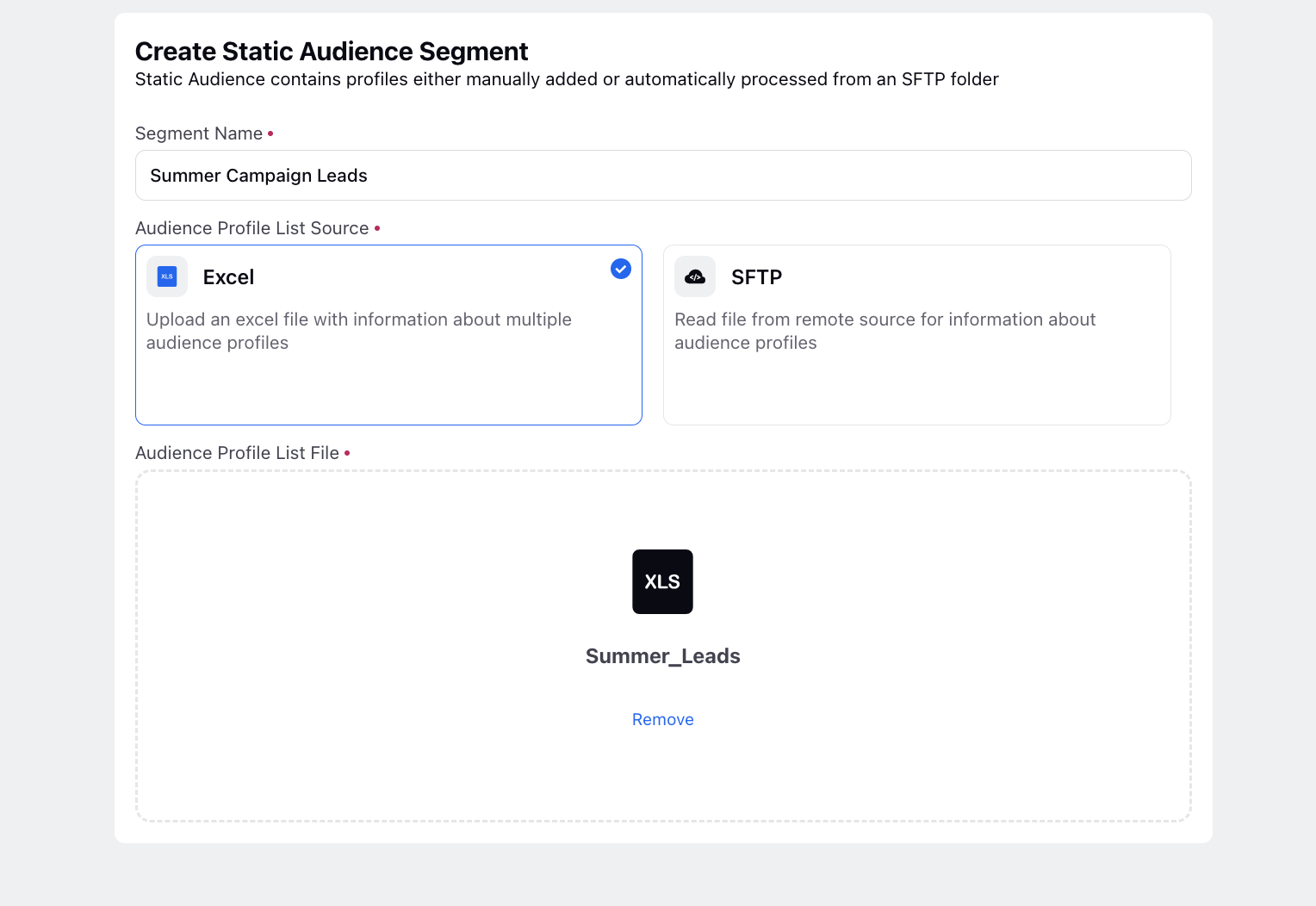
If opting for profiles from an SFTP source, configure the system to read files from the designated remote location.
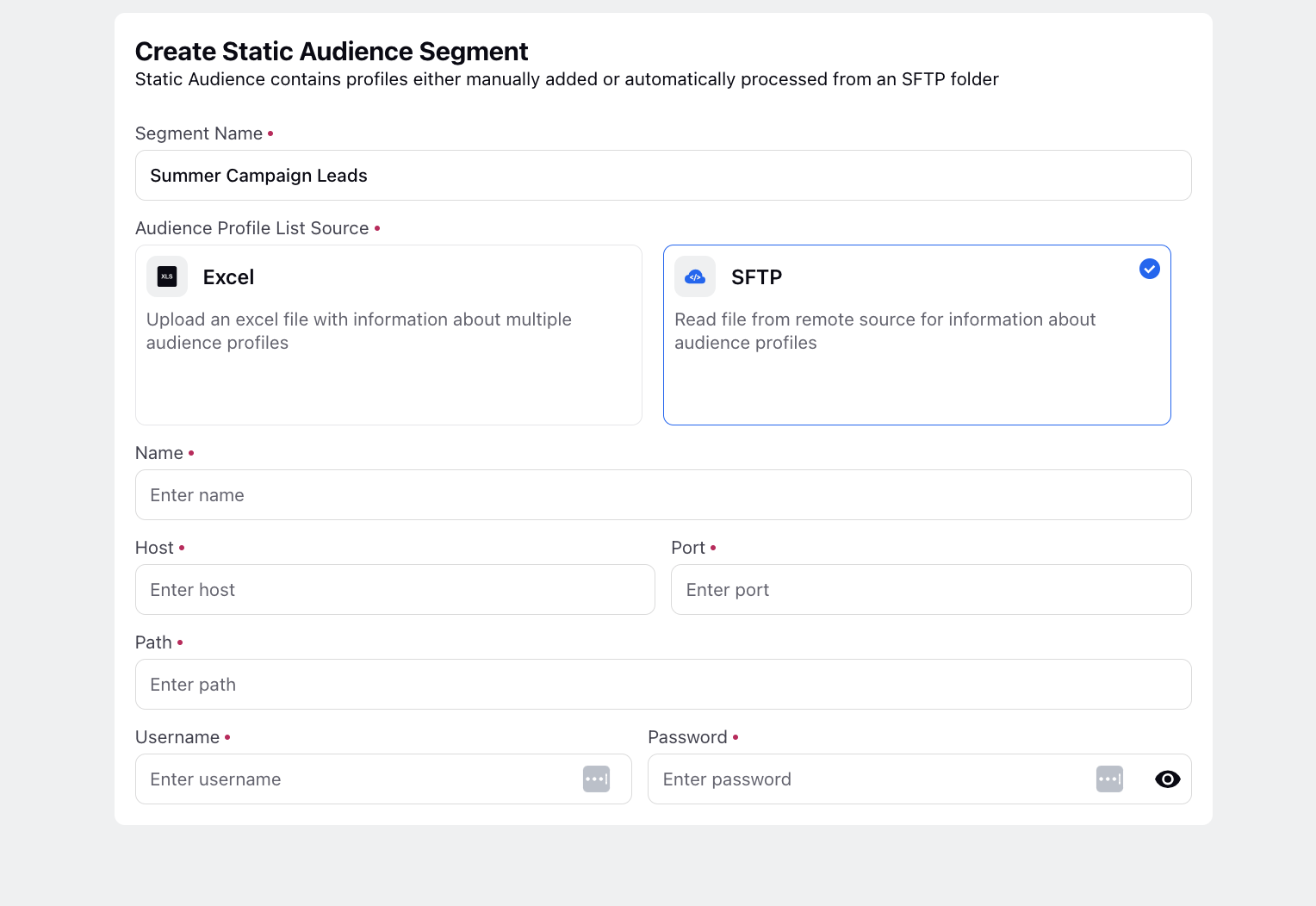
Once all necessary details are entered, click Save at the bottom to create the Static Audience Segment.
Dynamic
On the Audience Segments window, click the dropdown icon situated in the top right corner next to Add Audience Segment and select Dynamic from the dropdown menu.
On the subsequent Create Dynamic Audience Segment window, input a Segment Name to identify the audience segment you're creating.
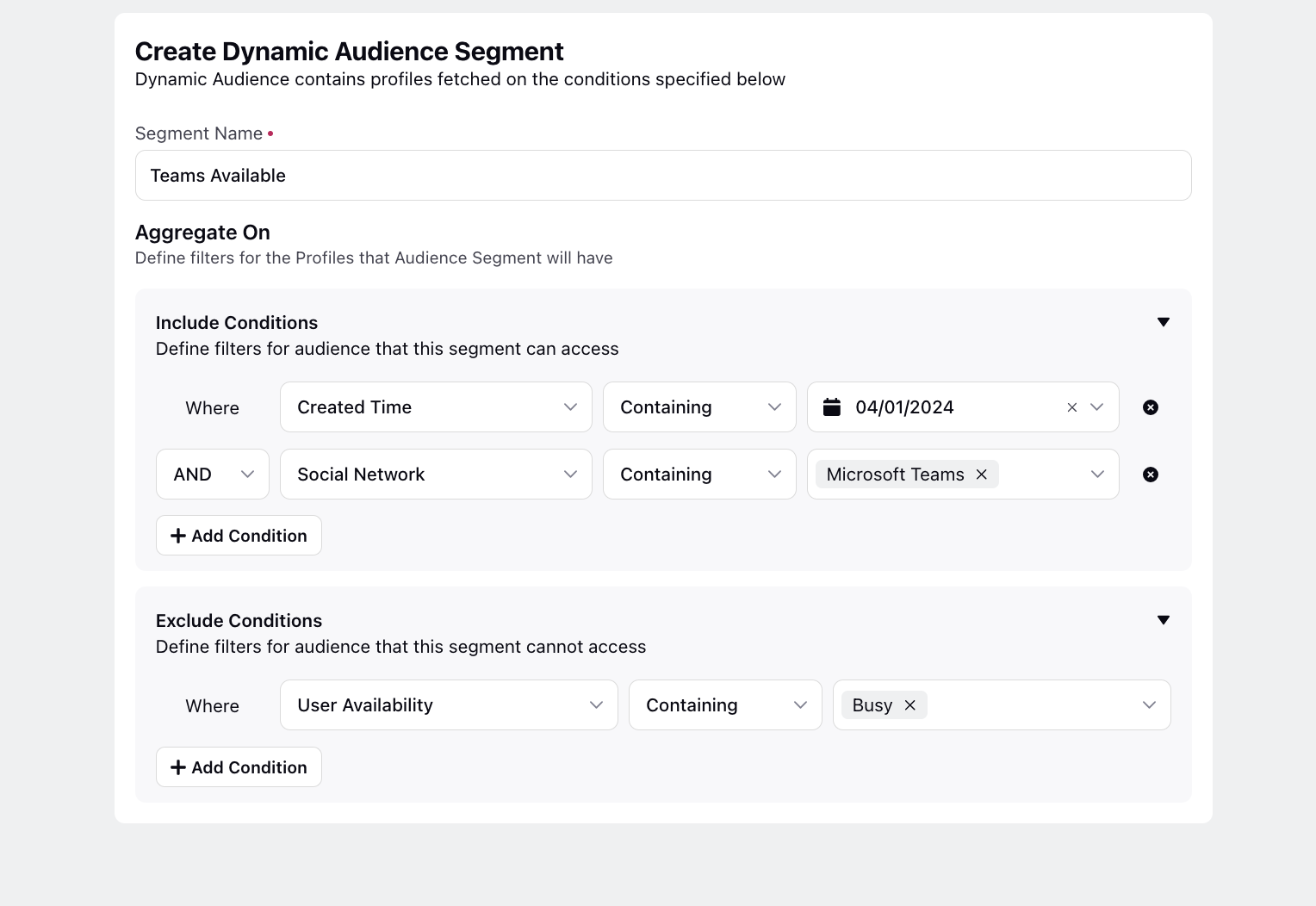
Within the Aggregate On section, under "Include Conditions," define filters for the audience that this segment can access. For example, you can set filters based on criteria such as creation time, gender, location, etc.
Under "Exclude Conditions," define additional filters for the audience that this segment cannot access, further refining the segmentation criteria as needed.
Once all necessary details are entered, click Save at the bottom to create the Static Audience Segment.