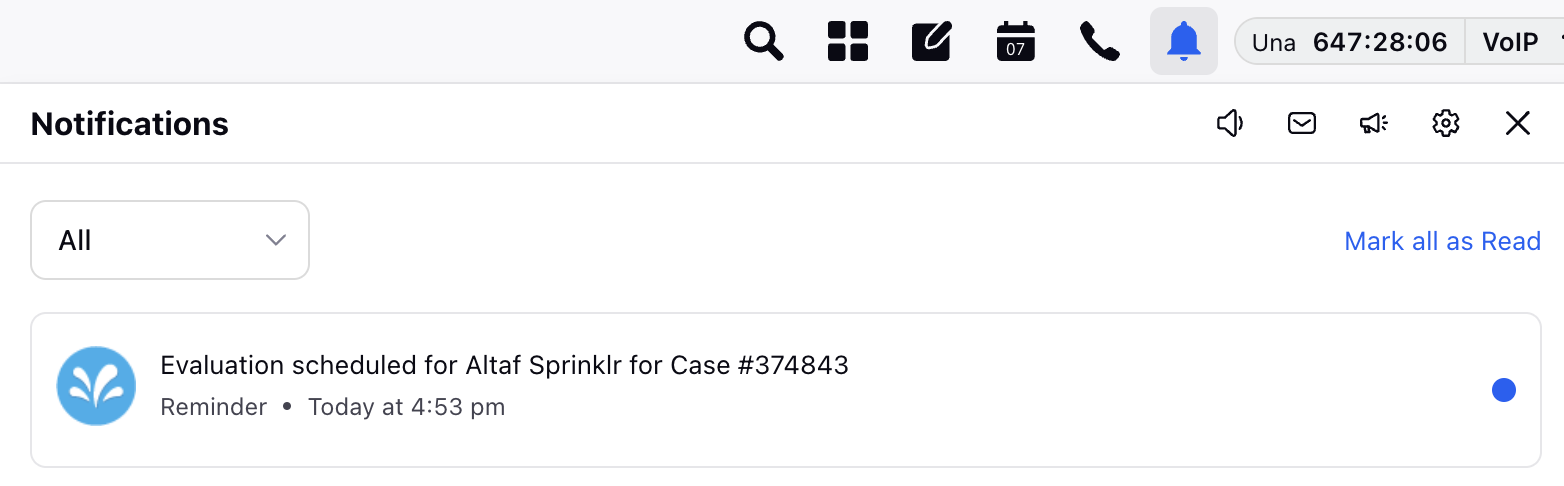Snooze Audit Submissions
Updated
You can leverage the snooze capability to delay audit submission for a specific period, allowing the auditor to fill out the evaluation and submit it at a later time. During this snooze interval, the evaluation does not proceed to agent acknowledgement.
Enabling the Snooze Feature
When creating an audit checklist, ensure to enable the option for snoozing audit submission. Set the default snooze interval after which the checklist gets automatically submitted, and configure the snooze reminder to send a platform notification to the auditor, reminding them to review and submit the evaluation.
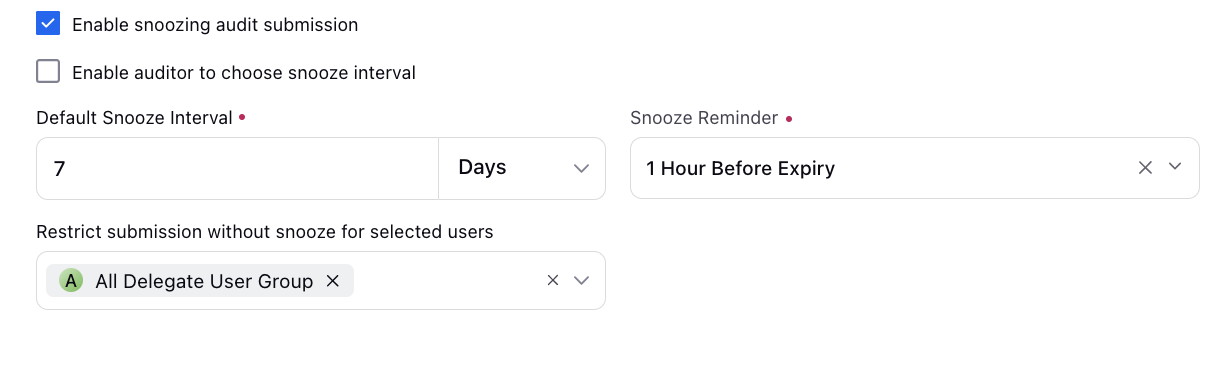
You also have the option to restrict submission without snooze for specific users and user groups. This means that selected users only see the "Submit Later" button and not the "Submit" button.
.png)
By enabling the auditor to choose snooze interval option and setting the maximum snooze interval, auditors are granted the flexibility to select their preferred snooze interval within the predefined range when submitting the audit. This feature allows auditors to tailor the snooze duration according to their specific requirements.
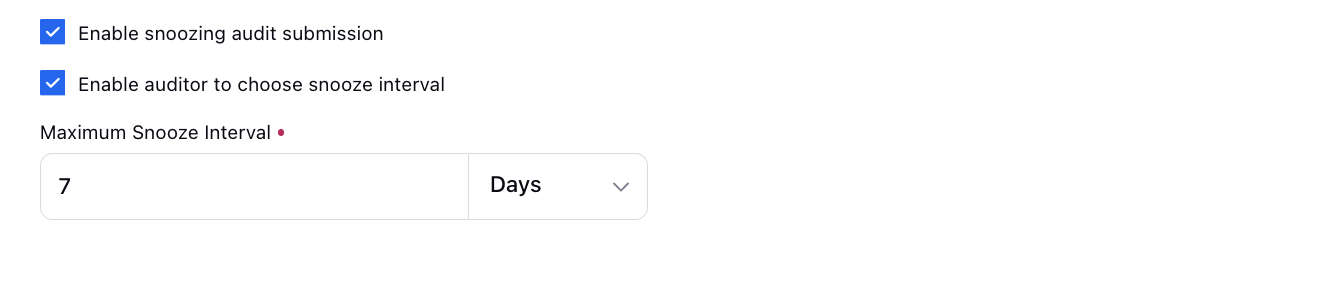
Utilizing the Snooze Feature in Audit Checklists
When auditors have completed filling out and reviewing the details in the audit checklist, they can utilize the snooze feature by selecting the Submit Later button.
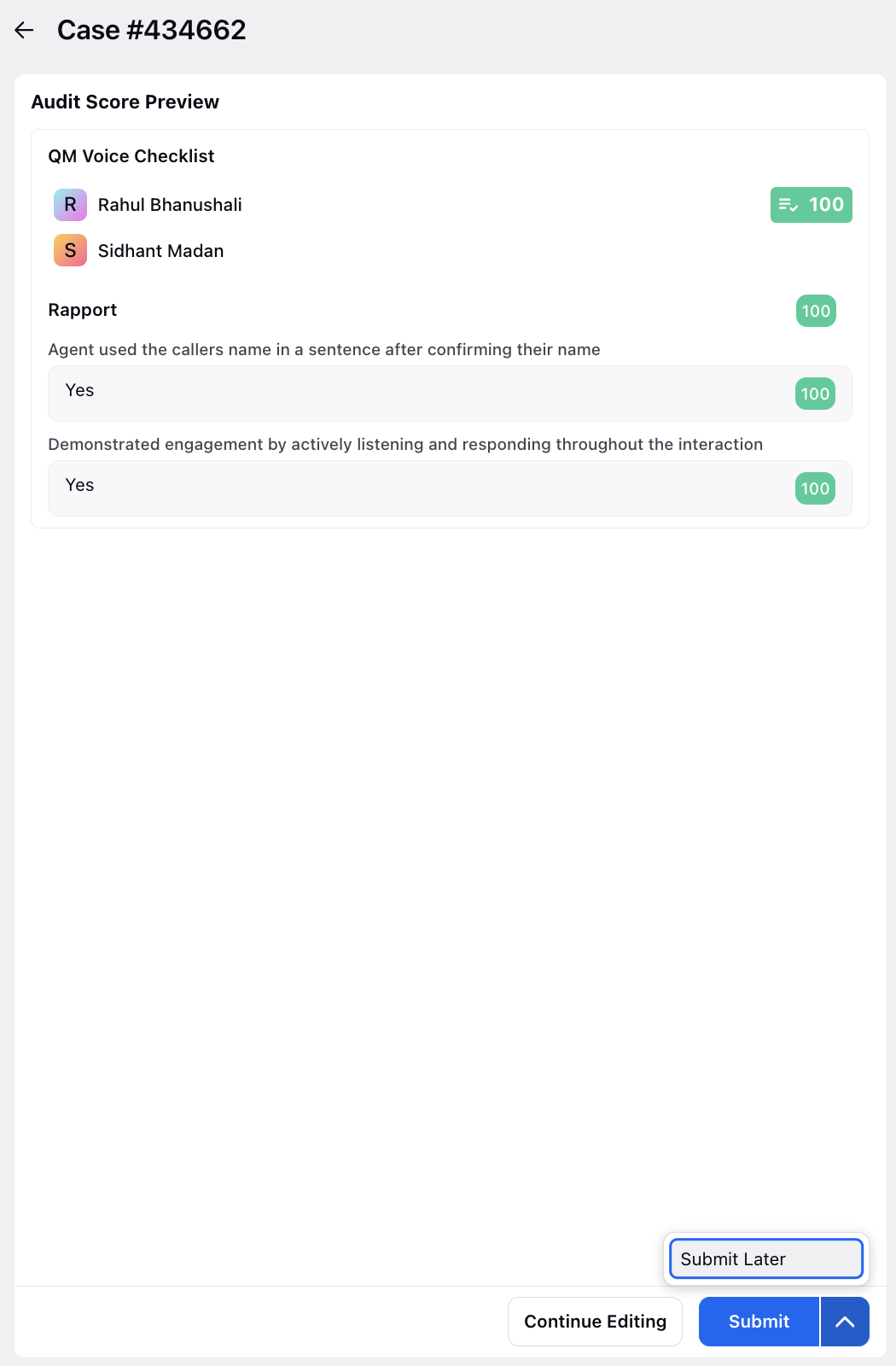
If the auditor to choose snooze interval option is enabled in the checklist builder, auditors are shown a popup prompting them to select their preferred snooze interval from a predefined range, along with specifying a snooze reminder time. This allows auditors to tailor the snooze duration according to their specific needs, providing them with flexibility and control over the snooze process.
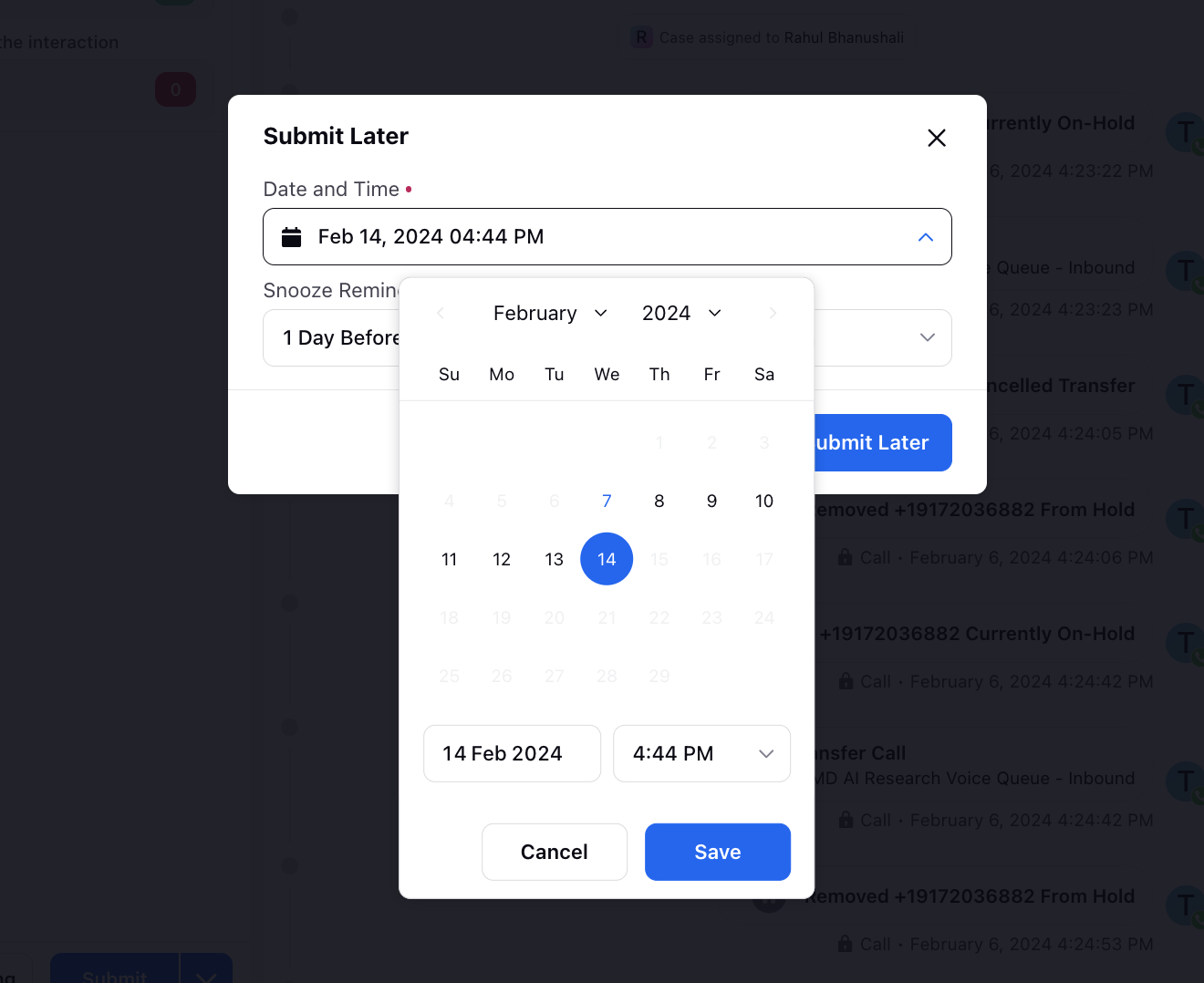
Indication of Snoozed Audits
When an audit is snoozed, a snooze icon appears next to the auditor's name, along with the snooze duration.
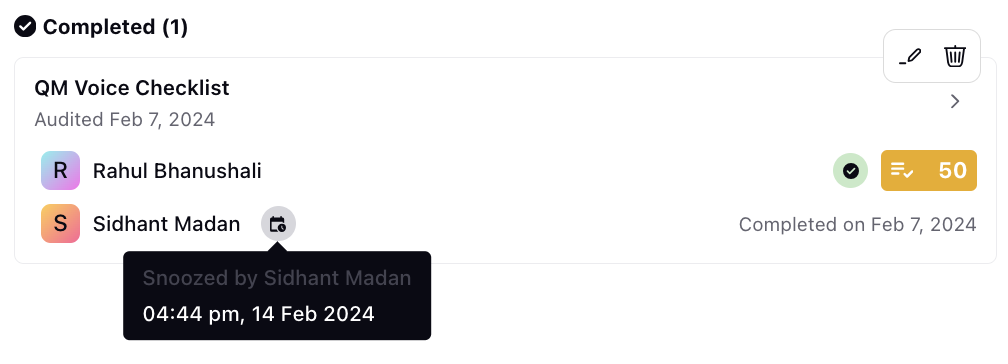
Snooze Reminder Notification
Auditors receive a platform notification based on the set snooze reminder time, reminding them to review and submit the evaluation. Alternatively, if the evaluation is not submitted within the scheduled time, it automatically gets submitted.