What are Audit Checklists/Evaluation Forms
Updated
In Quality Management, both Manual Audit Checklists and Automated Checklists are built on the same underlying framework and use a common entry point through the Checklist Builder. While both are applied differently in manual and automated workflows, their structure, creation flow, core configuration steps, and reporting are fundamentally aligned.
In the case of manual checklists, you define the questions, parameters, and scoring logic that auditors apply during case evaluations. Automated checklists use this same framework, but the scoring is generated automatically based on predefined rules. Although manual reviews are performed by auditors and automated reviews by system logic, the setup experience and foundational checklist design remains the same.
This shared foundation helps maintain a unified scoring approach across Quality Management, ensuring consistent evaluation standards whether assessments are performed manually or automatically.
To learn more about Automated Checklists, refer to Introduction of Automated Checklist Builder.
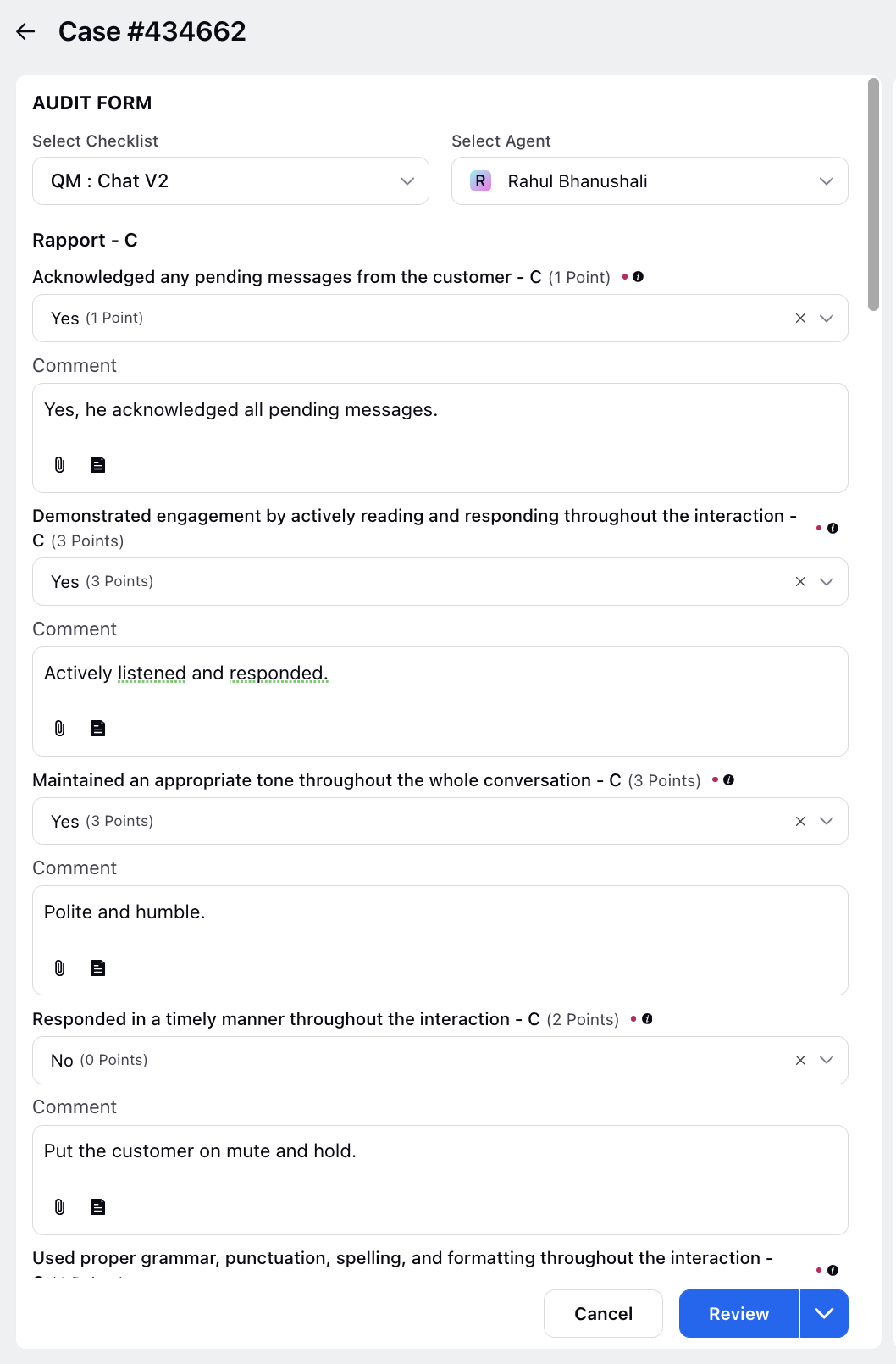
What are Audit Checklists used for?
Audit checklists are used for the manual evaluation of conversations between customers and agents by the Quality Managers. This helps ensure that agents provide good service, follow company rules, and keep customers satisfied. These checklists are also used by the Supervisors, Admins or other Quality Managers to calibrate manual evaluations.
Audit Results Overview
On the audit result card, the agent and auditor will be visible for regular audits. For calibration audit flows, all three - the agent, auditor, and calibrator will all be displayed. Clicking on a user's name will open the Agent Analytics page while hovering over the user's name will reveal whether they are an agent, auditor, or calibrator.
The initial evaluation date will appear at the top left corner.
When an audit is evaluated by the auditor, the status will be displayed as Evaluated, with the corresponding date shown at the bottom right corner.
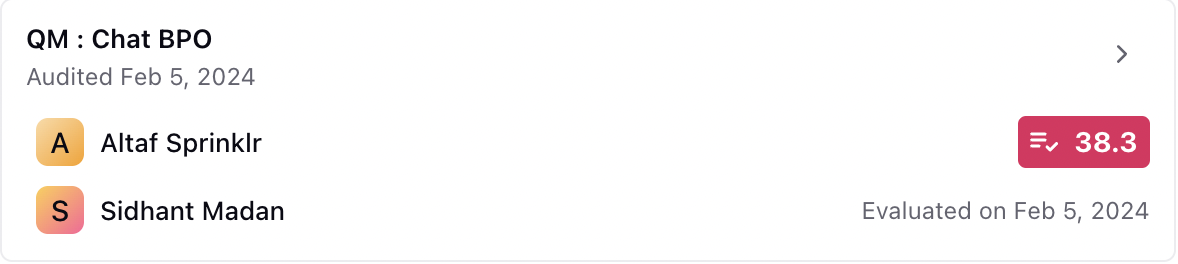
When an audit is accepted by the agent, the status will be changed to Accepted.
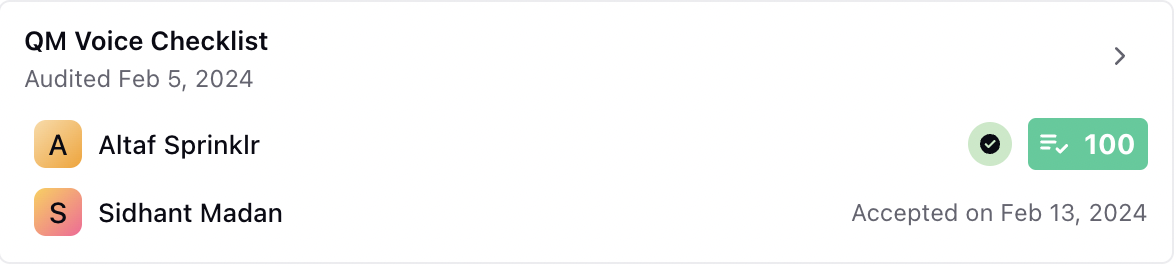
If an audit is in a re-evaluation state, a dispute flag will appear next to the user who has disputed the audit.
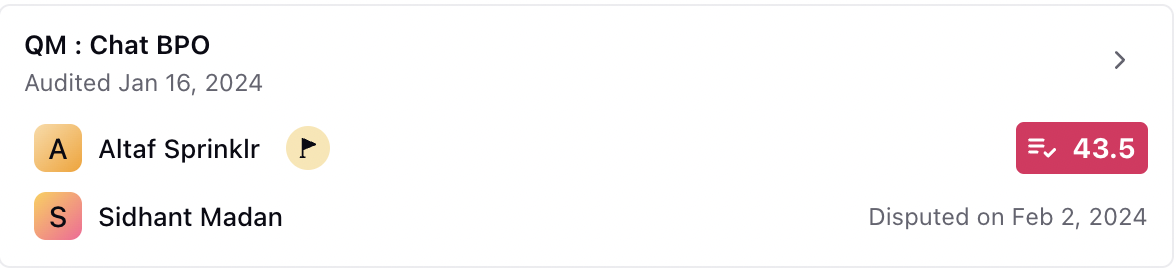
Similarly, when an audit is snoozed, a snooze icon will be displayed next to the auditor's name.
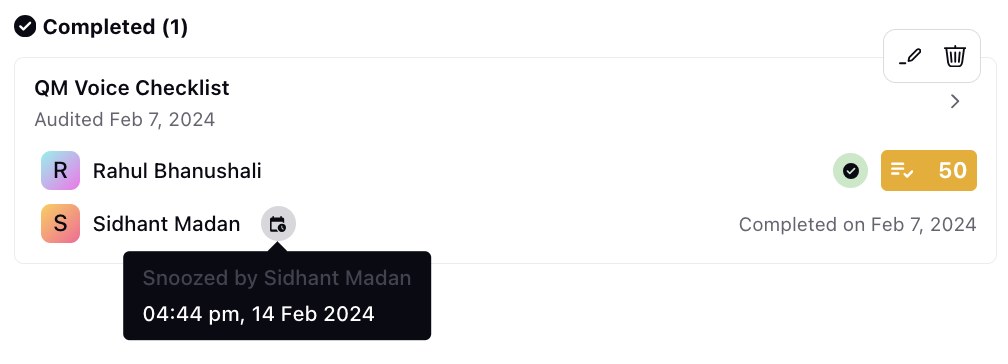
For completed audits, the tick icon will indicate the status alongside the score.
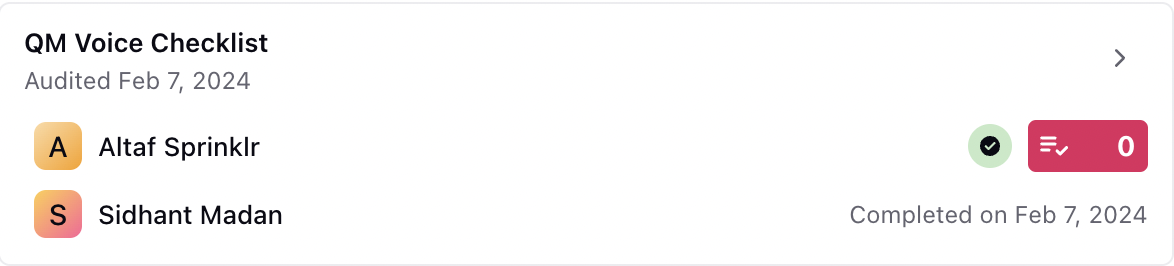
In the case of calibrations, both the Original Evaluation Score and the Calibration Score will be visible.
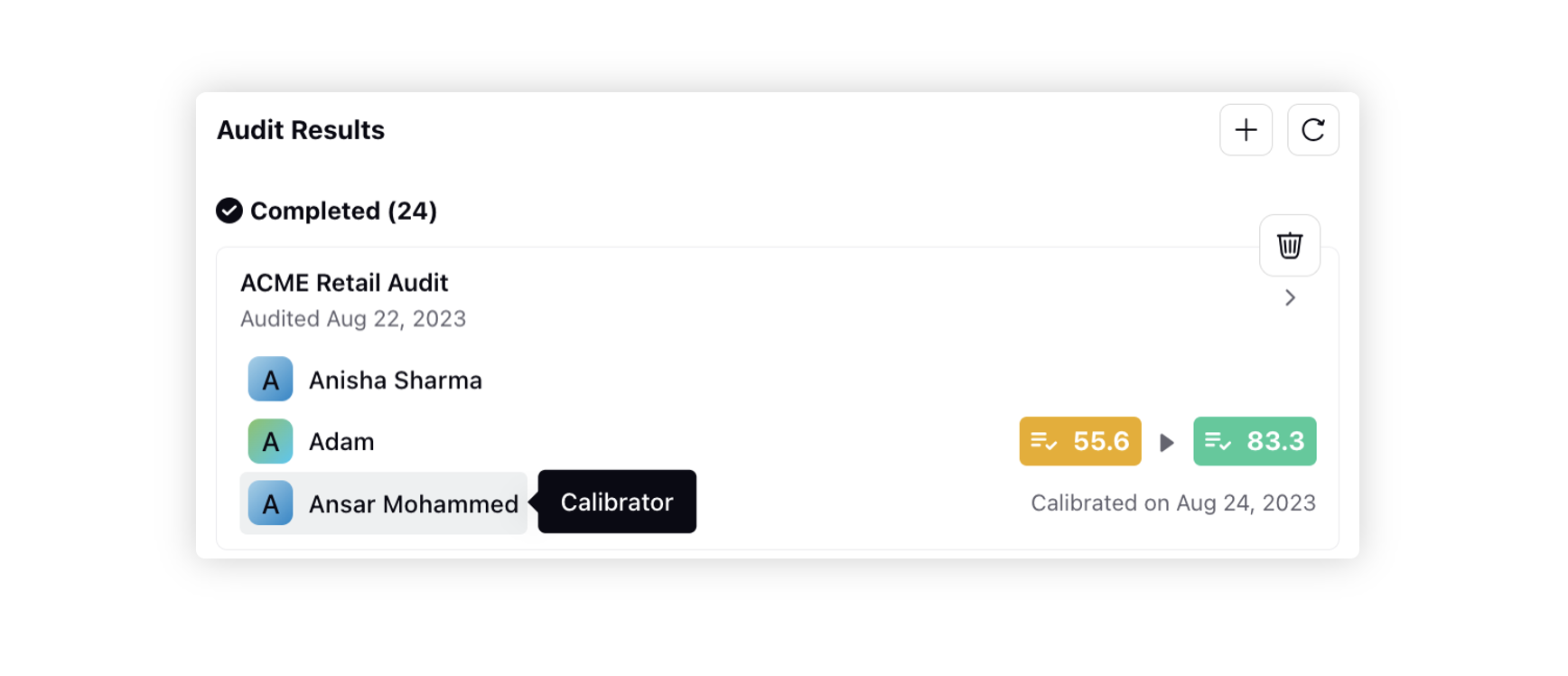
Similary, in the case of re-evaluations, both the Original Evaluation Score and the Re-evaluation Score will be visible.
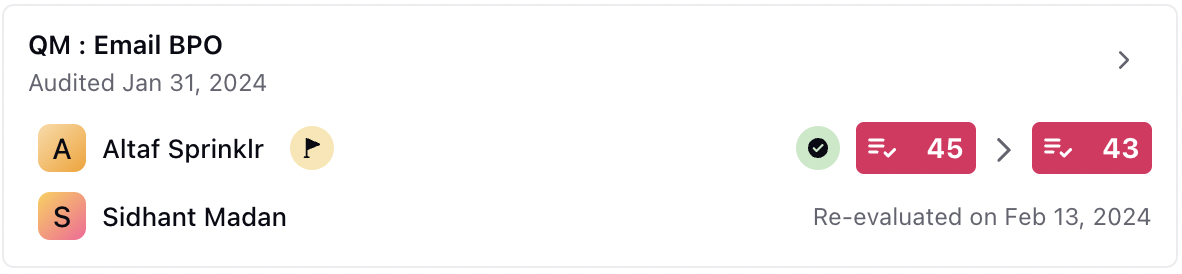
In calibrations and re-evaluations, when "Not Applicable" is selected as the option, the audit cards will display how the response for the parameter has changed, and the score change will be indicated using a dash. It is also applicable for non-mandatory questions.
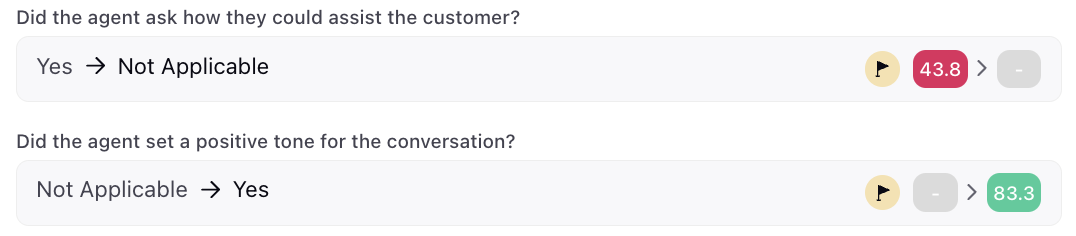
Evaluation Tab in Case Third Pane: In the Evaluation tab within the Case third pane, agents, their managers, and their supervisors have access only to evaluations specific to them. However, auditors have visibility into all evaluations conducted by them.
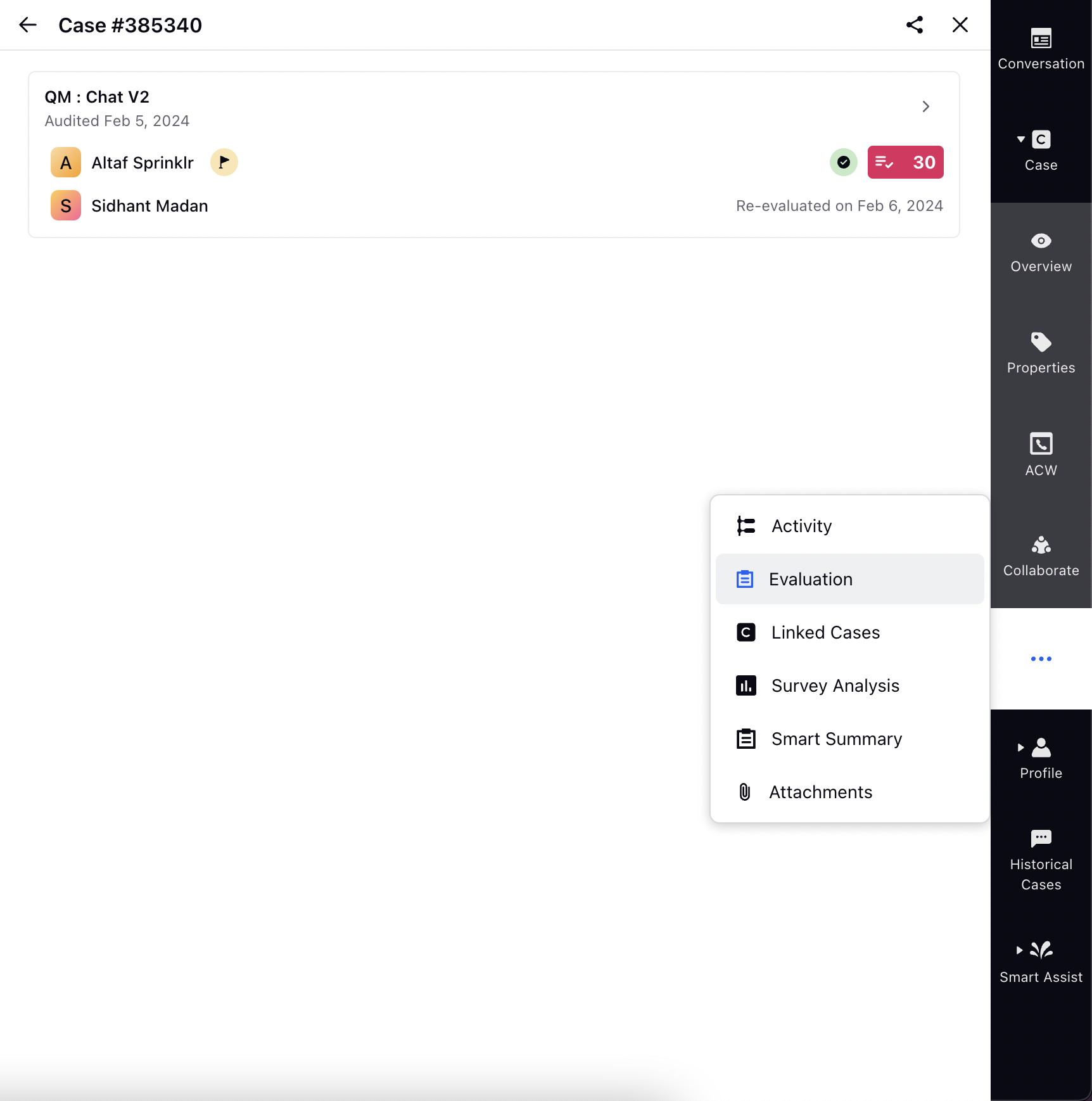
Evaluation Statuses
Here are the various statuses of evaluations and their meanings:
Agent Acknowledgement Pending: The evaluation is awaiting acknowledgment from the agent after submission by the auditor.
Auditor Acknowledgement Pending: The evaluation is awaiting acknowledgment from the auditor after calibration conducted by another auditor.
Completed: The evaluation process has been completed by all involved parties.
Re-evaluation Pending: A re-evaluation of the assessment is pending following a dispute being raised.
Re-evaluated: The assessment has been re-evaluated after a dispute.
Submission Pending: The auditor has not yet submitted the evaluation.