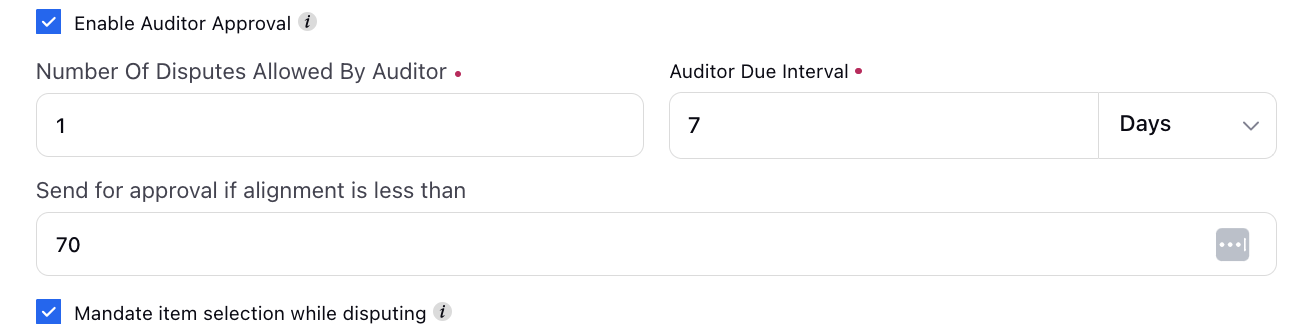How to Setup ATA Calibration Flow?
Updated
How to Enable ATA Calibration?
ATA Calibration is an advanced feature and a support ticket needs to be raised to enable this feature.
User Level Permission for ATA Calibration
Calibrate permission is to be granted only to those users who act as the calibrators. This permission is available under the Audit Checklist.
Different Levels of ATA Calibrations
A calibration evaluation is of different levels as it is performed on already existing evaluations. The number of levels to calibrate an evaluated case is required to be shared with the support team. Consider the following example where there are 3 levels of Quality Managers.
Level 1 - Quality Executive (QE)
Level 2 - Quality Manager (QM)
Level 3 - Supervisor (SUP)
QE performs evaluation on agents. QM performs calibrations on evaluations done by QE and SUP performs calibrations on evaluation done by QM. This means that any level of evaluation, above Level 1 is treated as an ATA Calibration evaluation.
Note: The naming for different levels is configurable.
How to Restrict Calibration Level for Specific Users / User groups
In order to govern which users or user groups can perform which level of calibration evaluation, changes can be made in the Quality Evaluation Type Standard Custom Field.
Custom field visibility can be controlled. This will restrict the evaluations performed by the users. Default evaluations can be performed by a given set of users and calibration evaluations can be performed by different set of users and they will be able to do only that level of calibration against which they are mapped.
Note: If no conditions are set then users who have the calibration permission can perform calibrations of any level.
Different Ways to Assign ATA Calibrations
ATA Calibrations can be performed on those cases where evaluations are already performed on the agents, and the evaluation can be either of Default or Calibration Type evaluation.
There are 2 ways in which calibrations are assigned and evaluated.
Calibration assigned through rules automatically
Manually picking cases for calibration
Automated Sampling & Allocation of Cases for ATA Calibration through Rules
The given image shows a sample configuration on how a calibration evaluation can be assigned from the rule engine. A Case Update rule is required to set up the given condition.
It is mandatory to select Evaluation Type in order to assign Calibration Type evaluation. The dropdown option lists down those evaluations on which calibrations are performed. The dropdown option shows those options that are used while setting up the Calibration Flow in the system.
Taking the above example of levels of Quality Managers, the naming of different level can be defined as follows -
Level 1 - Default
Level 2 - Calibration
Level 3 - Supervisor Review
In reference to the given image, if level 2 evaluation by QM needs to be performed on default evaluations, then Evaluation Type should be selected as Default (which is level 1 evaluation).
Note: If level 1 evaluations have to be assigned to QE then nothing should be selected from Evaluation Type dropdown.
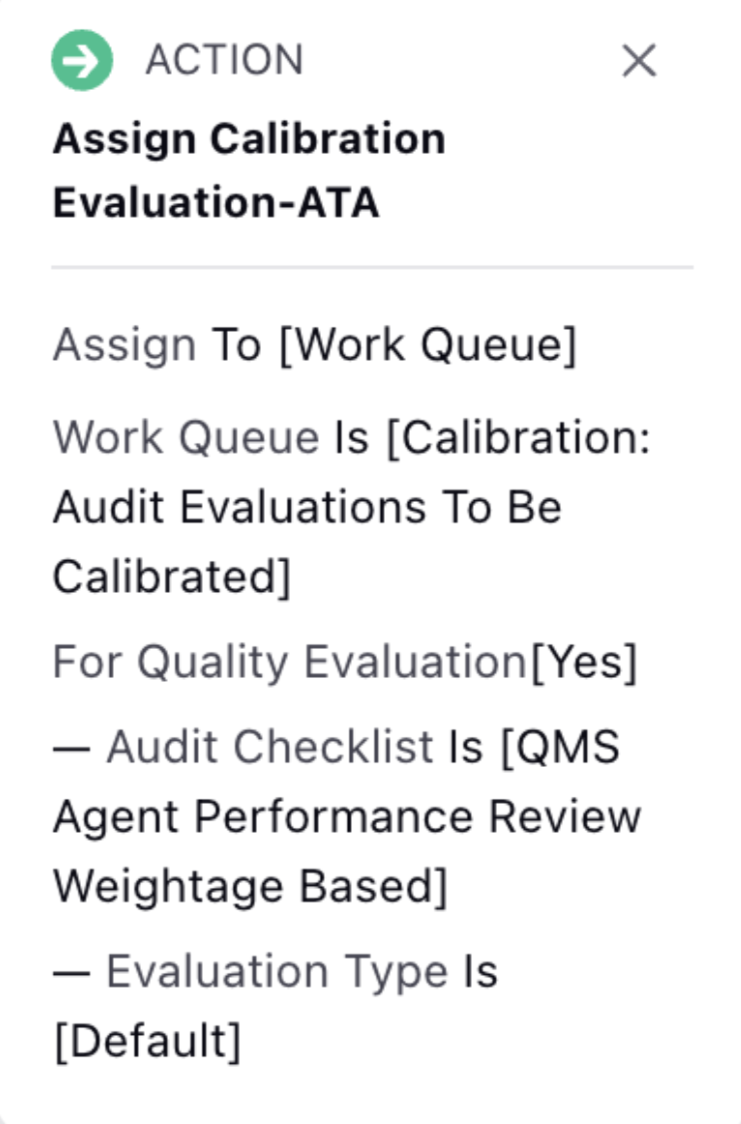
Manual Selection of Cases for ATA Calibration
A user who wants to calibrate can navigate to the case analytics page of the case where there are already existing evaluations. The audit results section will consist of an already existing evaluation on the case.
Depending on which evaluation they want to do calibration on they can find the calibrate button on the evaluation card through which calibration can be started and normal evaluation steps can be performed.
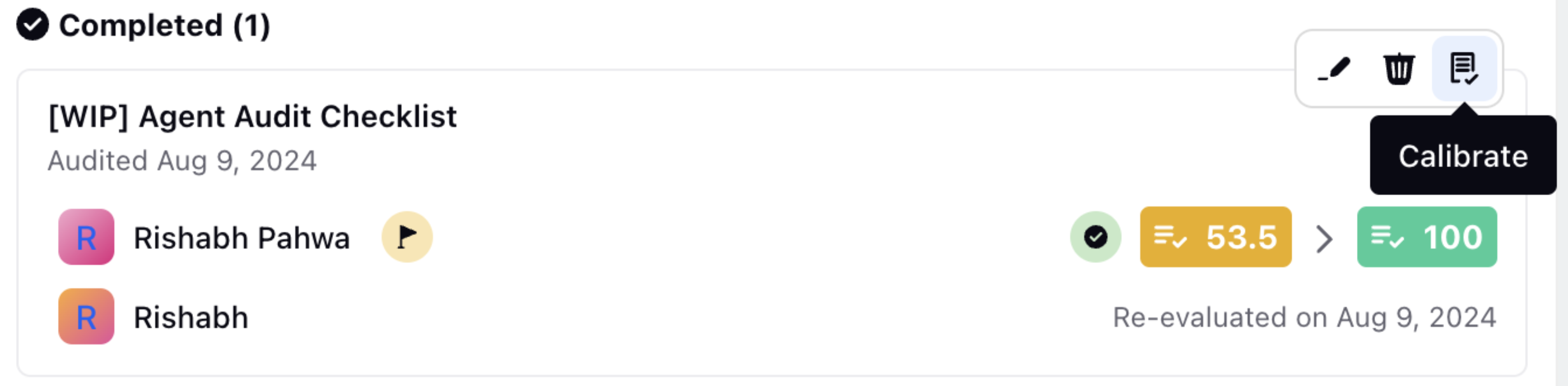
Setup ATA Calibration Acknowledgement Flow
You have the flexibility to configure whether an auditor can raise disputes against ATA calibrations. This involves setting the number of disputes allowed by the auditor and specifying the due interval for auditors. Additionally, you can decide if an auditor must mandatorily select an item while raising a dispute. To further refine the calibration process, you can choose the % alignment parameter, allowing calibrations only if the % alignment score is below the defined alignment threshold. The % alignment is calculated as the number of questions where both the auditor and calibrator are aligned divided by the total number of questions.
Note: The ATA calibration acknowledgement process is enabled at the checklist level.