What is ATA Calibration?
Updated
As an admin, you want to make sure that your Quality Managers are aligned with the organization's standards on how to evaluate the agents. This means that an ATA calibration is required between an Admin and Quality Manager to ensure that the criteria on which the Quality Manager is evaluating the agents are along the lines of the Admin.
To achieve this capability, the Quality Management module provides the functionality to calibrate the audits done by the Quality Managers.
By default, ATA calibration can be performed on evaluations in the Completed and Re-evaluated states. To enable ATA calibration for evaluations in the Agent Acknowledgment Pending state, allowing calibration at any point without waiting for agent acknowledgment and calculating variance immediately, contact our support team at tickets@sprinklr.com.
Start Performing ATA Calibrations
Post an ATA calibration evaluation is assigned, the cases appear in the auditor home screen in Cases Open for Evaluation widget as shown below.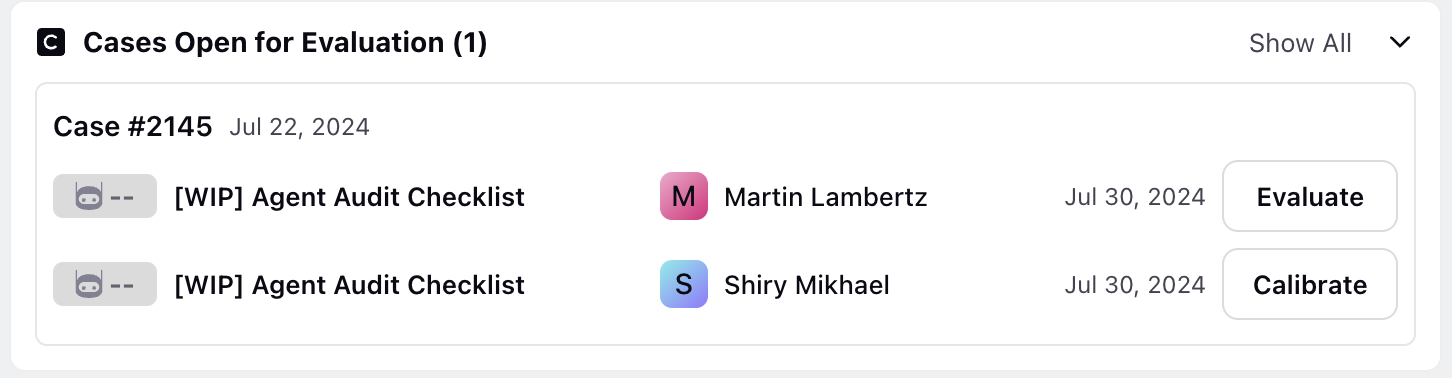
Starting the calibration takes you to the Case Analytics page with the below evaluation form view. From the dropdown, select the evaluation to calibrate in the case.
The dropdown lists 3 parameters of the existing evaluations.
Auditor
Checklist
Evaluated Agent
A calibration evaluation is filled in the similar way as a default evaluation.
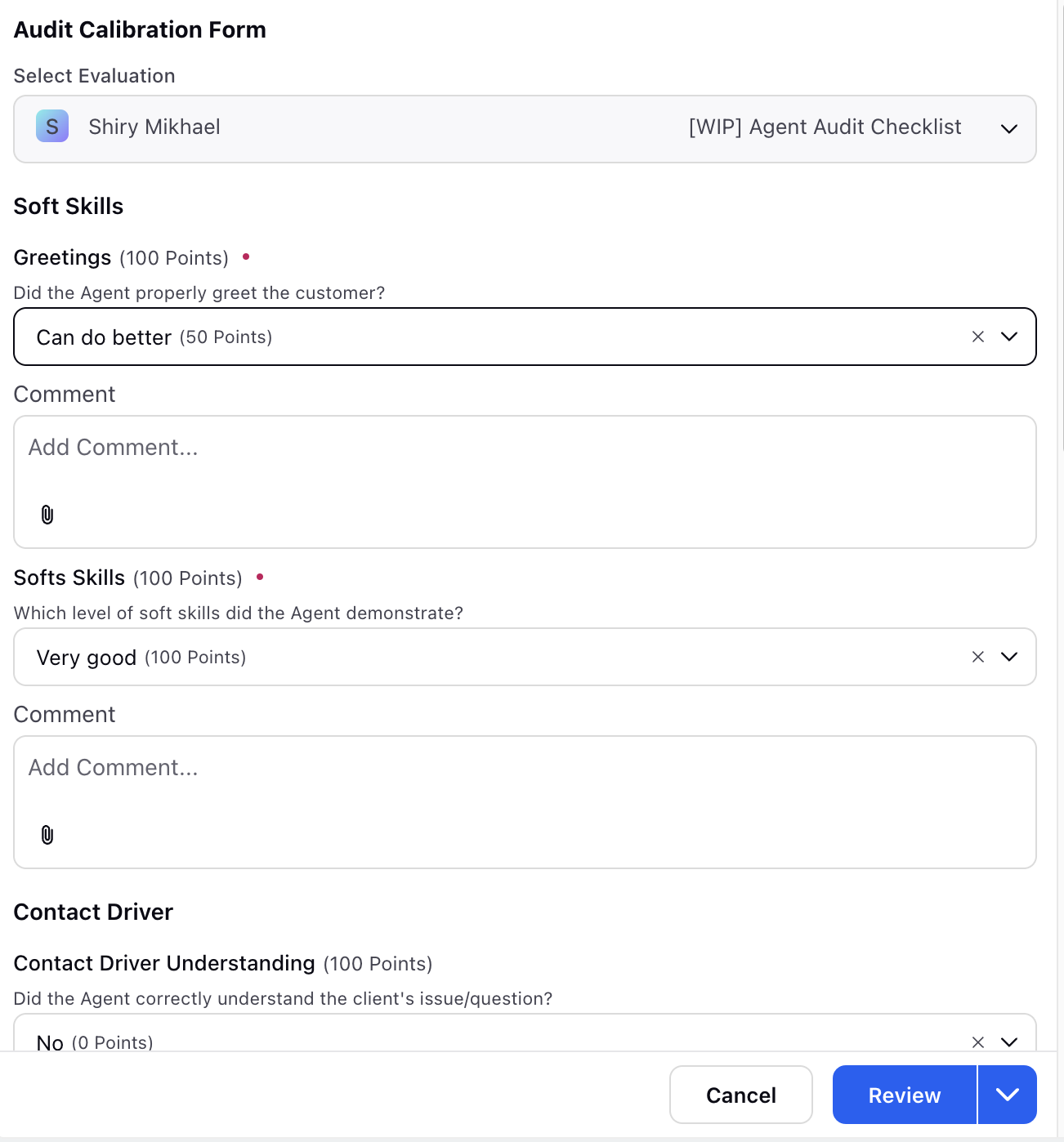
In the end % alignment is calculated for any calibration evaluation performed on checklist (Alignment Calculation Method). Calculate % alignment in calibration audits, either by comparing scores or item responses between auditors and calibrators. A single-select field is available in the checklist setup, enabling users to choose the appropriate alignment logic—either score-based or based on response differences between the auditor and calibrator.
ATA Calibration Result View
The ATA calibration results card view is different from the normal evaluation card view. The ATA calibration evaluation card not only shows how the scores have changed post calibration between the auditor and calibrator but also on which parameters the calibrator made the changes.
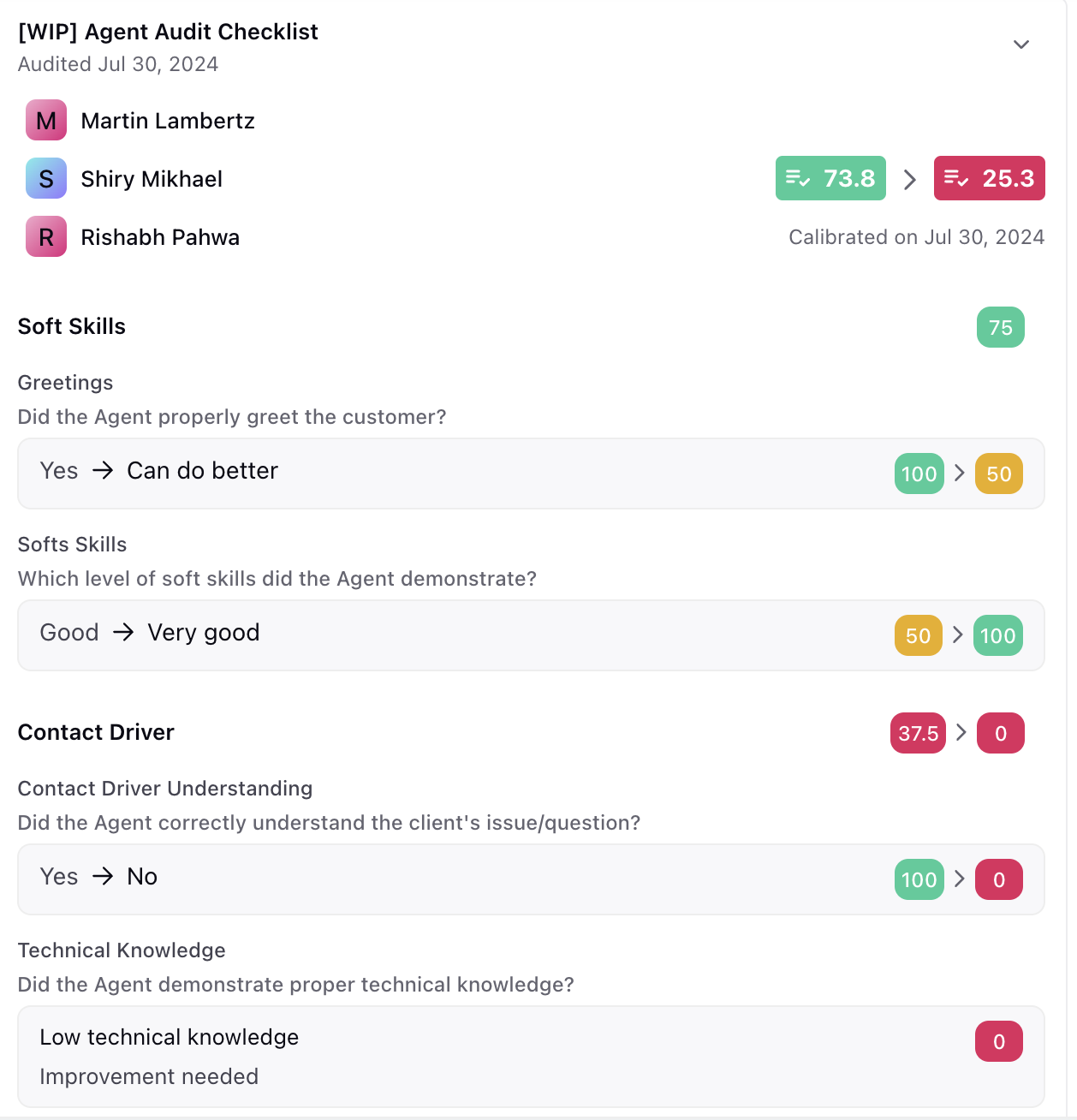
ATA Calibration Acknowledgement Flow
Just like a normal evaluation flows to an agent for acknowledgement, an acknowledgement flow is set up on ATA calibration evaluations.
Here the calibration evaluation flows to the auditor against which the calibration is done for acknowledgement.
Auditors on which ATA calibrations are done to see the audit in their QM home screen in widget Case Evaluations with the capability to switch between evaluations pending for acknowledgement, disputed calibrations and acknowledged evaluations along with filtering based on Engaged users, Checklist and Evaluation Type.
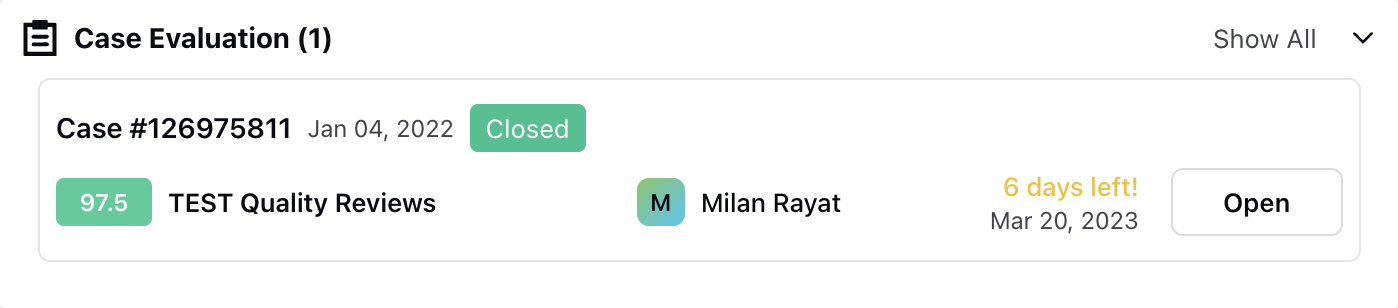
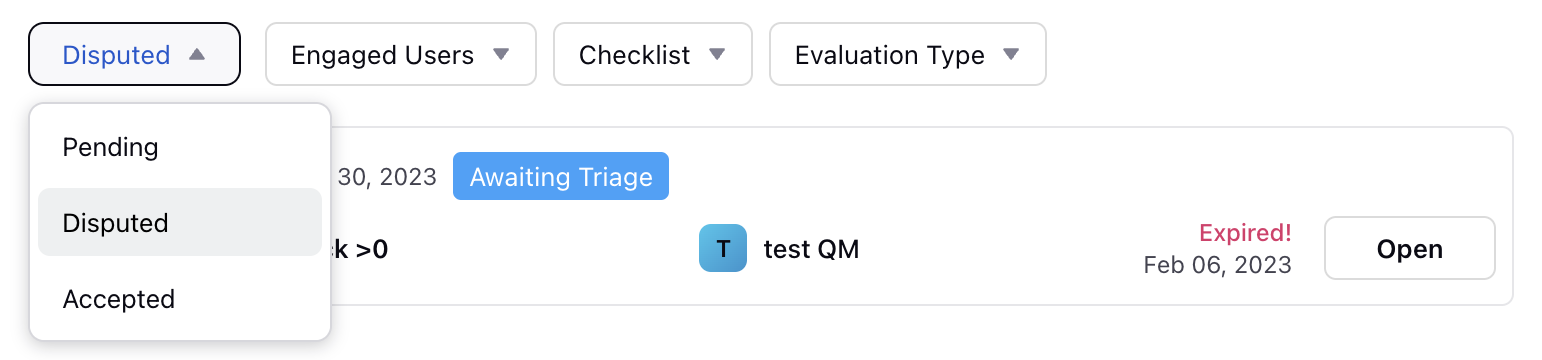
Auditors opens the evaluation from here and see the detailed breakdown of the scores and Accepts or Raises the Dispute. The dispute form asks on what parameters the dispute are raised.
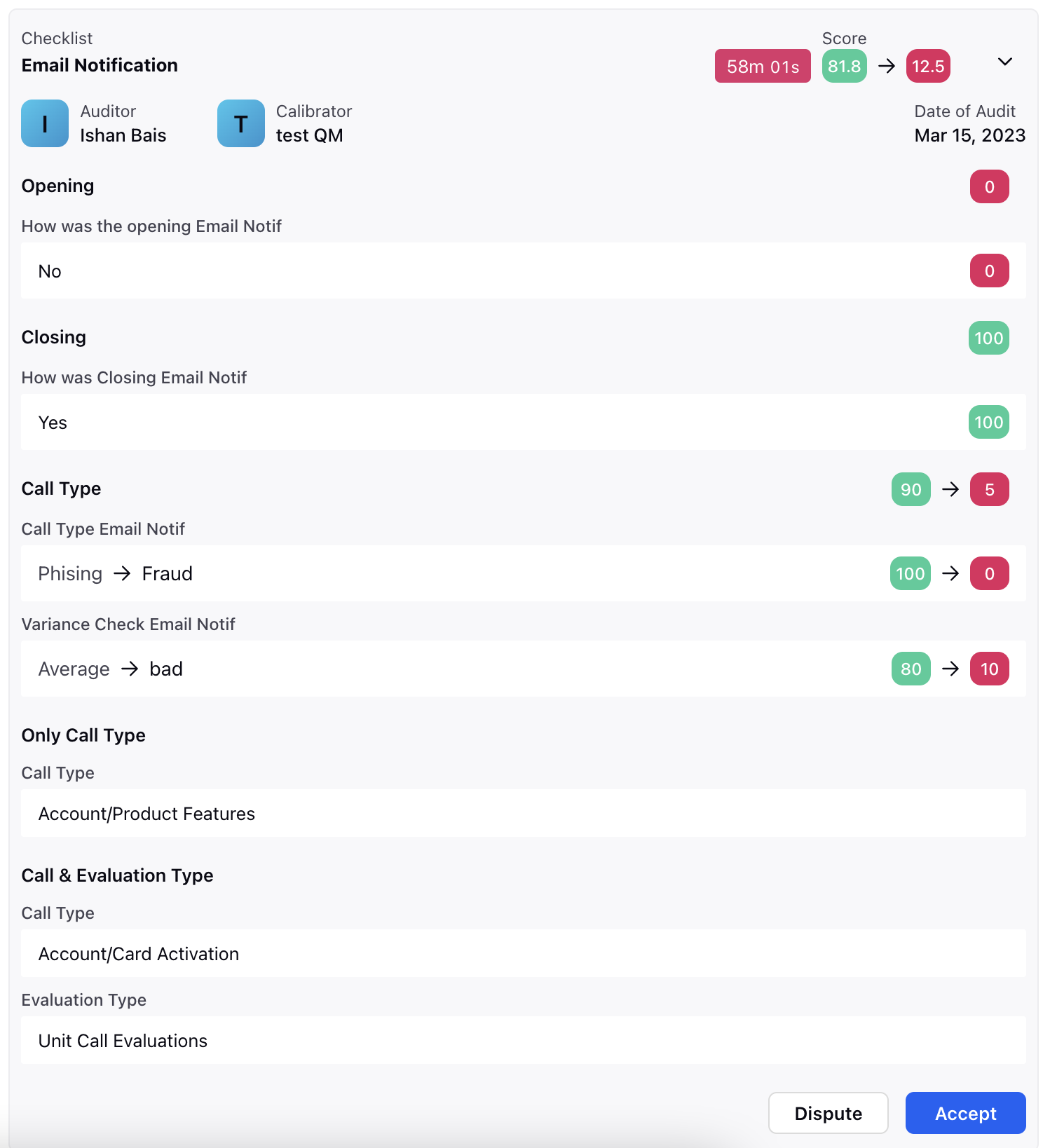
If the evaluation is accepted then the cycle of ATA calibration is finished, but when a dispute is raised, the evaluation flows in the calibrator home page for re-evaluation where the calibrator can re-evaluate.
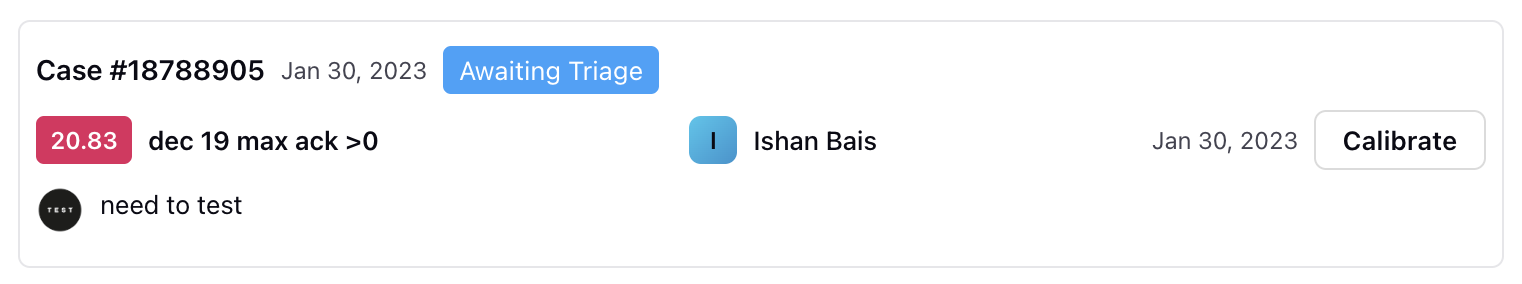
ATA Calibration Results Overview
For ATA calibration audit flows within the case analytics view, the names of all three individuals involved: the agent, the auditor, and the calibrator is displayed and both the Original Evaluation Score and the Calibration Score is visible.
Clicking on a user's name opens the Agent Analytics page while hovering over the user's name reveals whether they are an agent, auditor, or calibrator.
The initial evaluation date appears at the top left corner.
For completed audits, an icon indicates the status alongside the score. Additionally, a status description corresponding to the actions taken (For example, Calibrated on DDMMYYYY) appears below the score.
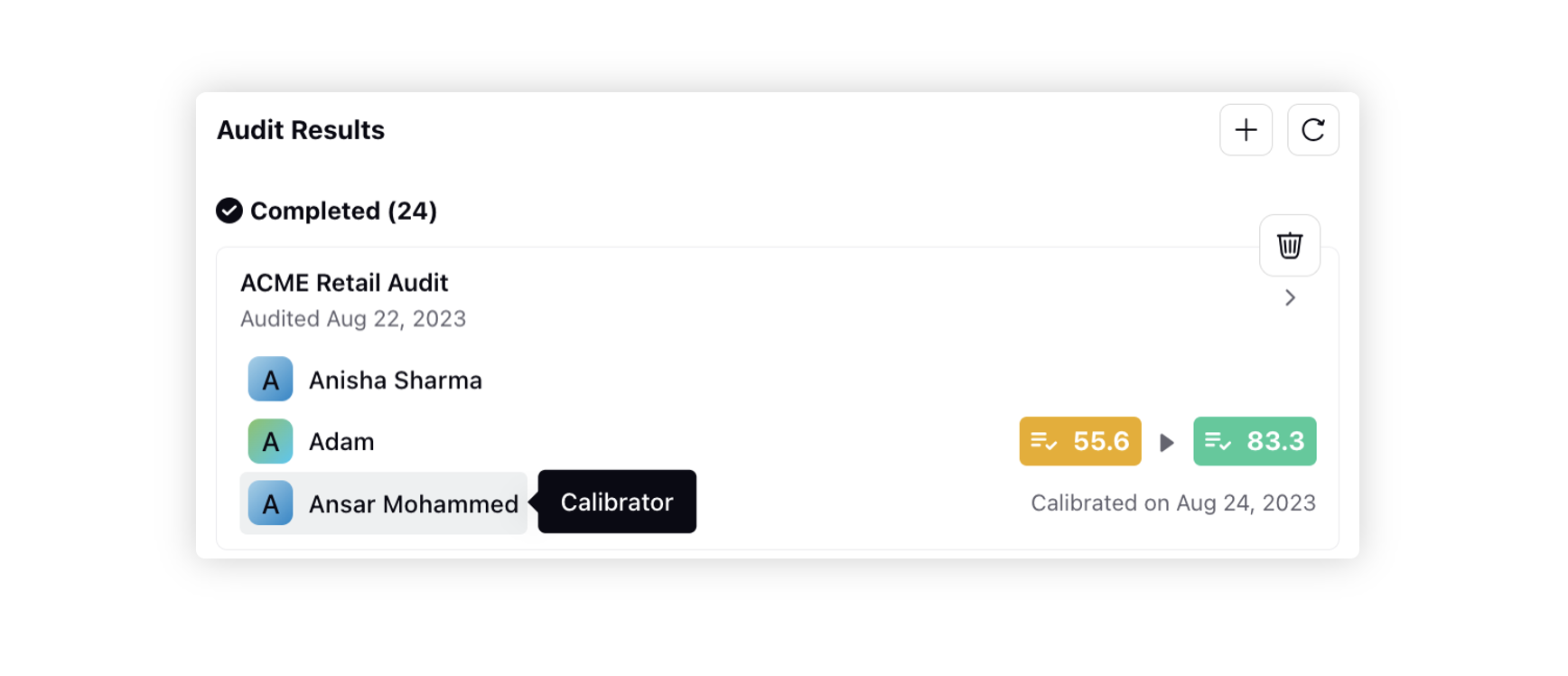
Note: Users have an export option directly from the Audit Card for single evaluations, simplifying the process and reducing dependencies on manual updates. The export functionality is available for audits created using Case checklists and allows users with appropriate export permissions to download results in both CSV and Excel formats.
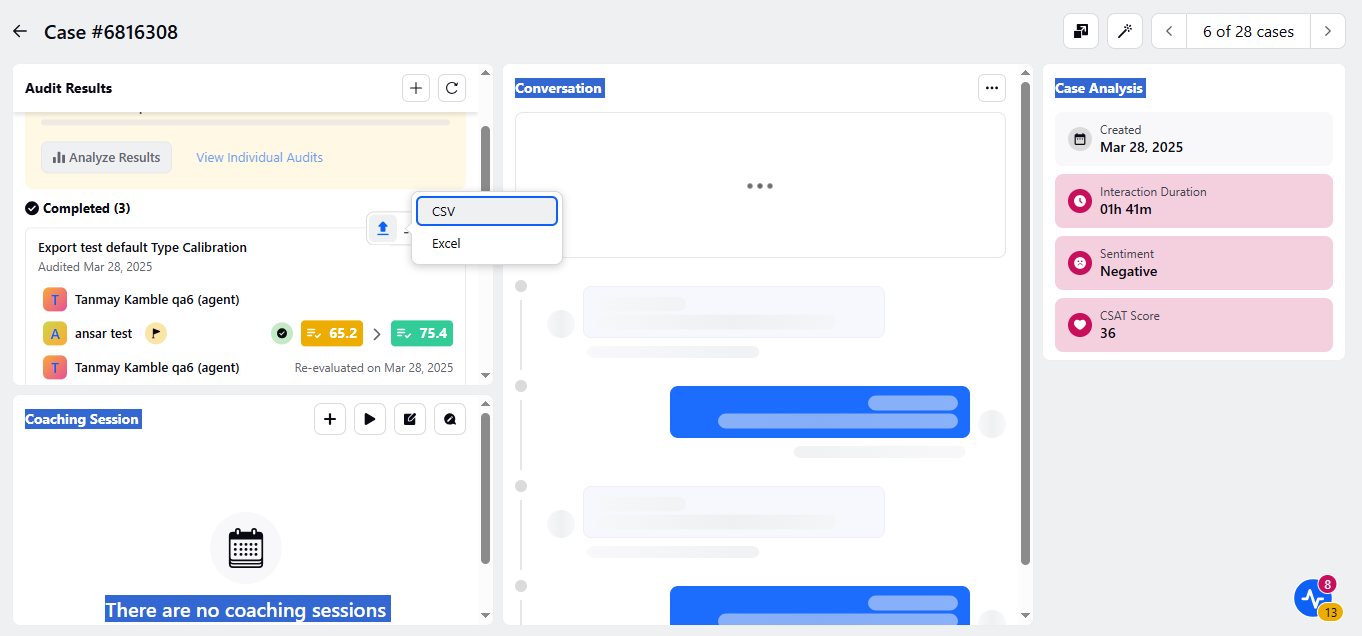
After clicking on Export, appearing under the More option (represented by three dots), users are presented with two file format options, the file format will be same and cannot be changed and first audit properties appear and then custom fields:
CSV: The corresponding metrics and dimensions for the audit type is downloaded as a CSV file. The file is named Checklist.csv.
Excel: The corresponding metrics and dimensions for the audit type is downloaded as an Excel file. The file is named Checklist.xlsx.