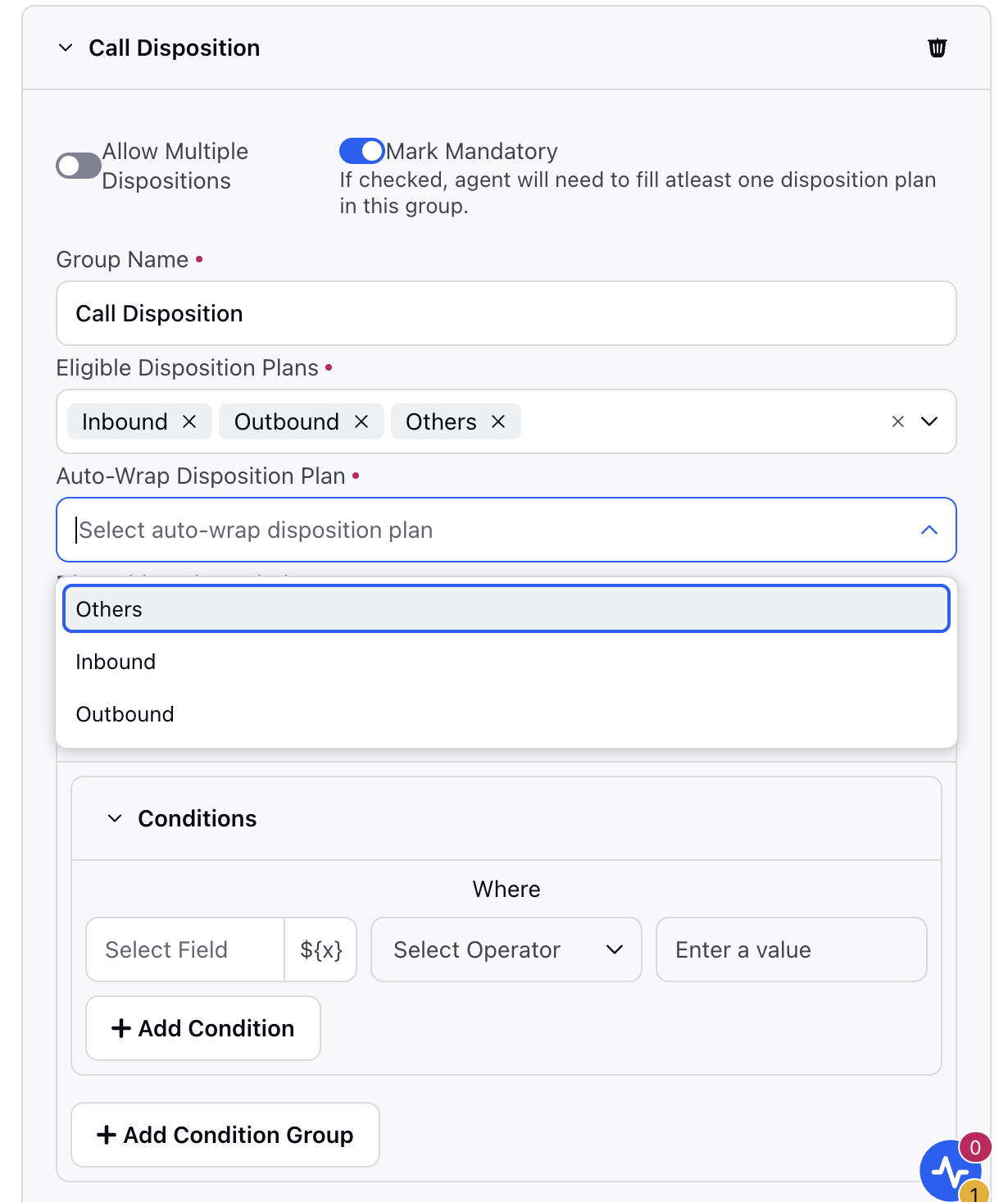Selecting Disposition Plan for Auto Wrap
Updated
The Auto-Wrap Disposition plan feature provides default autowrap values for the agent to use when auto-wrap up is enabled, and the agent does not select any of the disposition plans that are available while completing the After Call Work (ACW). This can occur when the agent runs out of time while completing the ACW.
Overview
When an agent’s call ends, they complete an ACW, which serves as the summary of the call. In case the time runs out and Auto Wrap Up is enabled, default values are automatically filled in Disposition plan, Disposition, and Sub-Disposition fields. To activate this feature, agents must follow certain Prerequisites.
Prerequisites:
Enable the Auto Wrap
Set default values for Disposition Plan, Disposition, Sub-Dispositions and Fields
Eligible Disposition Plans
The Disposition plans vary based on different use cases. The Disposition and Sub-Disposition depend on the disposition plan selected. For example, for Credit card upgrade Disposition Plan, the Sub-Disposition can be Interested, not Interested, High Charges and so on.
There can be multiple values under Eligible Disposition Plans, and all these values have their own default auto wrap up values.
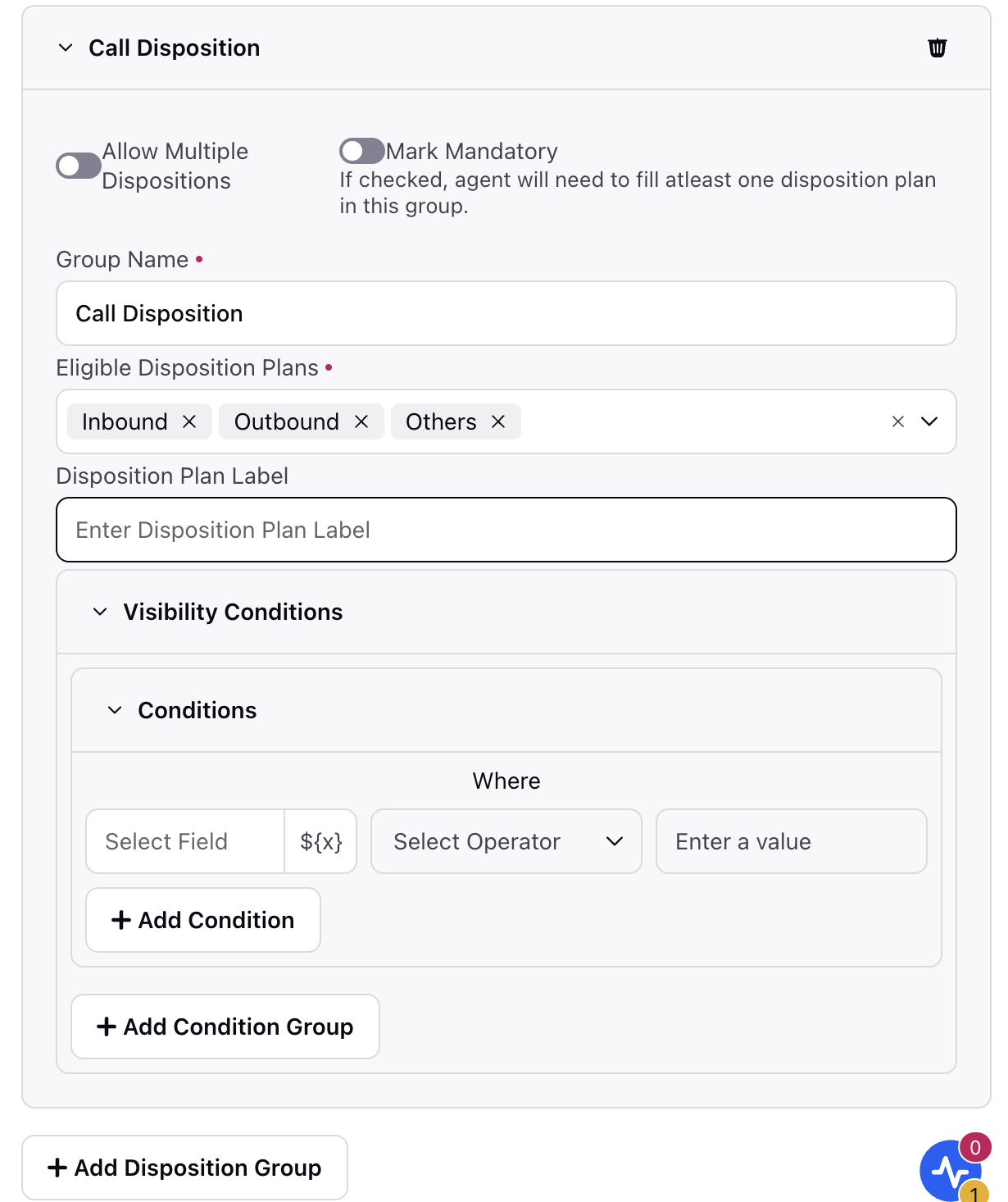
Adding the Auto-Wrap Disposition Plan
If the call ends and the agent has not selected any Eligible Disposition Plans, the case gets stuck in pending ACW displaying the message, “ACW is being auto wrapped”. To address this issue, Auto-Wrap Disposition Plan field is added. While completing the ACW, if the agent does not select any of the Disposition plans, the default values set in the Auto-Wrap Disposition Plan are automatically filled in.