Automated Ads Overview
Updated
Introduction
Automated Campaigns in Sprinklr offer a revolutionary way to manage and deploy social ads, enhancing efficiency and collaboration for streamlined campaign creation and management. Seamlessly integrated with Google Sheets, Sharepoint, and Smart Sheets, this feature simplifies the process while providing comprehensive control over ad creation.
Understanding Automated Campaigns
Automated Campaigns significantly reduce the complexity of creating dynamic ads. This feature ensures complete autonomy over ad customization while incorporating an approval process for maintaining quality standards. One remarkable aspect is its compatibility with Google Sheets, Sharepoint and Smart Sheet, where a single spreadsheet can manage diverse campaigns across various channels, objectives, and goals.
Why is it important for you?
With the introduction of Automated Ads in Sprinklr, the workflow of creating dynamic ads end to end has been simplified a lot, while giving the users complete control over how they want their Ads to turn out.
The feature allows users to create assets within the workflow and facilitates an approval process for quality control.
One sheet can be used for managing campaigns across channels, objectives, and goals.
Automated Feeds allow seamless integration of external data sources, such as Google Sheets, Excels or SFTP files.
Users can define feed headers and columns to create and update ads with ease.
Each row in the feed corresponds to an ad (without Ad grouping), enabling efficient ad creation and management.
Unique combinations within defined columns determine the number of ad sets and ads generated from the feed.
Automated Feeds facilitate collaboration, enabling multiple teams to collaborate on a single file for ad creation and updates.
What is the value addition?
Streamlined campaign management for consistent branding and messaging across social channels.
Targeted content delivery based on customer preferences, behaviors, and demographics.
Efficient ad creation and optimization at scale through automated workflows.
Data-driven insights for performance analysis and targeted optimization.
Facilitated team collaboration, approval processes, and brand compliance.
What are some of the use cases for using this?
Ad Agencies for Corporations: Ideal for ad agencies managing multiple campaigns in a short span, enabling quick changes and updates across campaigns.
Dynamic Campaign Elements: Perfect for campaigns with frequent modifications like product prices, headlines, and other variables.
Feature Overview
One-Stop Solution: Simplifies asset creation and approval, providing a central hub for multi-channel campaigns and dynamic changes.
Automated Content Creation: Enables the automated generation of personalized ads with dynamic content and visuals.
Collaborative Approval Flows: Facilitates approval processes and maintains brand consistency.
Precise Targeting: Utilizes user data and preferences for automated audience targeting and segmentation.
Efficient Budget Allocation: Automates budget allocation and optimization to maximize ROI.
Real-time Performance Tracking: Provides real-time tracking and reporting of ad performance metrics.
Enhanced Workflow Efficiency: Automates approval processes, creative asset management, and campaign monitoring, streamlining operations.
Detailed Reporting: Enables creative-level reporting, allowing comparison and optimization of creative elements. Comparison can be done on the creative elements used within the image/video templates now, to see which ones are performing best.
How to setup Automated Campaigns?
Plan your campaign:
Campaign structure – number of Paid Initiatives, Ad Sets, Ad Variants to be created, which fields must be selected from feed, which will be kept dynamic to be selected from Sprinklr UI while creating the campaign
Creative types and/or templates which will be used for creatives
Setup your feed and include all your variables – channel, objective, creative, budget.
Import your feed into Sprinklr – Feed Creation in Automated Campaigns in Advertising.
Apply dynamic template which was created beforehand (select headers from the feed for each field).
Approve all your creatives in a single view.
To create a campaign, go to Automated Campaign from Launchpad.
Fill in the Feed details, laying out the campaign structure
All the other sections are the same as the flow for Ads Composer: Paid Initiative details, Audience, Budget and placements, Creatives
Ad Creatives can be created by uploading from DAM (Digital Asset Manager), from feed and template.
Multiple creatives can be created by repeating the process as many times as necessary
Save and publish your campaign.
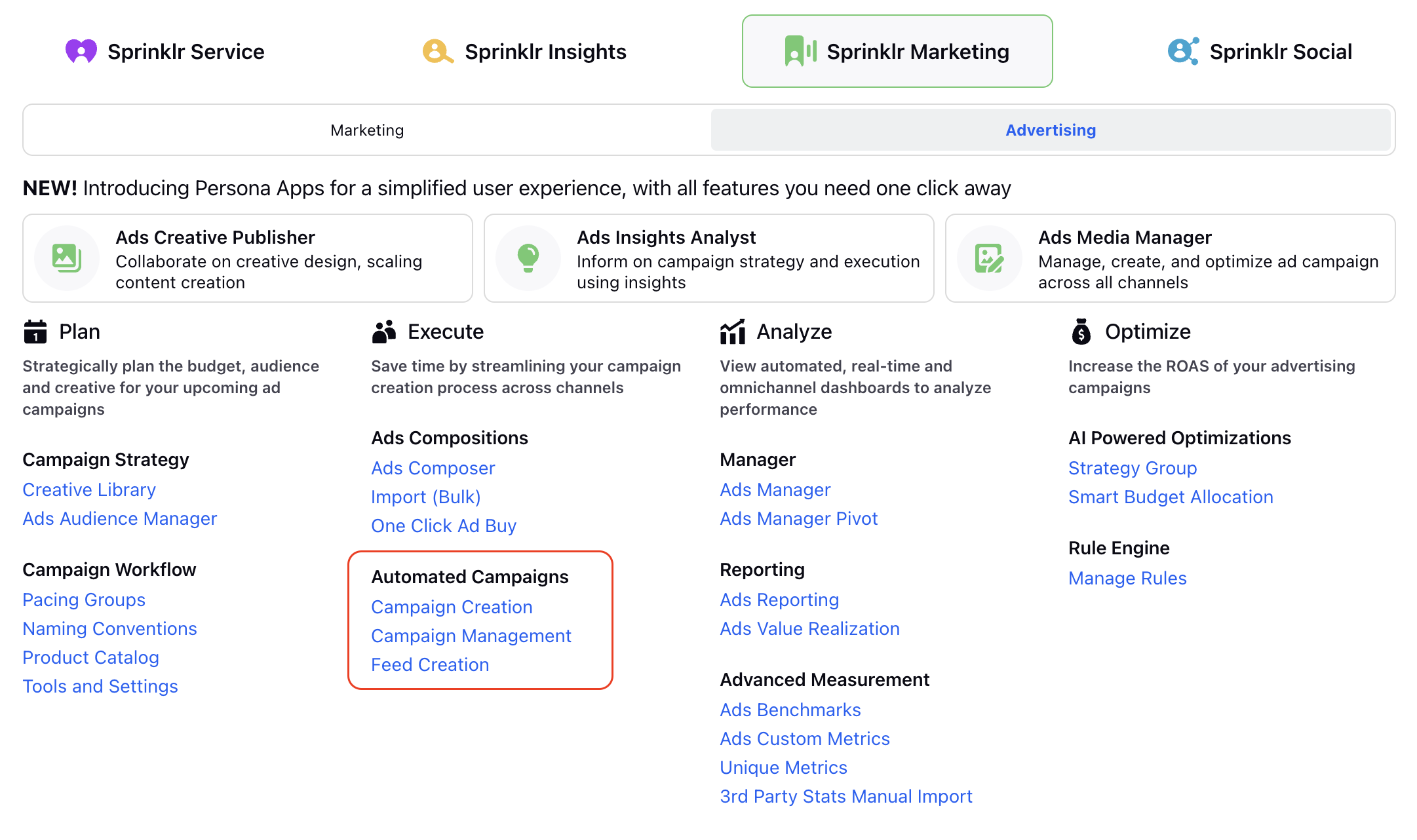
Note:
At a time, creation of only one channel, one ad account, one objective is possible as certain fields are different for these values
One template can be applied to multiple feeds for different aspect ratios, channels, etc.
After Your campaign goes live
Once your automated campaign is published and active on the platform, you possess the ability to introduce modifications without the need to pause or disrupt the ongoing campaign processes. This capability, a novel offering by Sprinklr, empowers you to refine your campaign even after it's live.
Any alterations you implement in your data feed, such as a Google Sheet, are automatically propagated to your campaign when you synchronize the changes. This integration ensures that adjustments made in the data source are seamlessly reflected in the campaign itself.
You have the flexibility to append new rows, eliminate existing ones, or modify current values within the feed. This encompasses changes like adjusting product prices, altering creative images, refining calls to action, and optimizing demographic targeting.
Through this dynamic linkage, your campaign can undergo modifications with minimal exertion. This feature epitomizes effortless campaign evolution, allowing you to optimize your advertising efforts efficiently.
Conclusion
After your automated campaign is published and goes live on the platform, you can make changes to it without pausing or affecting the existing flow. This is a completely new capability offered by Sprinklr.
Any changes made to your feed file will automatically reflect in your campaign as well when you sync the changes.
You can add new rows, delete existing ones, or make changes to the existing values—such as changing the price of the products, creative image, call to action, demographics, etc.
This ensures seamless changes in your campaign with the least amount of effort possible.