When to Use Routing Configuration
Updated
Routing Configurations are a set of action groups that perform actions on cases pending in the work queue based on defined conditions. The routing configuration checks all the pending cases in real time and instantly performs the defined actions on the case like dropping the skills tagged with the case, increasing the priority of pending cases, sending cases to other queues, etc. All these actions are taken on a case if it is waiting in the queue for a time longer than the threshold time defined in the routing group.
Components of Routing Configuration
The routing configuration is basically divided into two broad components:
1) Filters to segregate the pending cases
2) Defining conditions and subsequent actions on those cases
Filtering of work
Supervisors can efficiently manage pending cases in the work queue by utilizing filter options such as Skill, Work Message Type, Work Social Network, Work Type, and Case Custom Fields. Using these filters, supervisors can selectively apply routing actions to specific cases.
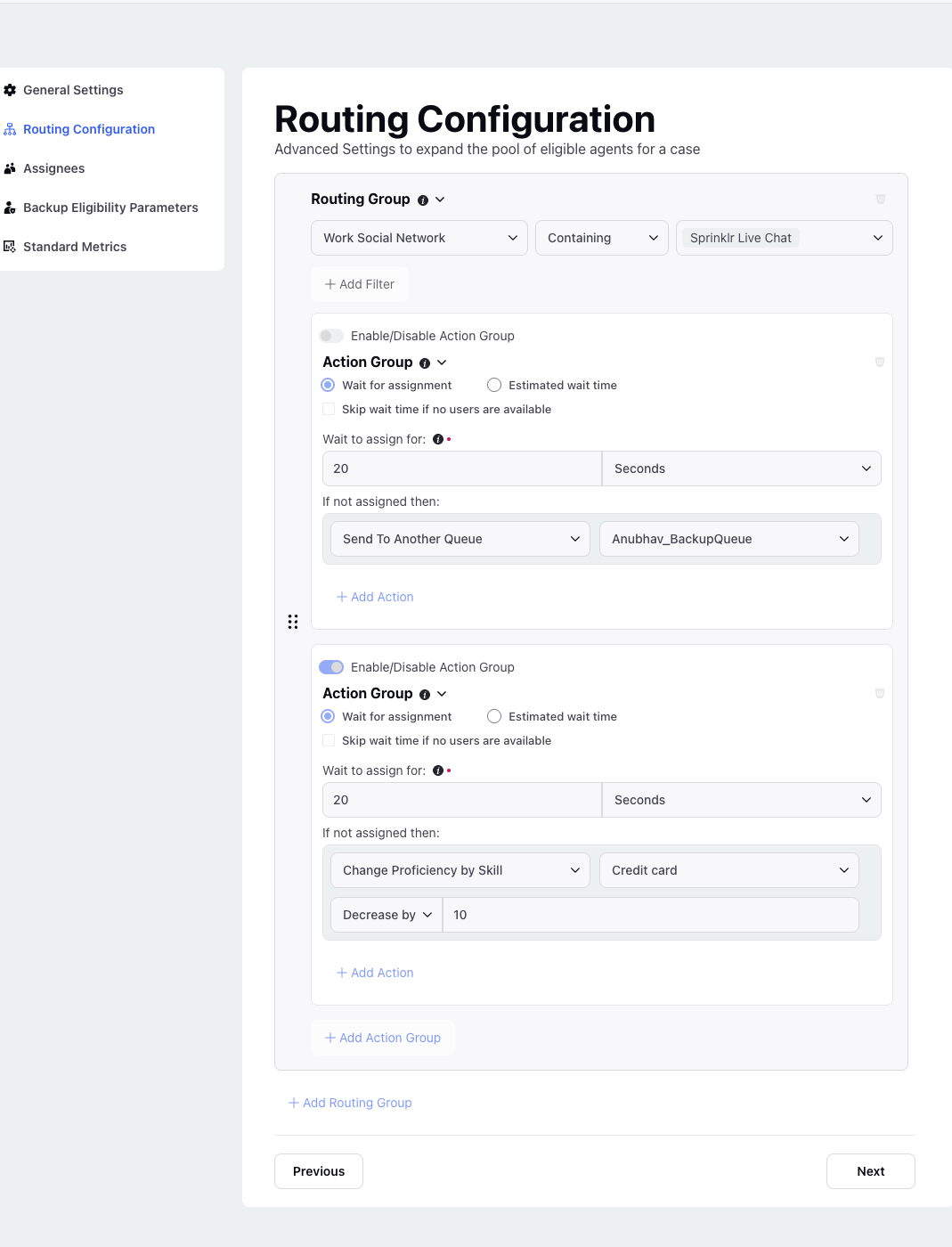
The above defined conditions will filter "Cases" which have skill tagged as "Credit Card". The subsequent action groups will work only on these filtered cases.
Defining Action Groups
An Action group contains a set of actions on a condition which is defined on Wait time of customer or Estimated Wait time.You can also enable dynamic input types for setting wait times, allowing for more flexible execution. This feature seamlessly integrates actual wait time values from a case custom field into the routing logic. Users also have the option to define backup values for conditions. If dynamic inputs are unavailable or unreadable, the system will default to the specified backup value for routing purposes. Please note that the case custom field must contain values in seconds to ensure accurate processing.
The Enable/Disable toggle next to each Action Group provides supervisors with real-time manual control over routing logic. Enabled by default, the toggle allows each Action Group to execute when active; if disabled, the group is greyed out and its actions are skipped, though its defined wait time is still considered.
For an action group, the defined actions will be performed for those filtered cases which breach the wait time condition. Under a routing group, we can define multiple action groups with different wait time conditions.
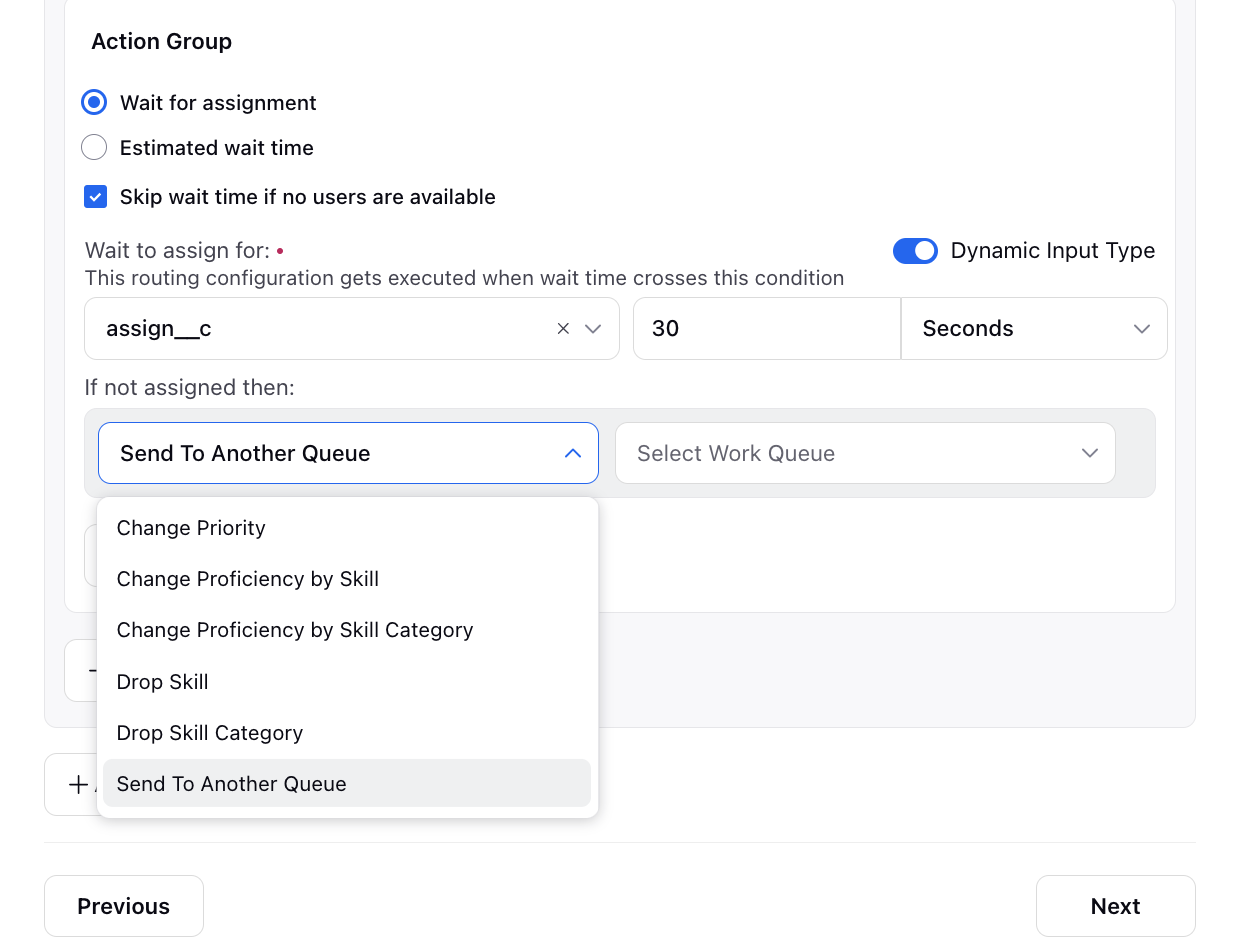
For more information on how these routing group actions can be defined, refer to this article.
Use Cases
High Incoming Case Volume
When there is large number of incoming customer queries, customers are prone to wait longer in the queue. The agents available in the queue are already working at full capacity. In this scenario, Routing Configurations can automatically reassign or overflow cases to other agents or teams with lighter workloads. This prevents cases from remaining unattended or causing delays in resolution. By redistributing cases effectively, the configurations help maintain service levels and ensure timely response to customers.
Example:
In the below configuration, the Routing conditon will first filter out the cases from the work queue which are Voice Calls. For any voice call that is waiting in the work queue for more than 20 seconds, it will increase its priority by 50 and send the call to another work queue "Product Queries" where the agents may be available.
Case Routing Based on Customer Segmentation
Routing configurations can be used to route cases based on customer segmentation criteria. By considering factors such as customer value, loyalty, or specific attributes, the configurations can prioritize cases from high-value customers or VIP segments, providing them with enhanced service and attention. This can be done by tagging skill to cases from important customer like "VIP" and for these cases, we can define routing configuration to increase priority of such cases if they are waiting in the queue for long time.
Example:
In the below configuration, the Routing conditon will first filter out the cases from the work queue which are Emails and are tagged with "VIP" skills, which means this case is from a VIP customer. For any VIP case waiting for more than 10 minutes, it will increase its priority by 50. This is will make sure that this case will now be preffered over other cases in the queue for assignment.