Account Addition
Updated
Introduction
BlueSky is an innovative social media platform facilitating open and decentralised connections. It empowers users to take control of their data and interact seamlessly across different applications, enabling easier sharing and communication without being tied to a single company.
Steps to Add BlueSky Account to Sprinklr
Go to Launch Pad > All Settings > Manage Customers.
Search Accounts.
Click + Add Accounts.
Select BlueSky.
Fill form details:
User Name.
Password.
These credentials will correspond to the native account.
Click Submit.
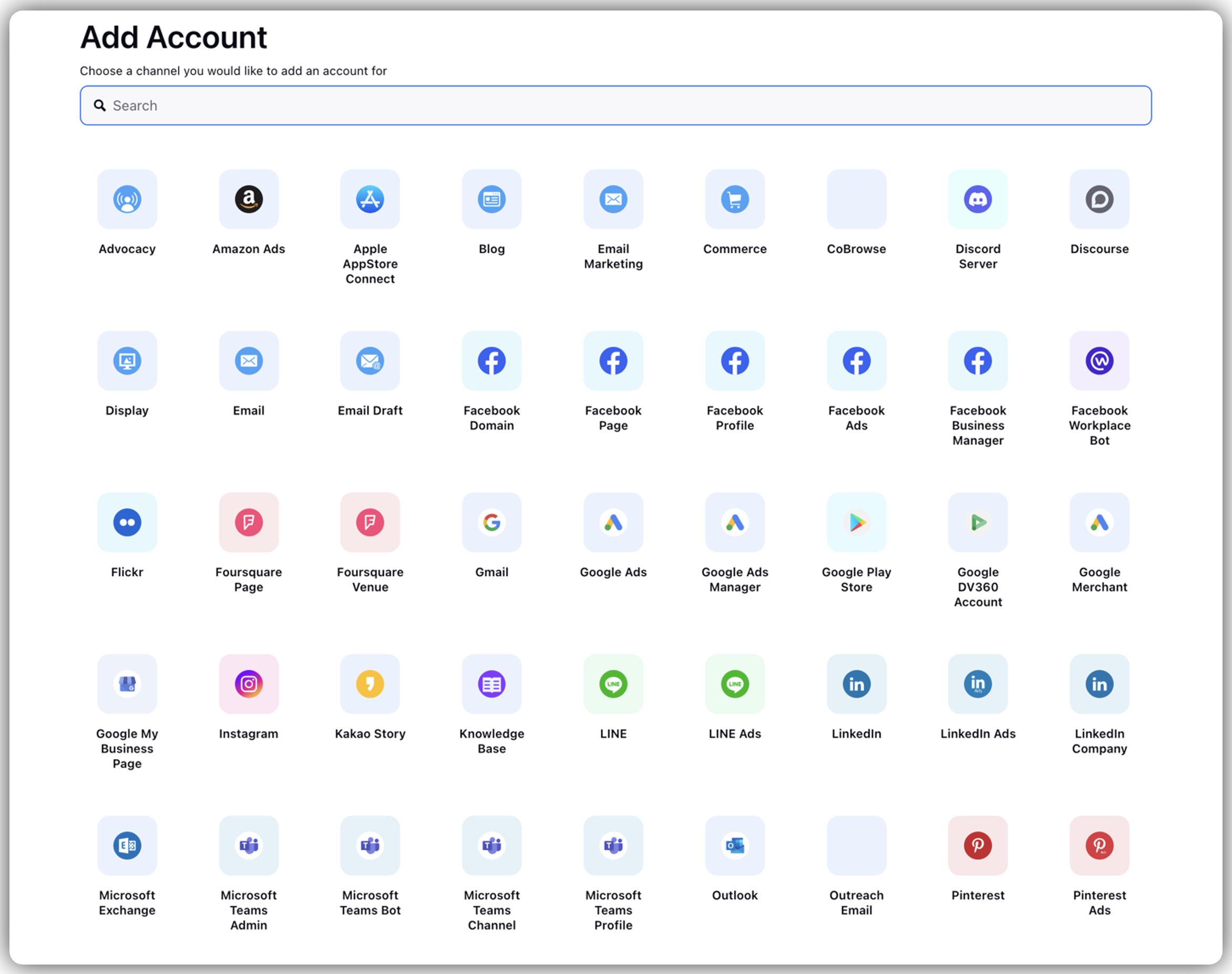
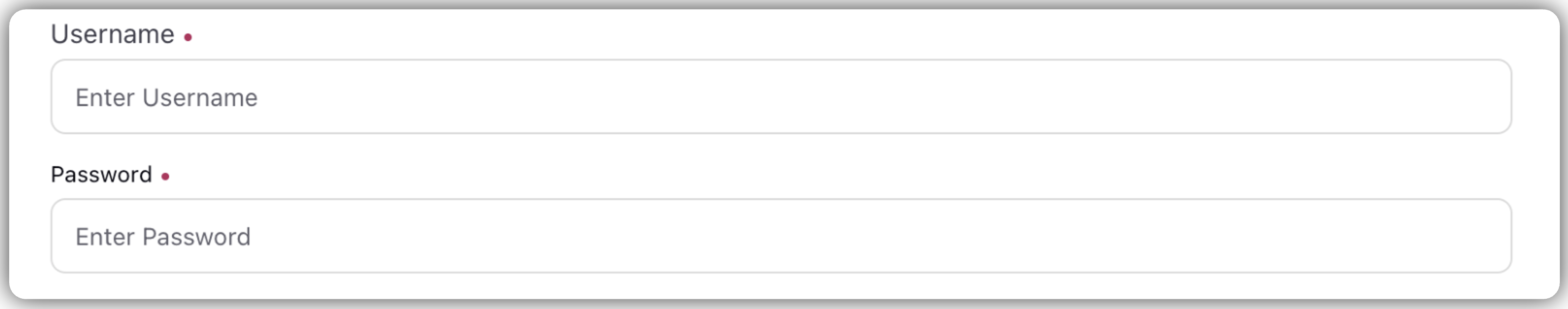
Follow some of the technical steps involved(Engineering team to do).
Request to add an account.
Mapping to account addition API.
Adding account via operation call.