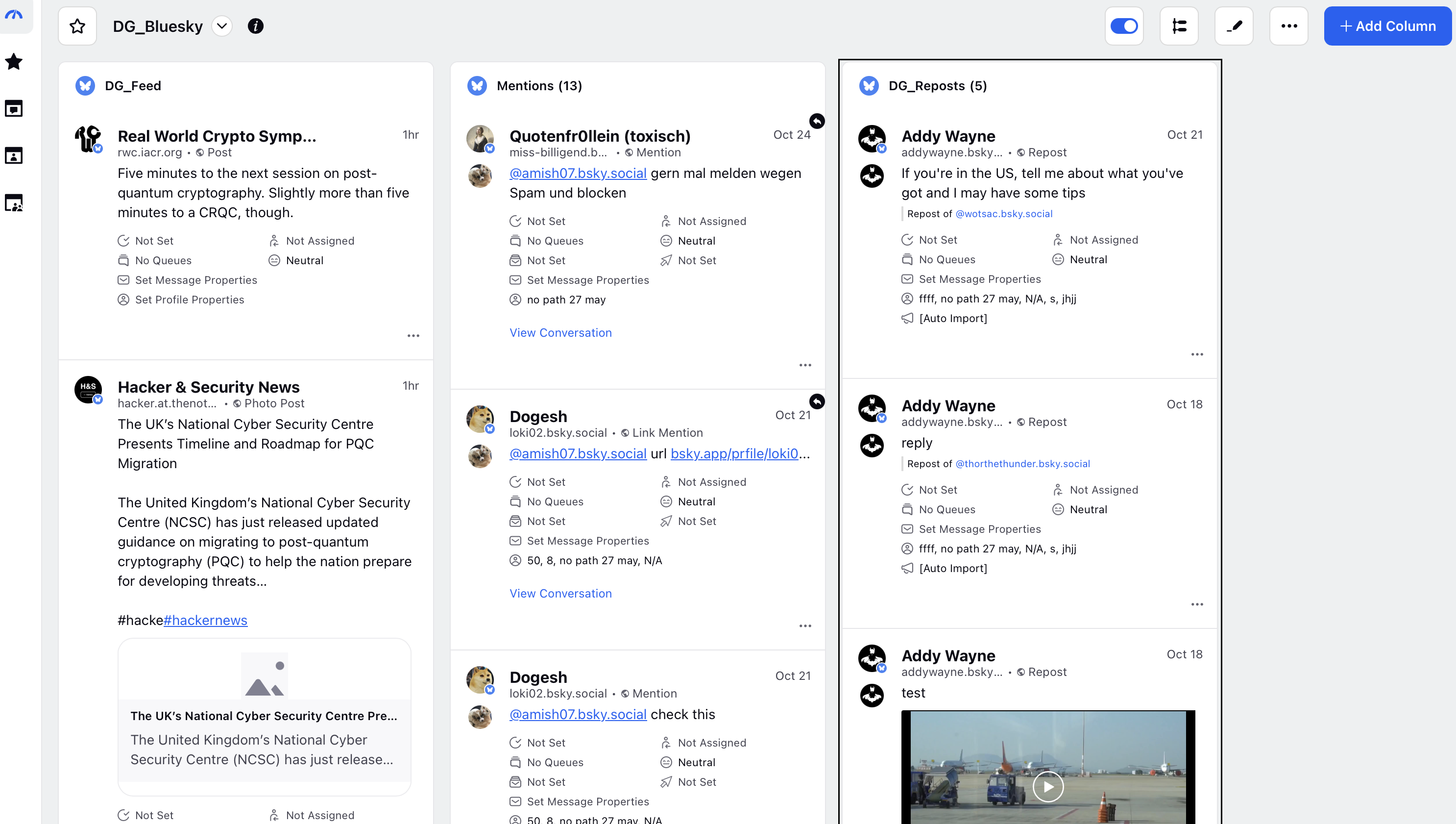How to Access Bluesky Reposts in Sprinklr
Updated
Bluesky brand and fan reposts can now be accesses from Sprinklr. This article will guide you on how to create an engagement column in Sprinklr to view your brand and fan reposts.
Open a new tab and navigate to Sprinklr Social > Engagement Dashboards.
Click on the desired dashboard that contains Bluesky content in the Engagement Dashboards screen. For more details on creating an engagement dashboard for Bluesky content, refer to Create an Engagement Column in Bluesky.
Click +Add Column in the top right corner of the engagement dashboard.
In the Add New Column screen, search for and select Bluesky.
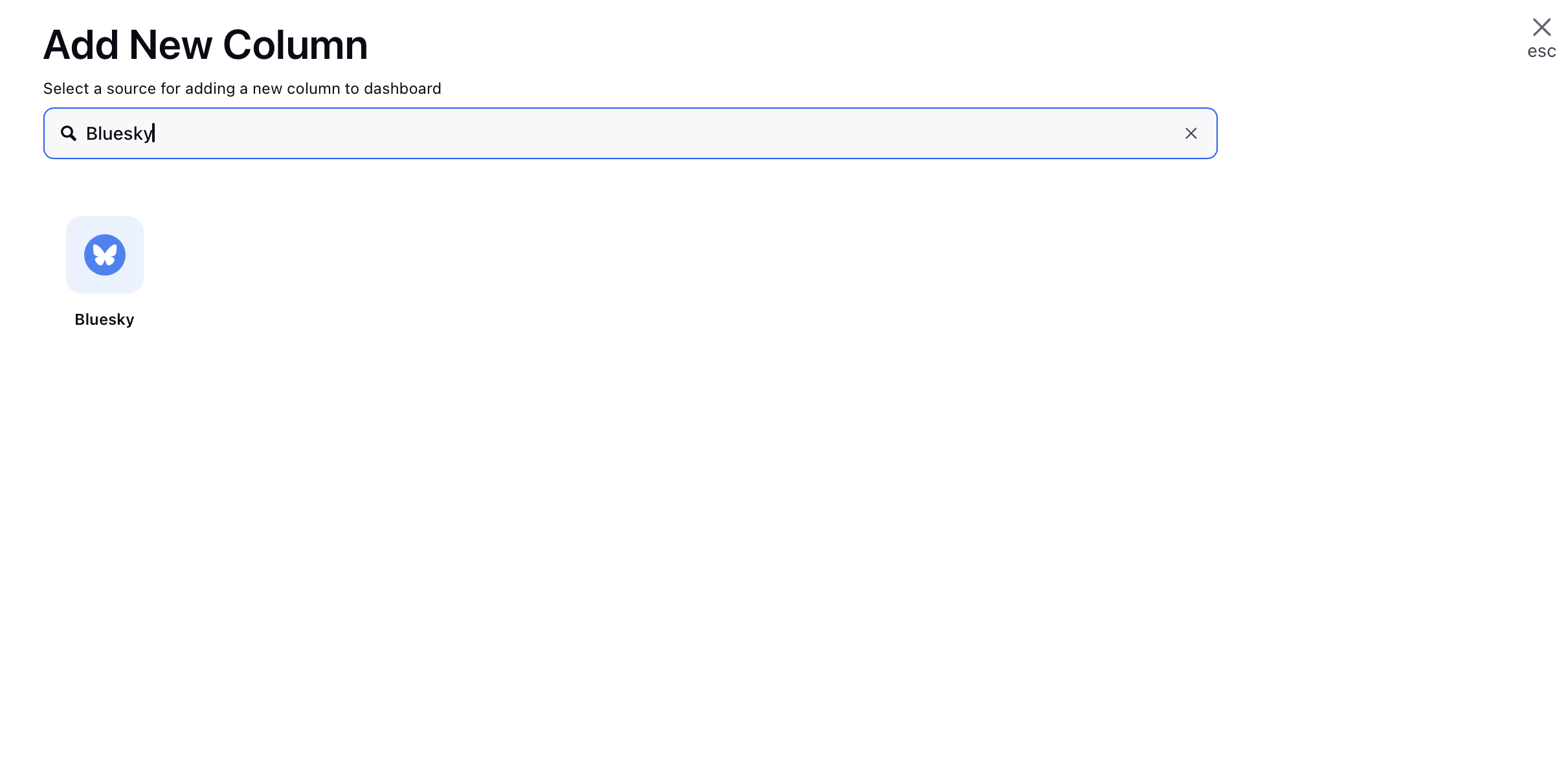
From the left menu in the Add New Bluesky Column screen, select Reposts.
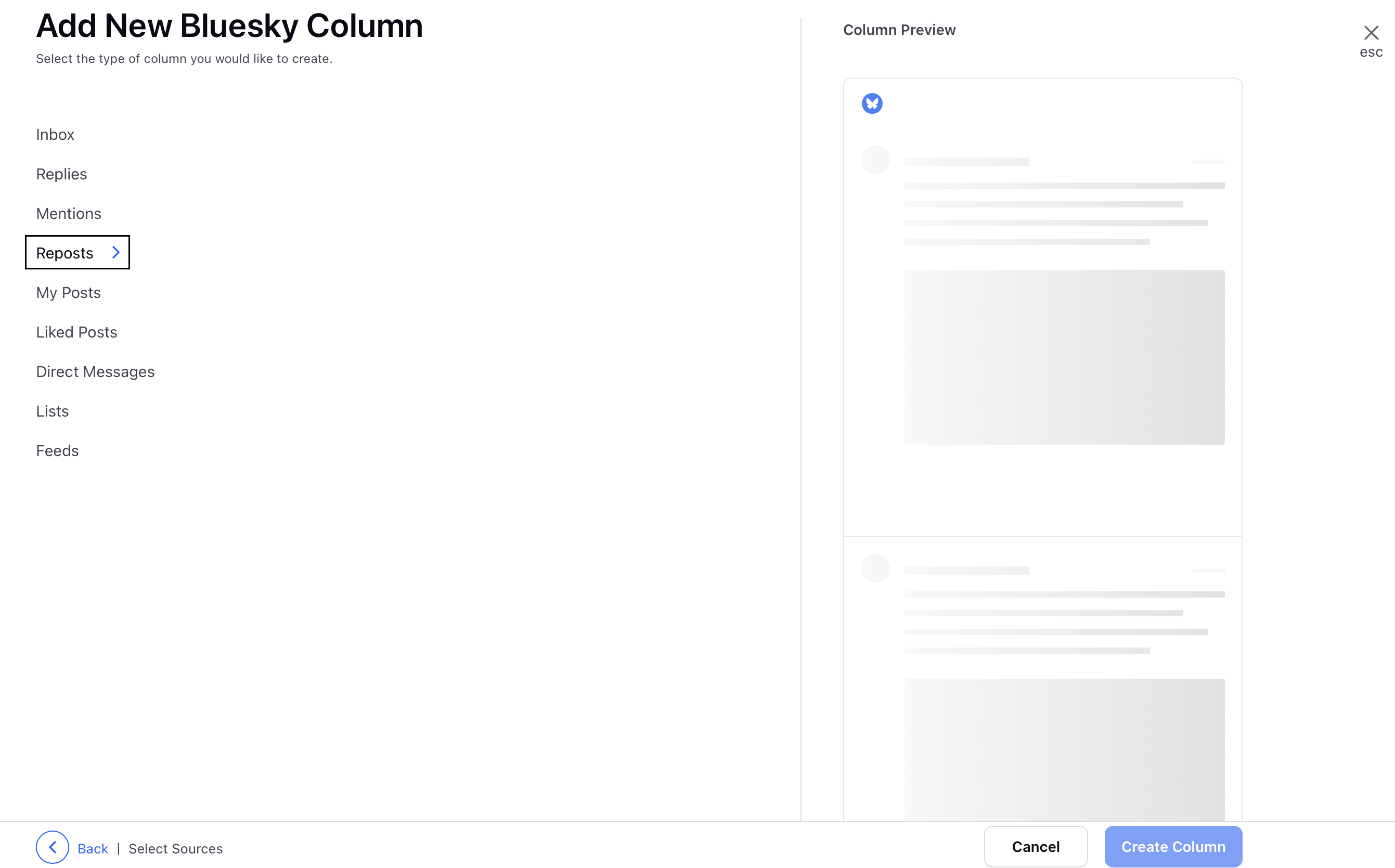
Enter a name for your column in the Name field.
Click on the Account/Account Group field and select the desired account(s) or account group(s).
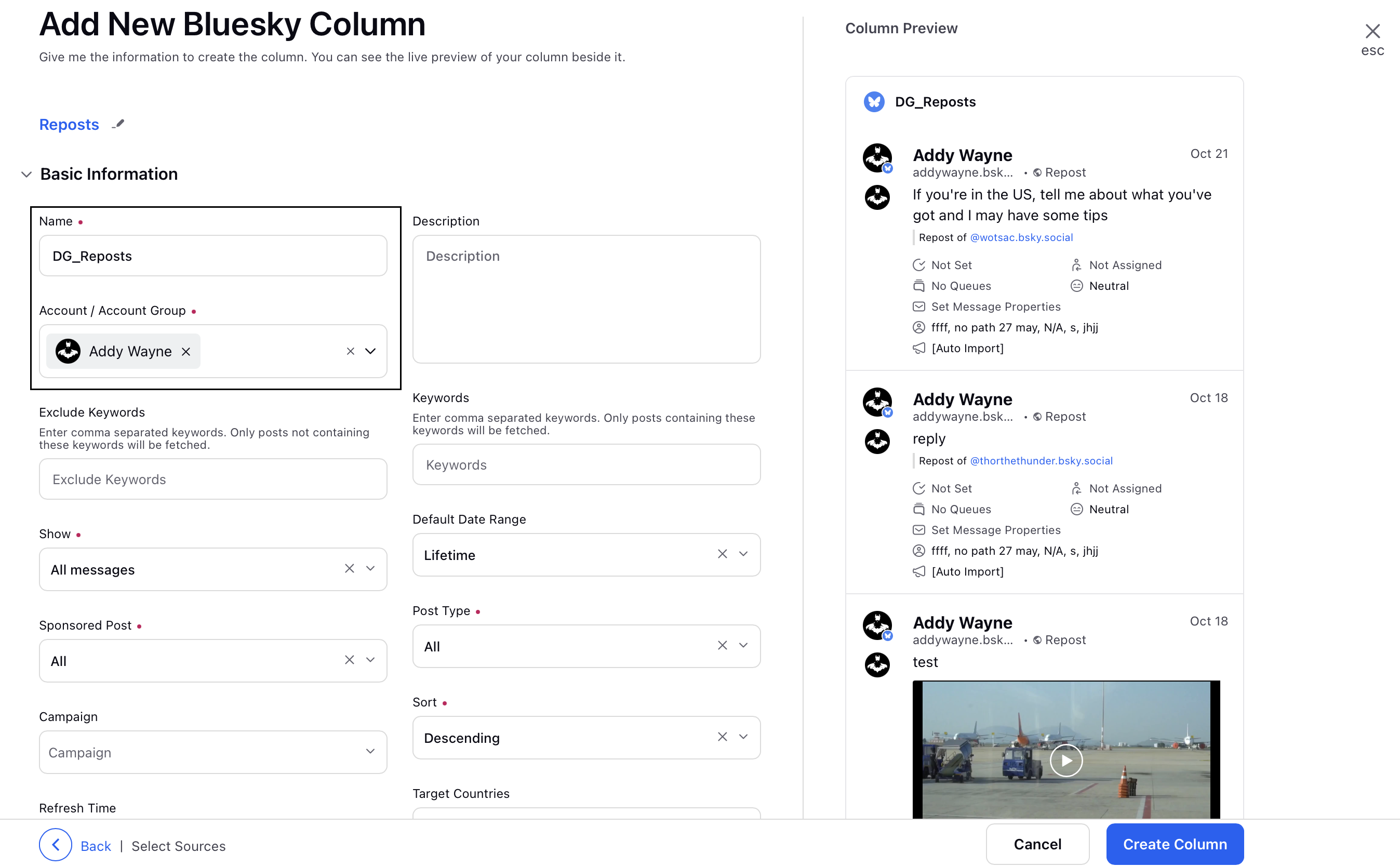
Click on the Post Type field to select from the following options:
All: View both brand and fan reposts in the column.
Brand Post: View only the posts that are reposted by the brand in the column.
Others Post: View only the posts that are reposted by fans in the column.
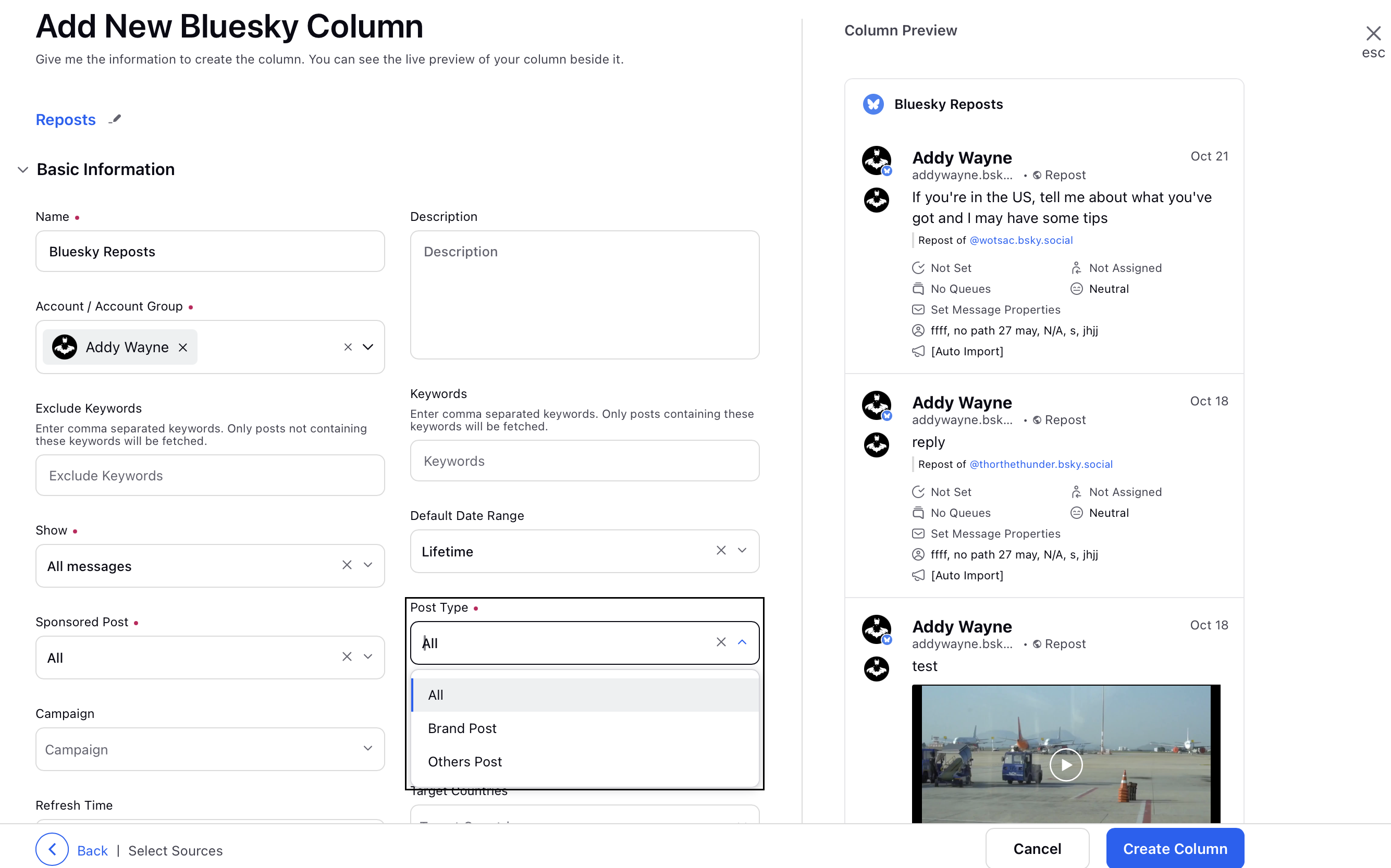
Click Create Column in the bottom right corner to create and add the column in your engagement dashboard. You reposts column will be displayed in the dashboard as shown in the image below.