Setting up Bot Rule
Updated
Before You Begin
Before configuring a bot rule, it is important to have a clear understanding of the following aspects:
Overview
Once all the preprocessing steps are completed, the Bot Rule is responsible for assessing the status of the bot application when it receives a message. The status of the bot application is determined by the transactions that have occurred within it. The bot application can be in an error state or a fallback state. To ensure a seamless user experience, it is important to handle these edge conditions appropriately. Various factors can lead to these edge conditions, such as incorrect configuration or the absence of a timeout or fallback message.
The bot rule serves as a safeguard by actively monitoring the bot application and taking necessary actions based on its findings.
Configure a Bot Rule
Under the Customer/Queue rule type, search for the "Sprinklr Live Chat Bot (Conversational AI)" rule. If you cannot find it in your environment, kindly raise a ticket with the enablement team to have it enabled.
This rule is responsible for running the bot, tagging associated custom fields, and managing the addition of bot cases to assignment queues in scenarios where the bot routes the case to an agent.
Search for the "Bot Application" actyion and add your application name in the corresponding action. Make sure to add your application name in all 10 actions within the bot rule to ensure proper functionality.
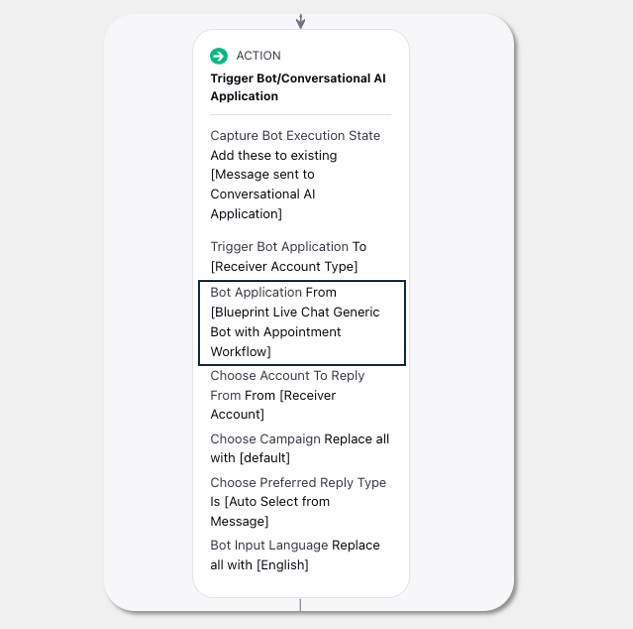
Note: the bot rule will be executed through the Scheduler Queue. In the event that the scheduler engine encounters any issues or fails, the same bot rule will be executed as a standard rule.
Triggering a Bot Rule
A bot rule can be triggered in two ways:
Through the Case Maker Rule: In this method, the message is placed in the relevant scheduler engine queue within the Case Maker Rule. The scheduler engine then triggers the execution of the bot rule. This is the preferred method.
By Adding Messages to a Partner Queue: Alternatively, you can add the message to a partner queue and configure your bot rule to trigger on the messages present in that partner queue.
Types of Bot Status
There are five types of bot status scenarios handled in a bot rule.
Error State: The application encounters an error state.
Routed to Agent: The conversation is routed to an agent.
Fallback: The bot has triggered a fallback.
Conversation with Bot: The conversation is currently with the bot.
Conversation Ended: The conversation has ended.
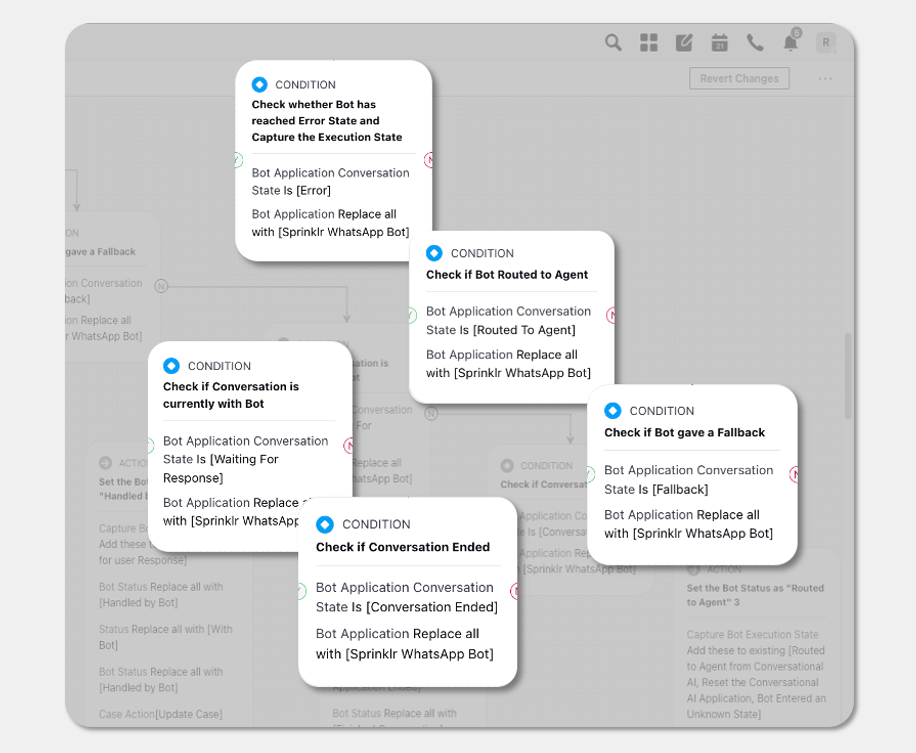
The bot rule allows you to configure different actions for various situations, ensuring a positive customer experience and reducing the occurrence of errors.