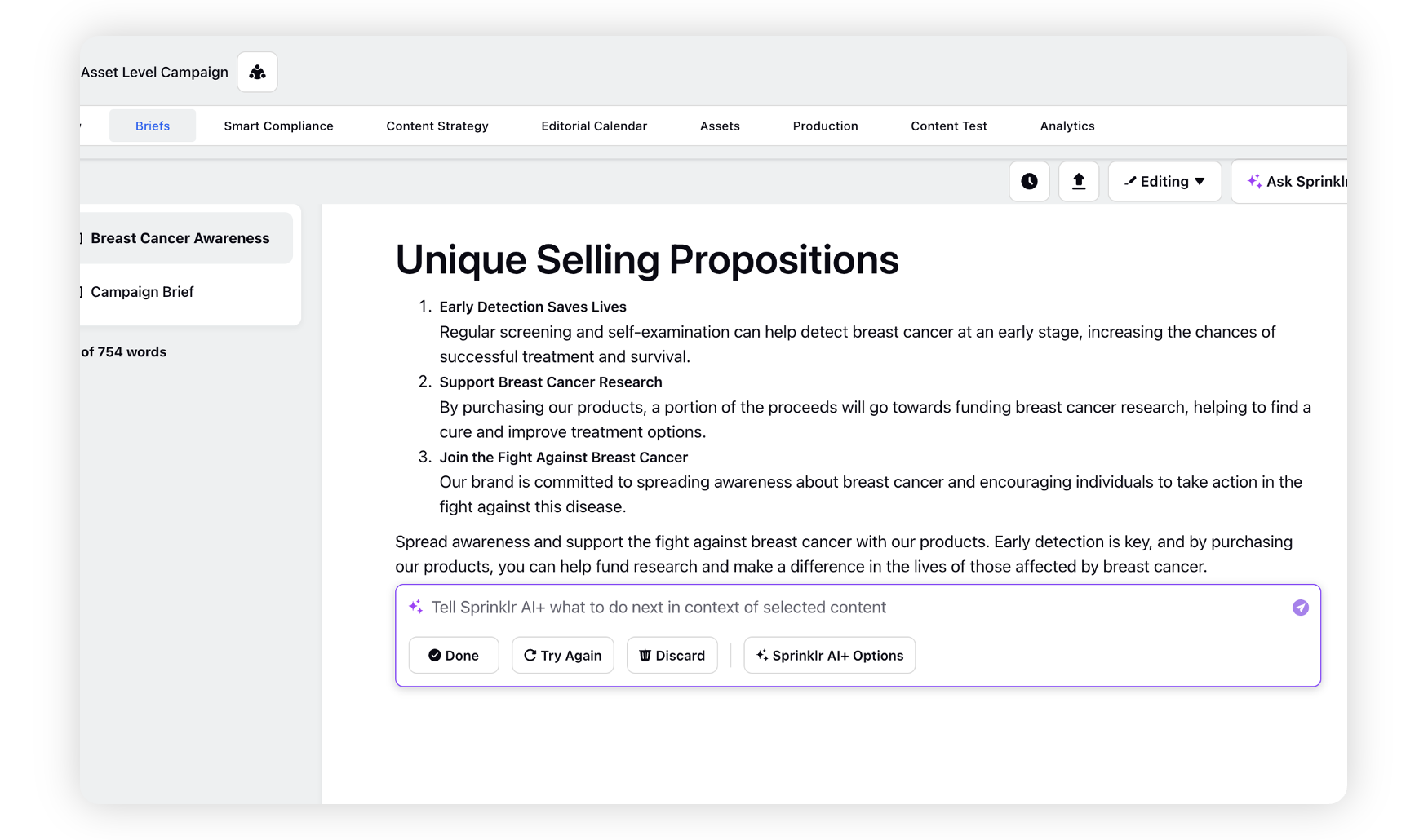Create briefs using Sprinklr AI+
Updated
In this article, we will learn about how Sprinklr AI+ can assist you with briefing and enhance your briefing experience with various options that are available to you for assistance. With Sprinklr AI+ integration, you can Edit & Review Content and take various Actions on briefs for enhanced campaign strategy experience.
Note: Sprinklr AI+ in Brief is a limited availability feature. Please reach out to your success manager or your account team to get this feature enabled.
Create brief content using Sprinklr AI+
While briefing, you can either add your own content in the brief or you can generate brief content using Sprinklr AI+.
Click the New Tab icon. Under the Sprinklr Marketing tab, switch to the Marketing section and click Campaigns within Plan.
Hover over the Options icon of the desired campaign and select Open Campaign.
On the Campaign Details window, switch to the Brief tab.
Select the desired brief and click the Start writing with AI option. If there is any pre-existing content in the brief, then you can click on the Addition icon and click Sprinklr AI+.
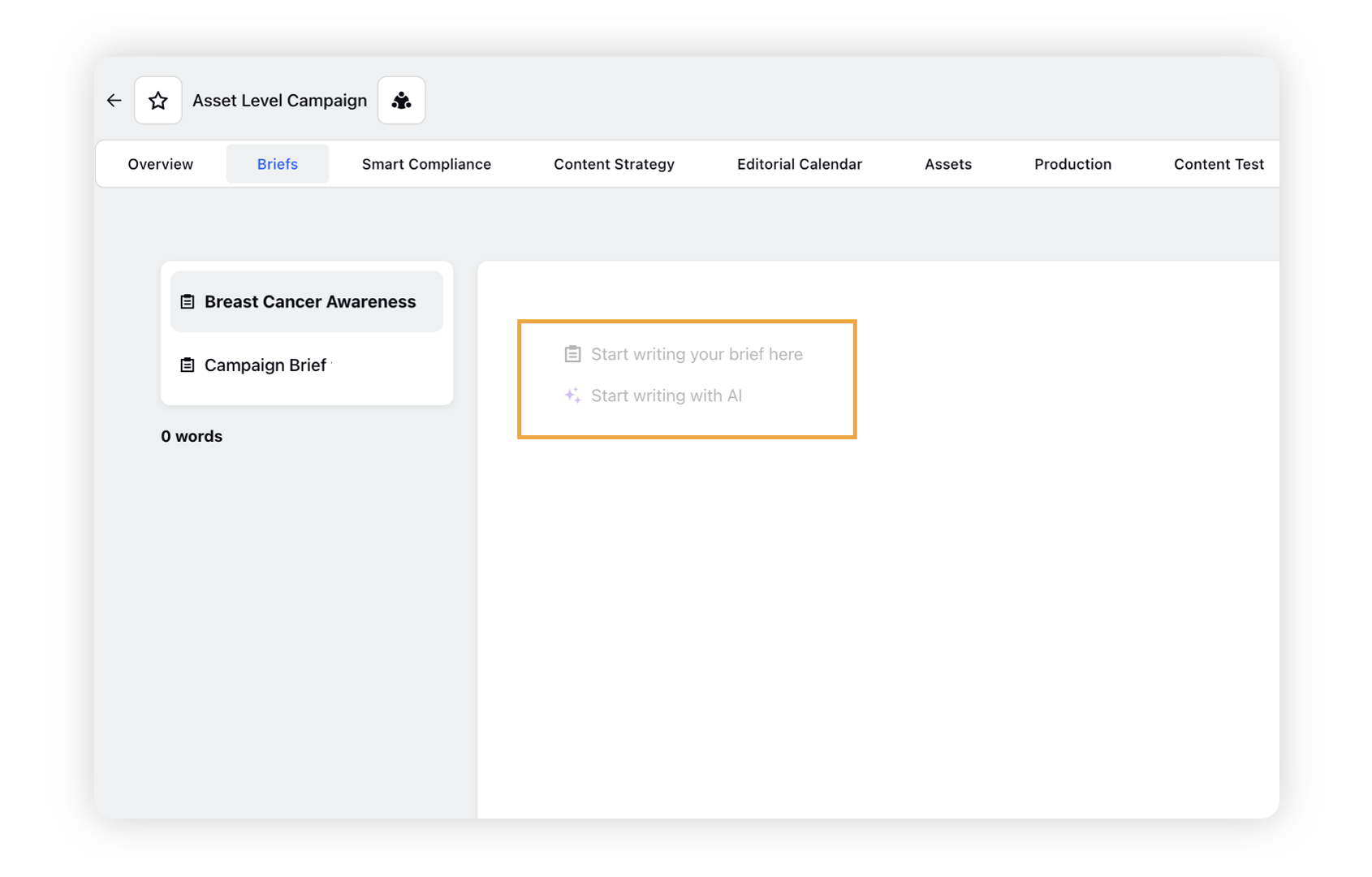
Enter a keyword, or phrase to initiate content creation in the Ask Sprinklr AI+ to write anything field.
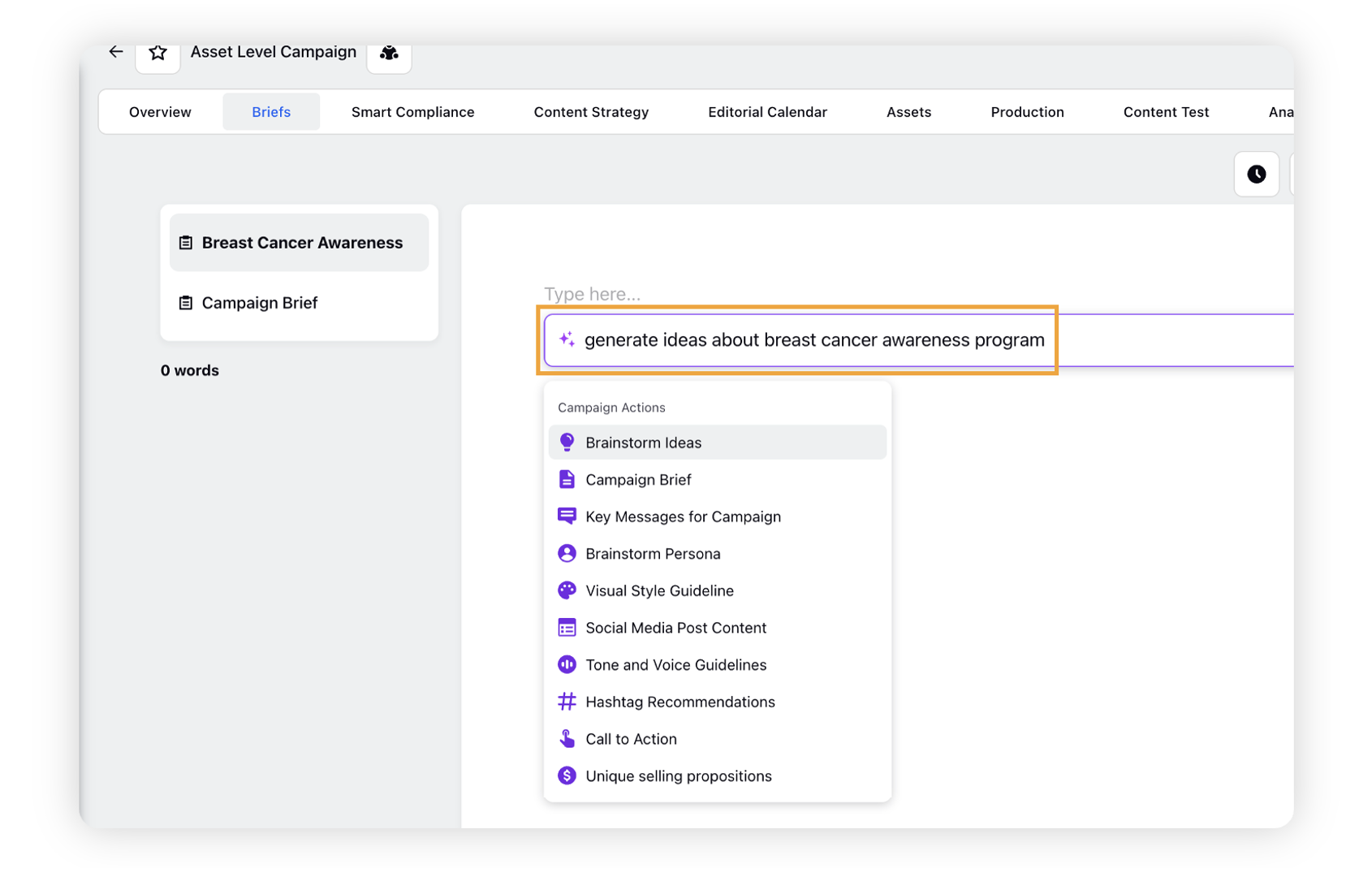
Click the Submit icon. Sprinklr AI+ will generate the requested content which can be edited further.
Click Done to keep the content, Discard to remove the suggested content, Try Again to generate new suggestions, Sprinklr AI+ Options to edit and enhance your content. For more information, see Edit & Review Content.
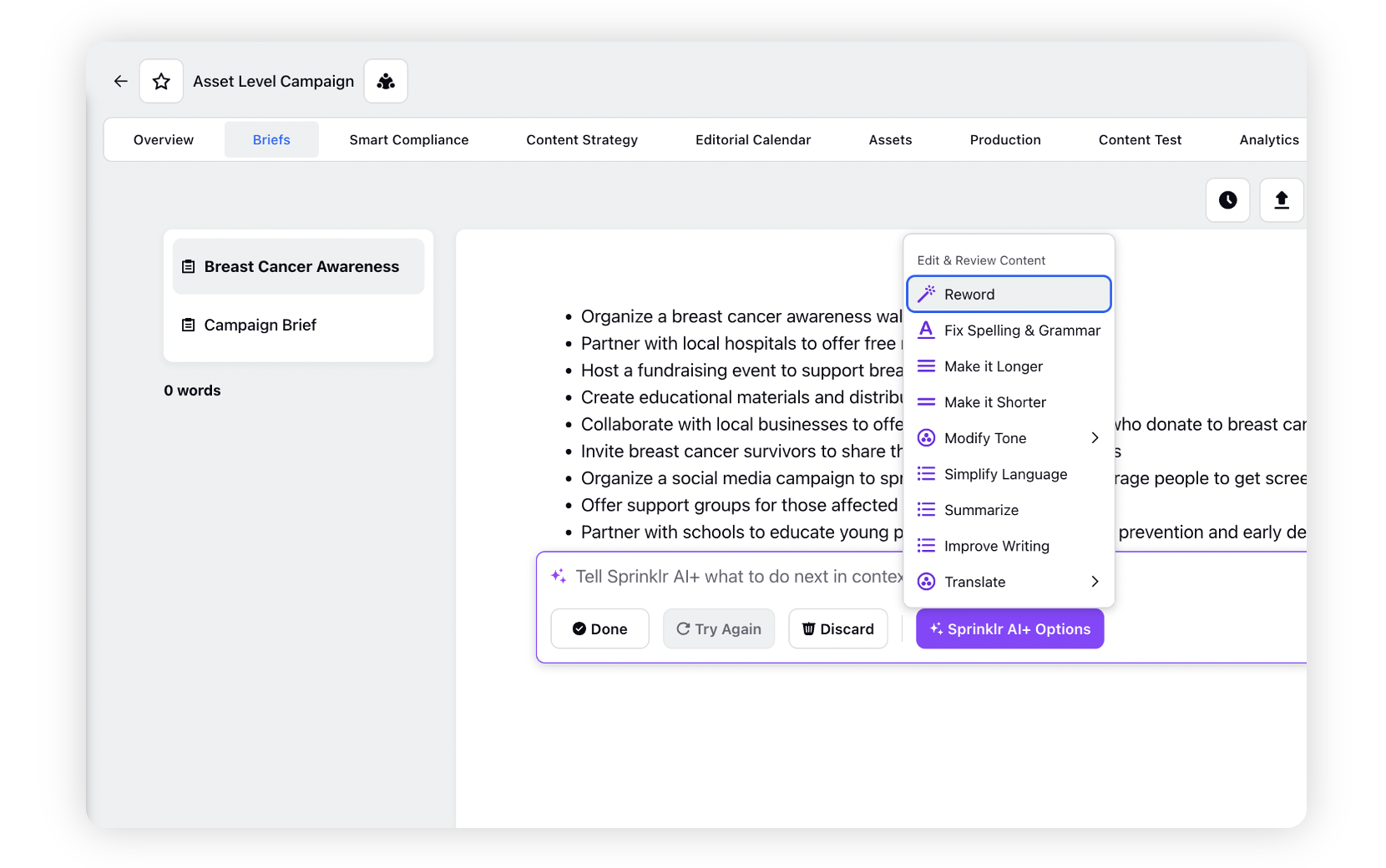
Additionally, you are also given a few pre-configured Campaign Actions for direct usage such as Brainstorm Ideas, generate Campaign Brief, generate Key Messages for Campaigns, Brainstorm Persona, generate Visual Style Guideline, generate Social Media Post Content, generate Tone and Voice Guidelines, generate Hashtag Recommendations, generate CTAs and USPs. For more information, see Campaign Actions.
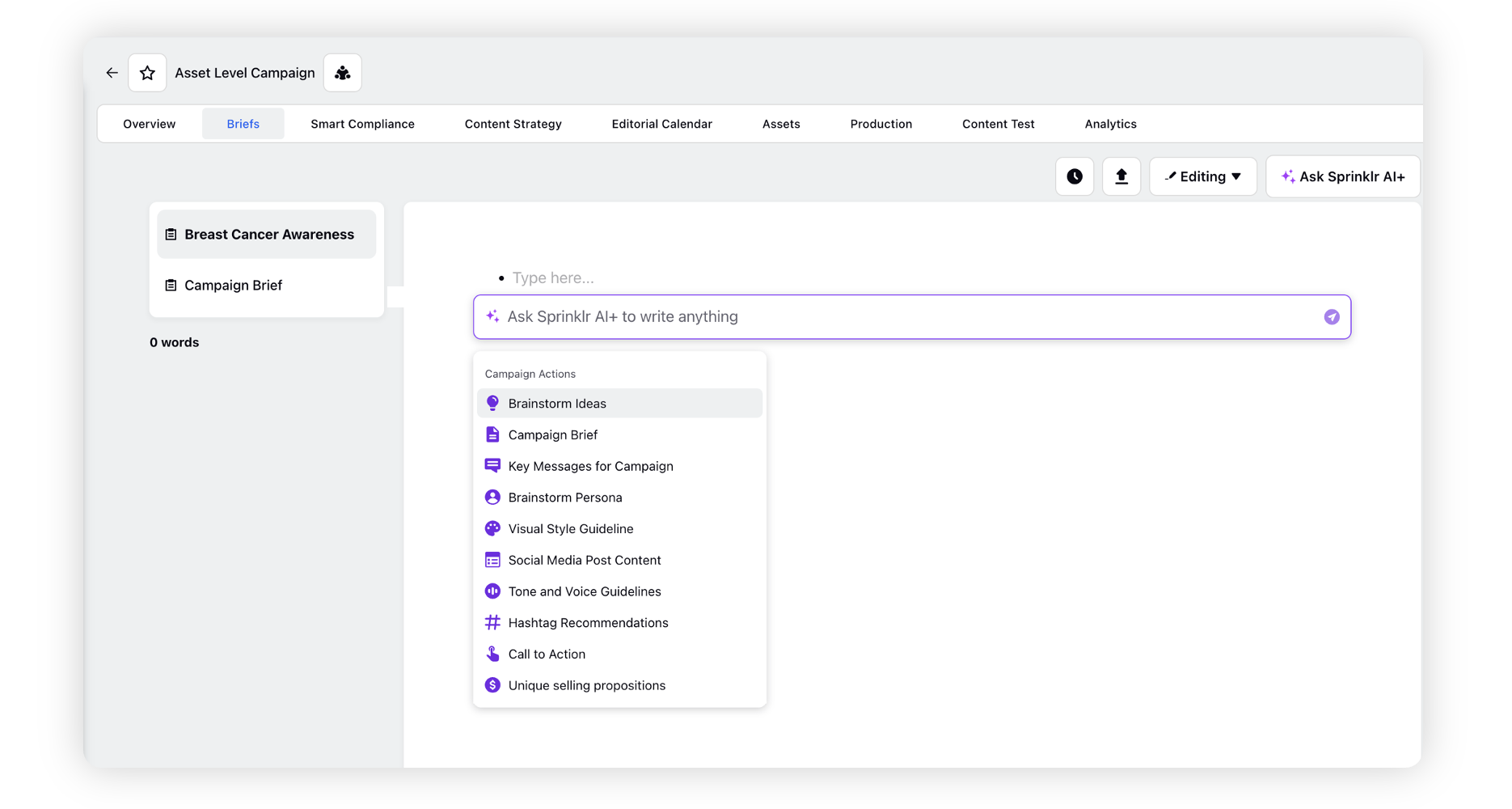
For example - select Brainstorm Ideas from the Campaign Actions dropdown. You can brainstorm ideas about certain problems to come up with the best possible solutions.
You can perform additional actions on the content generated by Sprinklr AI+ such as Done, Try Again, Discard, and Sprinklr AI+ Options. For more information, see Edit & Review Content.
Campaign Actions
When generating briefing content, you can explore more options to standardize the creation of your brief content under the Campaign Actions dropdown. Let's discuss and learn more about these option.
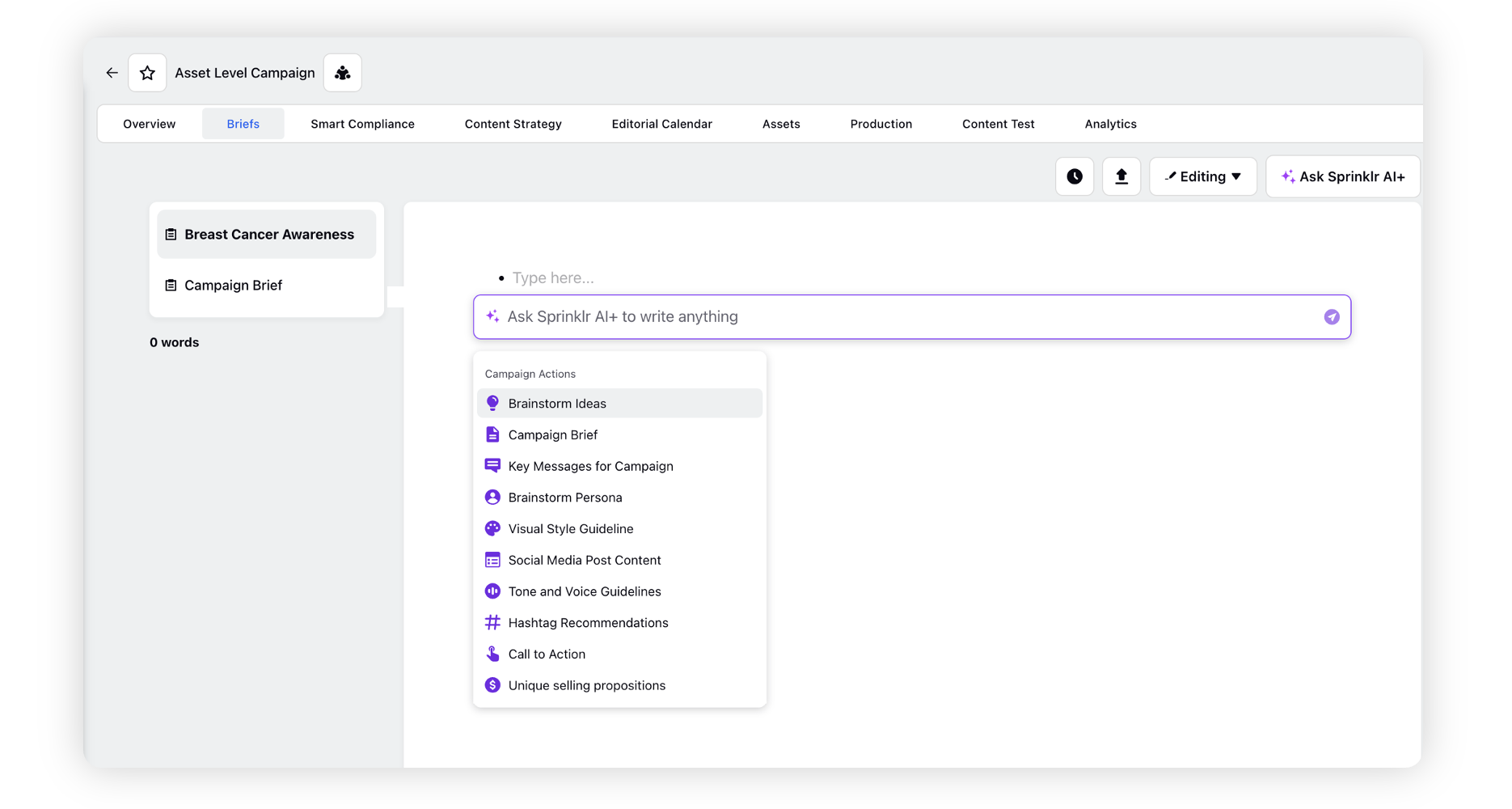
Brainstorm Ideas
You can brainstorm ideas to generate creative and engaging content with a large number of solutions. 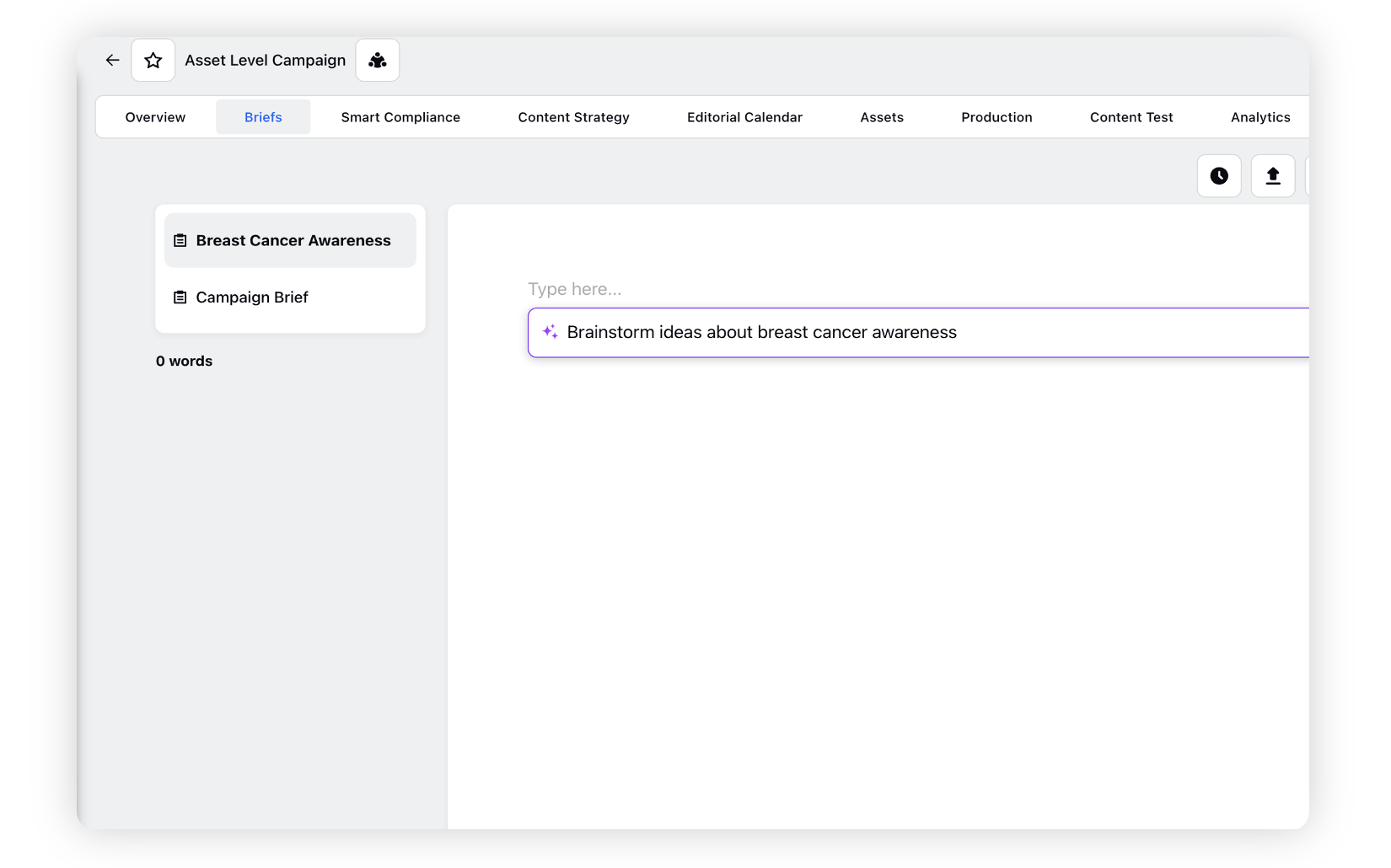
Click the Submit icon. Sprinklr AI+ will generate content based on the keyword or phrase used. 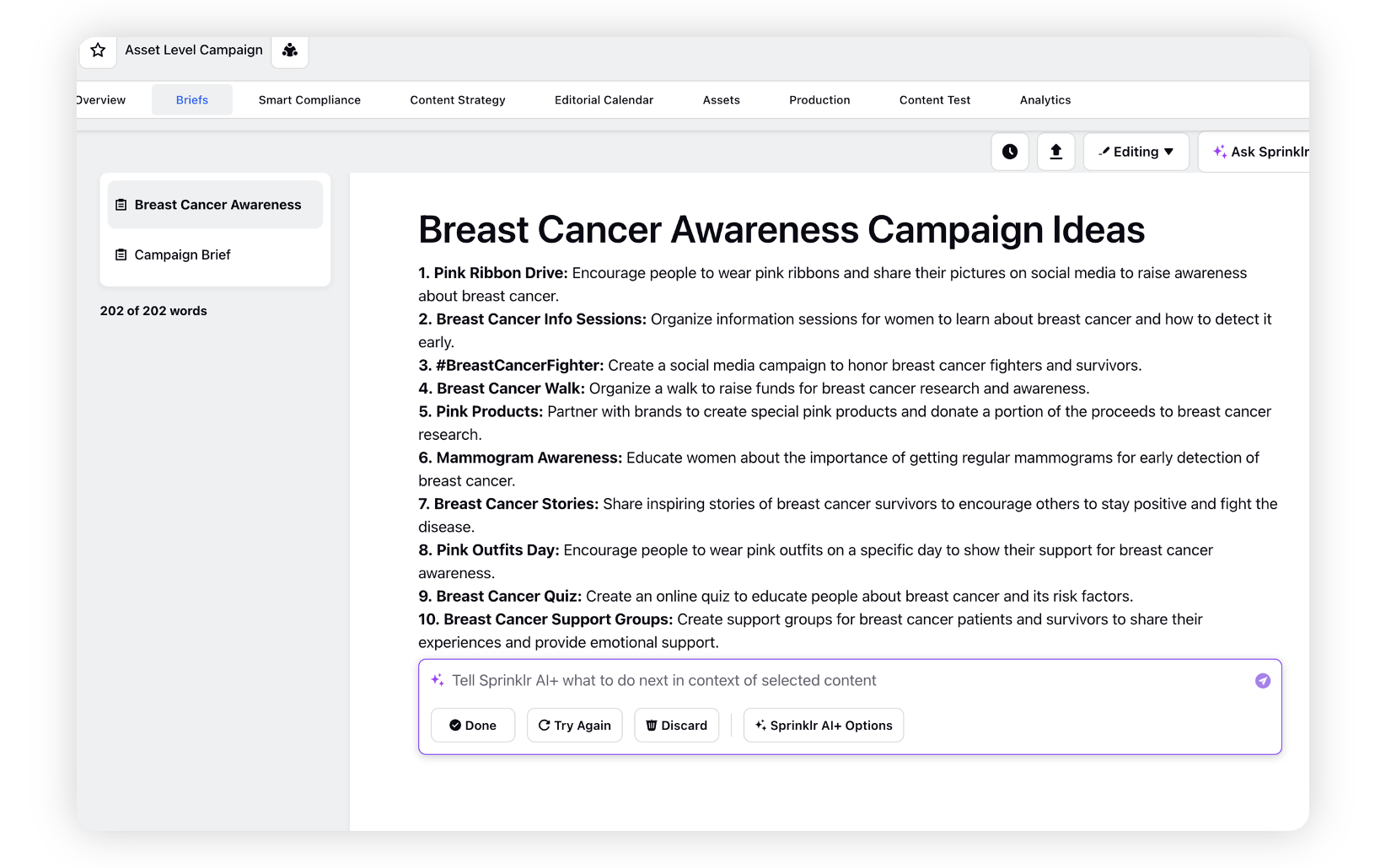
Campaign Brief
Generate brief for your campaigns with a pre defined prompt. Simply define the objective with a key messaging for your targeted audience. 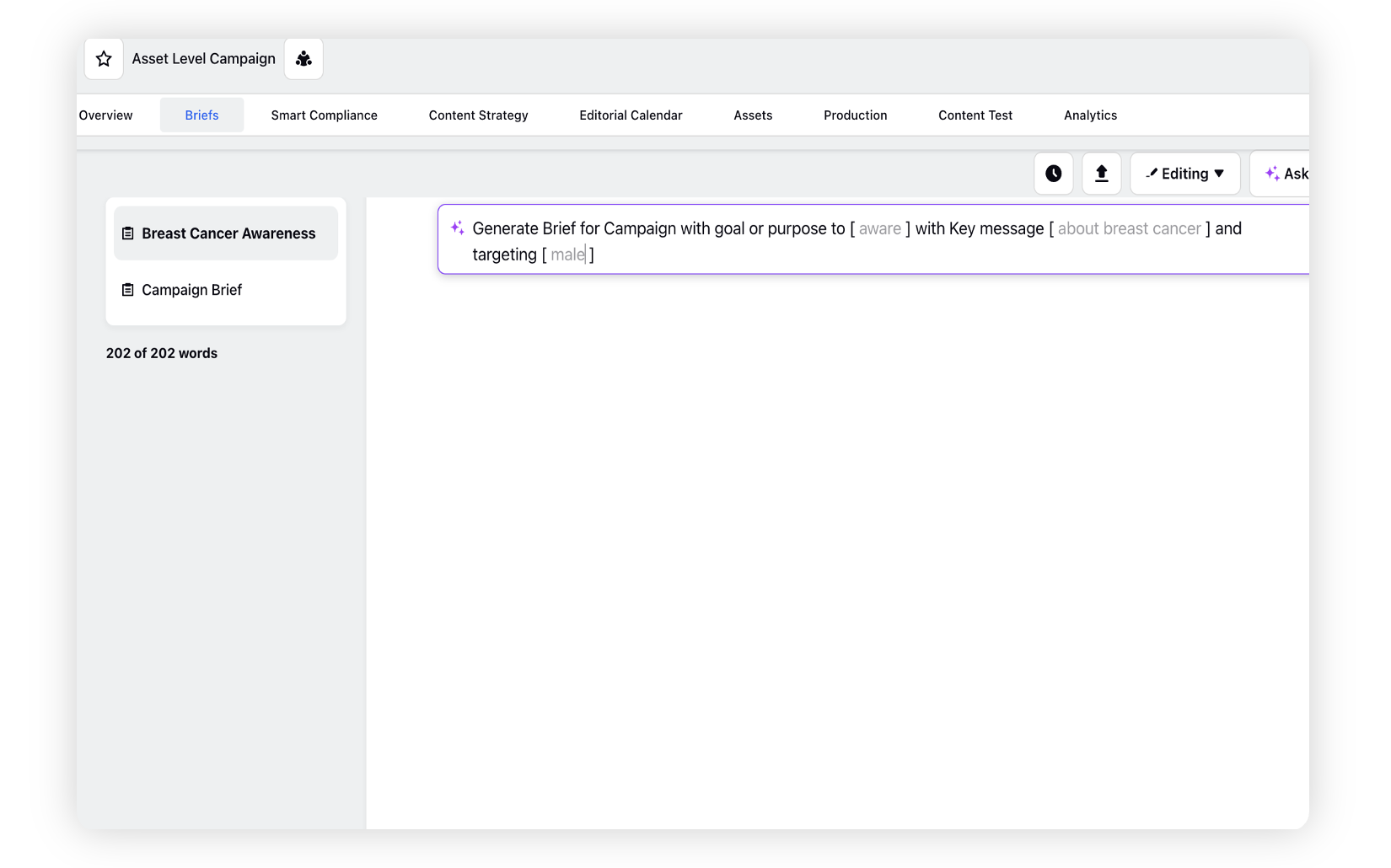
Click the Submit icon to create content. Sprinklr AI+ will create a campaign brief based on the inputs provided by you. 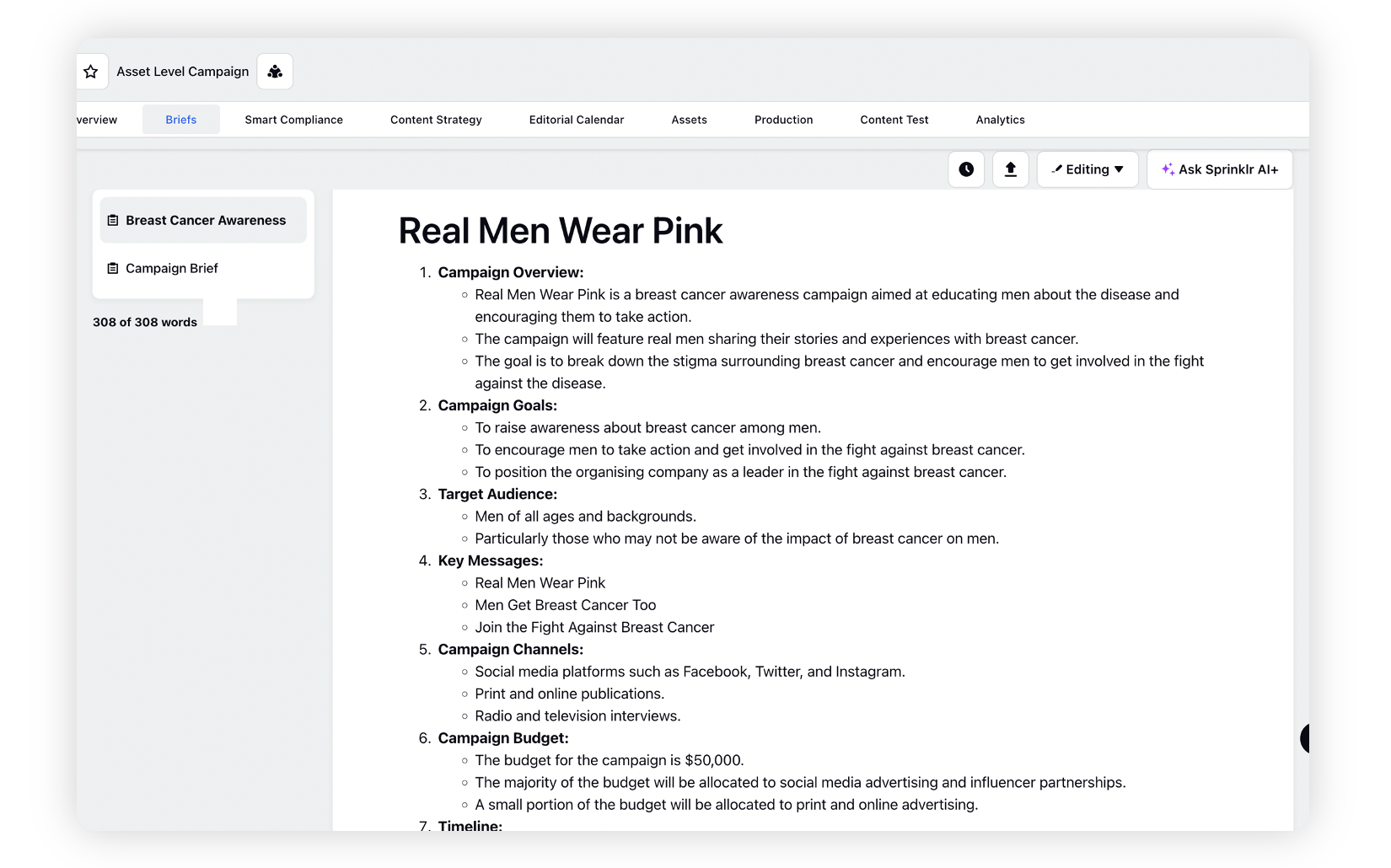
Key Messages for Campaigns
Generate key messages for your campaign with a pre defined prompt. Define the objective with a key message for your targeted audience. 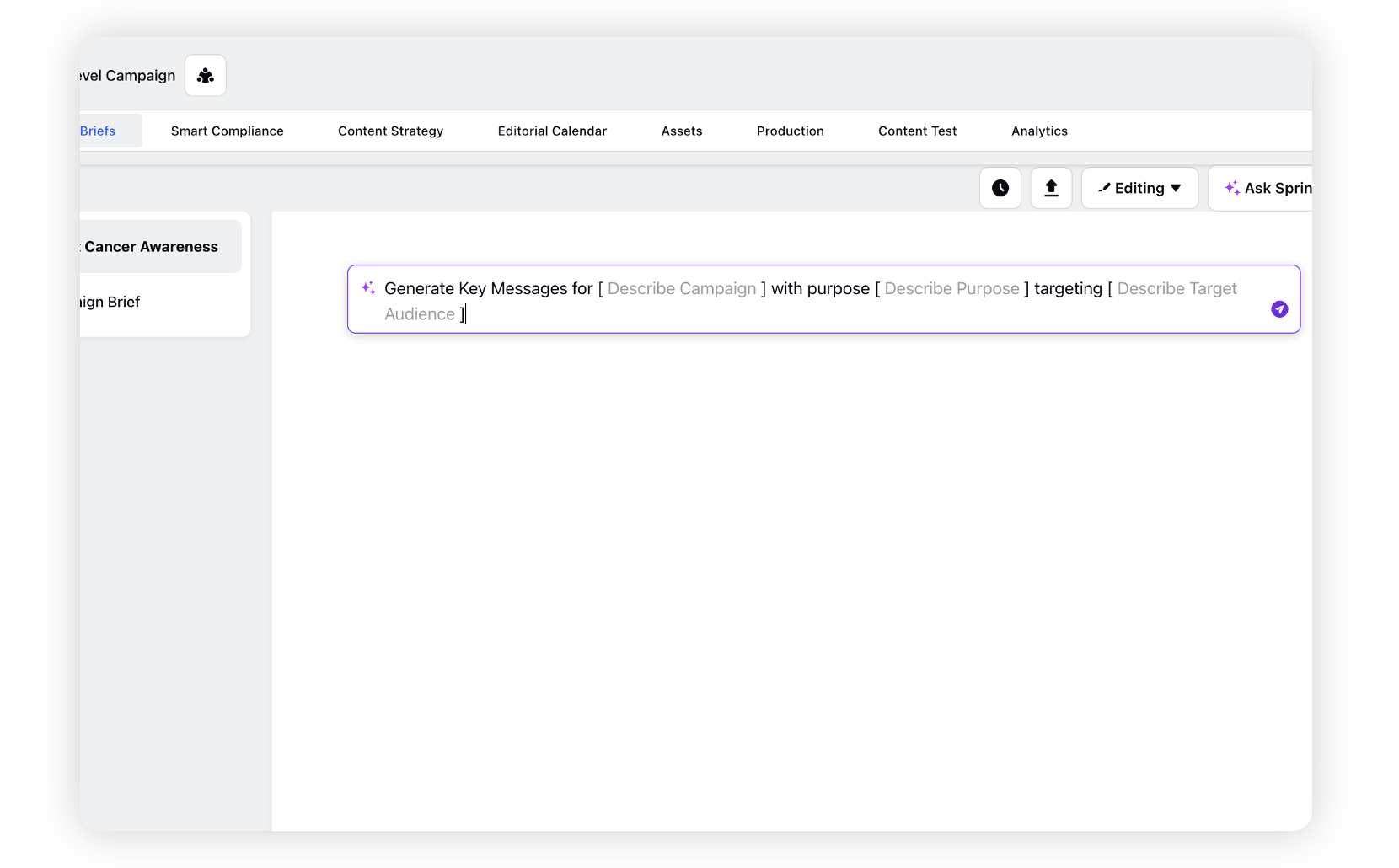
Sprinklr AI+ will generate key messages for your campaign based on the inputs provided by you. 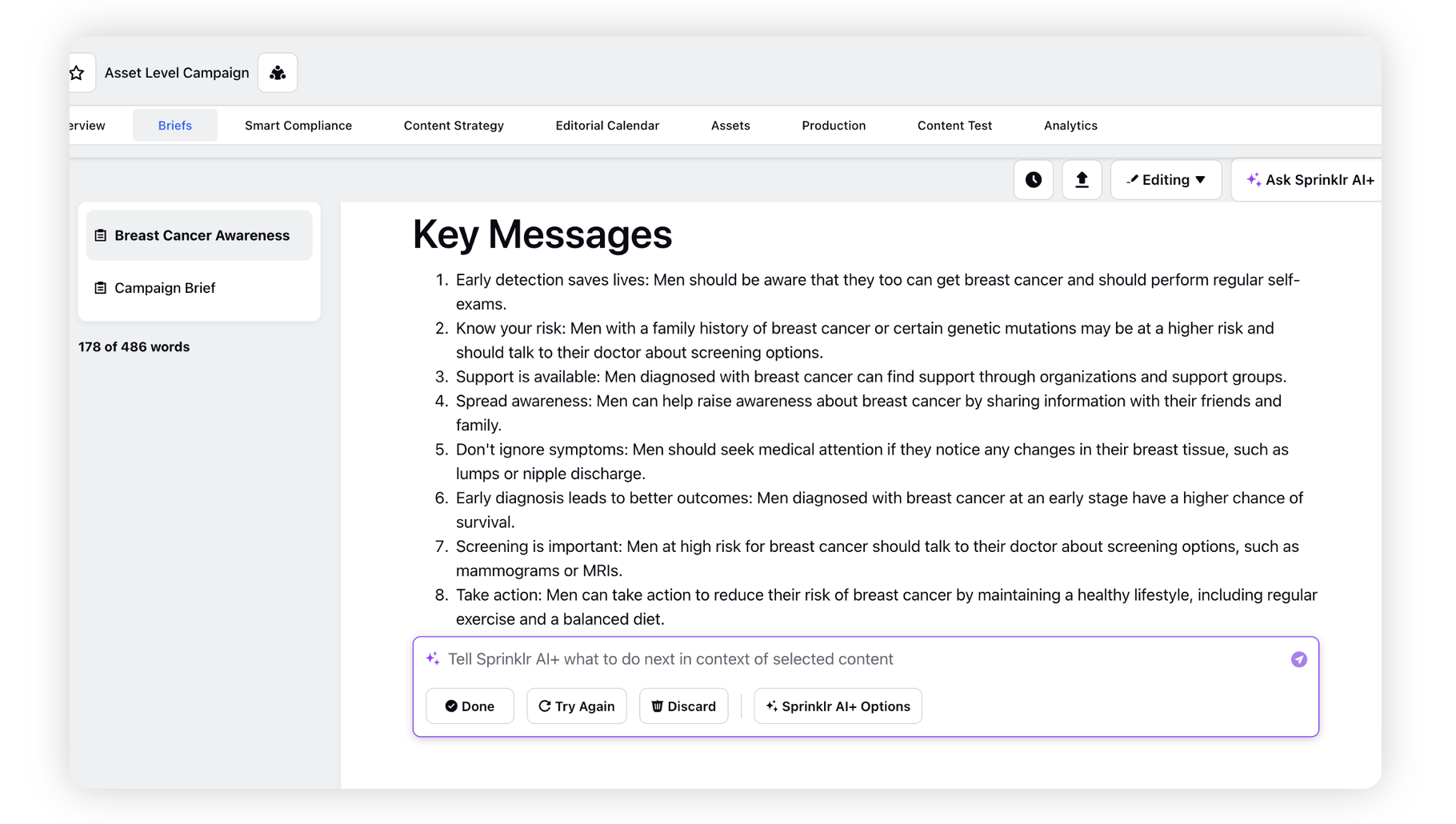
Brainstorm Persona
Use Sprinklr AI+'s Brainstorm Perosna to identify the right target audience and personas for your campaign. Sprinklr AI+ will generate personas based on the inputs provided by you. 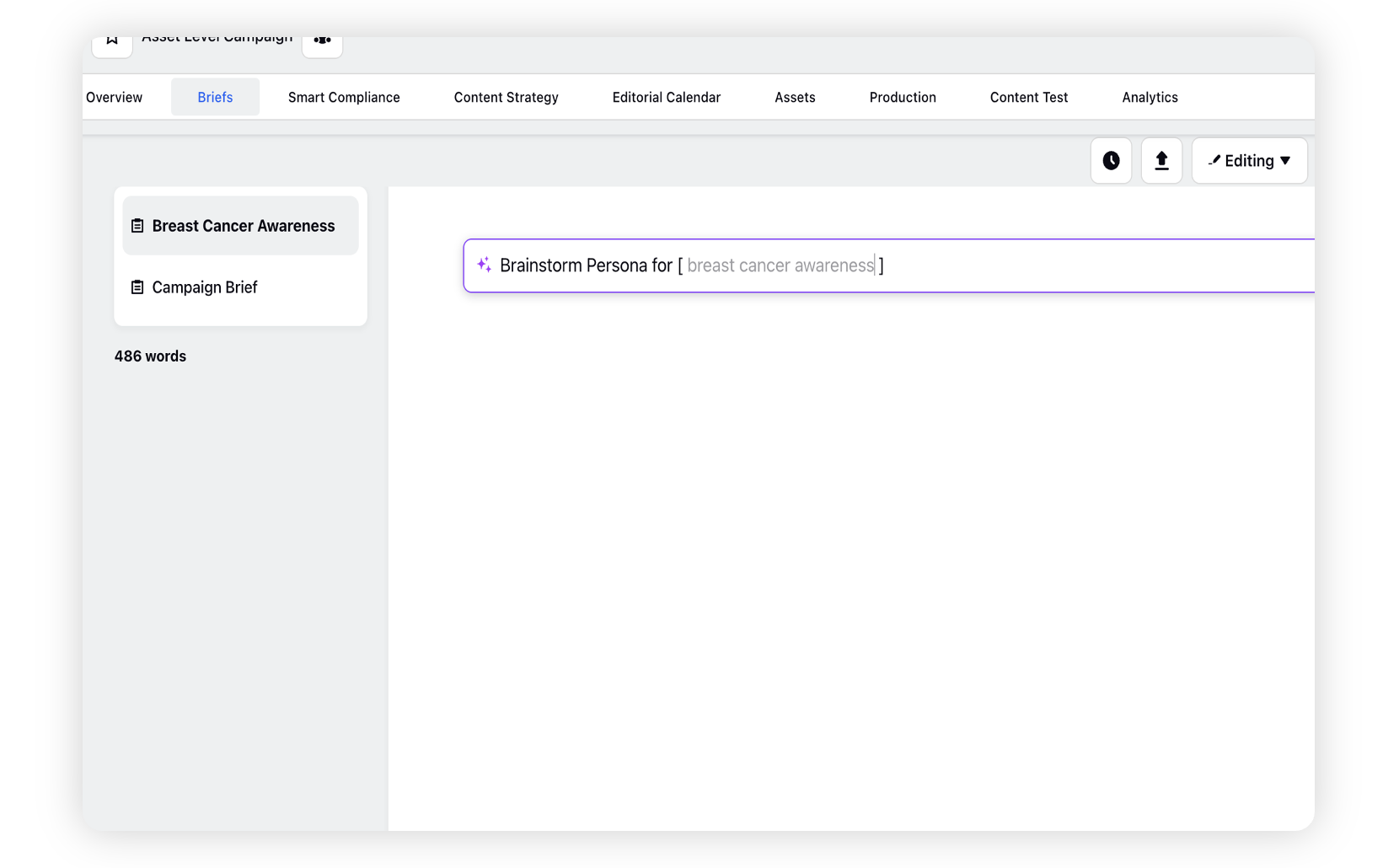
Sprinklr AI+ will generate actions for your campaign based on the inputs provided by you.
Visual Style Guideline
Define guidelines for your media attachments of your content by selecting Visual Style Guidelines in Sprinklr AI+.
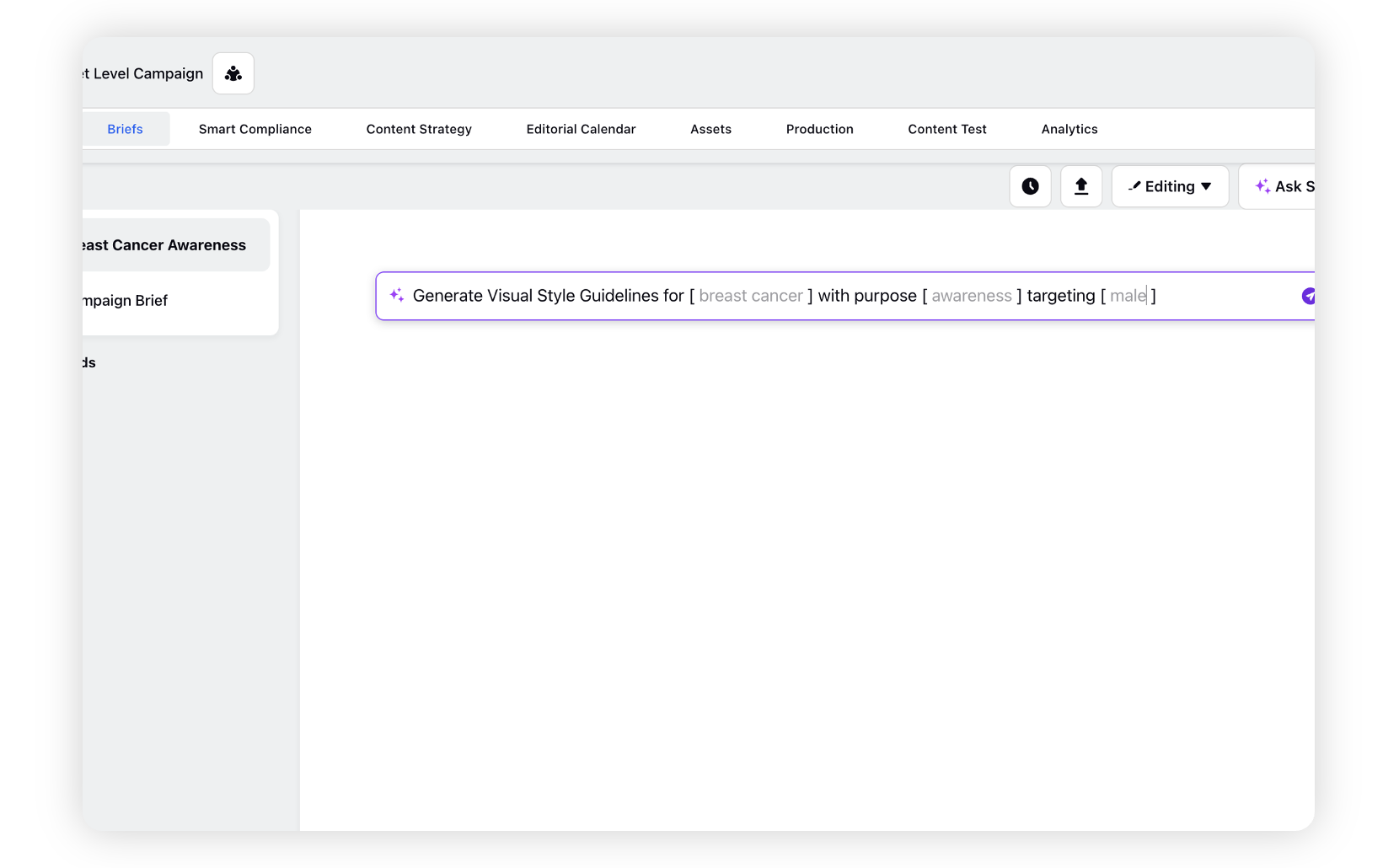
Sprinklr AI+ will generate actions for your campaign based on the inputs provided by you.
Social Media Post Content
Define guidelines for text, images, videos, and other multimedia elements that are used to communicate information, ideas, or messages on social media platforms such as Facebook, Instagram, Twitter, LinkedIn, and others. Describe your campaign and targeted audience for social media posts to generate Social Media Post Content. 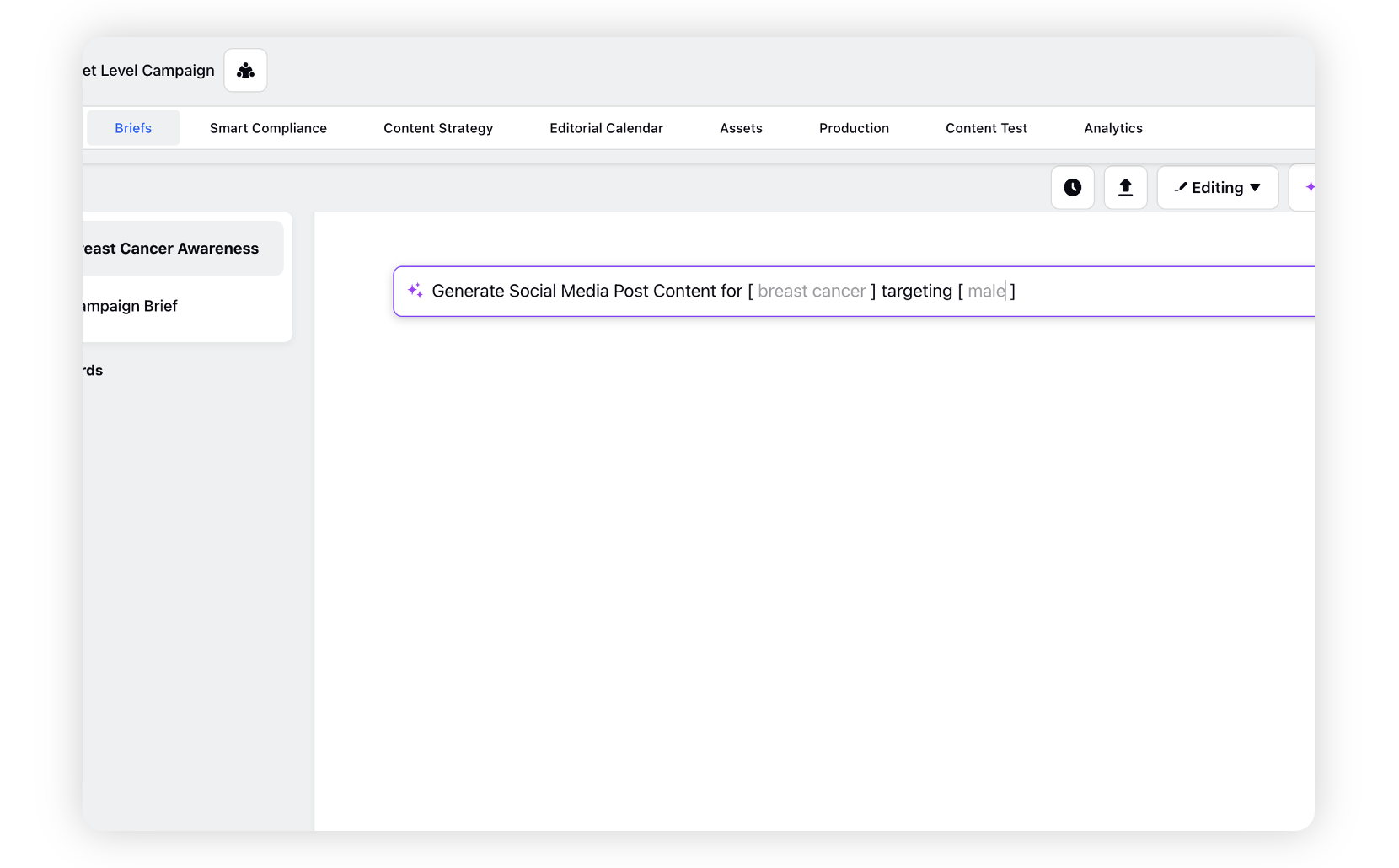
Sprinklr AI+ will generate actions for your campaign based on the inputs provided by you.
Tone and Voice Guidelines
Define the Tone and Voice Guidelines for your campaign along with an objective, key message, and targeted audience to effectively convey your intent to the targeted audience. 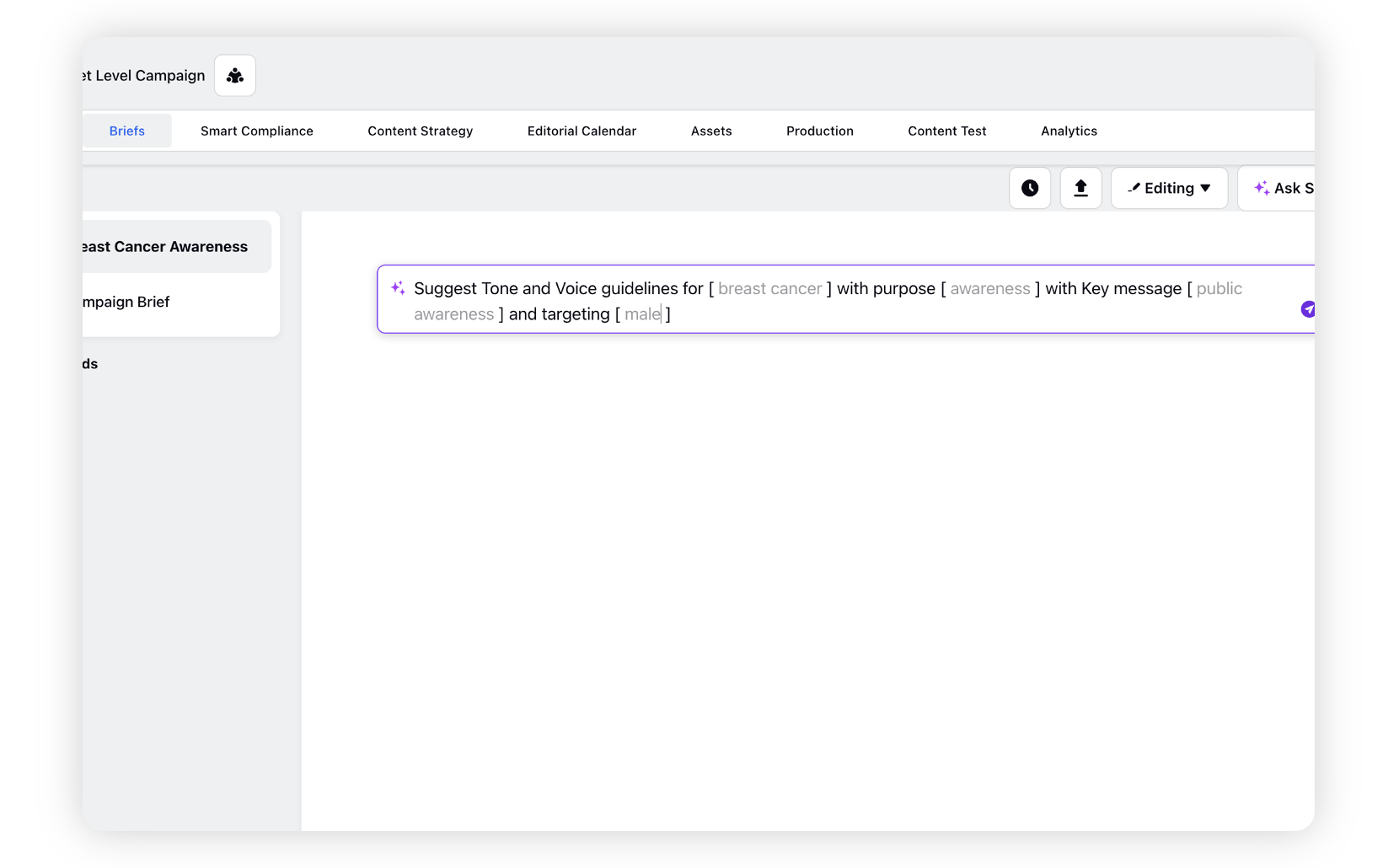
Sprinklr AI+ will generate actions for your campaign based on the inputs provided by you.
Hashtag Recommendations
Populate Hashtag Recommendations to increase the visibility of your content, build your brand, and engage with your audience. In the pre-defined prompt, enter your desired values to generate the hashtags. 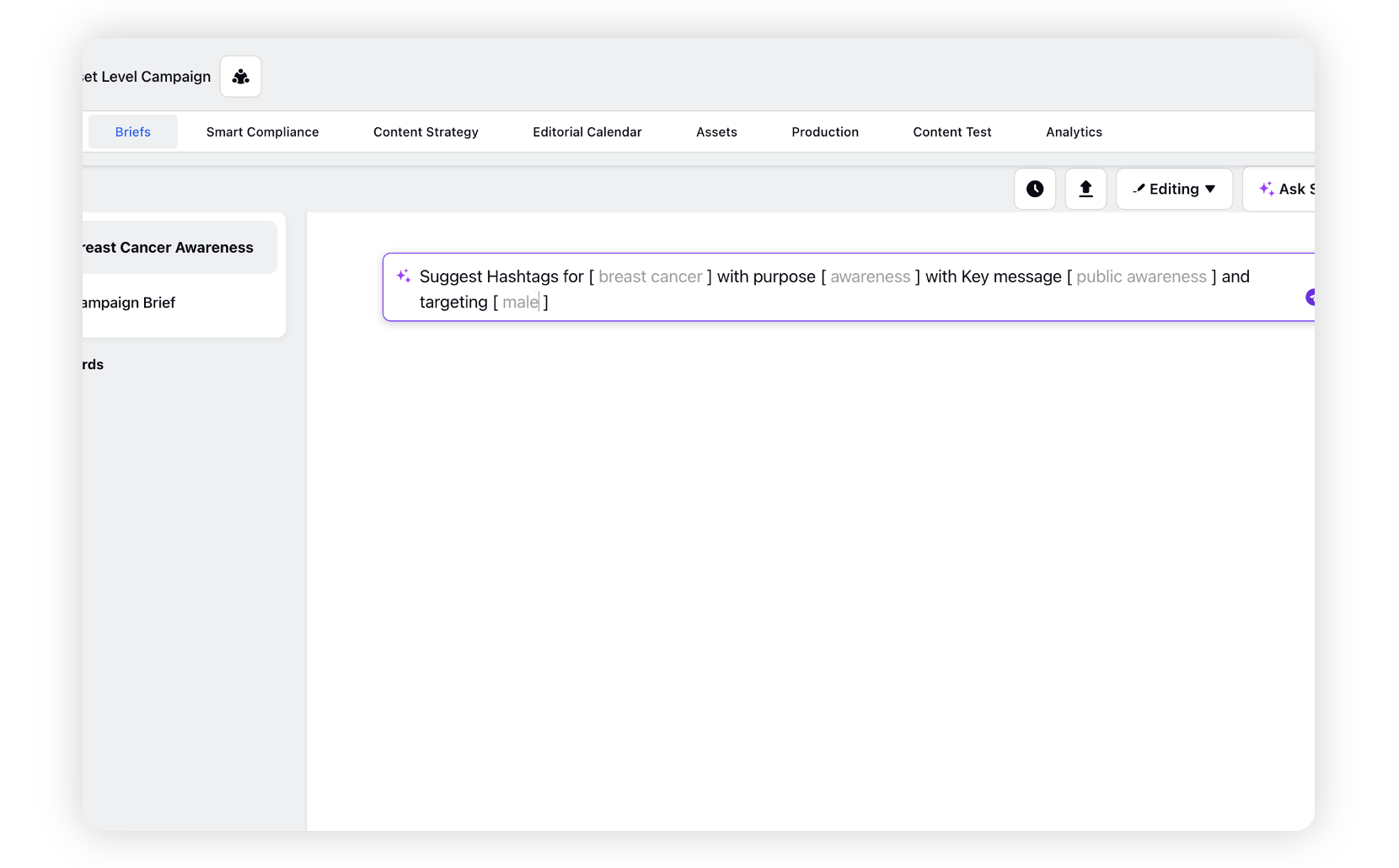
Sprinklr AI+ will generate actions for your campaign based on the inputs provided by you.
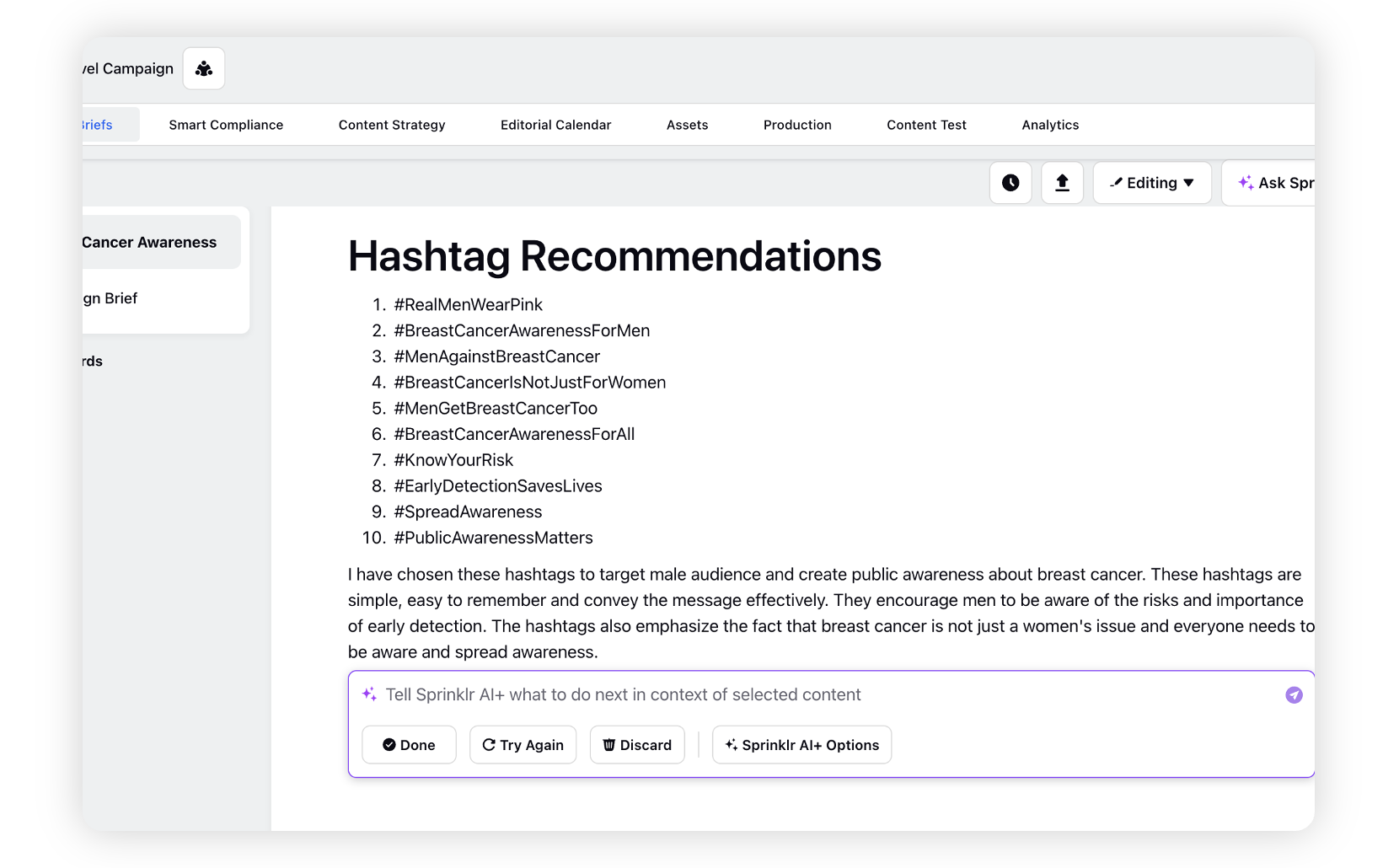
Call to Action
Create a prompt for your user such as a phrase, a button, or a message persuading them to take an action like buying a product, signing up for a service, etc. CTAs are clear, concise, and action-oriented, and provides a sense of urgency to encourage the user to take action immediately. 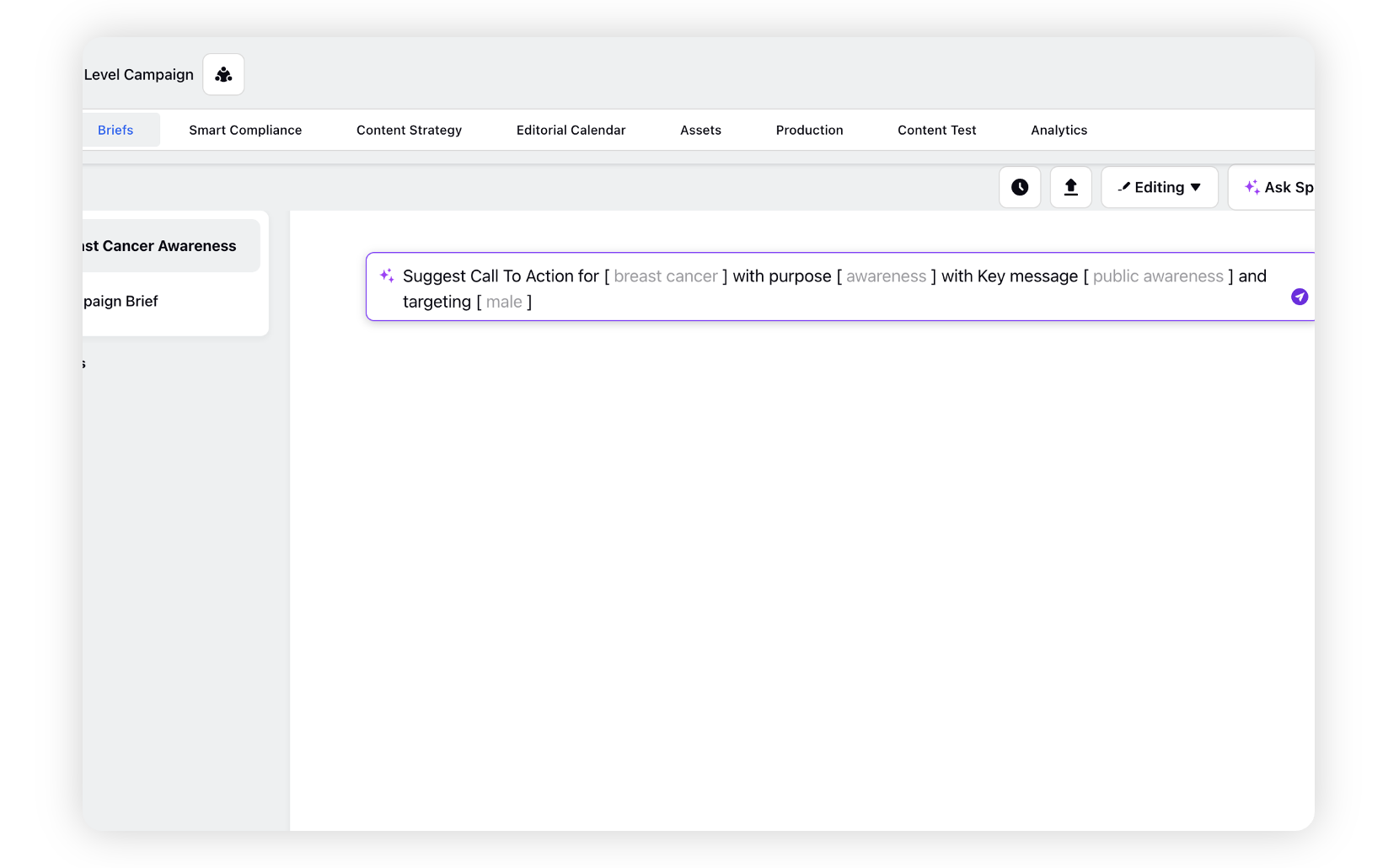
Sprinklr AI+ will generate CTAs for your campaign based on the inputs provided by you. 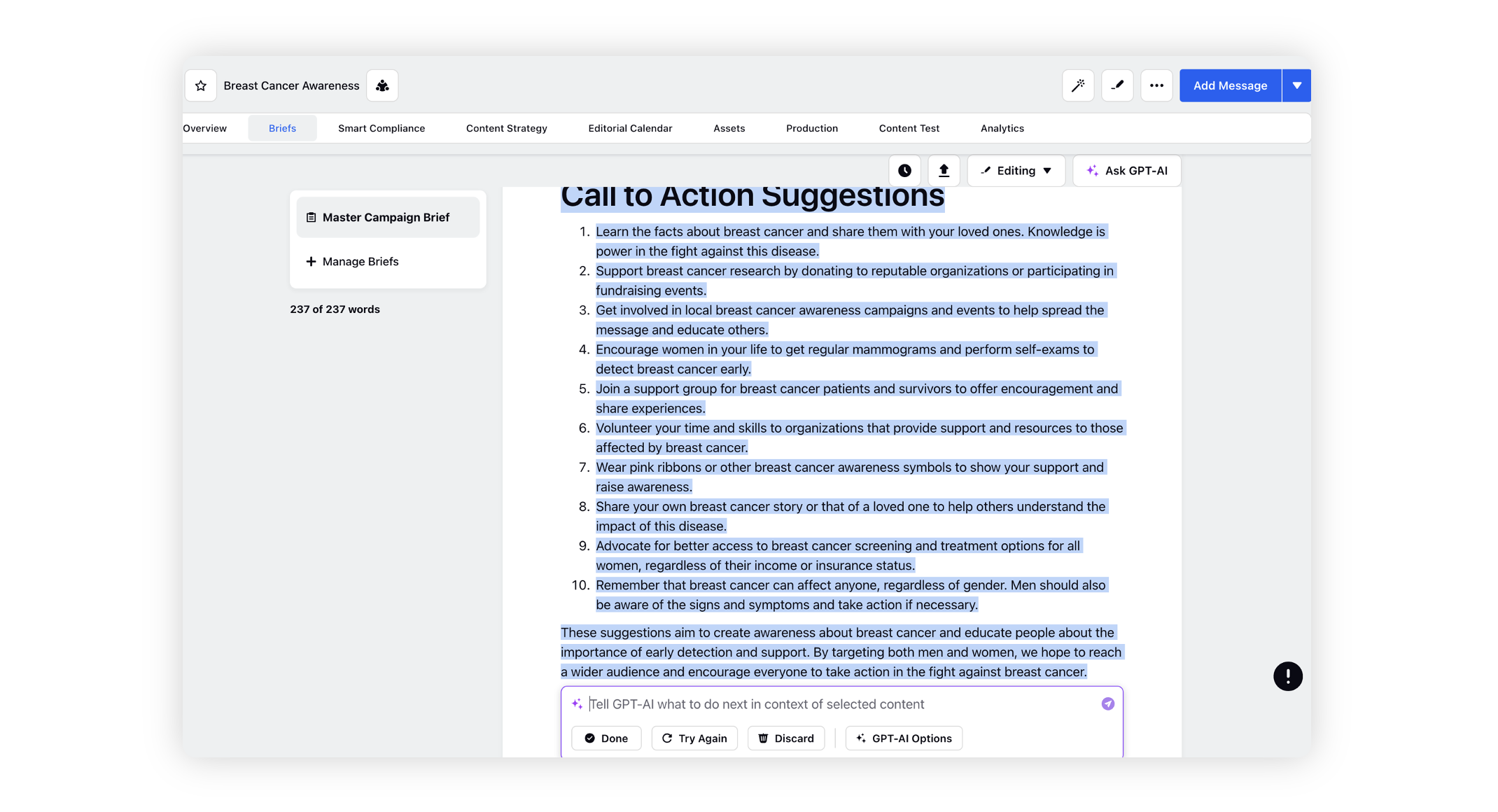
Unique selling propositons
USPs are used in marketing and advertising campaigns to lure potential customers in choosing a particular product or service over others. Use Sprinklr AI+ to generate unique qualities or characteristics of a product or service that differentiate it from its competitors. 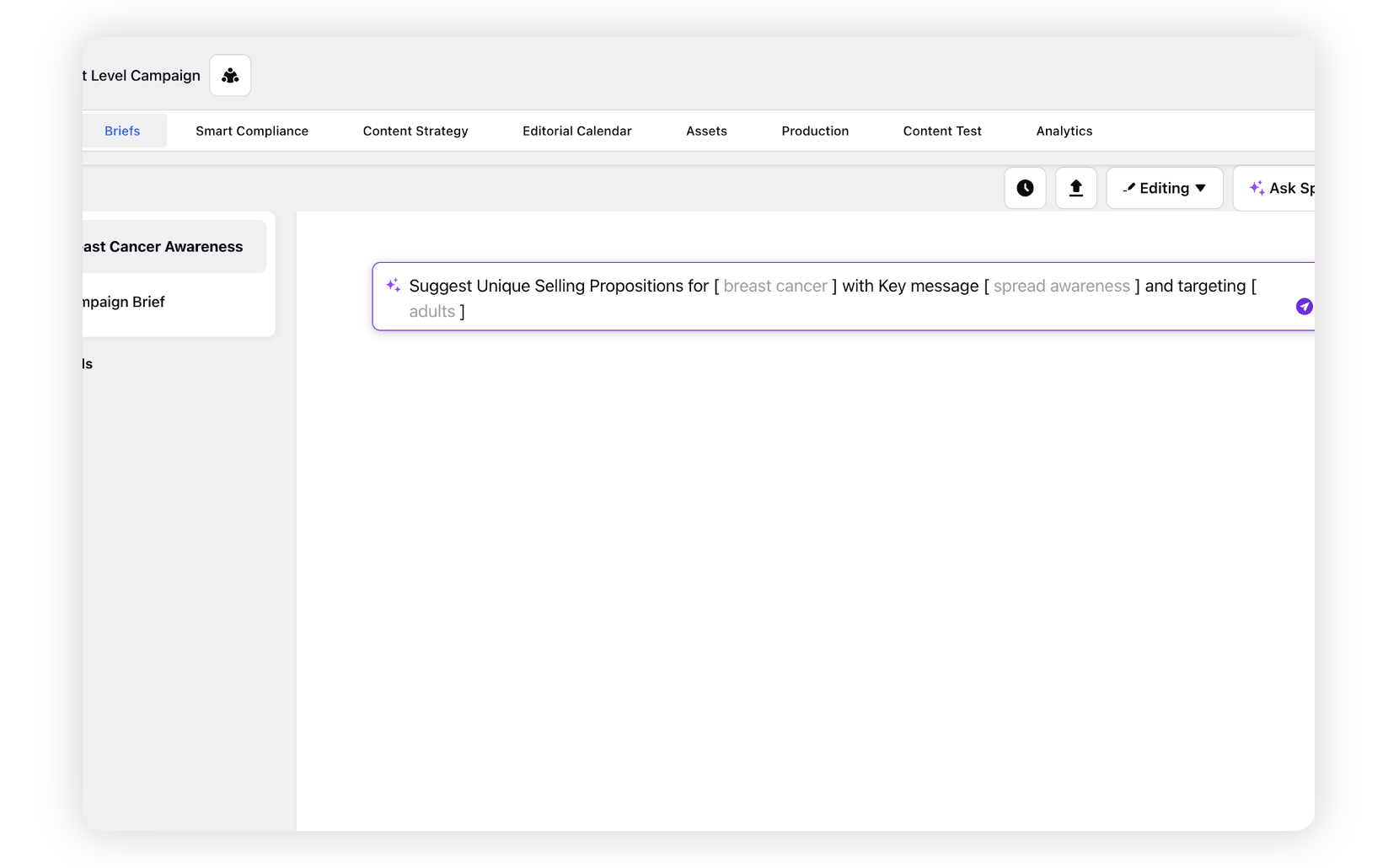
Sprinklr AI+ will generate USPs for your campaign based on the inputs provided by you.