Apply Macros in Production Dashboards
Updated
In this article, you will learn how to apply macros to entities in Production Dashboards. This will allow you to apply changes to a message, a SAM asset, or other entities in your dashboard, all at once.
How it works
Navigate to the Production Dashboards.
In the Production Dashboard screen, hover over the Options icon of the desired entity.
Click on the Macro option.
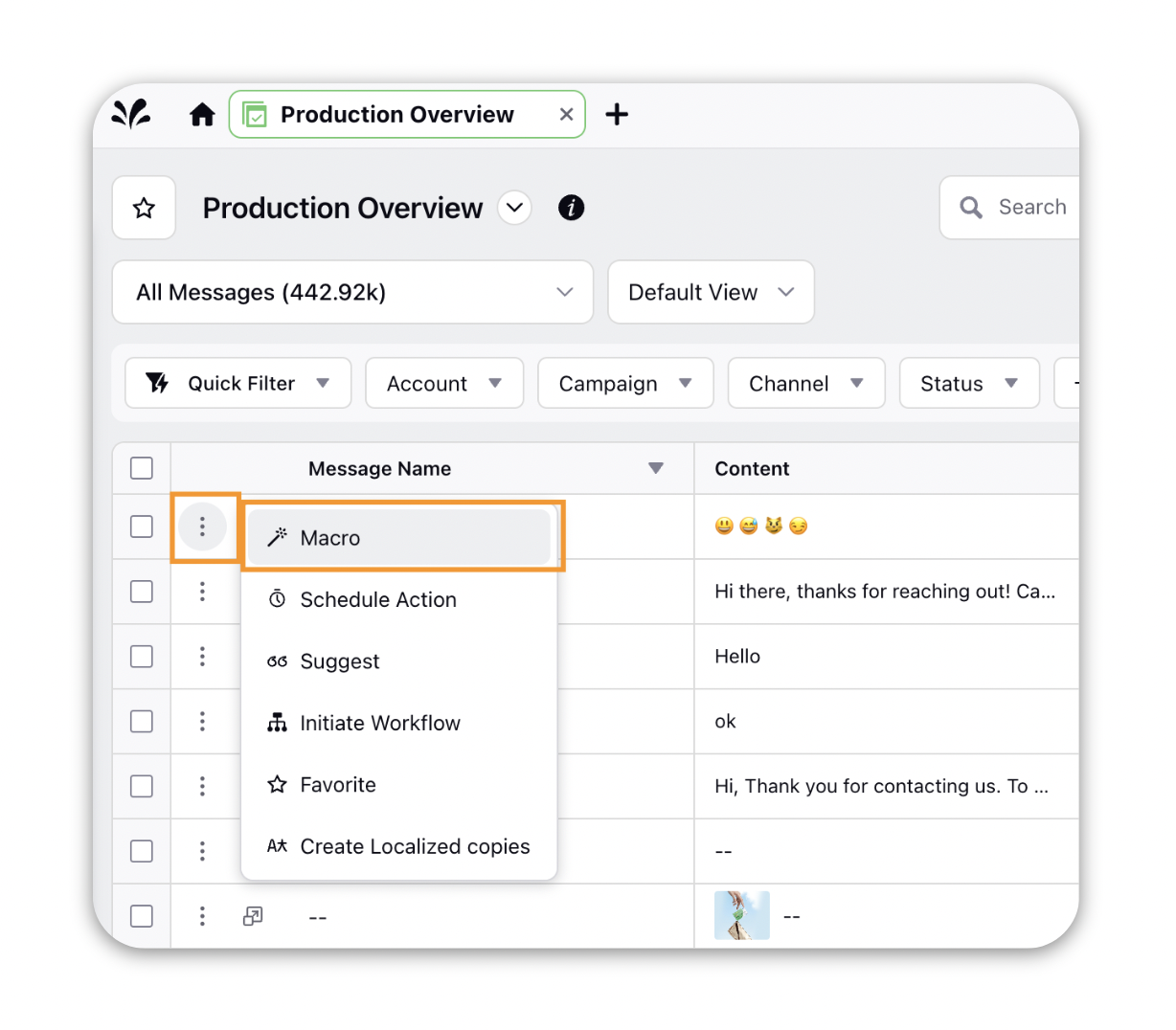
Select the desired Macro to apply.
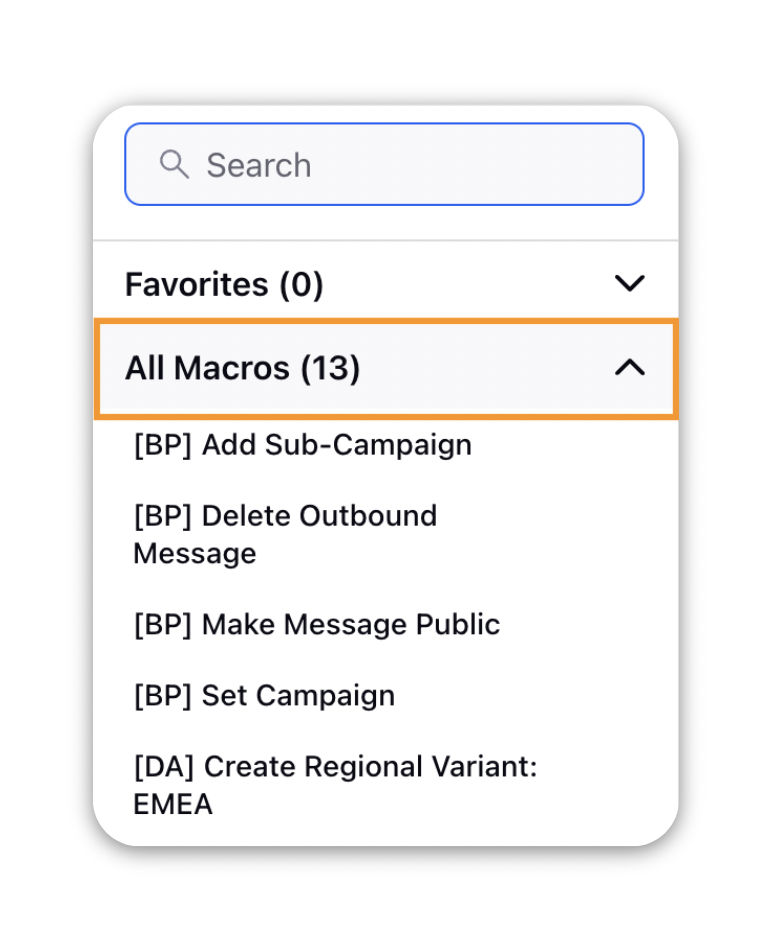
Note: You can also select entities in bulk and then apply macro to them.