Perform Bulk Actions on Events
Updated
In this article, you will learn about the bulk actions for Events that are available in Production Dashboards.
Macros for events offers a significant leap in automation capabilities, facilitating the execution of bulk actions effortlessly in Production Dashboards.
The clone functionality for events allows you to duplicate events from the production dashboard, editorial calendar, or directly within campaigns/sub-campaigns.
To perfrom bulk actions on events
Click the New Tab icon. Under the Modern Marketing tab, switch to Marketing section and click Production Dashboards within Produce.
On the Production Dashboards window, switch to the Events tab.
Hover over the Options icon of the desired event and select Macro or Clone as per your requirement.
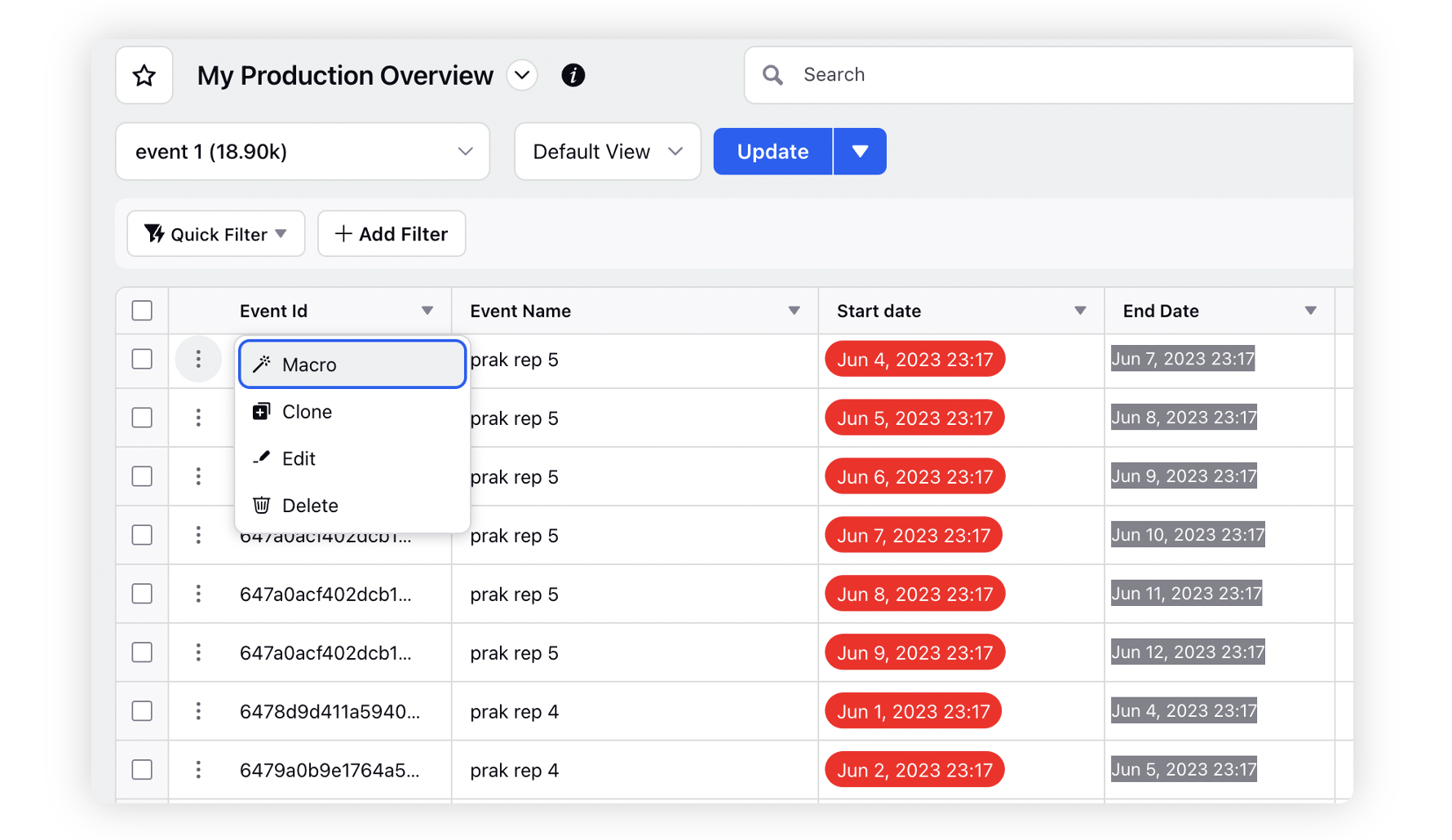
Clicking Macro will open a list of existing macro which can be applied on the selected event.
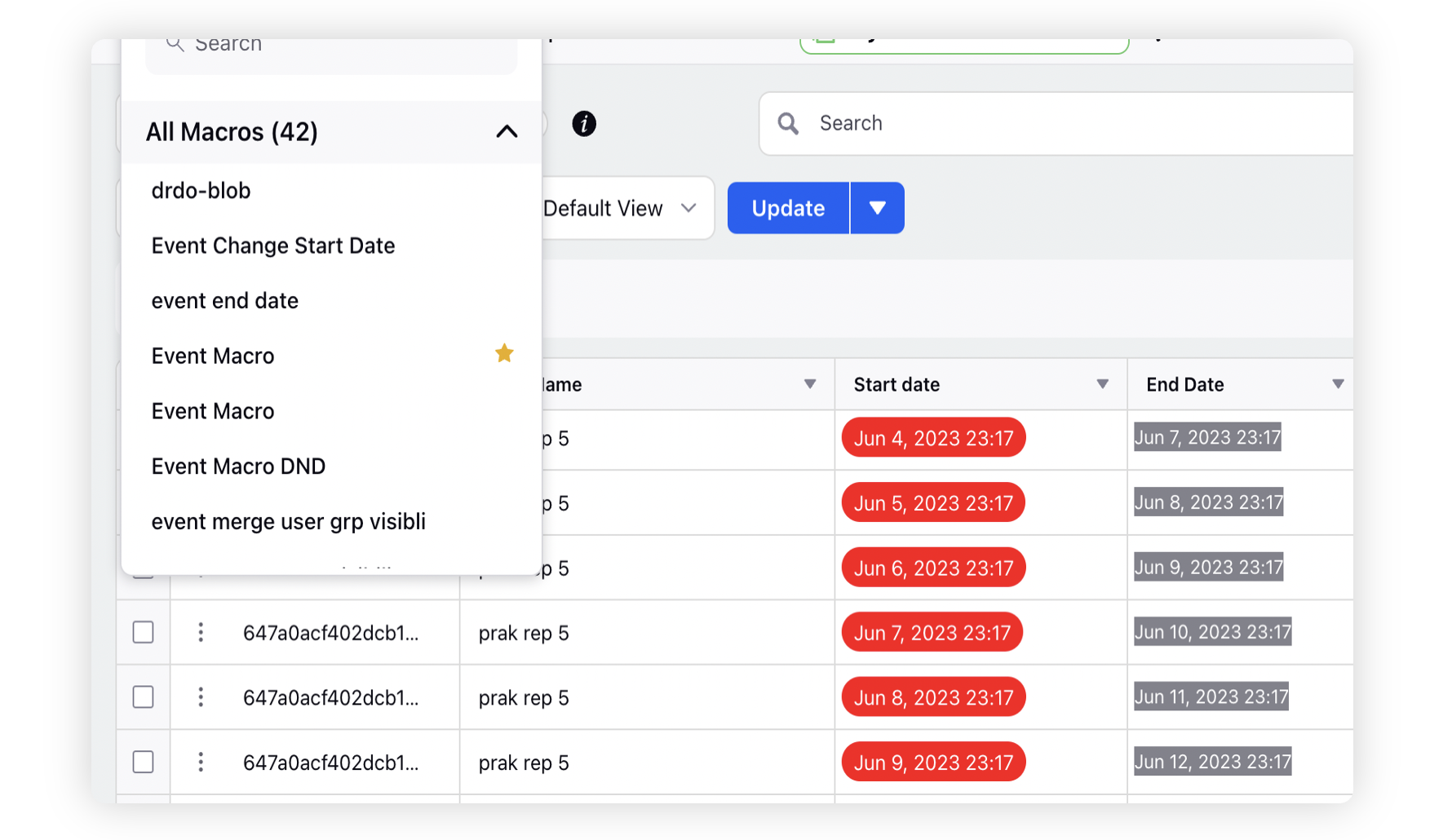
Click the Clone option to create a clone of the existing event.
On the Clone Event window, fill in the required details. For more infromation, see How to Create Events?
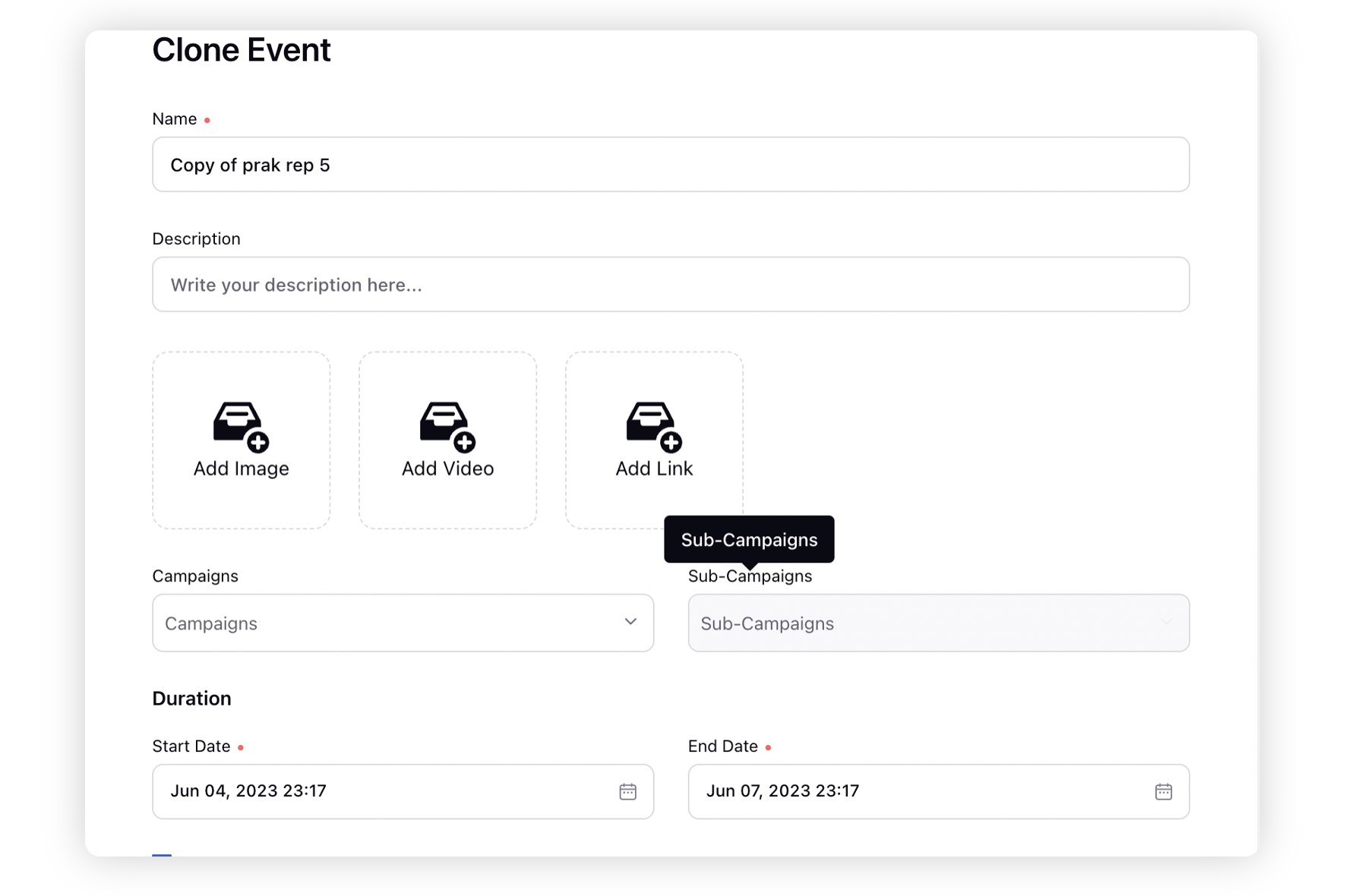
Click Create in the bottom right corner. A copy of the existing event will be created.