Buy Phone Number and Add Regulatory Bundle
Updated
Buy a Twilio Phone Number from Console
Twilio's Console site allows you to quickly search and provision phone numbers for your project. From the Console search, filter phone numbers based on location, phone number type, capabilities, and more - all with our easy to use GUI. Continue reading for step-by-step instructions.
Access the Buy a Number page in Console. Find this in Console under Develop > Phone Numbers > Manage > Buy a Number.
Enter the criteria for the phone number that you require, and then click Search.
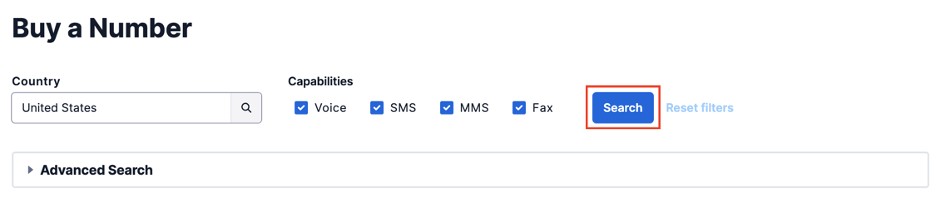
Country: Select the desired country from the drop-down menu.
Capabilities: Select the services that you require on this number.
Advanced Search: Click this link to show options for the desired phone Number type (Local, Mobile, Toll-free), Address requirements, Emergency Calling, and to allow Beta numbers results.
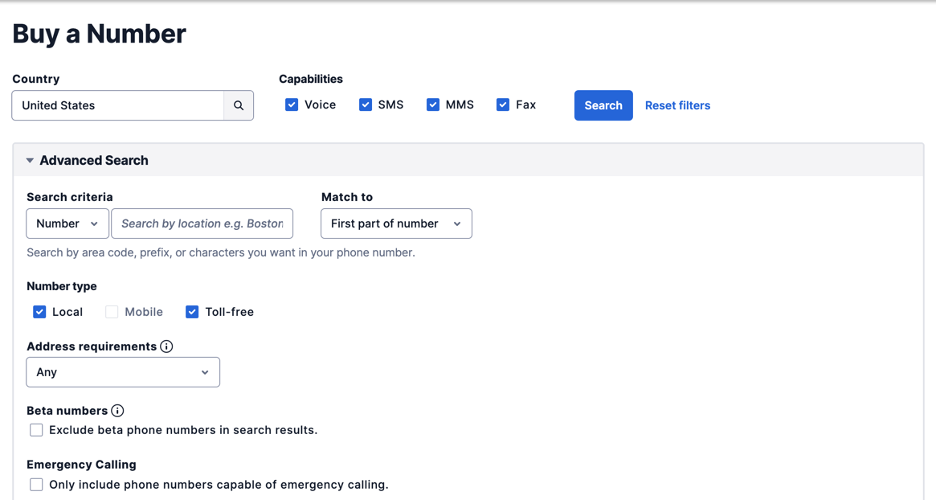
Search results display the phone number, location, Type, Capabilities, and the Monthly fee. Click Buy to purchase a phone number for your current project or sub-account.

Note that many countries require identity documentation for Phone Number compliance. Requests to provision phone numbers with these regulations are required to select or add the required documentation after clicking Buy in Console. To see which countries and phone number types are affected by these requirements, see Phone Number Regulations site.
Search and Purchase a Twilio Phone Number via the REST API
REST API requests enable you to search and purchase Twilio phone numbers programmatically. For more details, see Using the REST API to Search for and Buy Twilio Phone Numbers.
Phone Numbers via Private Offering
Few phone numbers within the Twilio inventory are not accessible within the Console or API because they are not available to our customers. Please complete and submit this form to request assigning a number to your Twilio account from outside of the API or Console.
To expedite your request, please ensure you or your customer meet all applicable regulatory requirements for the country/type of number they're requesting. Find details regarding requirements in Phone Number Regulatory Requirements for Customers. Due to our regulatory obligations, we won't provide a number until the applicable requirements are met. Visit Private Offering for more info.
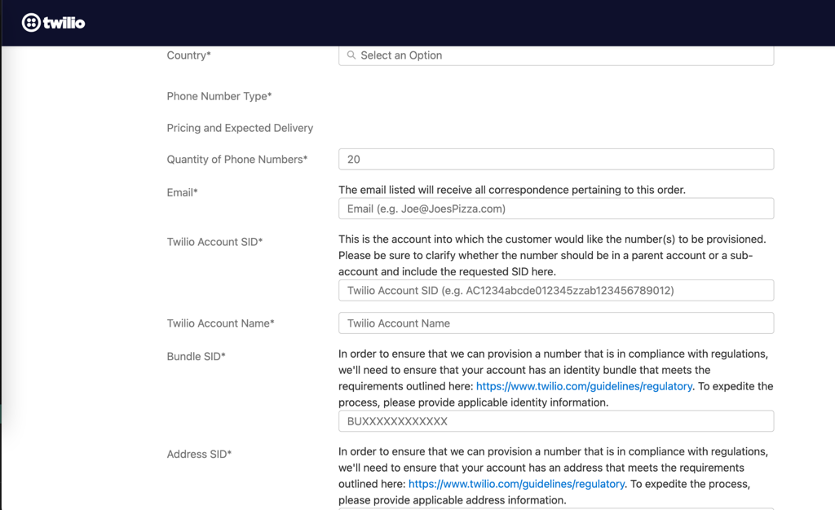
How to Add Phone and Address Bundle
Refer the link Phone Number Regulatory Compliance before you go through the following steps:
1) Login to Twilio.
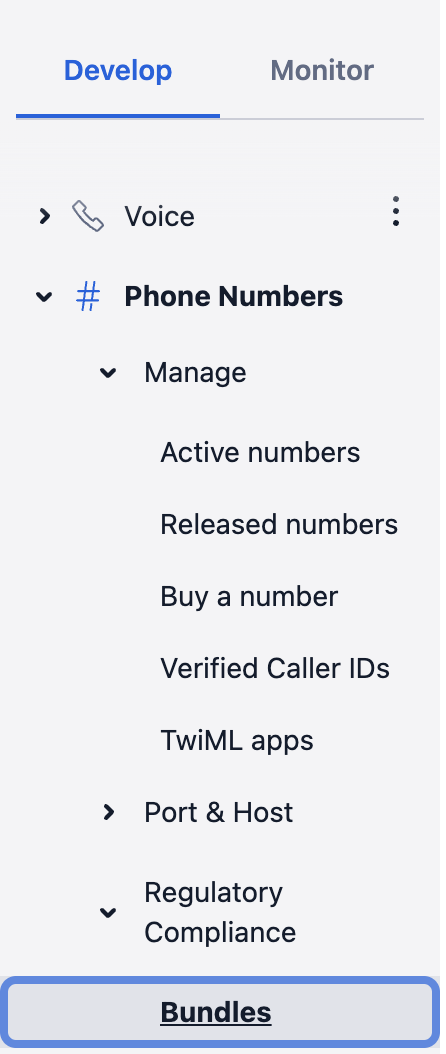
2) Under Bundles select Create a Regulatory Bundle.
3) Enter all the fields along with mandatory documents for Twilio to review.
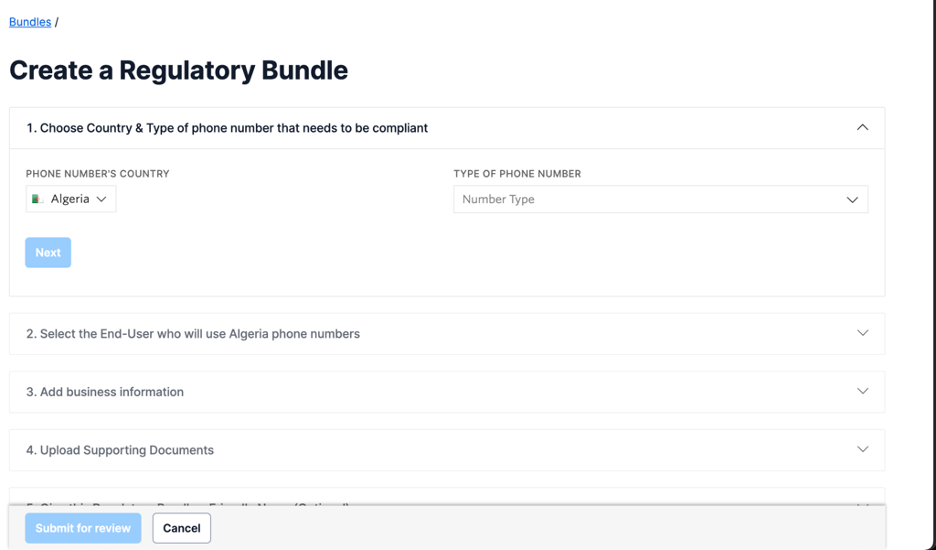
Once the bundle is approved, proceed to buy the phone number after it is successfully provisioned. Your project gets charged for the full monthly price of the phone number.