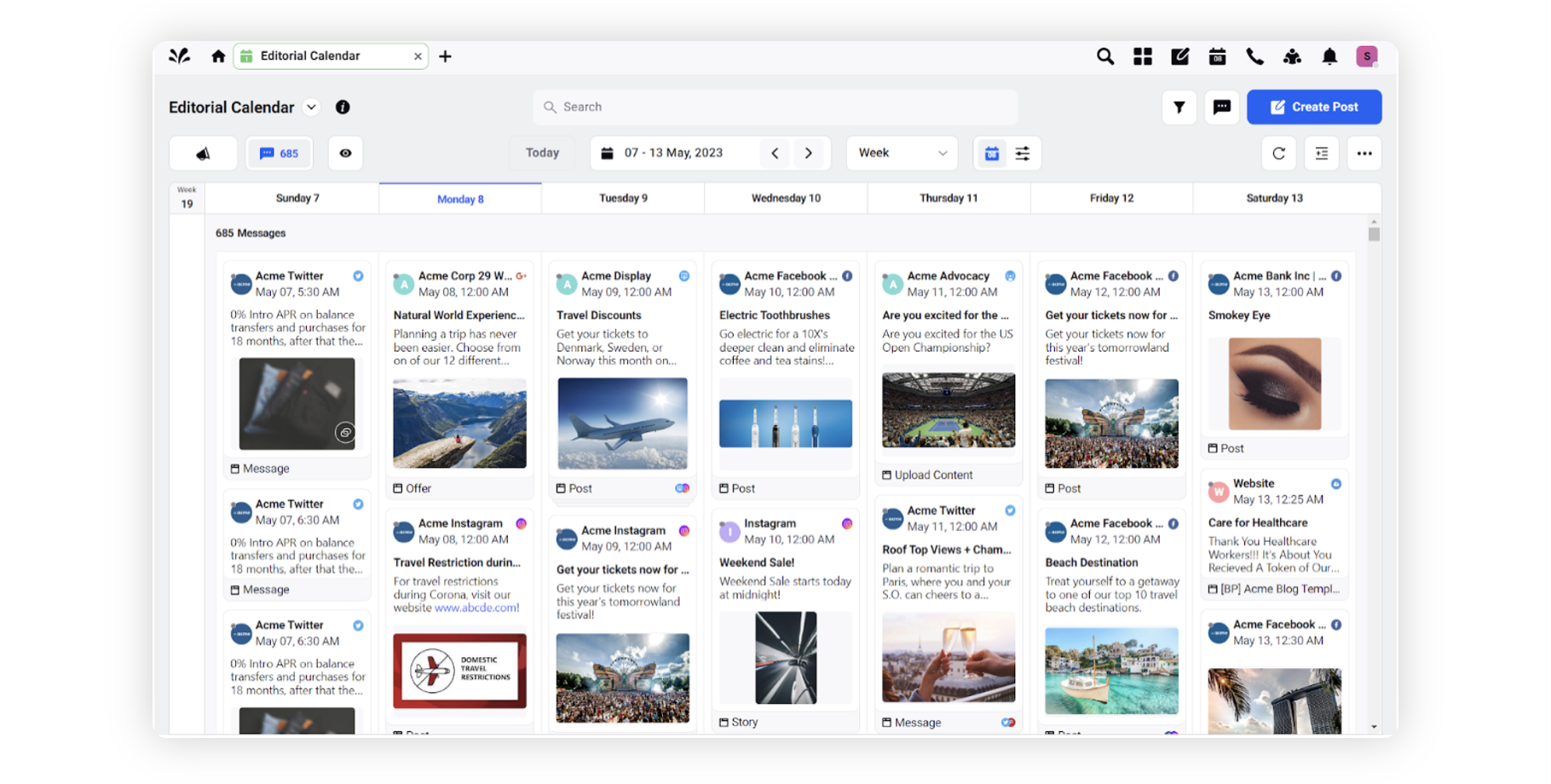Configure Details in your Messages using Show Properties & Time Axis in Editorial Calendar
Updated
Show/Hide Properties and Time Axis:
The option to Show Properties in Configure View Settings is available only when you select Large as your message card size. Whereas, the option to show or hide the Time Axis is always available irrespective of the card size you select for your view. Users can enable or disable the toggle to Show/Hide Properties and Time Axis. from “Configure View Settings”
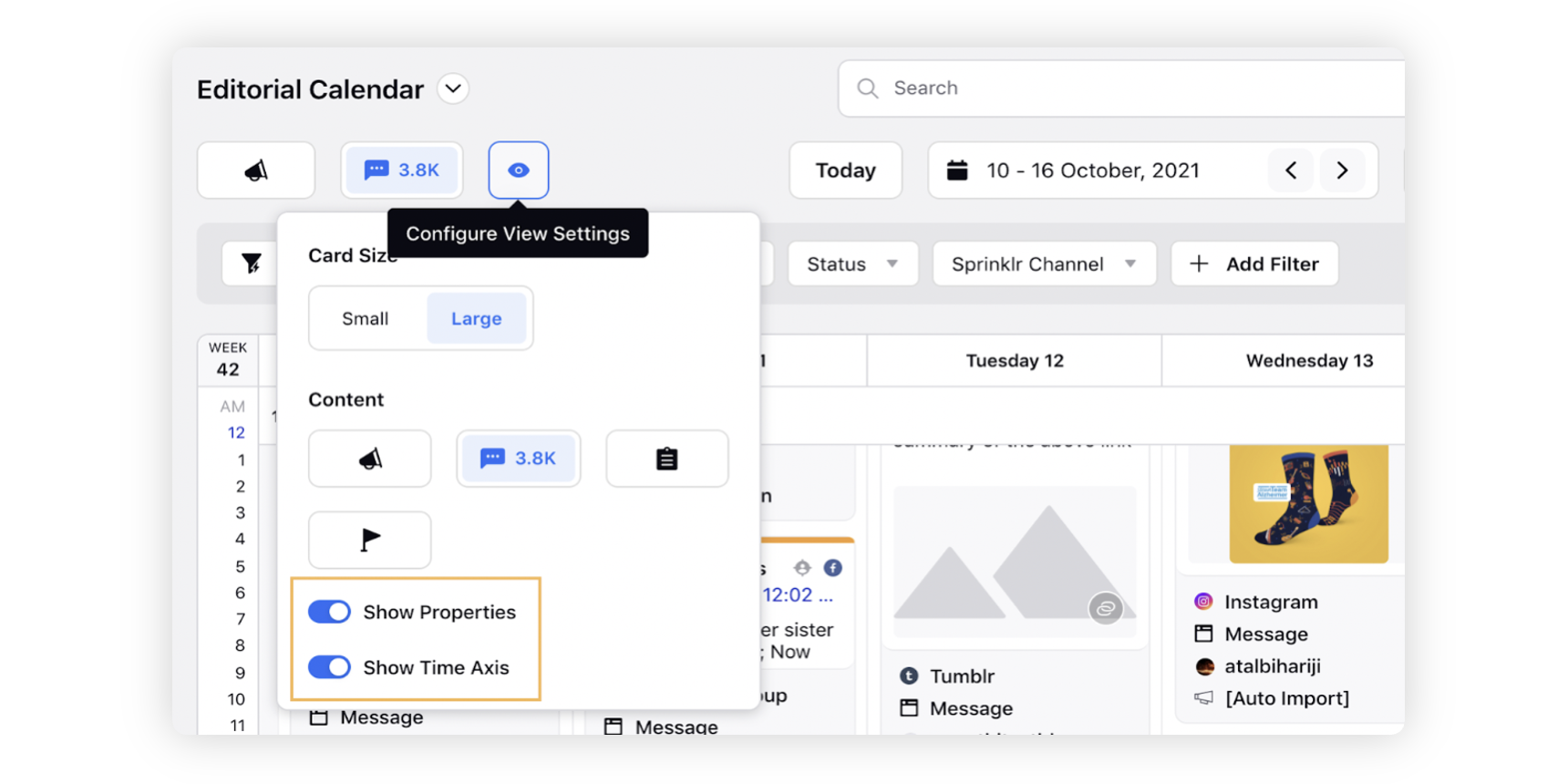
Show/Hide Time Axis:
This is a function that is available to users under “Configure View Settings”. Time axis feature is available to users in the Week and Day Calendar views. When Time Axis is toggled on, users can view the messages arranged in an hourly format. There’s also a 24 hour scale on the left that can help you navigate to the specific hour of the day, bypassing scrolling to the post. When the toggle is disabled, then the time axis is hidden and users will no longer see the messages arranged in the hourly format.
Time Axis Enabled:
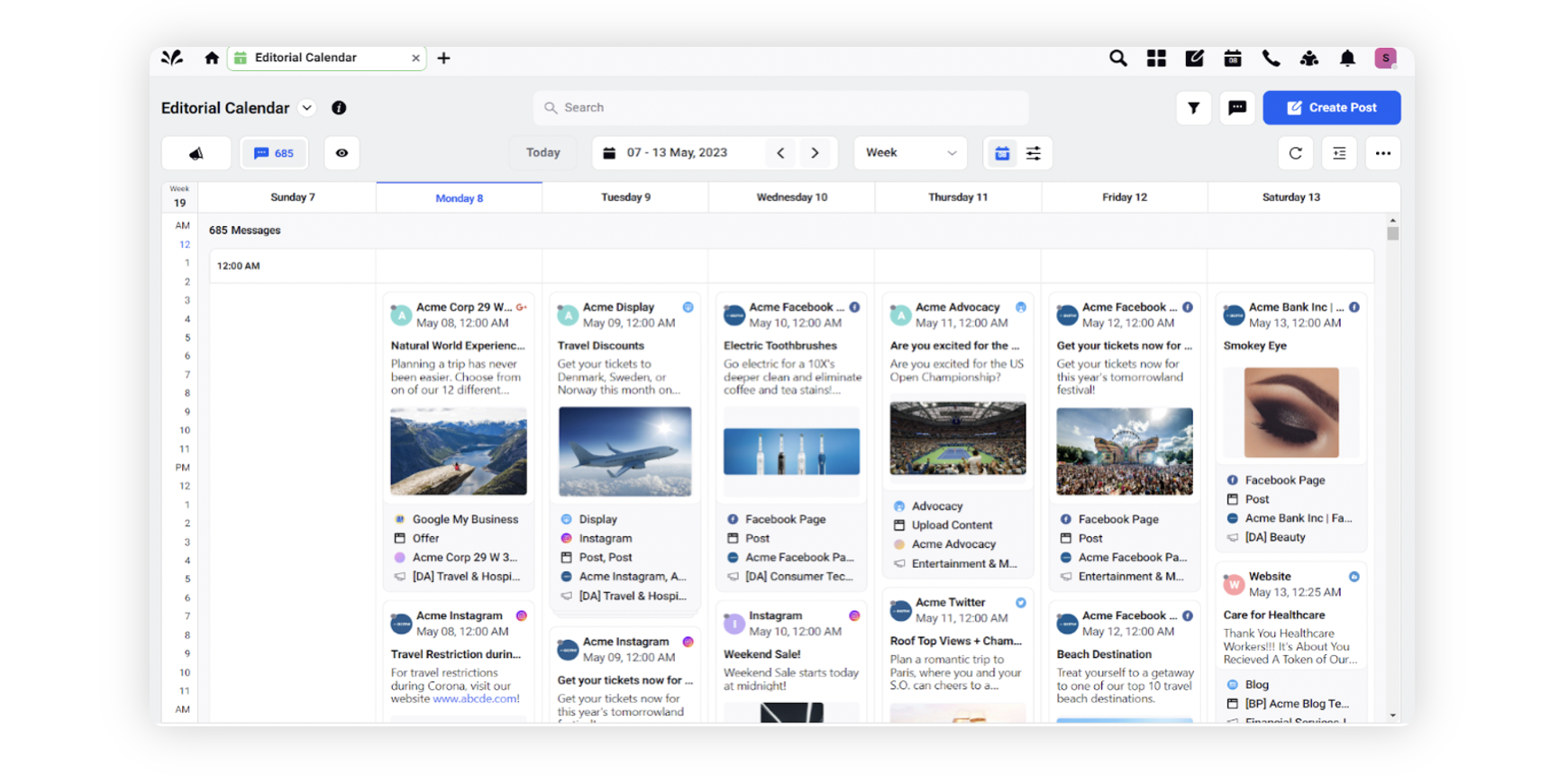
Time Axis Disabled:
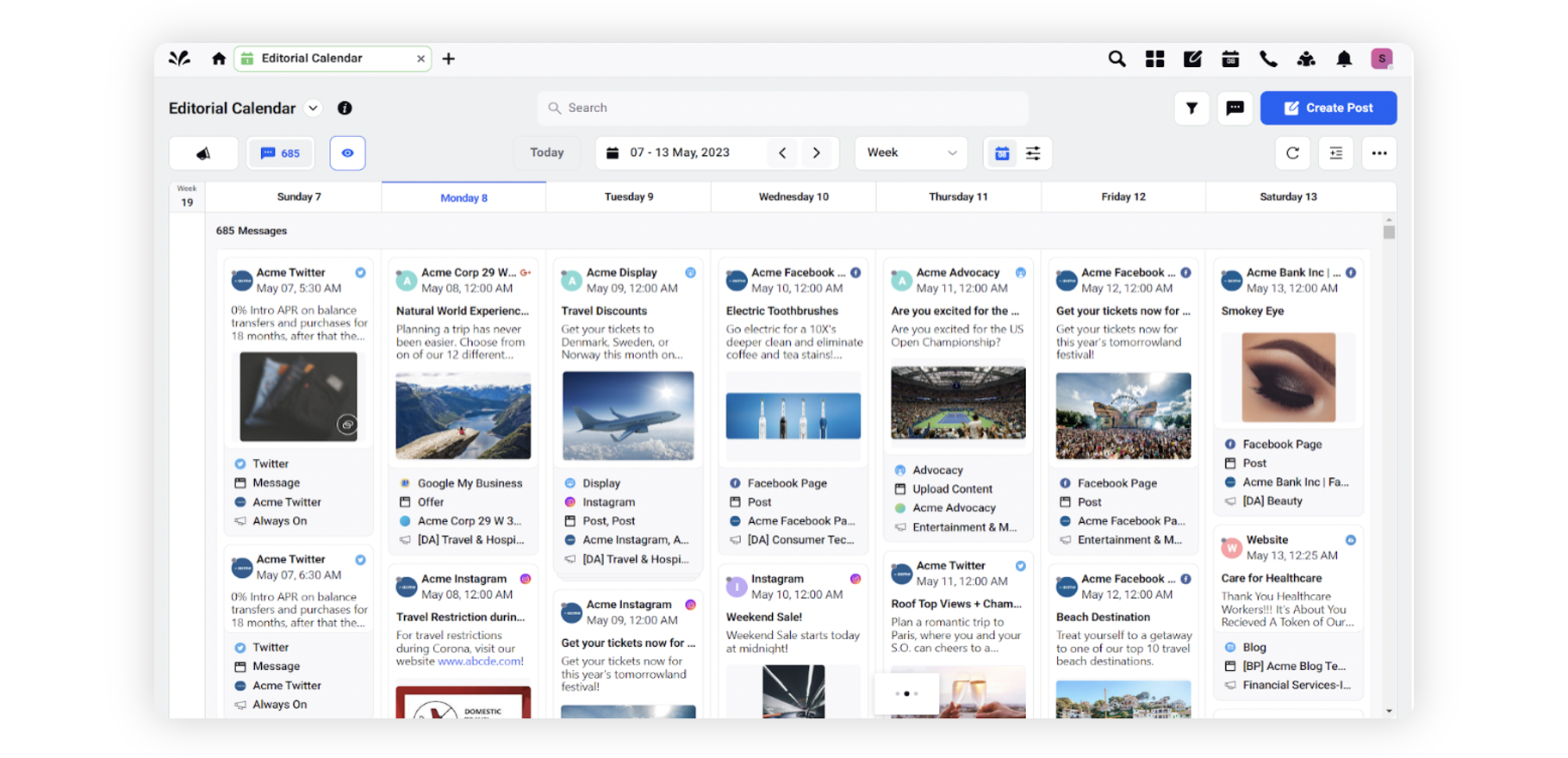
Show/Hide Properties:
This is a function that is available to users under “Configure View Settings”. Once this option is toggled on, users will be able to see Channel Type, Account Name and Campaign Name as a part of the message card.
Properties Enabled:
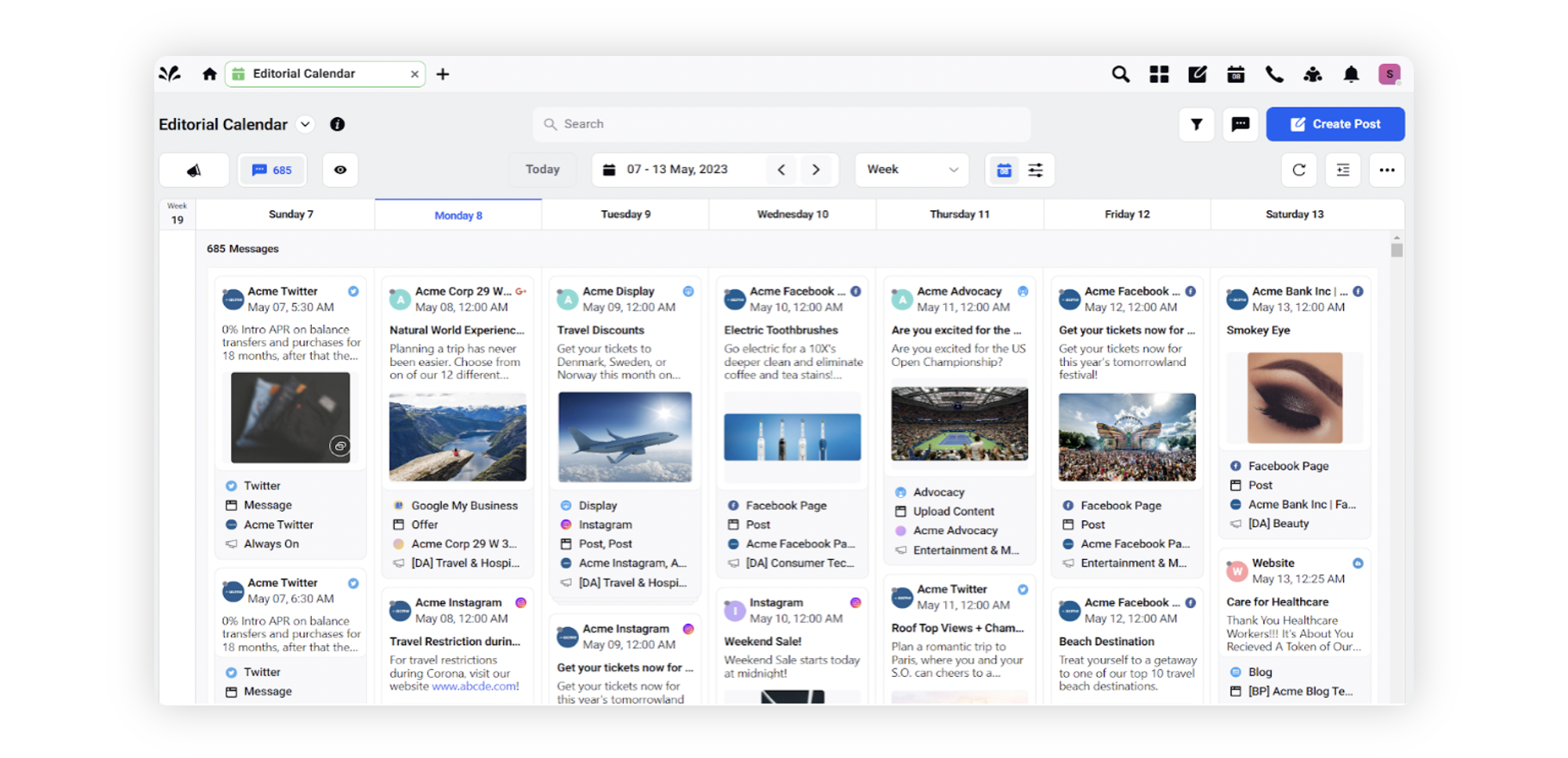
Properties Disabled: