Customize the Start Month of the Year in Editorial Calendar
Updated
You can customize the start month of the year in the Editorial Calendar as per your requirements, as the financial year across various countries starts in different months. For example, in the US, the financial year starts in October and in India, the financial year starts in March. This also automatically adjusts the quarter view as well based on the start month of the year. Customizing the start month of the year to be in sync with your financial year will enable you to avoid confusion while planning and scheduling content.
This can be configured via Persona Configuration. A role is configured with this change such that all the users added to this role will start viewing a different start month of the year. Users can always switch back if needed, by just removing from this role.
Year Starting from January
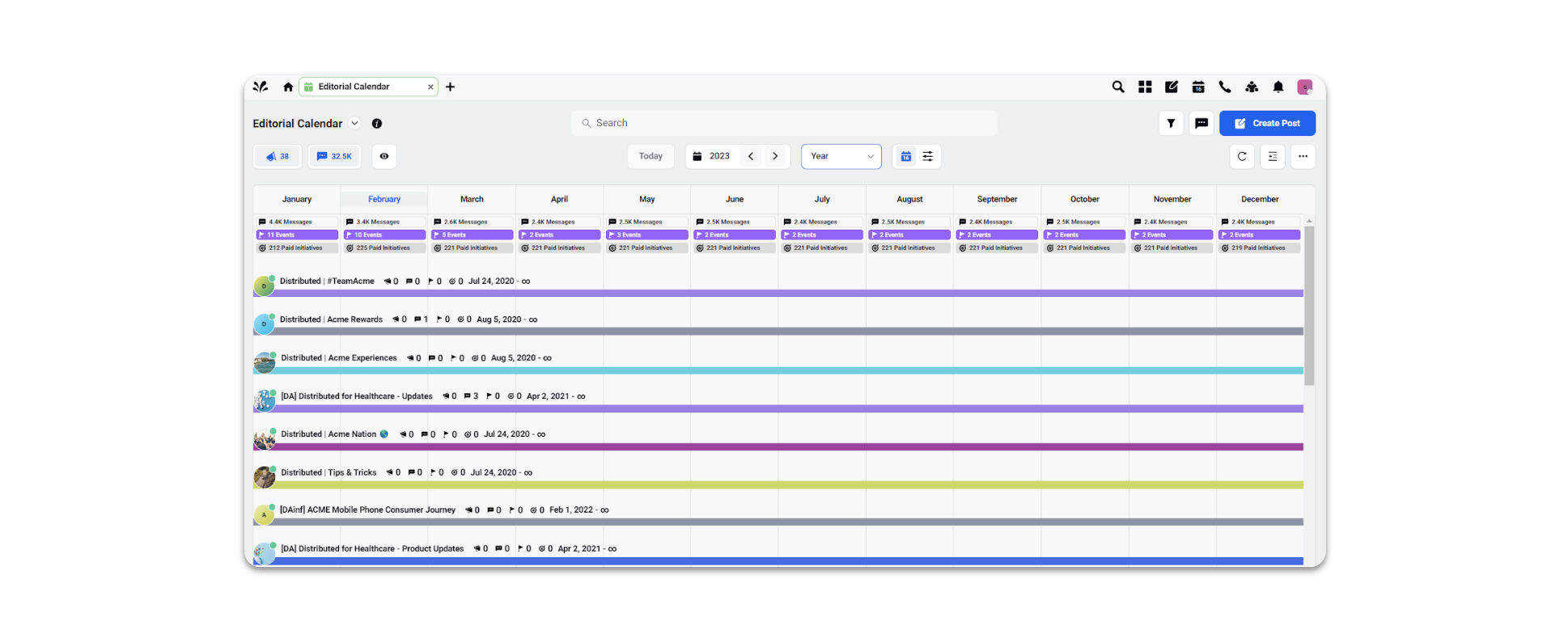
Year Starting from October
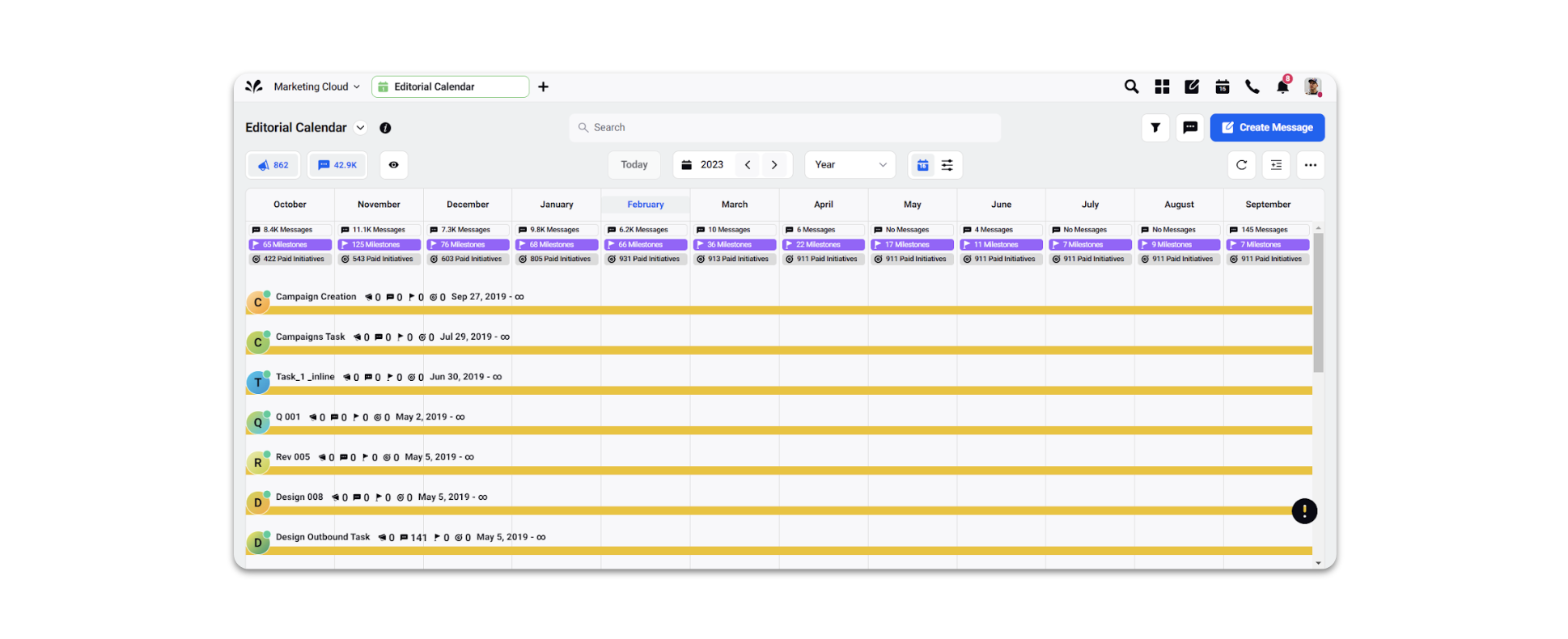
How can I get this enabled for my brand?
As this is not a feature directly available for users to access and utilize, you will need to raise a support ticket at
tickets@sprinklr.com to set the week start day as per your preference within the Editorial Calendar.