Handling of Calls Getting Transferred Outside Business Hours
Updated
You can stop agents from transferring calls to the queues that are outside of business hours. When calls are transferred to such queues, customers may have to wait for some time before ultimately dropping off. This can have a negative impact on both the Queue Service Level Agreement (SLA) and the customer experience.
By defining the business hours for each queue, the administrator can ensure that agents cannot select queues that are outside of the defined business hours. When an agent attempts to select such a queue, it will be disabled, and an error message will be displayed, indicating that the queue is currently not available due to being outside of business hours.
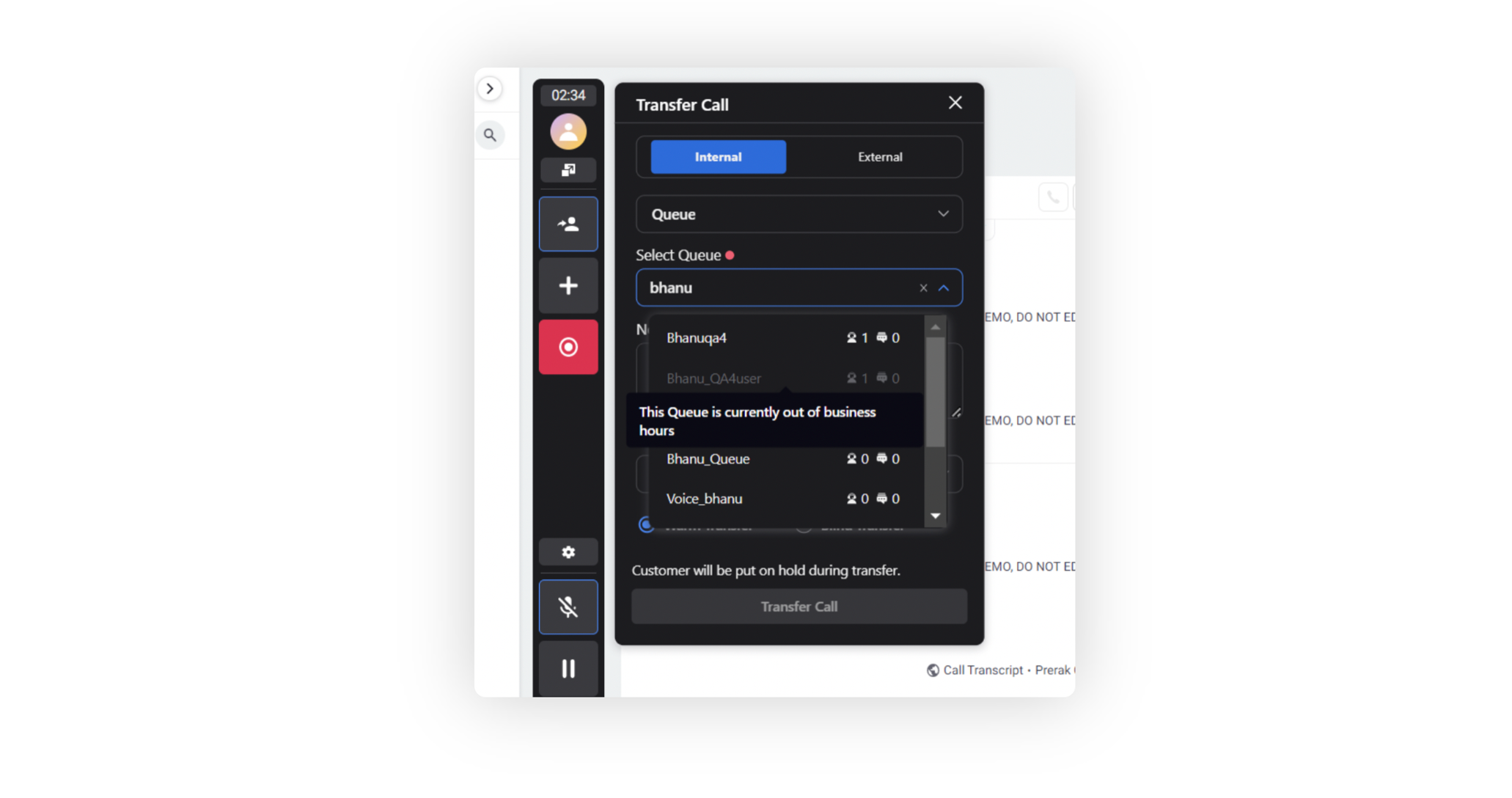
Configuration Steps
Define the business hours of the queue on the Queues page.
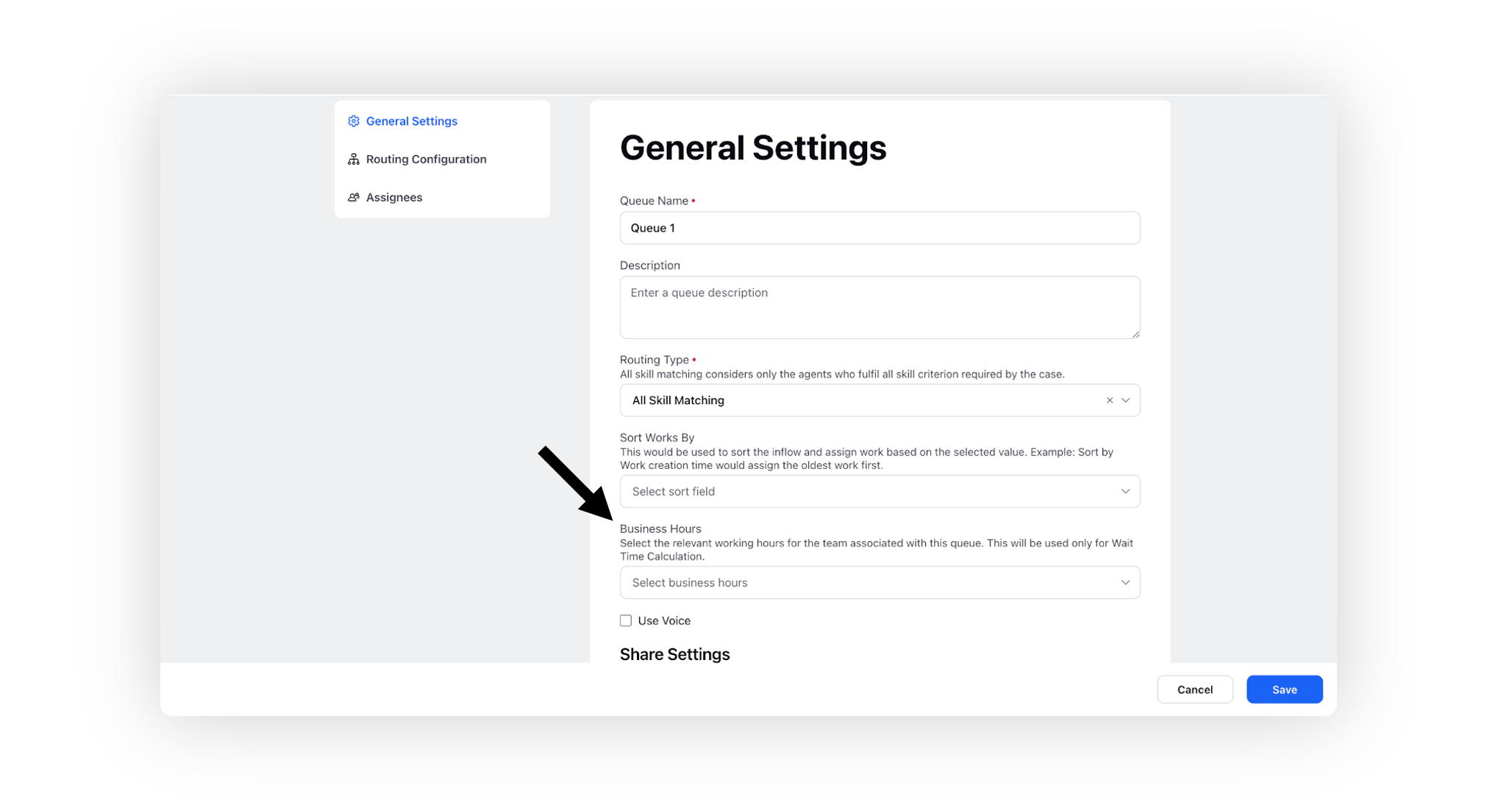
Depending on the defined business hours, the ability to select a specific queue for the transfer or add action will vary. If a queue has no defined business hours, then there will be no restrictions on transferring the call to that queue. However, if business hours are defined for a queue, the system will adjust the options available to agents when attempting to transfer a call to that queue based on whether the current time is within or outside of the defined business hours.