Talk to Expert
Updated
The Talk to Expert functionality enables agents to either transfer customer calls or establish conference calls with external subject matter experts. Although these experts are not Sprinklr users, they possess specialized knowledge of client products and can assist agents in resolving customer queries and providing informed recommendations.
This feature is intended to enhance communication efficiency, improve the overall quality of customer service, and ensure that customer inquiries are addressed promptly and accurately through expert engagement.
Note: To learn more about getting this capability enabled in your environment, please work with your Success Manager.
Feature Capabilities
Agents can use the following Talk to Expert feature capabilities:
Call Transfer: Agents can transfer an active customer call to an external expert. During the transfer, the agent is placed on hold, allowing direct communication between the customer and the expert.
Conference Call: Agents can initiate a conference call involving themselves, the customer, and the external expert, facilitating collaborative discussions and enabling faster resolution of customer issues.
Note: You can dial an External contact through Conference or select Transfer Call option from the dialer. There is an External dialer option so that you can dial to an Expert or to an External number from a specific dialer. The Permission needed for this are:
Dialer selection for Conference Calls
Dialer selection for Transfer Calls
This capability is only applicable for Ozonotel provider.
Business Use Case
When a customer conversation does not lead to a satisfactory outcome, especially when their questions or concerns go unresolved, it negatively impacts the brand’s performance, leaving the goal of customer satisfaction unmet. To address this issue, brands are looking to implement a “Talk to Expert” feature during customer calls, enabling the user to provide clear and comprehensive answers to customer doubts and queries. Brands may expect:
- The ability to switch any call to an expert for a more effective resolution.
- Asking the customer if they prefer to speak directly with the expert or if the user can consult the expert and return to the customer with a response quickly.
- The ability to easily select the most relevant expert from a list of options without complications.
Administrative Pre-requisites
To support this functionality, administrators must provide a master list of external experts with relevant information, including properties like expertise, location, and role. These properties will be used to filter the list during call selection. This list is used to create and maintain the contact directory accessible to agents within the platform.
Filters for Expert List
Configurable filters have been introduced to address the issues of navigating through the long list of experts. It can cause delays in connecting with the right expert during the customer interations and may also result in unresolved queries and decreased customer satisfaction.
These filters allow agents to quickly refine the expert list based on specific attributes, and can be customized to meet the needs of individual tasks or cases, ensuring faster and more accurate expert selection.
Note: In addition to the filters for product, city, and role, agents can select the dialer when transferring or conferencing with an external expert. This is useful if the external contact is in DNC or if the call needs to come from a specific dialer. This is applicable only for Ozonetel provider.
Configuration Requirement
Talk to Expert Button: The Talk to Expert button is added to the care console to initiate this feature during a call.
Call Controls Update: Call Controls Record Page needs to be updated which will enable the Talk to Expert support in the call controls.
Agent Journey
Initiate the Talk to Expert Feature: During a customer call, the agent clicks the External button and selects the Expert option.
Filter Expert List: The agent filters the expert list using three dropdowns:
Expert Product: Filter by the product category the expert specializes in.
Expert City: Select the expert based on location.
Expert Role: Choose the expert’s role or responsibility level in the organization.
Select an Expert: After applying the filters, the agent selects an expert from the list, which includes each expert’s pickup rate for better decision making.
Connect with the Expert: When connecting with an expert (either transferring or conferencing), agents have the option to select the dialer for external calls. This is useful when external numbers need to be dialed from a specific dialer, such as in the case of DNC numbers or using a dedicated dialer.
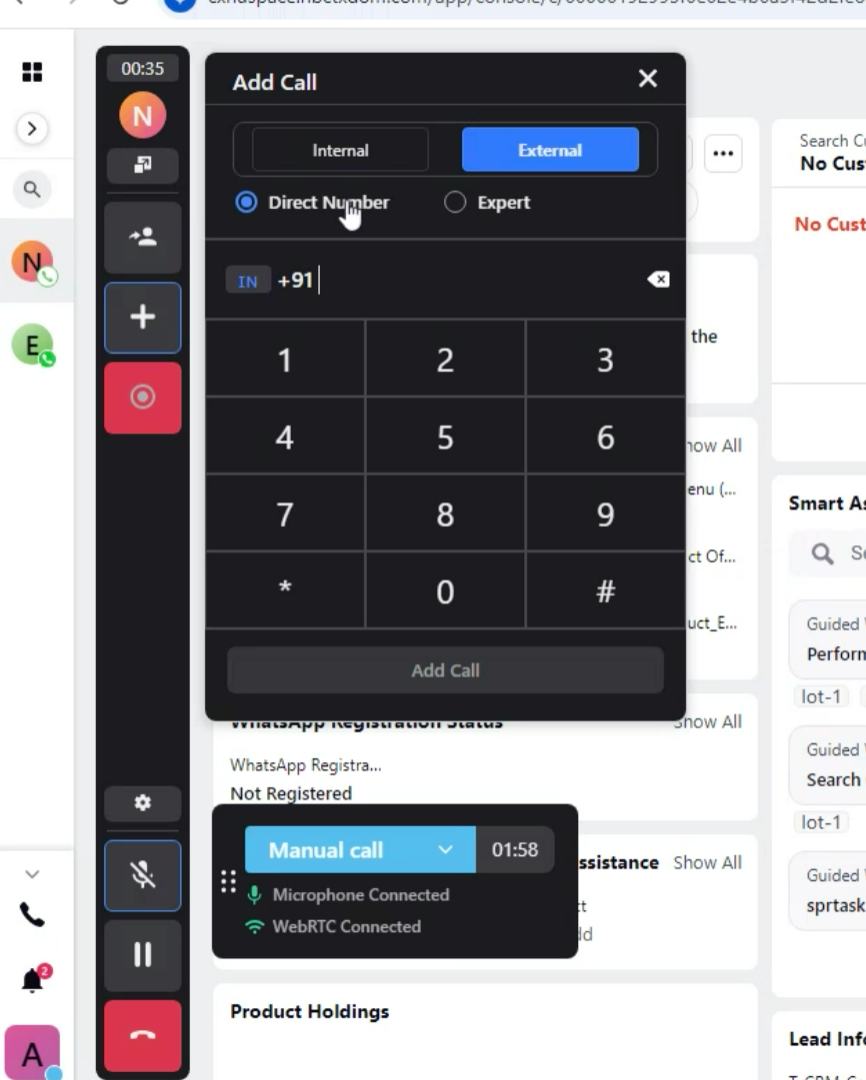
Implementation Steps
Perform the following implementation steps:
Configuration Fields (CFs)
Configuration Fields are the filters that agents use to search for experts. For example, CFs may include fields like Expertise Area, Region, or Availability. Admins should carefully select these CFs to ensure agents can efficiently find the most relevant experts.
Select the appropriate CFs, and ensure they align with your team's needs.
Ensure the custom field is tagged to the profile. If it’s not tagged to the profile, filtering fields will be empty and will not load in talk to expert.
Also in the custom field, scroll to Asset Level Configuration section. Select Profile from the Asset Types drop-down. Enable Include as a part of filtering/faceting and Enable for content replacement check-box.
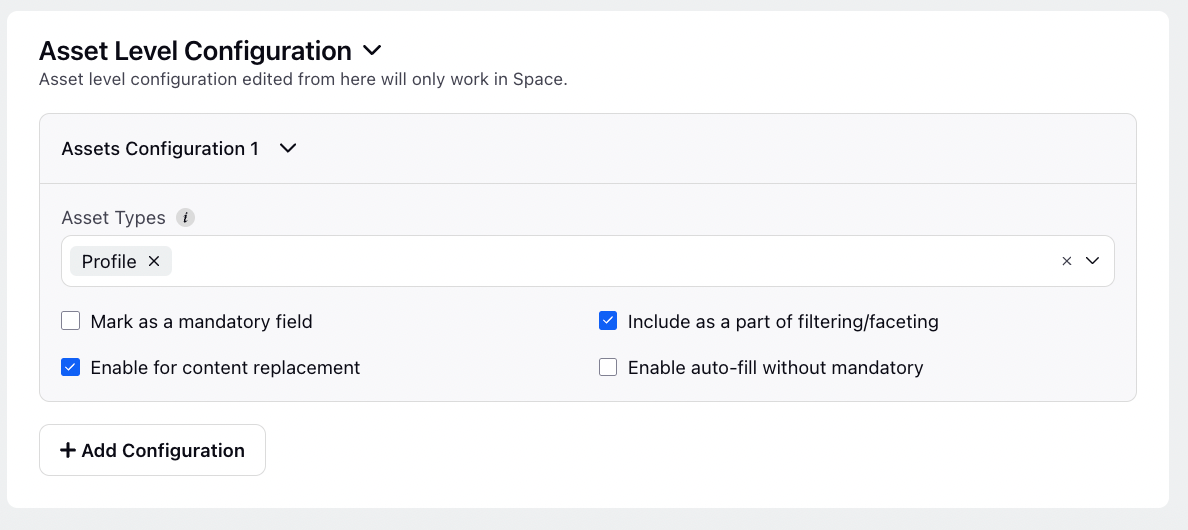
Global Profile List
The Global Profile List serves as the central repository of expert information. It categorizes experts based on the criteria defined in the Configuration Fields.
Choose Global Profile List as the type and set the flavor to Contact List.
Audience Profiles
Audience Profiles represent individual experts within the system. They are created by uploading a CSV file containing expert details like name, contact information, and area of expertise.
Prepare a CSV file with expert details in the required format.
Upload the file under the Audience Profiles section.
Activation Process
Admins can directly enable the checkbox: Enable Talk To Expert functionality from the UI without raising a support ticket. Follow these steps from Enabling Talk to Expert feature.
Enabling Talk to Expert feature
Admins can enable the Talk to Expert feature by performing the following steps; without raising a support ticket.
Under the Sprinklr Service tab, click All Settings within Platform Modules.
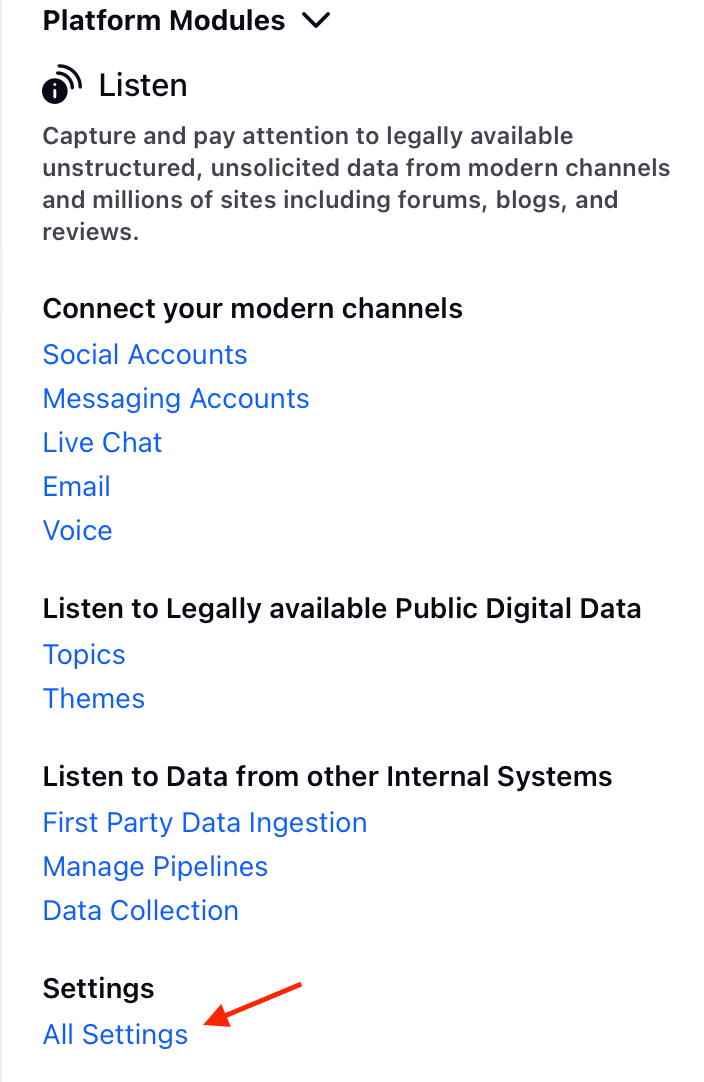
From the left panel, click Manage Customer and select Persona App Manager.
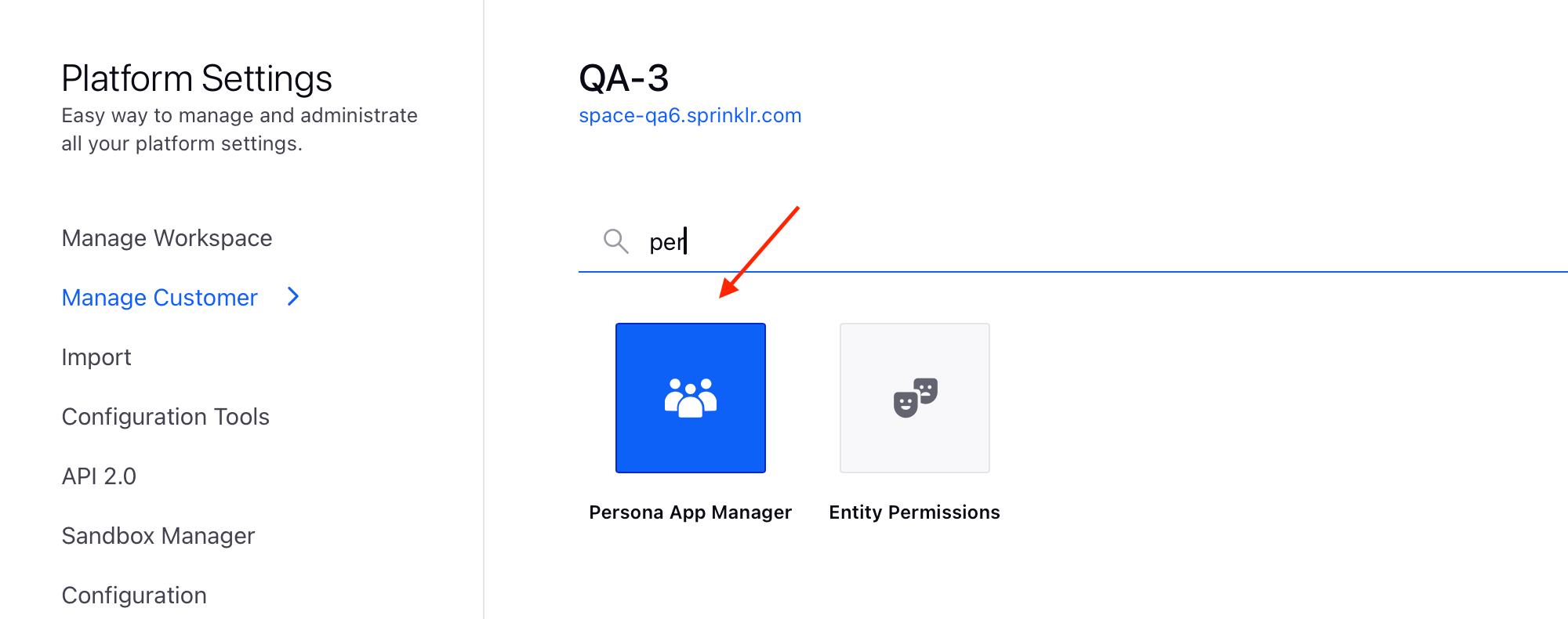
In the Persona App Manager, you will see all the personas that have been created for the client. Choose the persona for the agent group you want to configure.
Click on the Persona of your choice from the list and you will be directed towards this screen as shown.
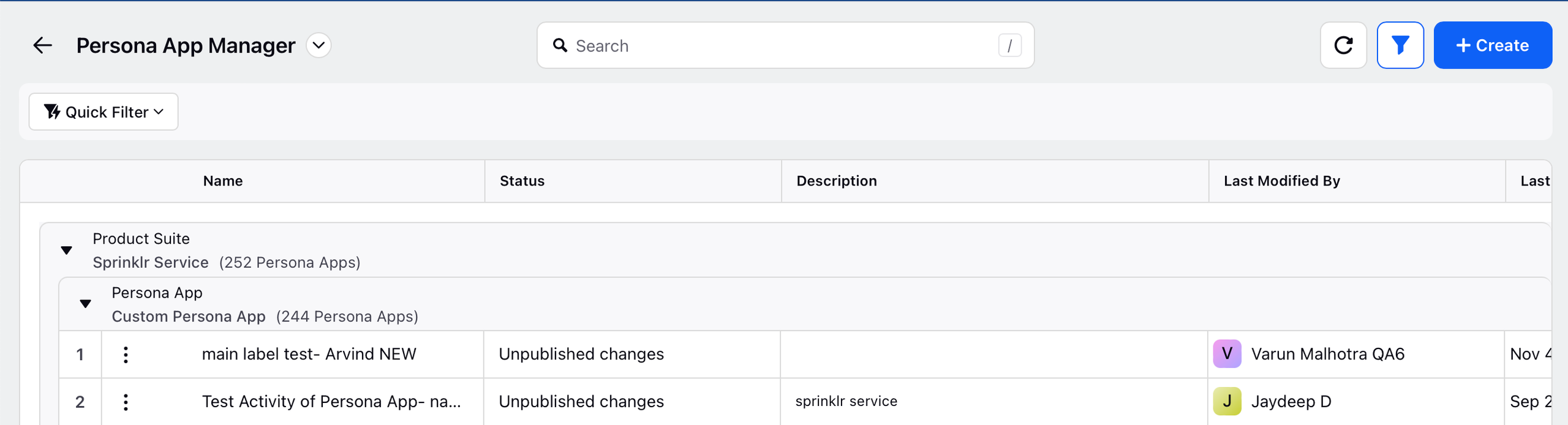
Click on the Settings icon located at the top of the page.
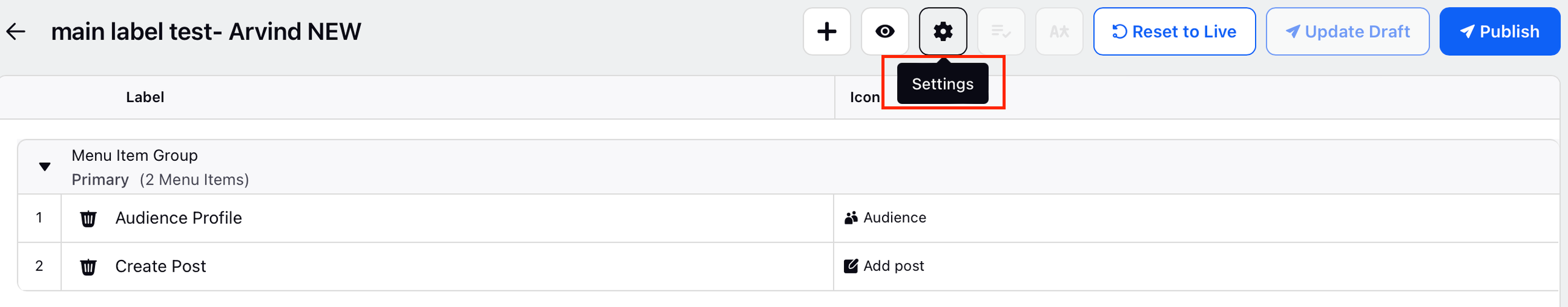
Click Add Configuration and then select the Voice Call option.
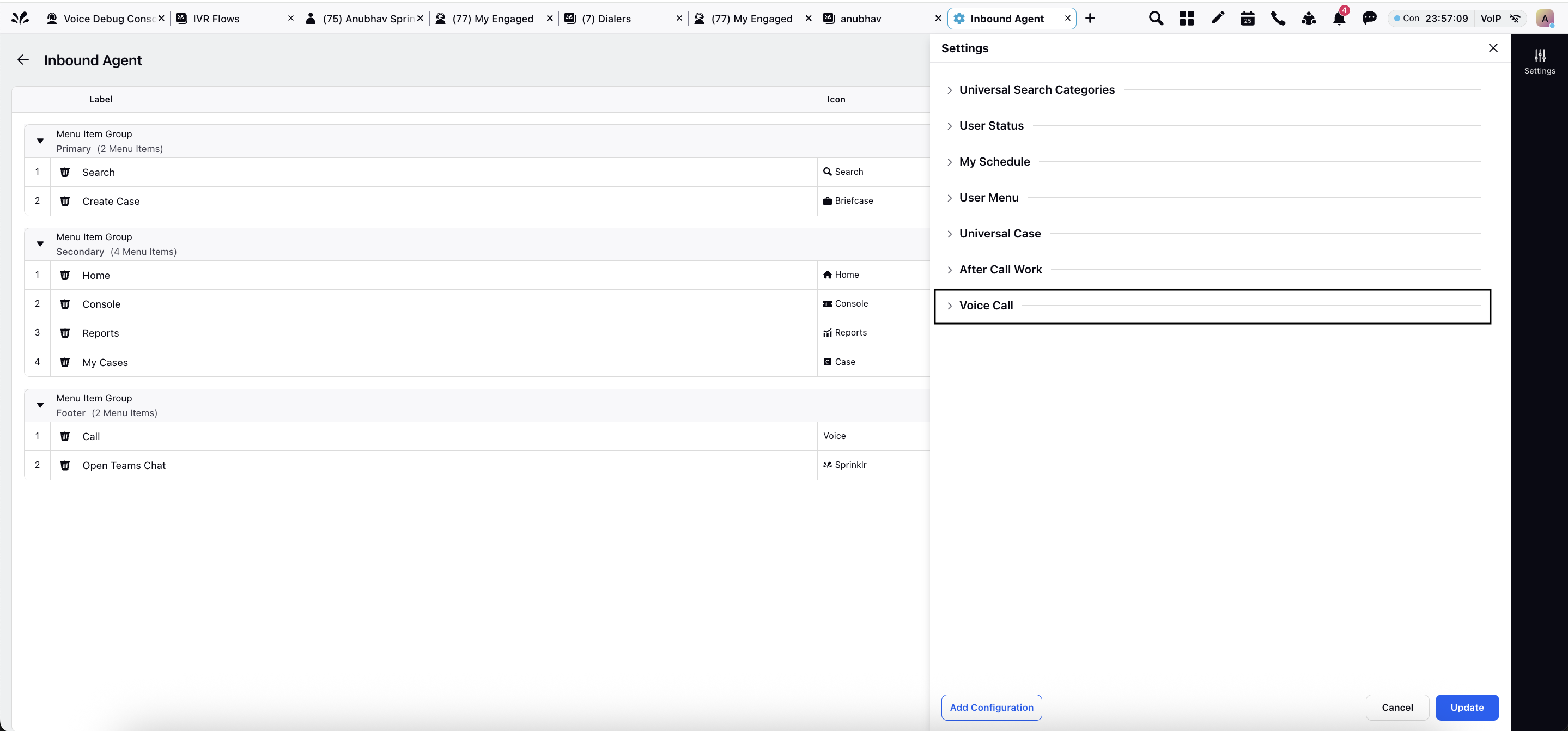
Under the Voice Call section, you will find options to configure the visibility conditions and call control actions for the selected persona.
Select the specific call control actions, in this case Enable Talk To Expert checkbox.
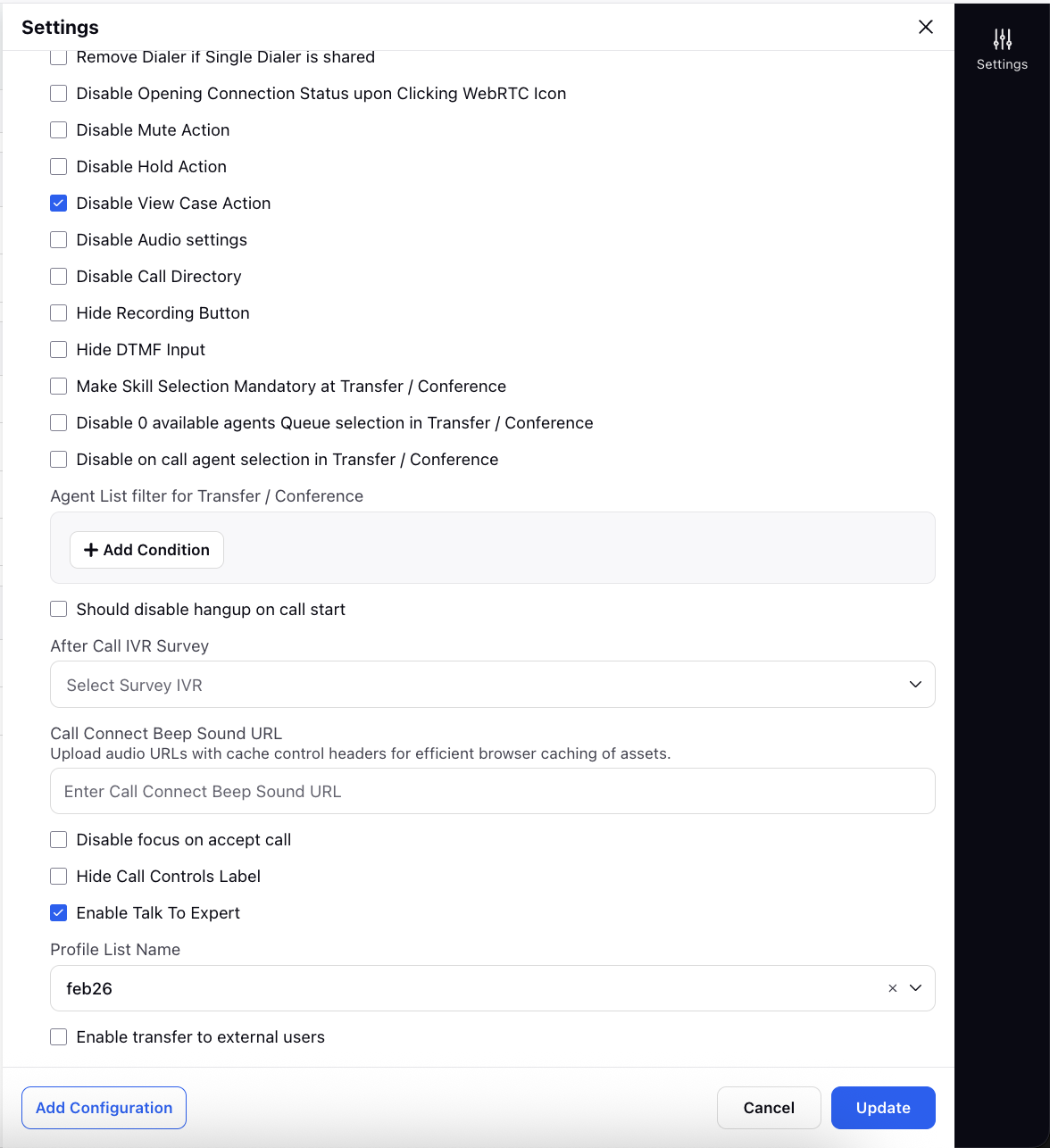
After selecting the required actions, click Update in the bottom right corner to apply the changes.