Callback Retries
Updated
When a customer and an agent are not connected after the callback has been dialed out due to an array of reasons ranging from customer being busy again, customer rejecting the calls, bad response from the Telephony provider and so on, callback retries come into the picture.
For handling the aforementioned cases, callback retry strategies prove to be extremely effective and critical. Callback strategies empower an administrator/campaign manager in the following ways.
Callback strategies reduce manual dependencies by providing automated retry logics.
Callback strategies enable an administrator/campaign manager to devise a more aggressive retry logic for callback calls compared to regular outbound calls. This is an extremely critical outbound use case for a particular Telephony outcome, let’s say Customer Busy: the campaign manager might want the customer to be retried after 2 minutes since callback calls hold more weight with respect to the business use cases.
Callback Retry strategies can be specified in the Callback campaign section while creating new campaigns. Refer to the Campaign creation article to dive deeper into creating new campaigns and related terminologies.
Basic Terminologies
Voice Campaign: A campaign is a business objective for an admin under which they can activate outreach via Voice channel currently.
Callback Campaign: A callback campaign is a related entity of voice campaign and gives an admin the flexibility to customize the following callback parameters.

Callback Campaign Name: This field specifies the name of the callback campaign which will be used as a reference for configuration in workflows like After Call Work, Guided Workflows and IVRs.
Callback Strategy: This field is used to specify the retry logics for callback calls where a customer and an agent are not connected due to an array of reasons ranging from customer being busy, customer rejecting the calls, bad response from the Telephony provider and so on. For handling the aforementioned cases, callback strategies prove to be extremely effective and critical. Callback strategies empower an administrator/campaign manager in the following ways.
Callback strategies reduce manual dependencies by providing automated retry logics.
Callback strategies enable an administrator/campaign manager to devise a more aggressive retry logic for callback calls compared to regular outbound calls. This is an extremely critical outbound use case for a particular Telephony outcome, let’s say Customer Busy
For regular outbound calls, campaign manager might want the customer to be retried after 10 minutes.
For calls tagged as Callbacks, the campaign manager might want the customer to be retried after 2 minutes since callback calls hold more weight with respect to the business use cases.
The configuration of Callback Strategy is analogous to Telephony outcome retry and both of the aforementioned strategies can be configured under Voice Care.
Dialer Profile: This field will show the list of all the created Callback Dialers exclusively. Callback Dialers can be created via Dialer Profile module under Voice Care and they are used to specify critical dialing parameters for calls tagged as Callbacks.
Maximum Attempts: This field is used to specify the maximum number of callback attempts which can be made to a customer. Please note that this is completely agnostic of the maximum attempts which are specified on the campaign. This is quite critical since a campaign manager might want to specify a max upper cap on the count of callback calls which can be done especially for scenarios where callback strategies are deployed.
Daily Attempts: This field is used to specify the number of daily callback attempts which can be made to a customer. Please note that this is completely agnostic of the daily attempts which are specified on the campaign. This is quite critical since a campaign manager might want to specify a max upper cap on the count of callback calls which can be done especially for scenarios where callback strategies are deployed.
Business Hours: This field is used to specify the business hours under which agents should pick up the callback calls.
Workflow visualization

Campaign and Callback Campaign Creation
Click the New Tab icon. Under the Sprinklr Service tab, click Campaigns (Voice) within Resolve.

Create a Voice Campaign and specify the following entities.
Campaign Name
Campaign Start and End Date
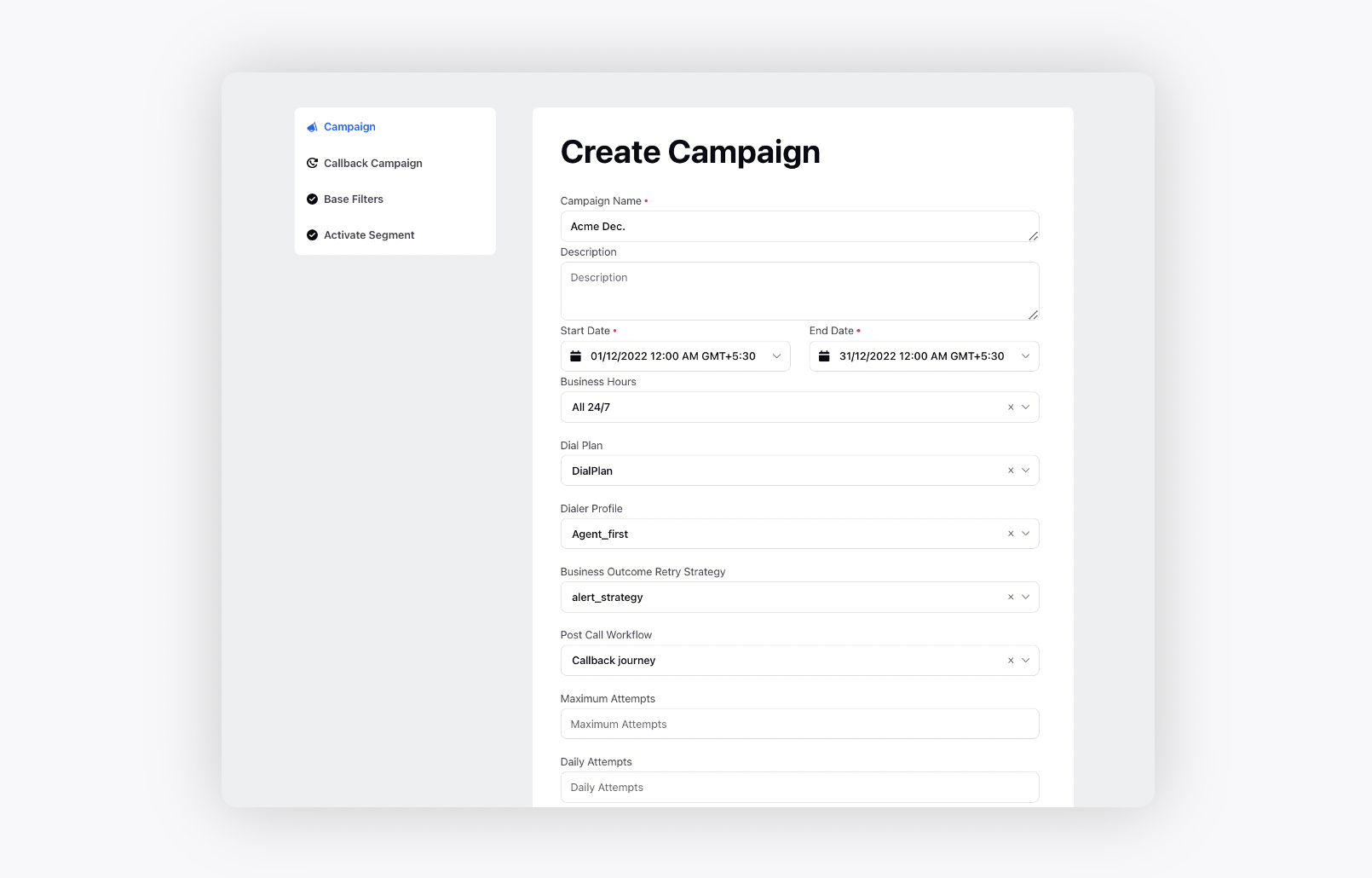
Create a Callback Campaign by specifying the parameters depending on the objective/use case.

Save the campaign.
By incorporating callback retries into their operations, call centers can improve customer contact rates, enhance customer experience, and optimize their resources. It allows them to persistently pursue customer callbacks, increasing the likelihood of successful connections and effective issue resolution.