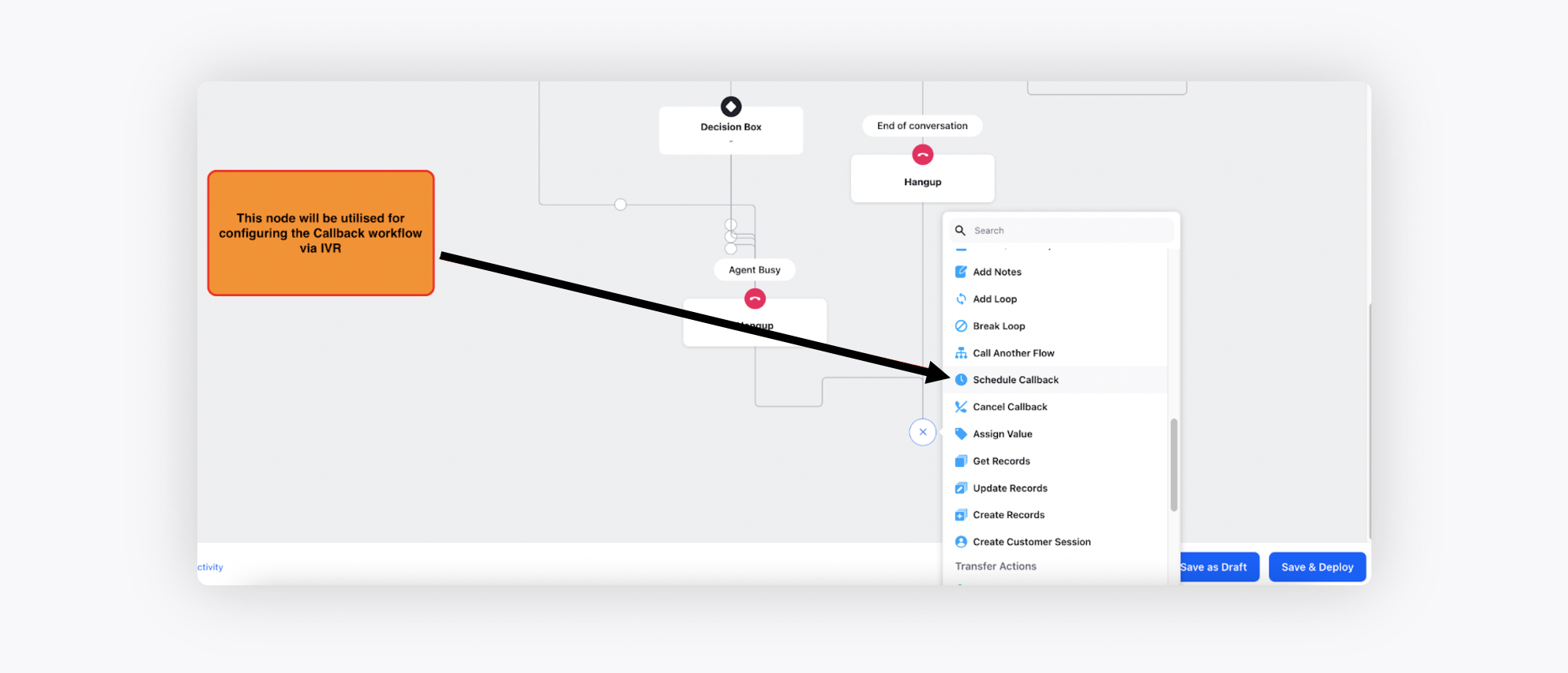Customers request callbacks themselves
Updated
1. Customers visit the brand's website and request for callbacks
A customer might visit the brand's website to purchase certain products, for example, a customer can perform an array of operations such as adding a product to wishlist or requesting for a callback via Live Chat. In these scenarios, the brands might want to reach out to the customer to maximize their business churn since a customer has already shown interest in buying the product.
The configuration for this scenario
The configuration for this scenario will be handled via Journey Facilitator. Once a customer submits his request for callback via webform, a journey needs to be triggered in Sprinklr. To configure callbacks via the Journey Facilitator module, the Schedule Callback node needs to be utilized.
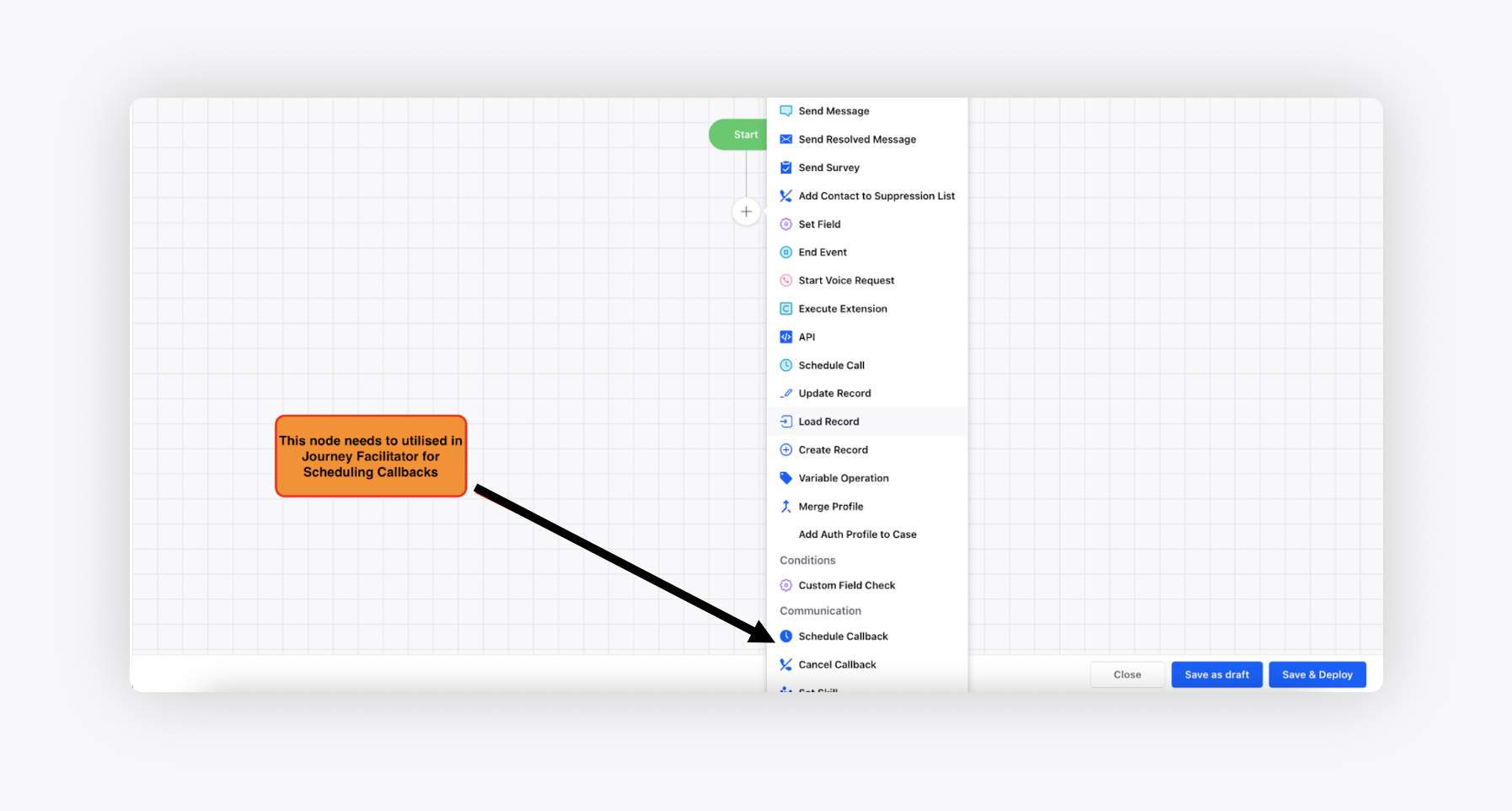
The Schedule Callback node params are agnostic of the module they are being used so the configuration here will be analogous to the configuration being done in After Call Work for Callbacks.

2. Customers call the IVR and schedule a callback
The journey for this scenario can be visualized as follows.
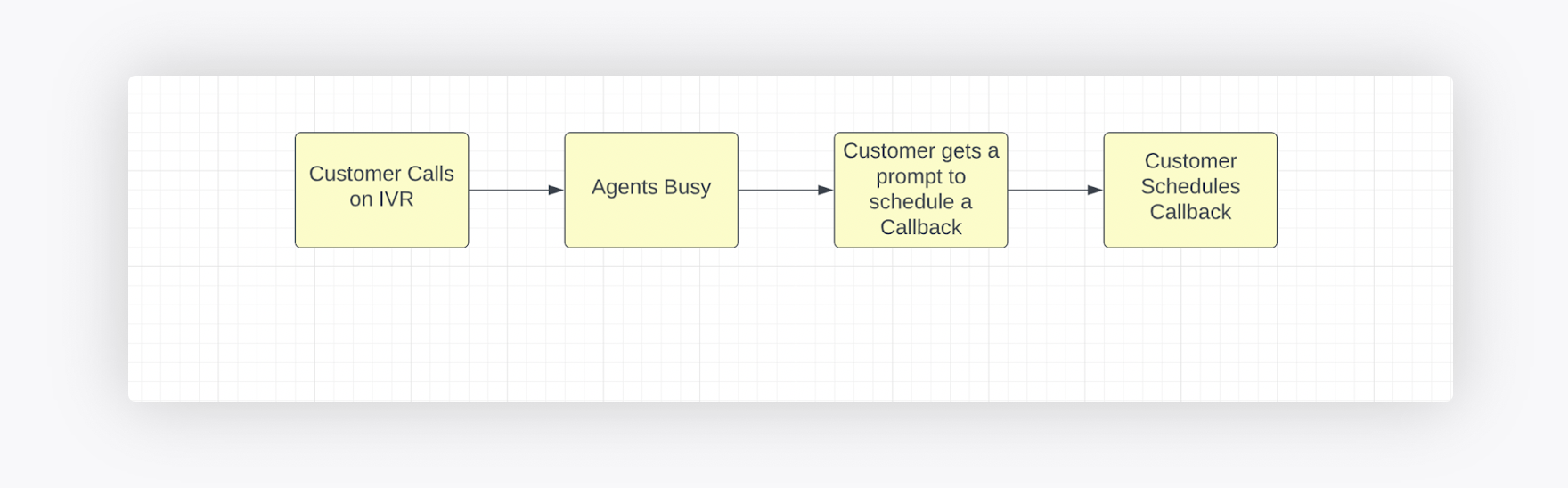
Configuration for this scenario
The configuration for this scenario will be handled via IVR by utilizing the Schedule Callback node which is identical to the one in After Call Work and Journey Facilitator.