How to view scheduled callbacks
Updated
Supervisors and agents can leverage the Callback Manager to monitor the callbacks scheduled by the agents or to reschedule the call if required. Once the callbacks are scheduled, the agents and supervisors can view them along with other critical information such as State of Callback, Case number, etc.
Agents they can check scheduled callbacks from My Schedule widget on Agent homepage:
Supervisors can view the summary of scheduled callbacks by clicking Callbacks on the left pane of the Supervisor Console:
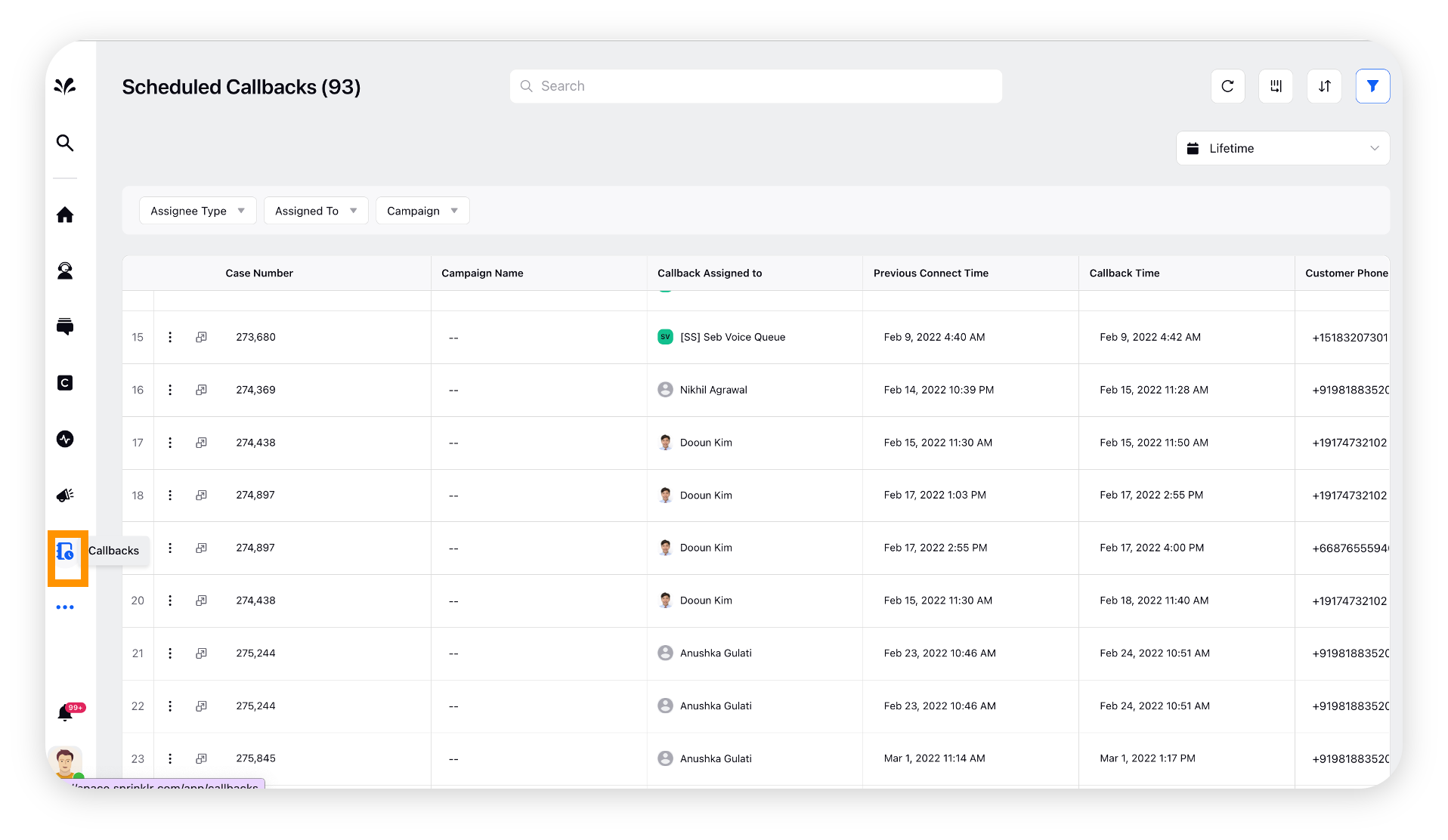
To learn more actions in Callback manager, refer to Scheduled Callbacks for Supervisor Persona