How to Modify Existing Campaigns in Ads Composer
Updated
In Ads Composer, you can use existing campaigns as template to reduce campaign creation time and to avoid creating campaigns from scratch.
1. Click the New Tab icon. Go to the Ads Composer by going to the Advertising Tab under Sprinklr Marketing.
_copy.png)
Add to an Existing Campaign
In Ads Composer, you can also add Scheduled Posts into existing campaigns. Ad Variants associated with the scheduled post will be paused until the post goes live. Scheduled posts must go live between the Campaign Start and End Date.
1. On the Create an Ad Campaign window, select Add to an Existing Campaign from the top dashboard bar. Select an existing campaign to add new Ad Sets/Ads in them.
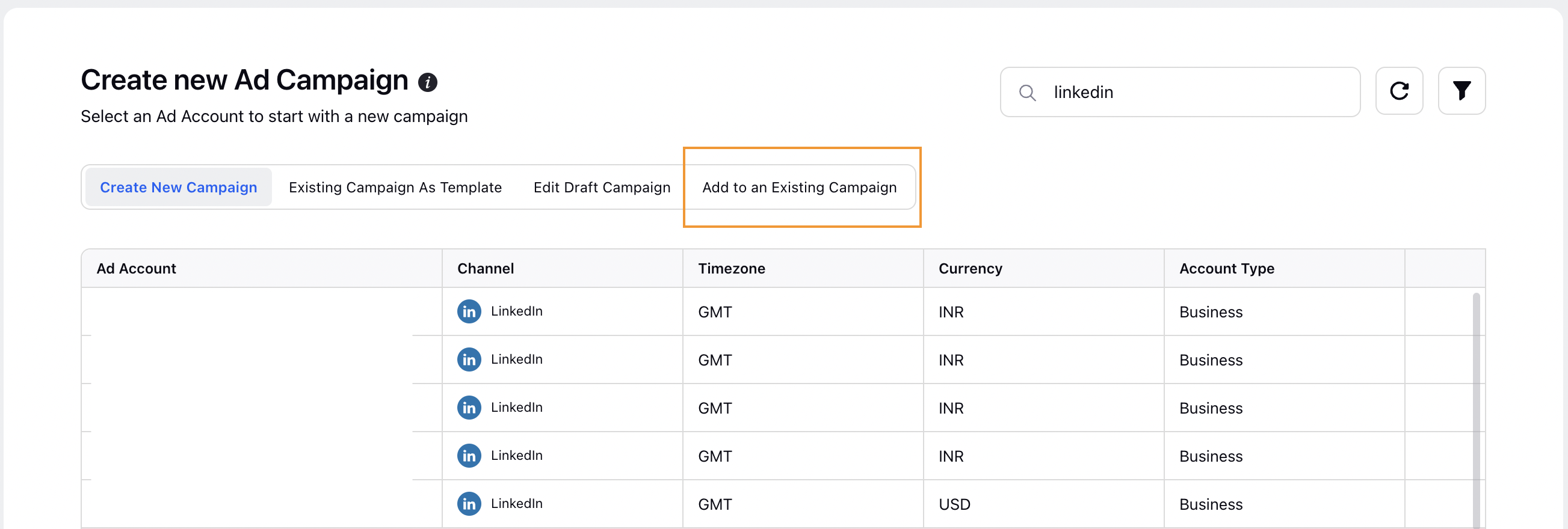
2. Once you select Add to an Existing Campaign, you will get the option to use either the Use Initial State or Use Current State.
Note:
Initial State refers to cloning of campaign based as it was when originally created. This options will ignore any changes made to this campaign after the campaign was initially published. This option is only available for campaigns which are in Draft state.
Current State refers to the present state. This method is useful when you might have edited the campaign after it was initially created, for example, added ad sets or creatives after the campaign was created.
Please also note that the ad set statuses will not be cloned.
3. Proceed to the Target Audience section and select/create your target audience.
4. Next, proceed to the Creatives section.
5. On the Select from Existing Creatives window, select your page from the Page drop-down menu.
6. From the Filters container below the search bar, click Post Status and select Scheduled to filter out your scheduled posts.
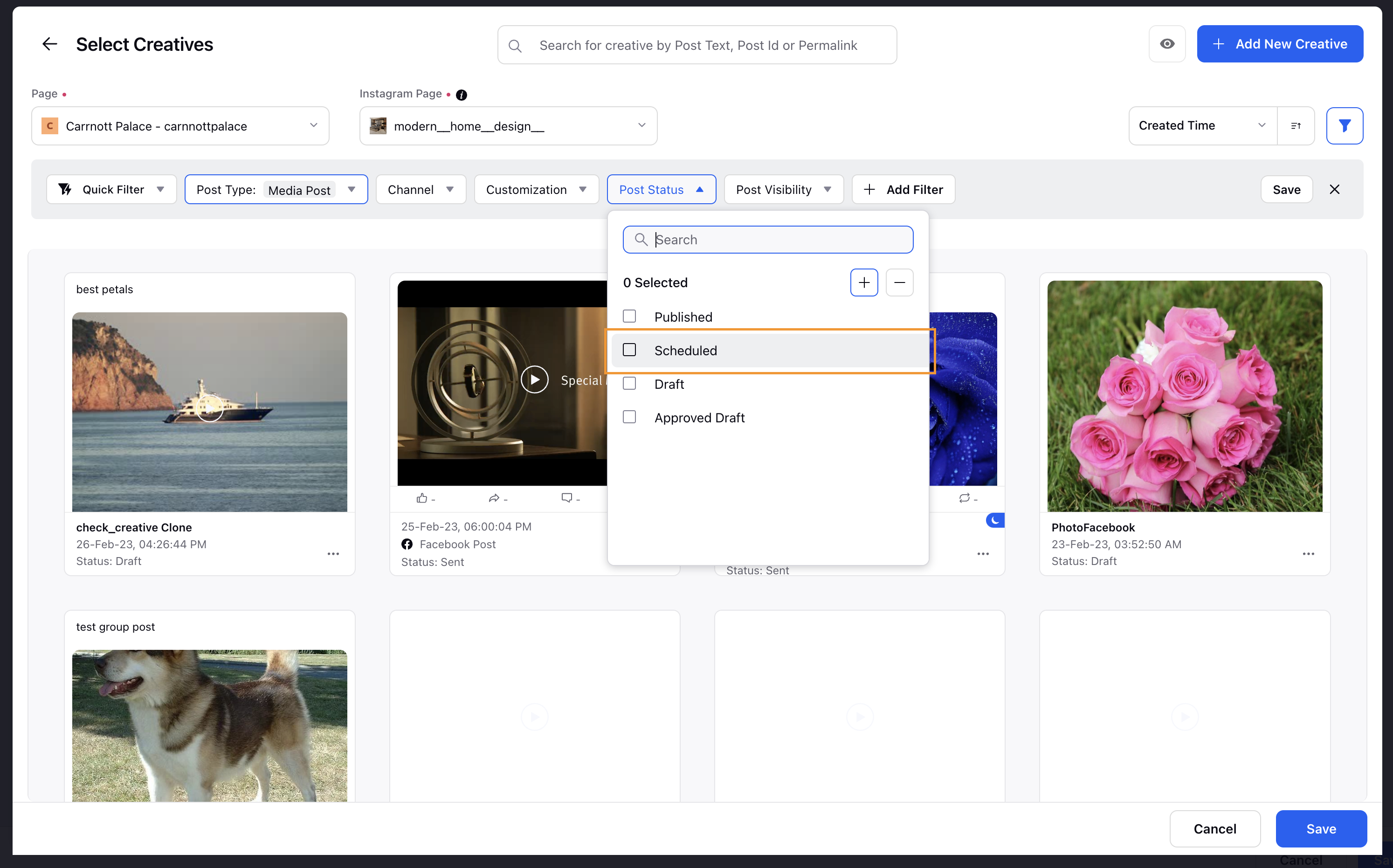
7. Select your scheduled post and click Save.
8. Proceed to the Review section to publish your campaign, to learn more about the different tabs in the Ads Composer, go to Ads Composer folder (add link). The Ad Variant(s) that are created will go into the Scheduled state and you can view them in Ads Manager.
Edit Draft Campaign
1. Select from the existing draft campaigns to make changes as required.
Note
All the draft campaigns built within Ads Manager via cloning are available for you to select in Ads Composer.
Existing Campaign as Template
1. Select existing campaigns to add new Ad Sets or Ads.