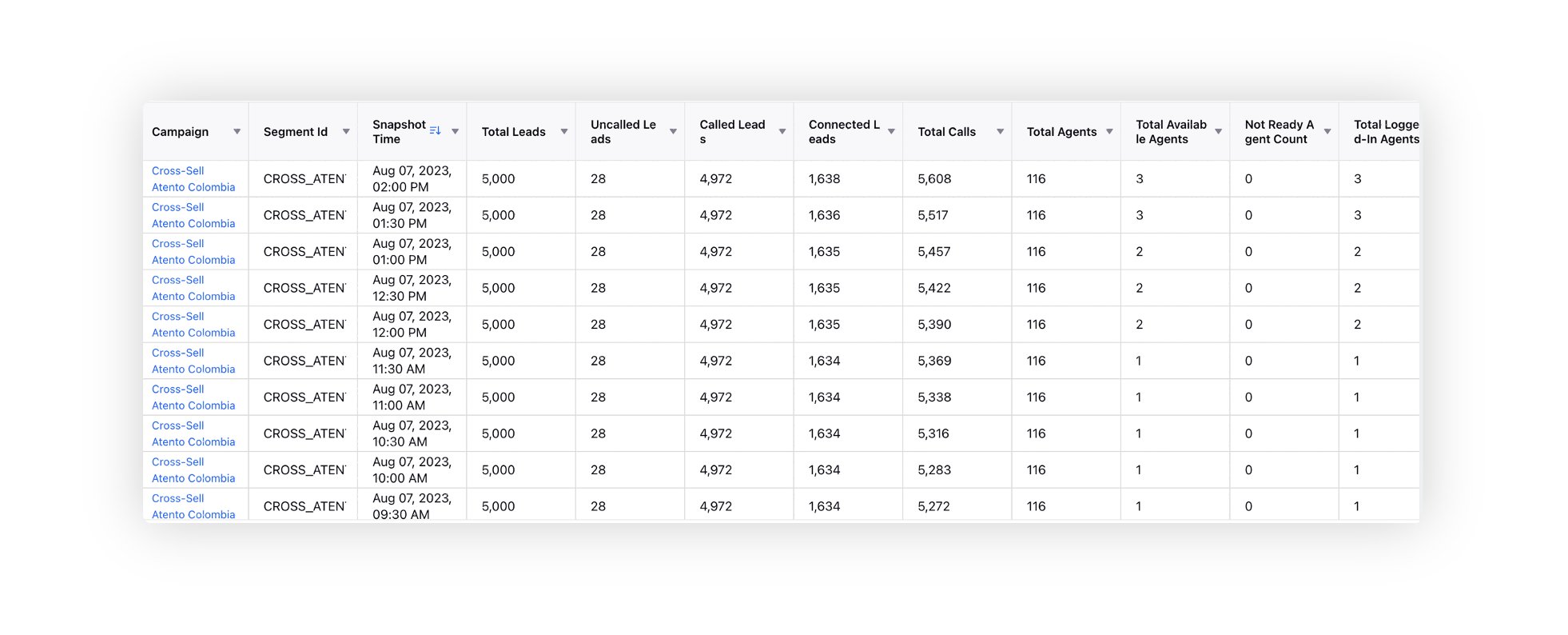Snapshot Report on Campaign Performance
Updated
By utilizing the snapshot report on campaign performance within Care Reporting, you can gain access to comprehensive, half-hourly snapshots detailing campaign performance, enabling vigilant monitoring of progress and trend analysis. Additionally, you can conduct a thorough examination of lead distribution across different segments and campaigns, with a special focus on call data presented in 30-minute intervals. Also, obtain insights into the count of logged-in agents, agents available, and the total agent count within specific segments.
Before You Begin
Enablement note: To learn more about getting this capability enabled, please work with your Success Manager. |
Also, ensure to enable the Voice Analytics data source.
Snapshot Reporting Glossary
Term | Type | Description |
Total Logged-In Agents | Measurement | The overall count of agents who are currently signed in during a specific 30-minute period. |
Total Leads | Measurement | The complete number of potential contacts within a particular segment for a 30-minute interval. |
Called Leads | Measurement | The total count of leads that have been dialed in the given 30-minute time frame. |
Total Available Agents | Measurement | The total number of agents who are active and ready to work within a 30-minute interval. |
Total Agents | Measurement | The complete count of agents within a specific segment during a 30-minute timeframe. |
Connected Leads | Measurement | The total number of leads in which both agents and customers were connected in 30 minutes. |
Total Calls | Measurement | The overall count of calls made within a 30-minute timeframe. |
Uncalled Leads | Measurement | The total number of leads that are yet to be dialed. |
Dialer Profile | Dimension | The name of the dialer being used. |
Date | Dimension | The date when the data entry was made. |
Time Of Day | Dimension | The specific time when the entry was recorded. |
Snapshot Time | Dimension | The time interval being observed. |
Campaign | Dimension | The name associated with the campaign. |
Account Group | Dimension | The name of the account group being considered. |
Account | Dimension | The name of the specific account being analyzed. |
Month Of Year | Dimension | The month in which the data entry occurred (e.g., January, February, etc.). |
Work Queue | Dimension | The name of the work queue under consideration. |
Call Initiator Id | Dimension | The name associated with the initiator of the call. |
Day Of Week | Dimension | The day of the week when the entry was recorded (e.g., Monday, Tuesday, etc.). |
Segment Id | Dimension | The name of the segment being referred to. |
Additionally, custom measurements can be generated using existing metrics, such as:
Not Ready Agent Count, which is equivalent to (Total Logged-In Agents - Total Available Agents)
Leads Not Connected, which is equivalent to (Total Leads - Connected Leads)
Additionally, users can employ filters based on campaign, segment, and other factors for more precise analysis and insights.
Sample Widget