Auto-schedule copies of Brand Post (Distributed Admins)
Updated
PERSONA
Distributed Admin
Sprinklr User
USE CASE
This feature is most useful for Distributed admins who want to publish posts, without involving the Distirbuted users, in a way that a copy of the post is automatically scheduled for 30 minutes later.
VALUE
The benfit of this capability is that the Distributed admin do not have to depend entirely on the Distributed users. They can not only publish posts, but also generate a copy of the post as an asset, which will bescheduled for posting exactly 30 minutes later.
AVAILABILITY
To avail this capability, you must have access to Sprinklr Distributed.
HOW TO SET IT UP
Click the New Tab icon
. Click the Publishing Options icon in the menu bar in the top right corner, and click Create Post.
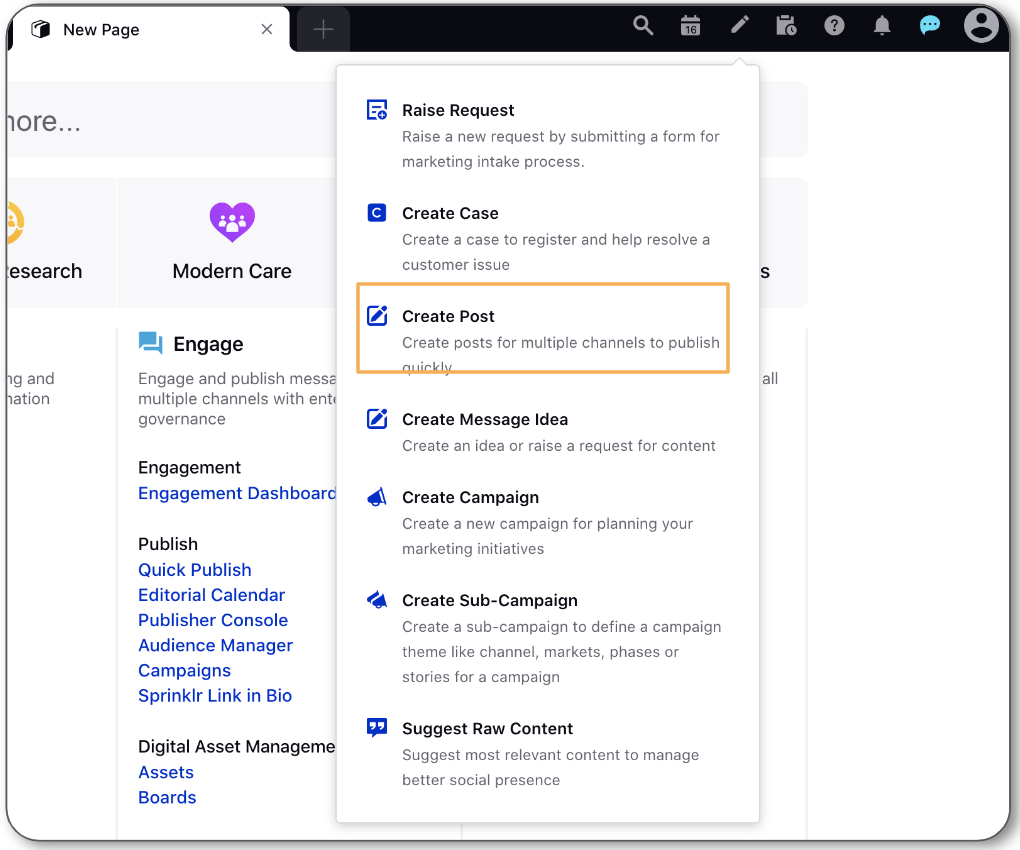
Fill in all the required details, and click Post in the bottom right corner.
The post will be published, while another post asset will be created with exactly the same custom field values, and this post asset will be scheduled for 30 minutes later from the account of the Distributed user who has subscription to the same campaign.
HOW IT WORKS
To avail this feature of saving a copy of your posts as scheduled posts assets for the distributed user who has subscribed to the same campaign, you need to set up a rule in the Rule Engine.
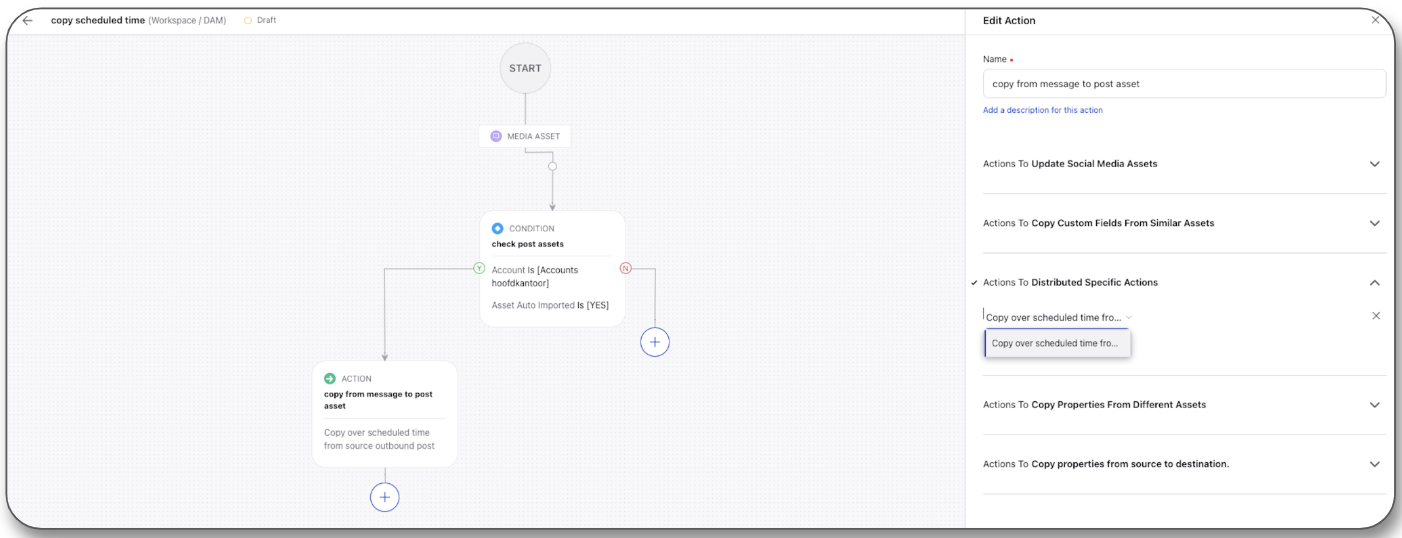
In case you need assistance in setting up the rule in the Rule Engine, get in touch with your Success Manager.
BEST PRACTICES
Before you start creating an asset, you must make sure that you have creates the campaign that you want to add the asset to. To learn how to create a campaign for distributed users, see: Create a Campaign for Distributed Users.
RELATED LINKS
Create a Campaign for Distributed Users