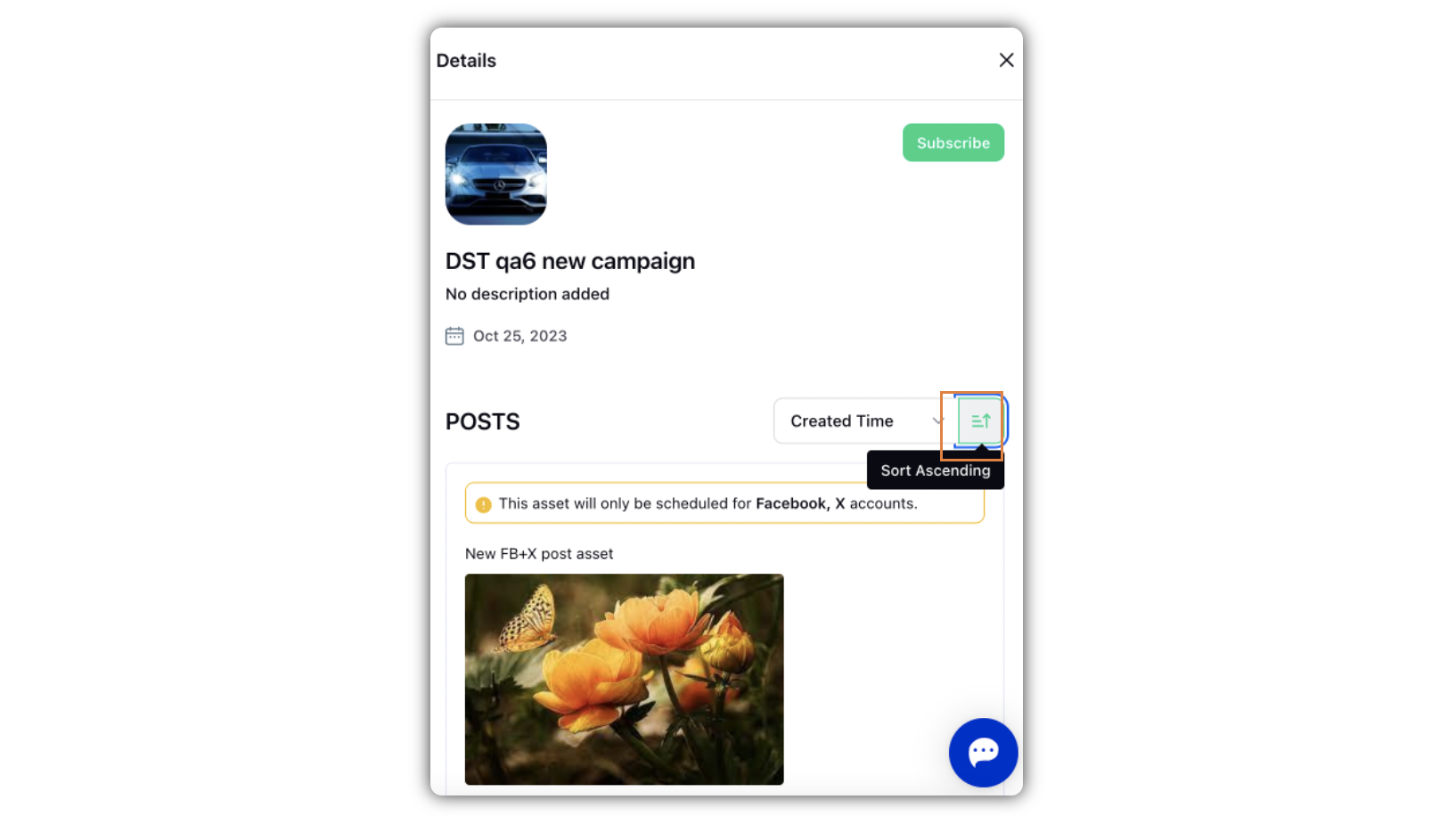Sort Campaign Posts in Date Order in Distributed
Updated
Sprinklr supports the capability to sort campaign posts in the third pane in Distributed based on post-creation time or post-schedule time. You also have the option to sort them in ascending or descending order.
Steps to Sort Campaign Posts in Date Order
Log in to the Distributed environment.
Click the More Options icon in the Menu bar to the left, and click Campaigns.
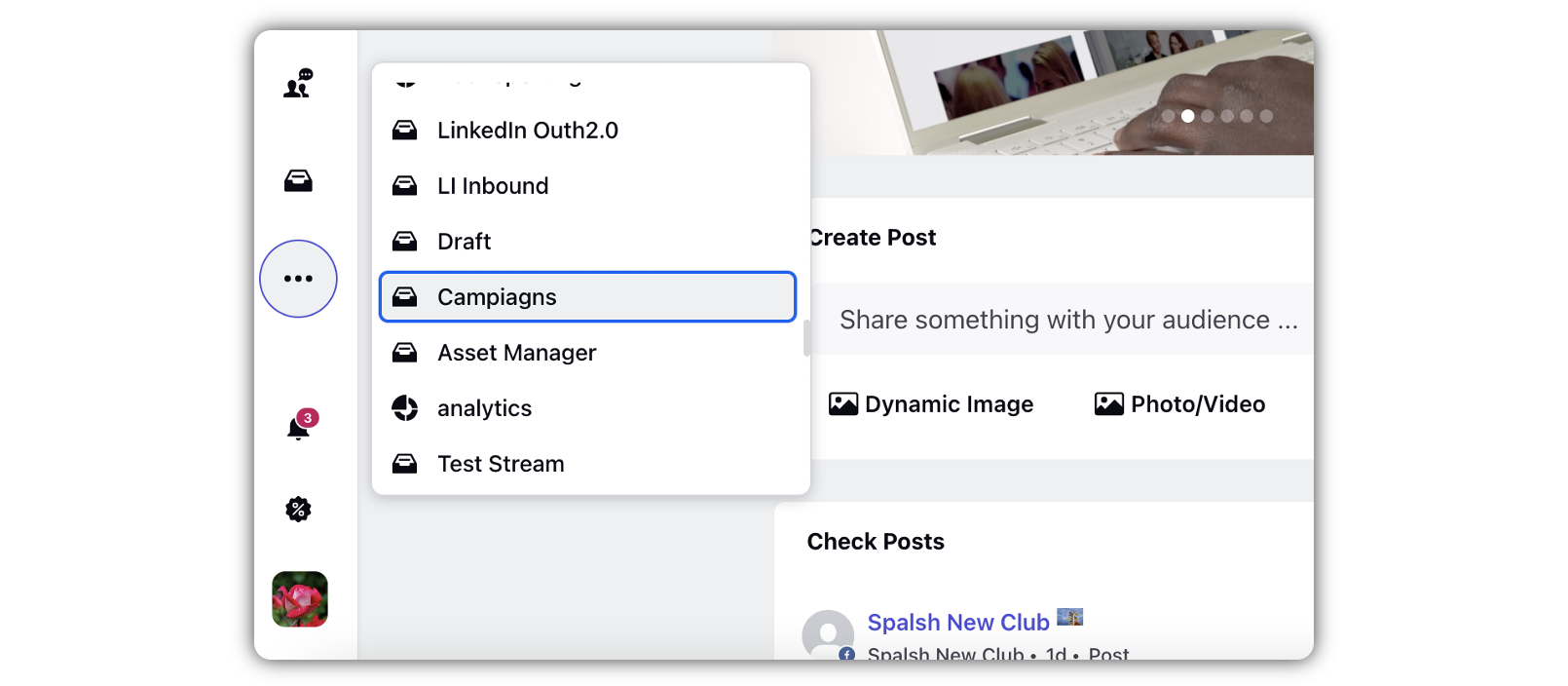
In the Campaigns window, click View All Posts on the campaign you want to view details for.
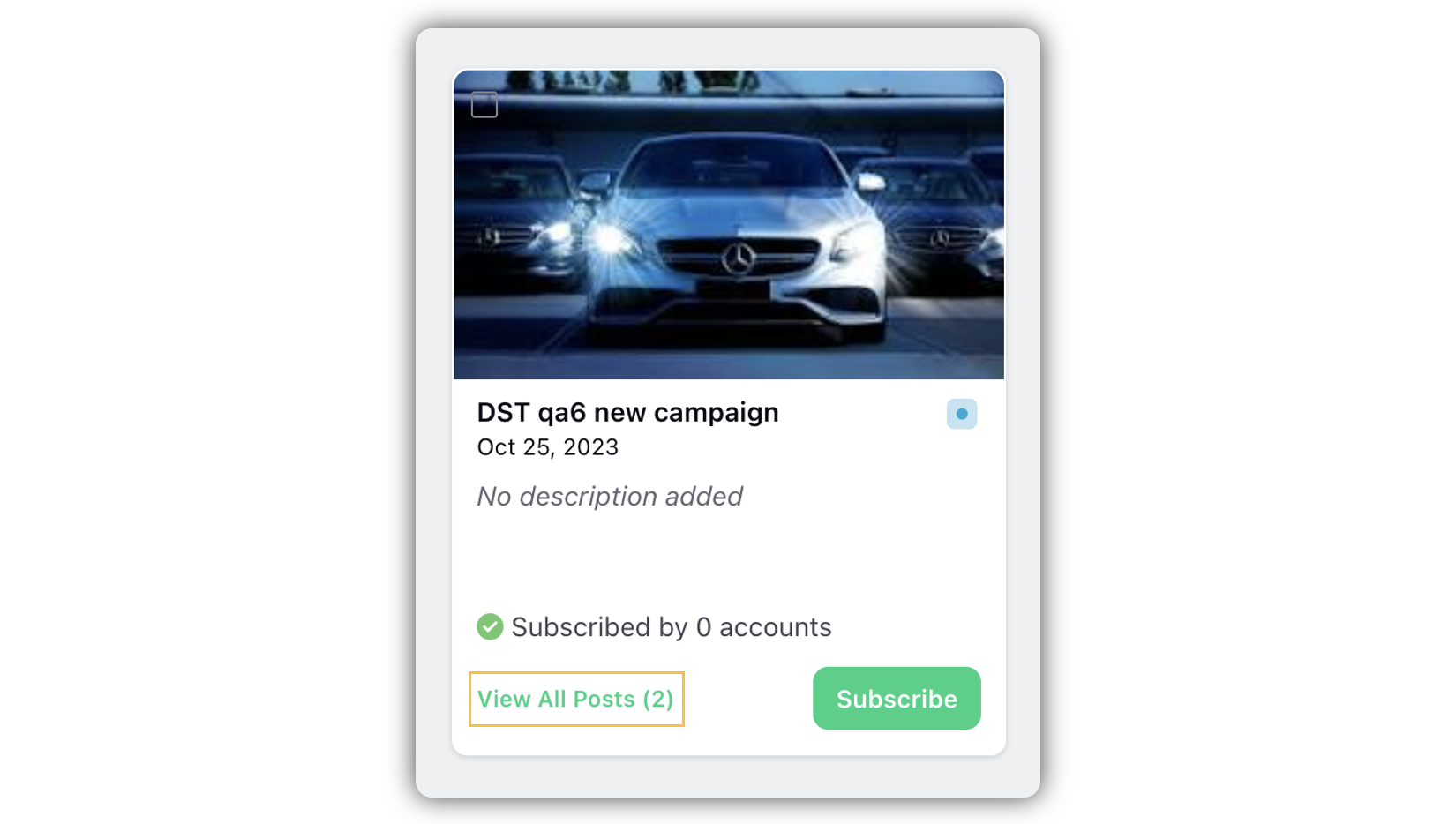
In the Details pane, select Created Time or Schedule Time, based on your sorting preference.
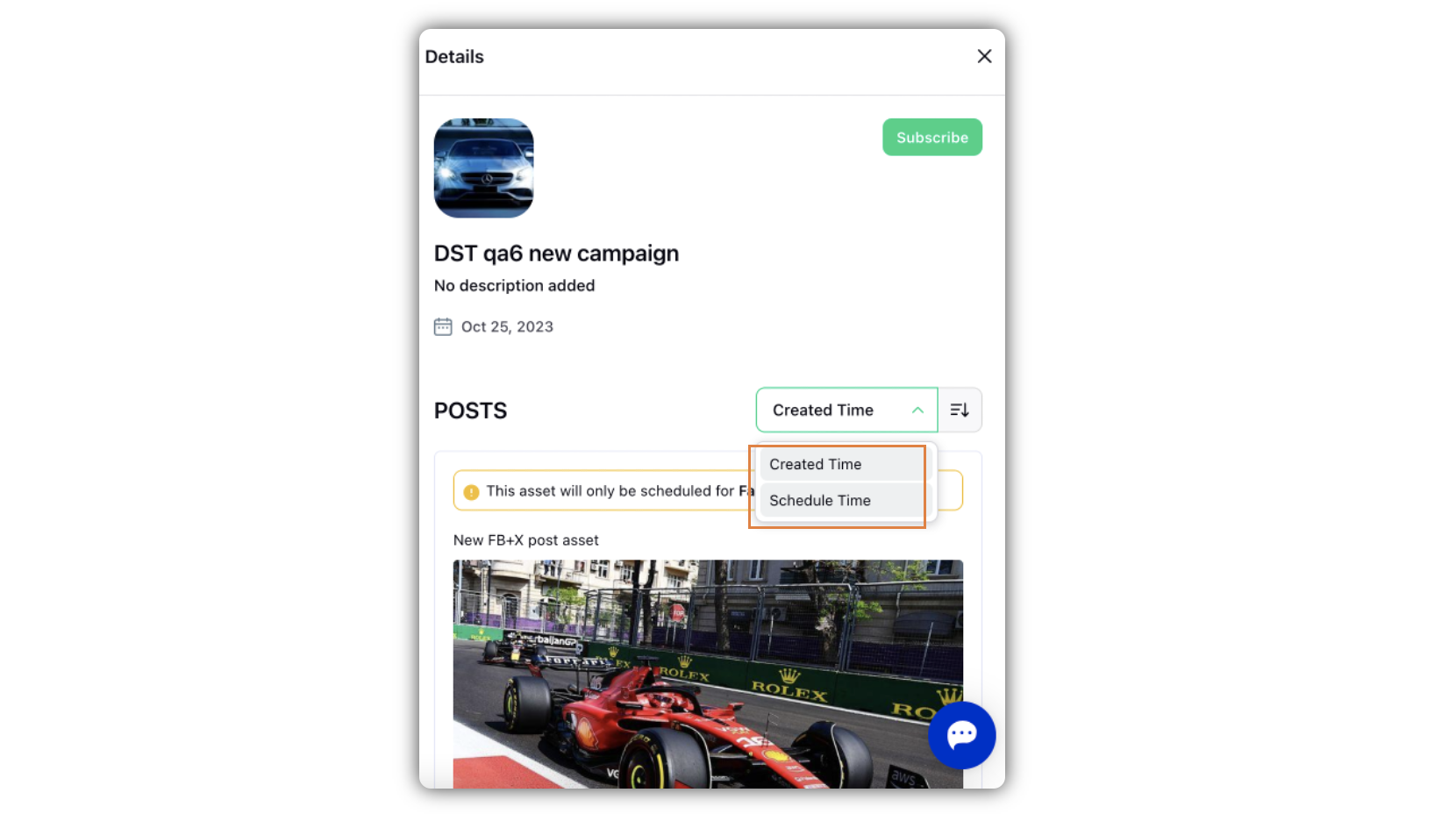
Click the Sort icon to select Sort Ascending or Sort Descending.