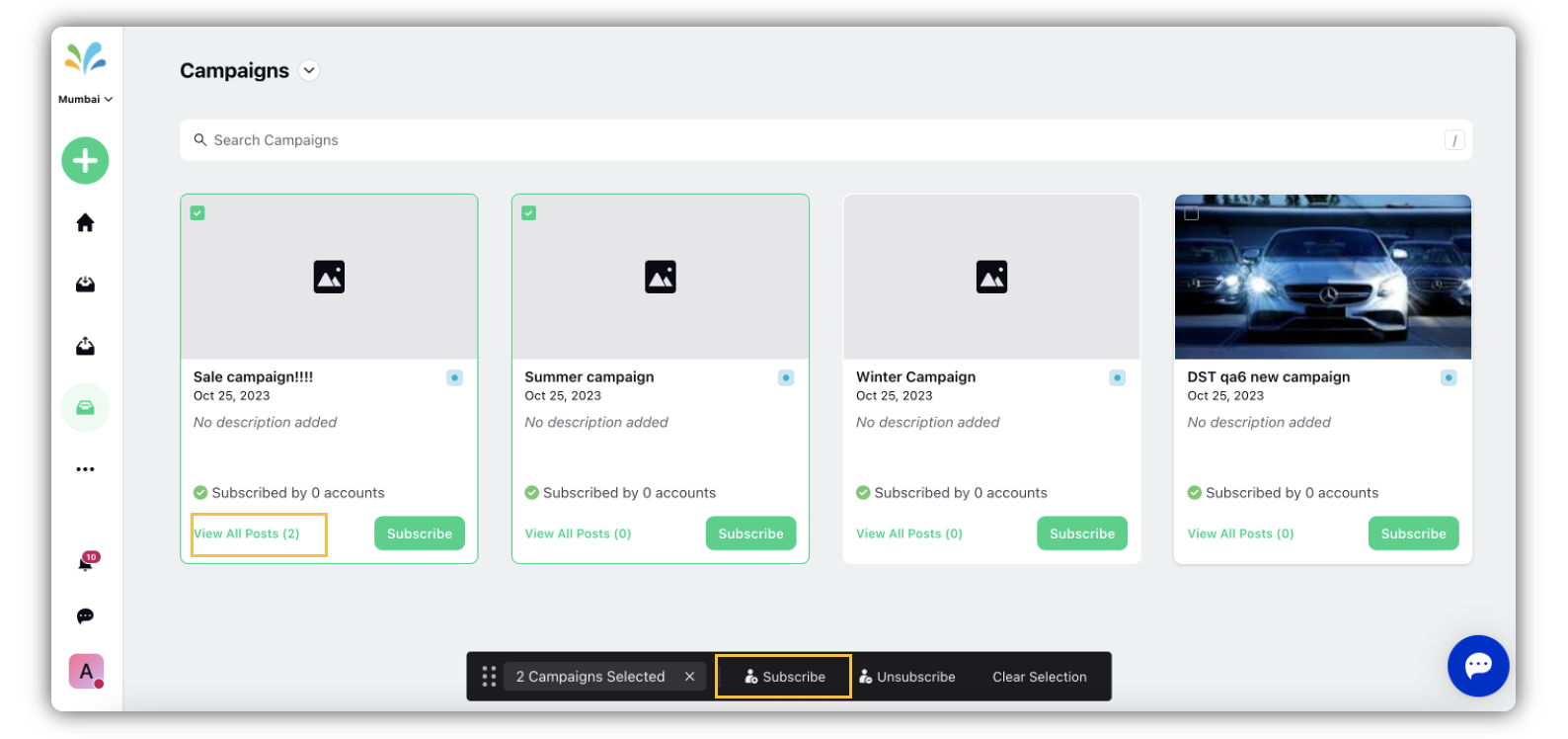Subscribe to Campaigns in Bulk in Distributed
Updated
Distributed users now can view multiple campaigns on a single screen with user-friendly checkbox option to subscribe to multiple campaigns at a time. This feature makes the interface visually intuitive so that users don’t have to read through all the content before subscribing to a campaign.
Steps to Subscribe to Campaigns in Bulk
Log in to the Distributed environment.
Click the More Options icon in the Menu bar to the left, and click Campaigns.
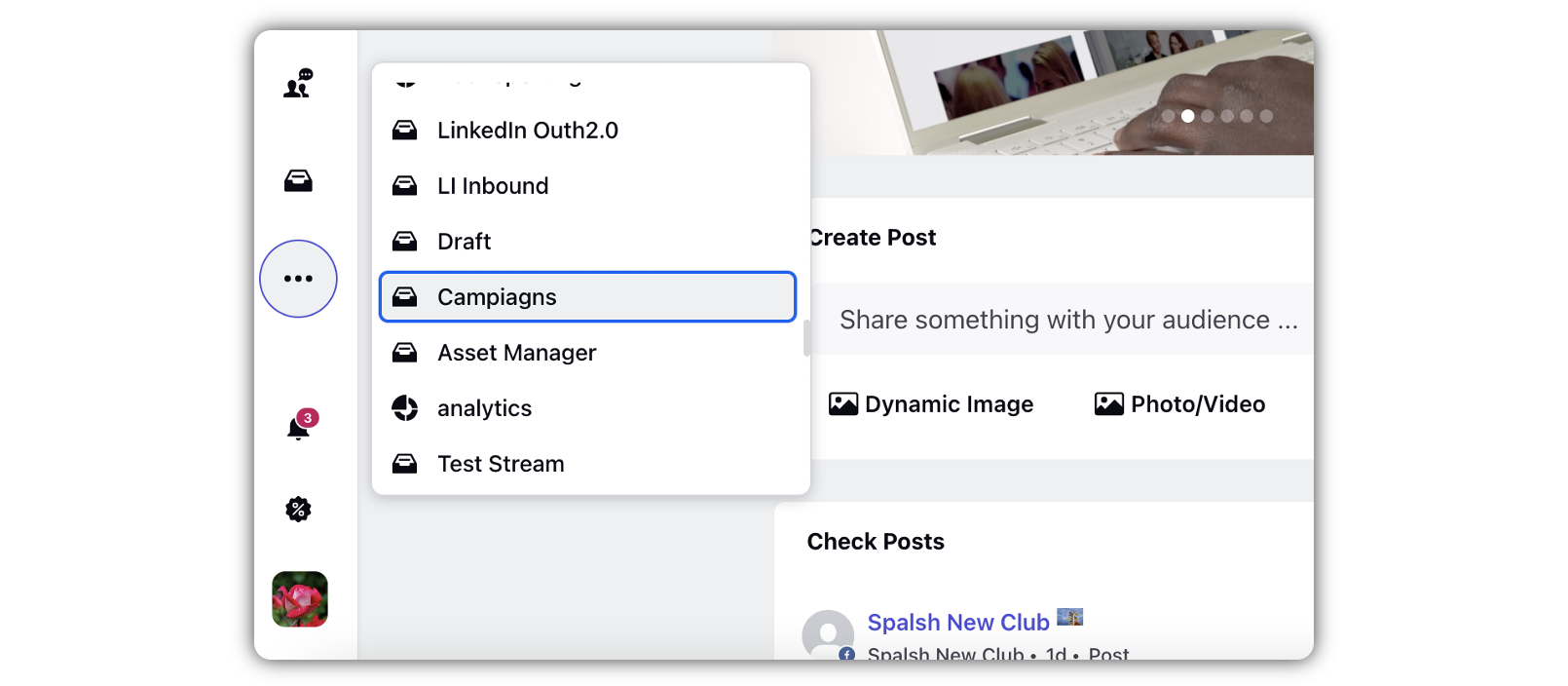
In the Campaigns window, you can view the campaigns, along with the number of post assets in them. Even if the same post asset is meant for two different channels or more, it will still be counted as one.
Note: Thumbnails of a particular campaign can be configured through the space platform. For details, see Add/Replace/Delete Banners for Campaigns in Distributed.
Select the checkboxes of the campaigns you want to scbscribe to, and click Subscribe in the toolbar that appears below.