Rich Card Carousel Asset
Updated
Note: Google has announced that they will be discontinuing Google Business Messages on July 31, 2024. Please refer to this article for more details about this change. We understand that this change might impact your current operations, and we are here to assist you through this transition. If you have any questions or need further assistance, please do not hesitate to reach out to our support team at tickets@sprinklr.com.
When you need to offer your users different options to choose from, you might consider using a rich card carousel. A carousel is a user interface component that consists of a series of cards that can be swiped horizontally. Each card is self-contained, displaying information such as images, text, and buttons. Carousels are especially useful when you need to present a lot of information in a compact space, and allow users to compare items and interact with each one individually.In practice, rich card carousels can be used in a variety of ways. For example, you might create a carousel to showcase different products your business offers, allowing users to swipe through and learn more about each one. Alternatively, you could use a carousel to present different articles on a news website, or to display different services offered by your company. Whatever your application, rich card carousels offer a flexible and engaging way to present information to your users.
Carousels may contain a minimum of two and a maximum of ten rich cards. Rich cards within carousels must conform to general rich card requirements for content and height.
To create a Rich Card Carousel Template
1. Navigate to Digital Asset Management under Sprinklr Marketing
2. Click on Create New Asset and select Omni Chat Template
3. Provide necessary details viz. Template name, Channel Type as Google Business Messaging and Template Type as Carousel
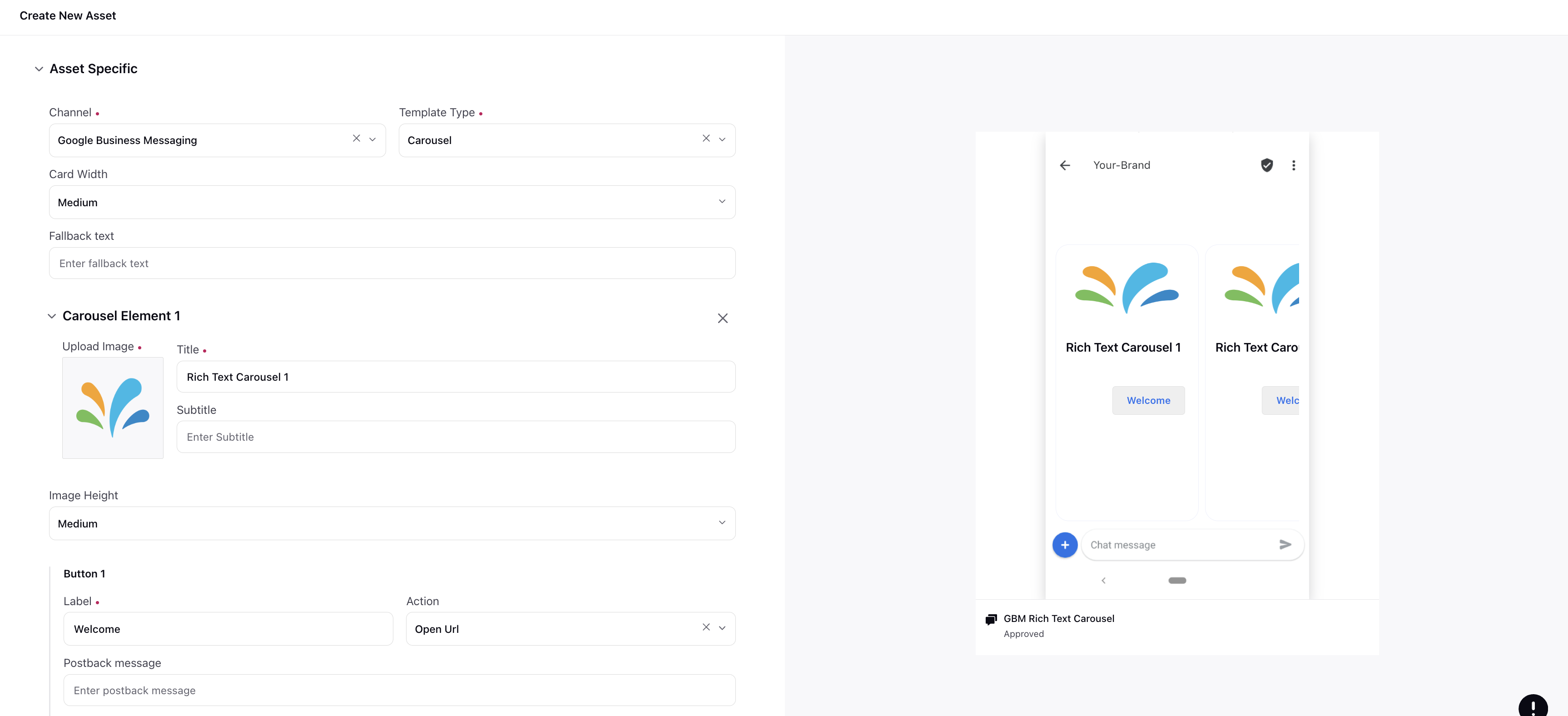
4. Add Image, Title, Button Label and the Action associated for each element
5. Save the asset
Use cases that can be achived using Rich Card Carousel Template:
The Rich Card Carousel asset in Google Messaging for Business offers businesses the ability to present a series of visually appealing and interactive cards to engage with their customers. Here are some key use cases for the Rich Card Carousel asset:
1. Product Showcase: Businesses can utilize the Rich Card Carousel to showcase a range of products or services. Each card within the carousel can feature an individual product, including images, descriptions, pricing, and direct links for customers to make purchases or explore further details.
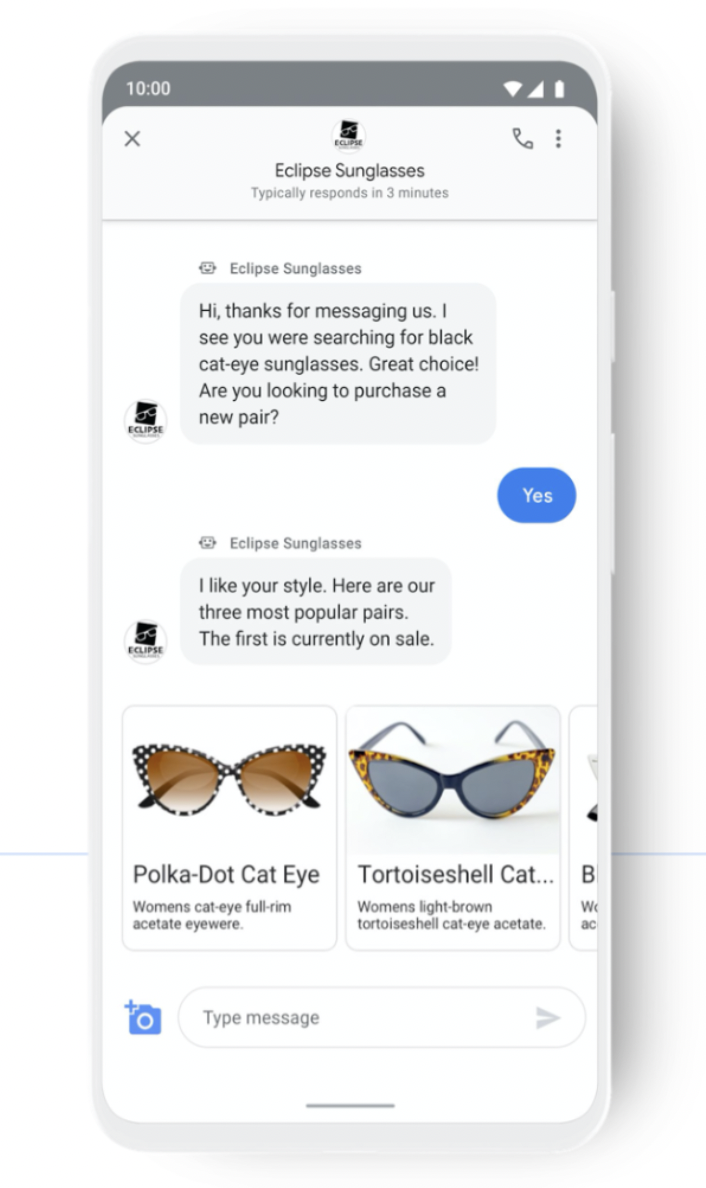
2. Travel Destinations and Accommodations: Travel agencies or hospitality businesses can leverage the Rich Card Carousel to display different travel destinations or accommodations. Each card can showcase a specific location, highlighting key features, photos, pricing, and booking options.
3. Inventory Lookup: The Card Carousel feature in Google Messaging for Business enables businesses to provide customers with an inventory lookup functionality in a visually engaging and interactive format. This feature allows customers to easily search and view available inventory for specific products or items, simplifying their purchasing decision-making process.
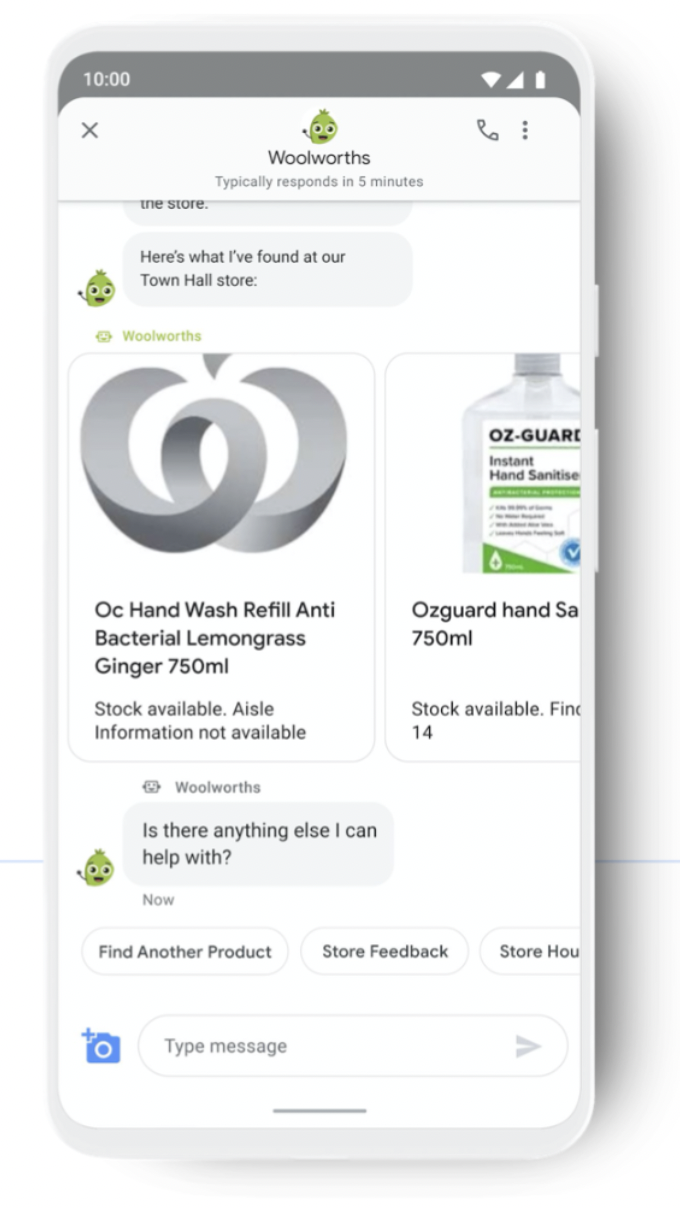
4. Event Promotions: The Rich Card Carousel can be employed to promote upcoming events or conferences. Each card can represent a distinct event, providing details such as event dates, schedules, speakers, ticket prices, and registration links, enabling customers to explore and choose the events they are interested in.
5. Subscription and Plan Options: The Card Carousel feature in Google Messaging for Business allows businesses to present subscription and plan options in a visually appealing and interactive format, enabling customers to easily compare and choose the most suitable option for their needs.
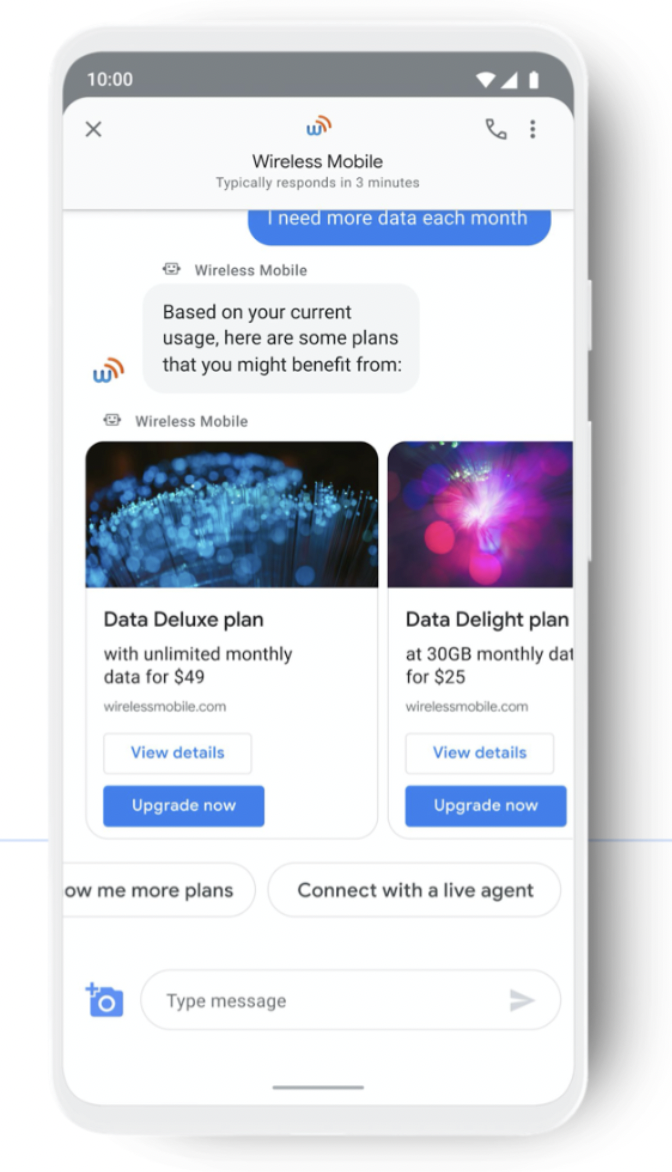
6. Feature Highlights: The Rich Card Carousel can be used to highlight different features or functionalities of a product or service. Each card can focus on a specific feature, presenting visuals, explanations, and benefits to demonstrate the value it offers to customers.
7. Step-by-Step Guides: Businesses can create interactive step-by-step guides using the Rich Card Carousel. Each card can represent a different step in the process, accompanied by visuals, instructions, and links to relevant resources, helping customers navigate through complex procedures or tasks.
The Rich Card Carousel asset allows businesses to deliver engaging, interactive, and visually compelling content to their customers. It enhances customer experiences, promotes products and services effectively, and provides a user-friendly way to explore and interact with the information presented.