Carousel Template
Updated
Note:
The integration of Google RBM is currently underway and has limited availability at this time.
Brands are solely responsible for reaching out to carriers directly to sign up for their services. Sprinklr will not be able to facilitate carrier services; this must be managed by the brand.
When you need to present a user with multiple options to choose from, use a rich card carousel. Carousels string together multiple rich cards, allowing users to compare items and interact with each one individually.
Carousels must contain a minimum of two and a maximum of ten rich cards. The rich cards within a carousel must adhere to the general requirements for content and height.
In a carousel, the height of the first few cards determines the height of all the cards in the carousel. This uniform height can affect the truncation of titles, descriptions, and suggestions.
When creating a template, if you add both a label and an action to a button, it will function as a suggested action. If you only add a label, it will function as a suggested reply.
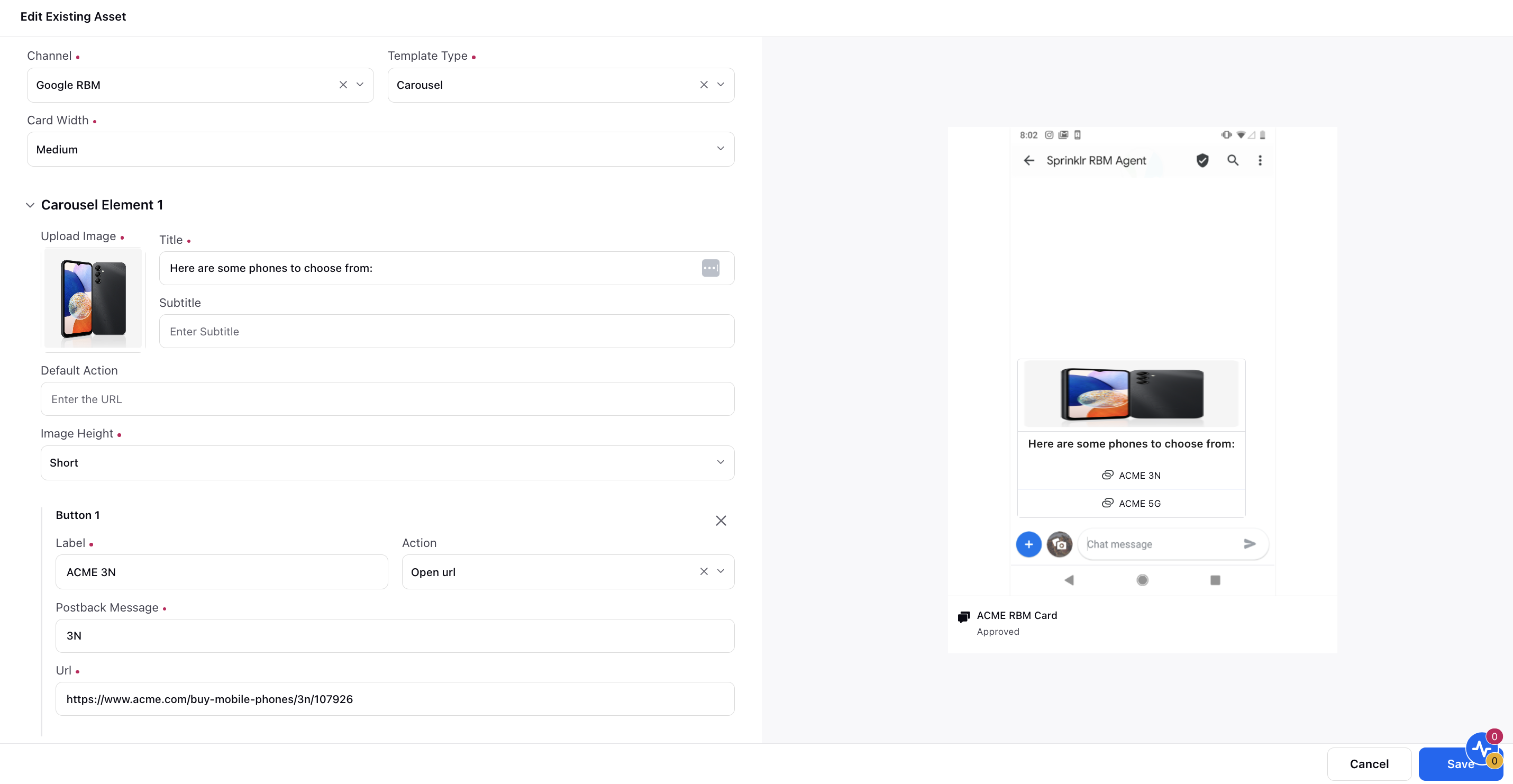
When a user taps a suggested action or reply, the agents receive an event containing the action's postback data. This postback data can be further utilized for reporting or within chatbot flows.
Note: A single card cannot contain a combination of suggested actions and suggested replies.