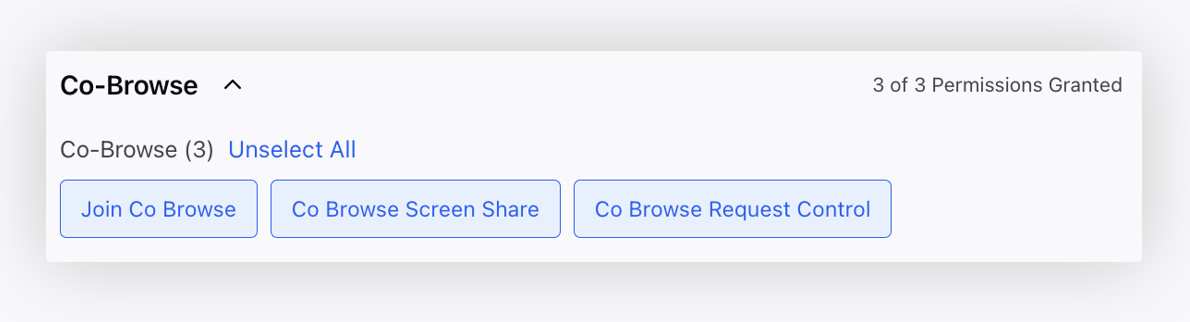Co-Browse Permissions
Updated
Tailor your co-browsing experience by controlling which features are available to your agents. You can enable specific permissions at the individual user level within workspace/global roles. This enables you to limit agents' access to functionalities like screen sharing and the ability to request screen control from customers.
Note: By default, all co-browsing options are visible to every agent. To customize the visibility of these functionalities, additional permissions need to be enabled. These permissions can be managed at the individual user level within the workspace settings.
Steps to Enable Custom Permissions
To enable and configure these permissions, raise a support ticket with the required permission. The possible permissions include:
Permission | Description |
Co-browse Request | Agent requests the customer for co-browsing by sending a co-browse asset. |
Join Co-browse | Displays the option for the agent to enter a co-browsing session using a 6-digit OTP. |
Co-browse Screen Share | Agent requests permission from the customer to share their screen. |
Co-browse Request Control | Agent requests control of the customer's screen. |
Agent Screen Share | Agent shares their screen with the customer. |
Live Observe | Allows agents to see the Live Monitoring widget and track a customer’s real-time activity on the brand’s website.
|
By configuring these settings, you can ensure that agents have access to the specific co-browsing functionalities required for their roles while maintaining control over the features available to them.