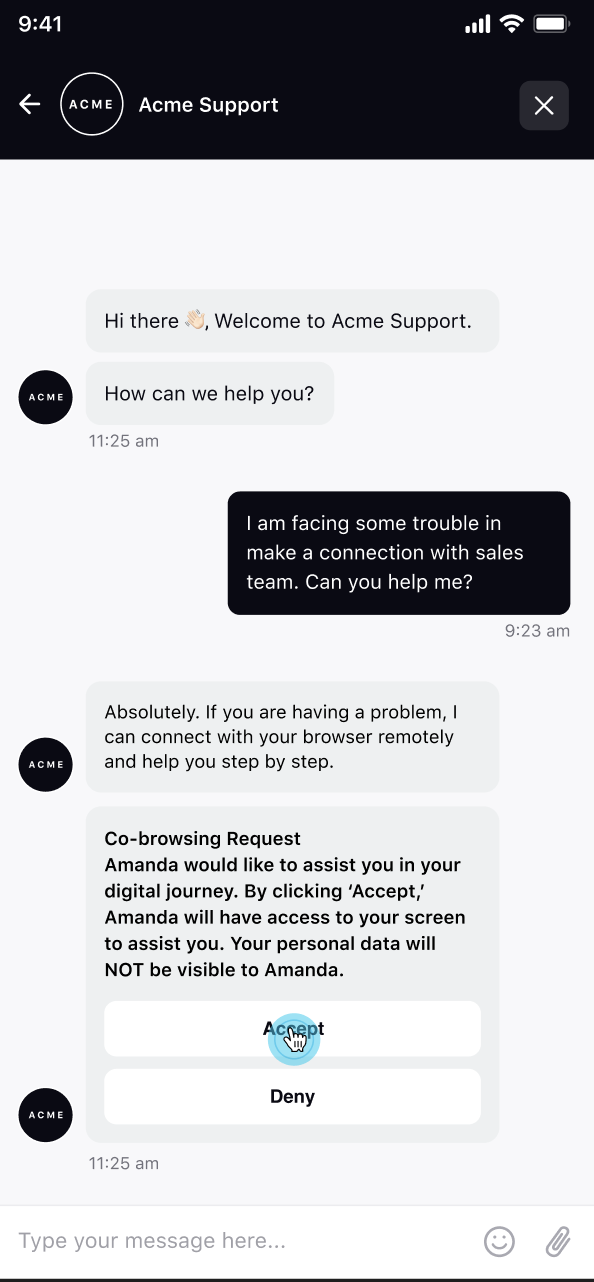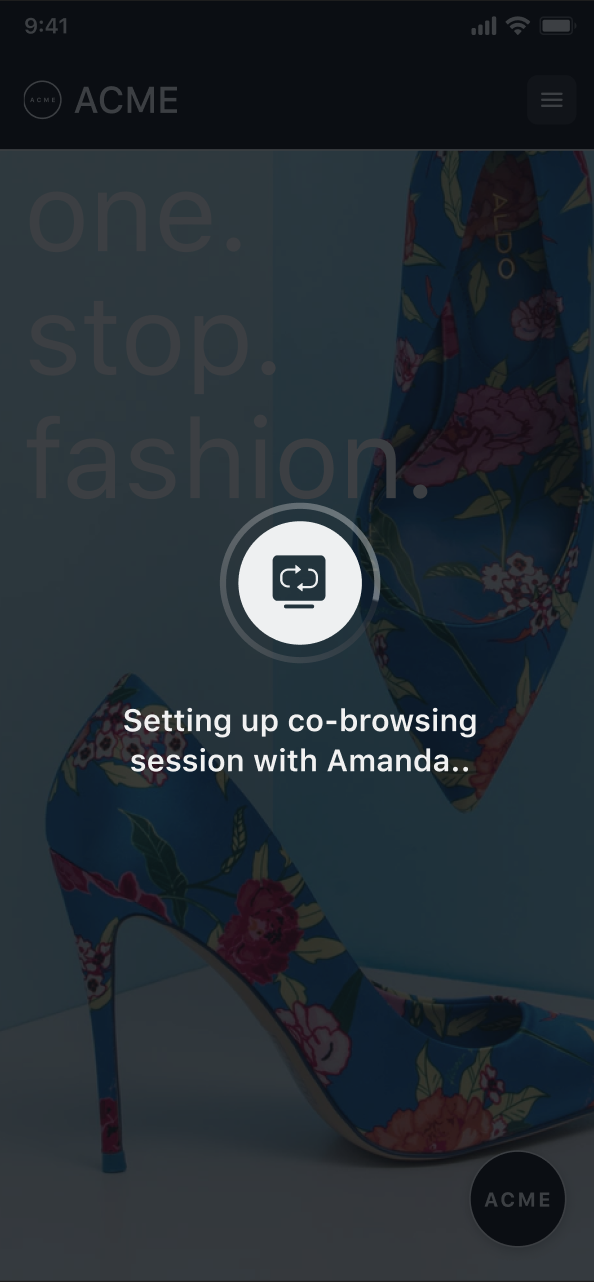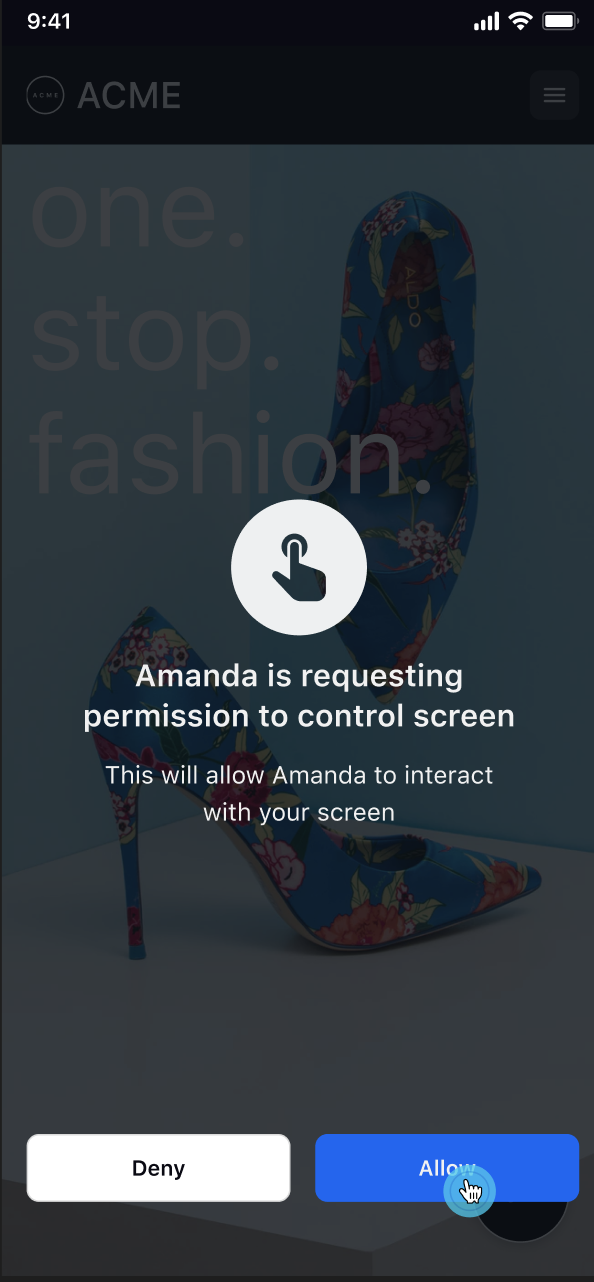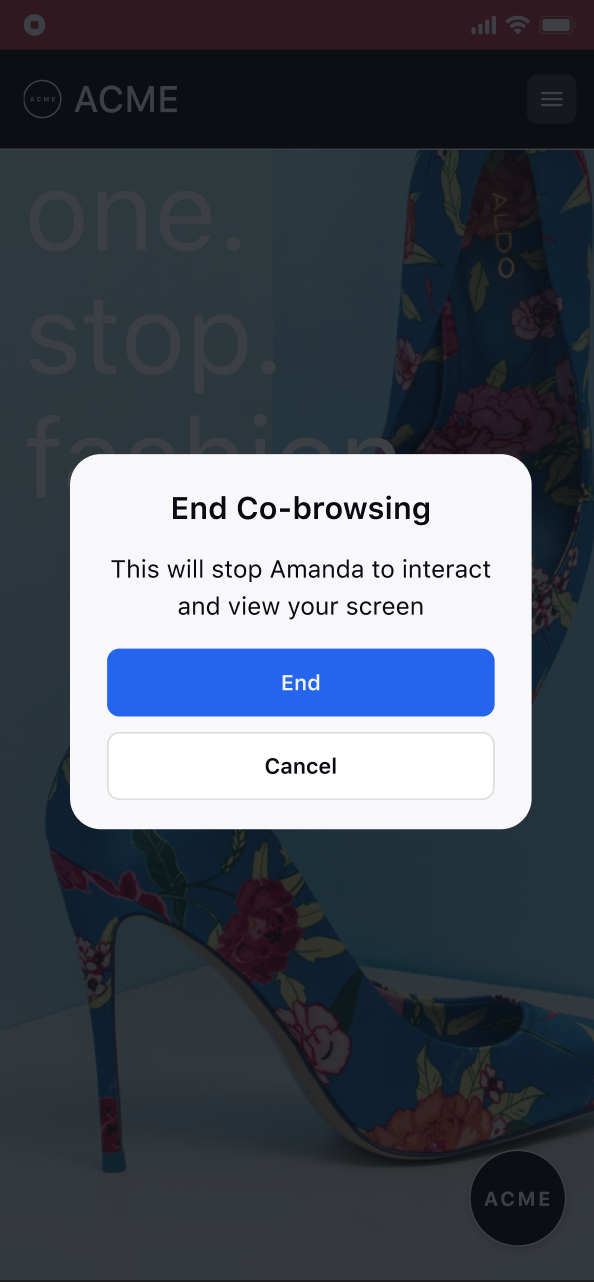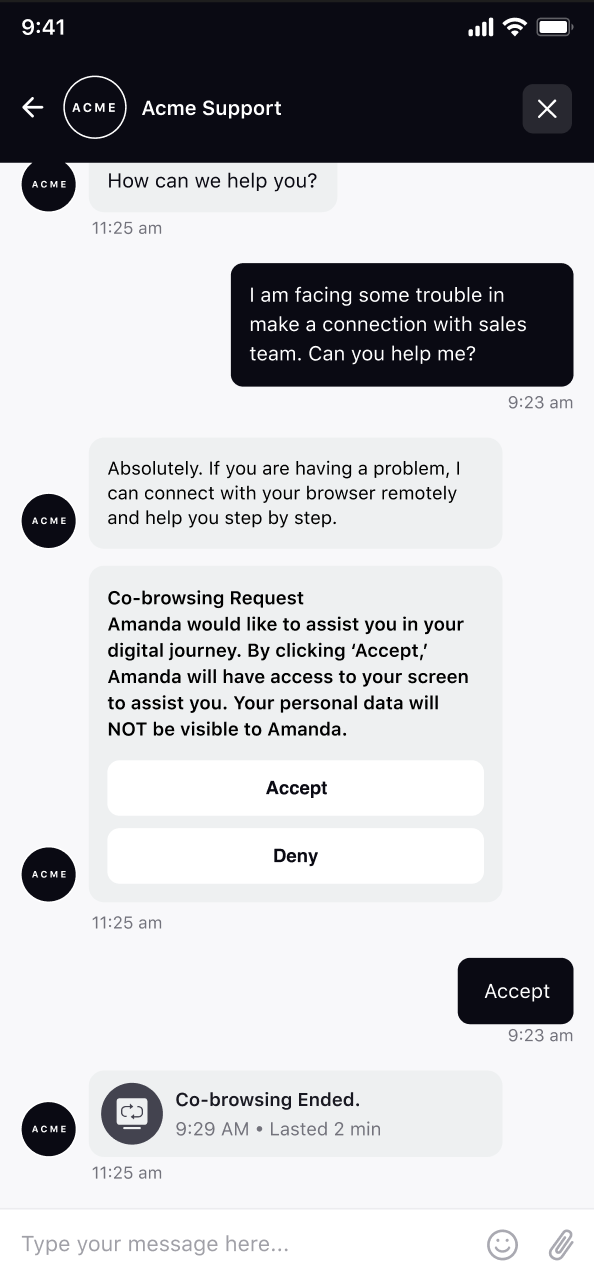Co-browsing on Mobile App
Updated
Mobile co-browsing is a functionality that enables customers to share their mobile app screens, allowing service agents to view them through the Sprinklr console. This feature goes beyond simple co-browsing by offering additional capabilities such as suggesting screen control and annotation, providing a versatile set of options for assistance.
Mobile co-browsing addresses the growing demand for enhanced customer support within the brand's mobile app. By enabling agents to view and guide customers through their mobile app interface in real-time, this feature significantly improves the efficiency of issue resolution. It fosters a real-time, interactive, and personalized support experience, allowing agents to visually comprehend and promptly assist customers with their queries.
Agent Sends Co-browsing Session Request
Agents initiate a co-browsing request from Care Console via the 3-dots menu to ask the customer if they want to share their screen by sending an asset that captures the customer’s response.
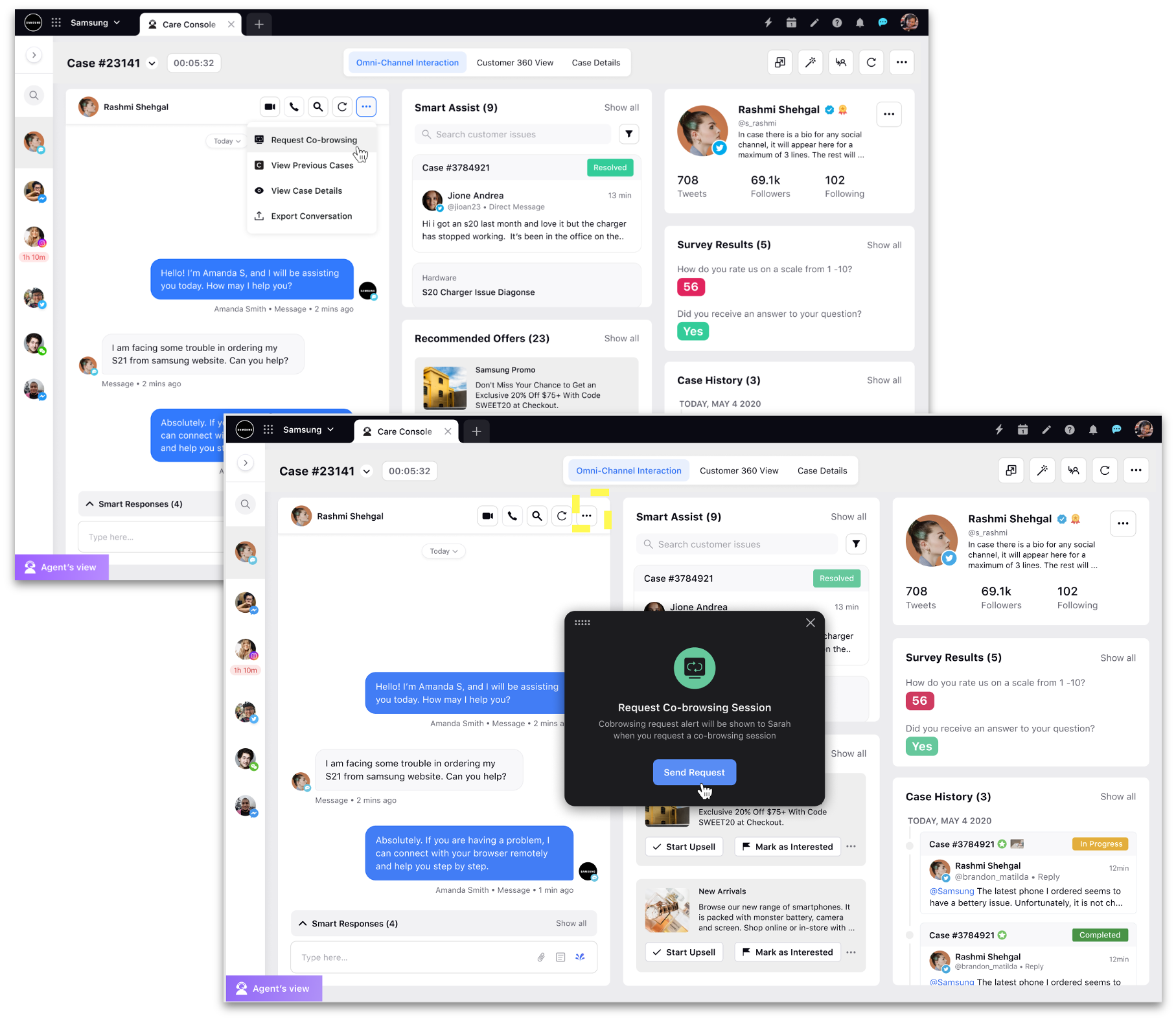
Customer Accepts the Request
Once the customer clicks the “Accept” button, the co- browsing session begins.
|
|
|
Agent Requests Screen-control (If Needed)
Agent can request “Screen Control” which allows them to perform actions on the customer’s screen on their behalf.
|
|
Customer Ends the Request
Customer can end the co-brosing session when needed.
|
|