Co-browsing Overview
Updated
Co-browsing will allow agents to get full visibility into the customer’s screen, enabling them to guide customers through product purchases, complex form filling, or confusing information on websites while maintaining privacy and security.
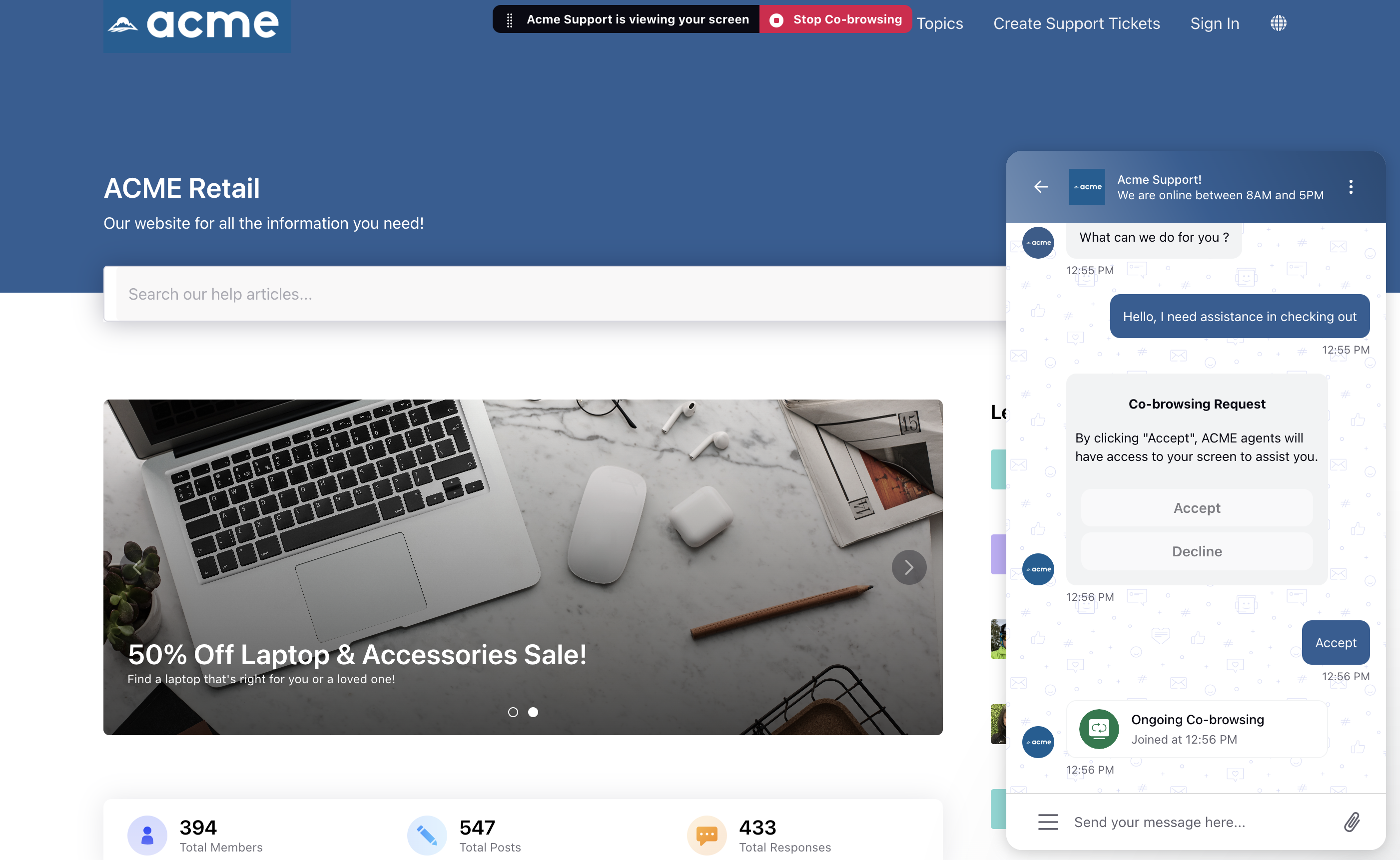
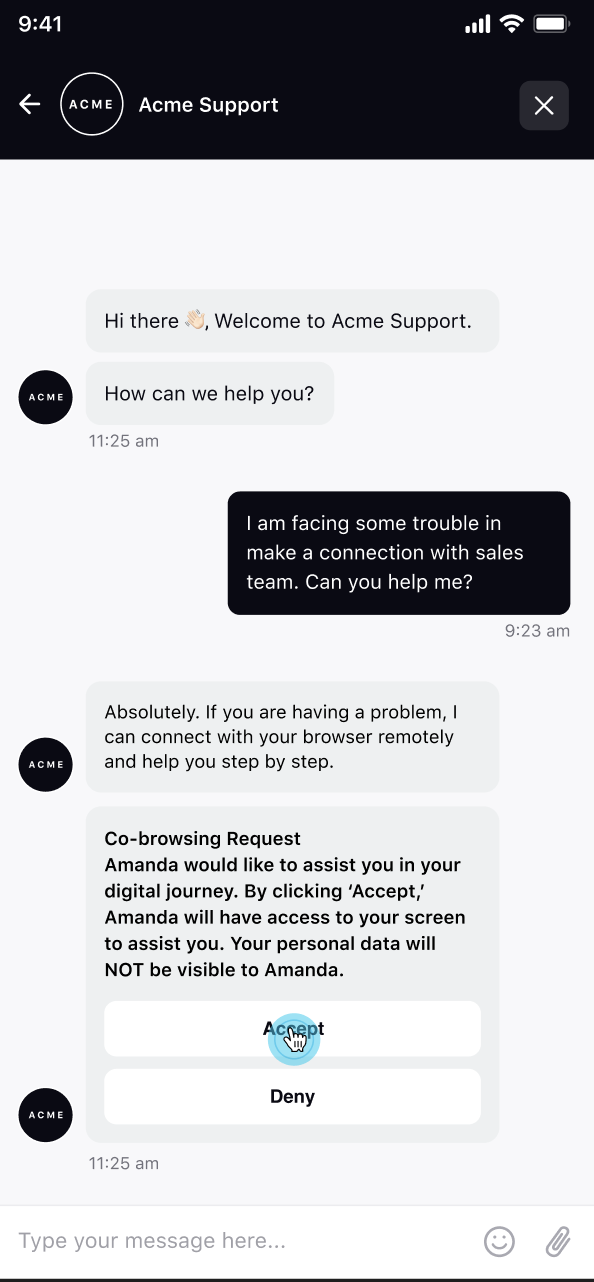
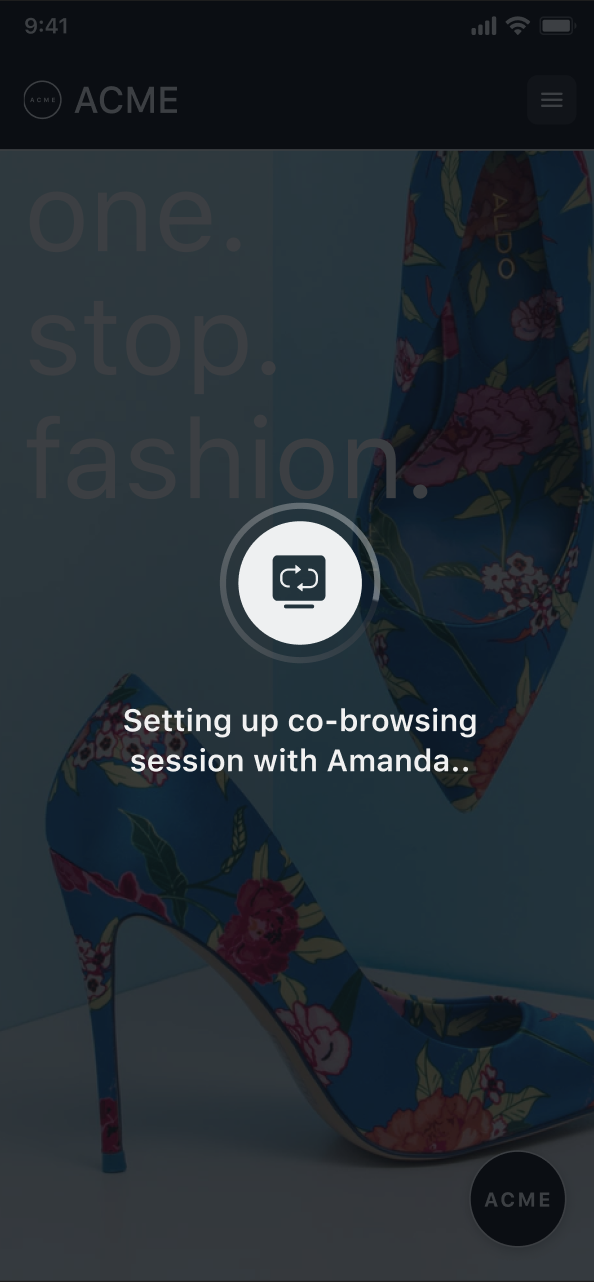

Sprinklr Live Chat's Co-browsing has the following benefits:
Supported on Web Application and Live Chat Mobile App
No downloads or installations
Allow agents to annotate or Interact with the customer's screen for help in filling out complex forms
Data Masking of sensitive information
Category | Features | Sprinklr Cobrowsing (Web) | Sprinklr Cobrowsing (Mobile) |
UI | UI Customizable | ✓ | ✓ |
Device Responsive | ✓ | ✓ | |
Functionality | Annotation | ✓ | ✓ |
Screen control- clicks, form filling | ✓ | ✓ | |
Data Masking (CSS elements) | ✓ | In roadmap | |
Page Masking | ✓ | In roadmap | |
Screenshare | ✓ | X | |
Reverse co-browsing | ✓ | ✓ | |
Generic Sprinklr Capabilities | Assignment Engine | ✓ | ✓ |
Reporting Dashboards | ✓ | ✓ | |
+ All other capabilities available under Care product | ✓ | ✓ |
Value proposition
Reduced cart abandonment as the agents are always present to guide the customers in their purchase journey
Reduced average resolution time
Reduced care cost by eliminating multiple follow-ups
Improved FCR (First-Contact-Resolution)
Improved CSAT by resolving customer issues quickly