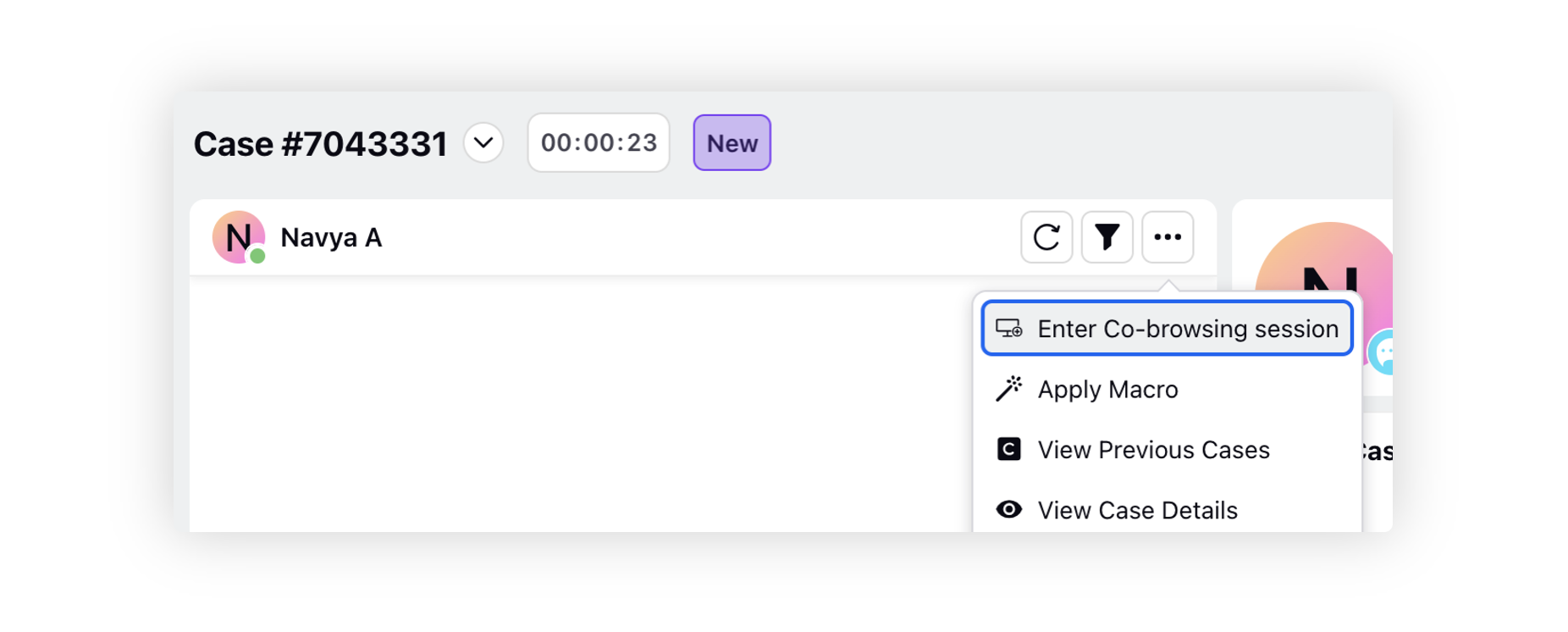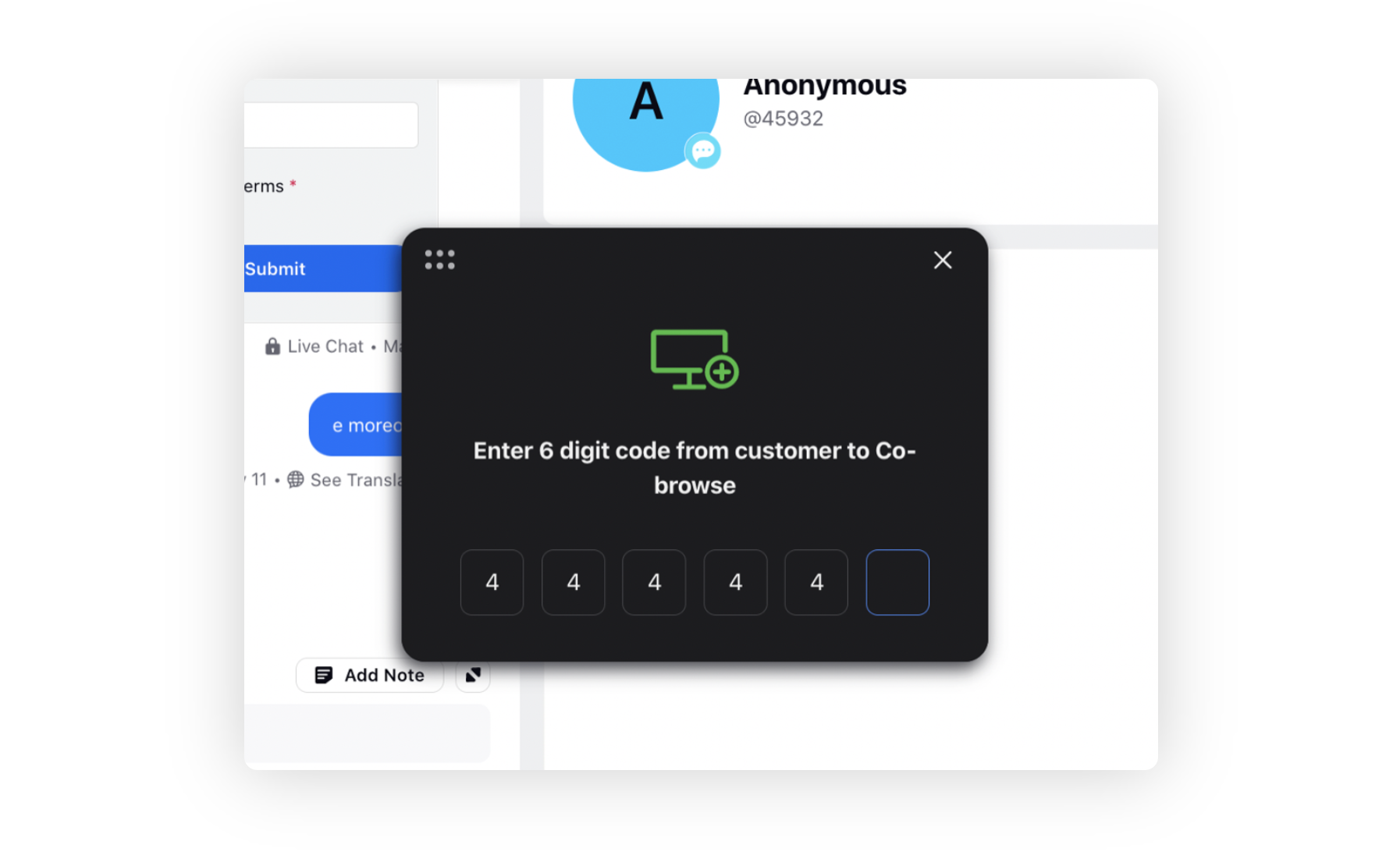Customer-Initiated Co-Browsing
Updated
Enter Co-browsing session for agents in the care console.
The 'Enter Co-browsing' session feature has been designed to accommodate scenarios where agents can commence co-browsing with customers without the need for an intervening live chat
The user experience (UX) is as follows: Customers share a 6-digit code with the agent, this is part of the Brand side setup on their Mobile application which Brand is using from Co-browse. The agent then initiates the 'Enter Co-browsing Session,' resulting in the opening of an overlay. Within this overlay, the agent inputs the provided 6-digit code to initiate the co-browsing session with the customer.
Enablement: Please raise a support ticket to enable this functionality |